We public testers are in luck. Today, Apple released the second developer beta for iOS 13.2. As is the case with most beta releases, developers get theirs first, while public testers are left waiting. Will we get our update the same day, or will we need to wait? As it turns out, Apple decided to throw us a bone. The second public beta for iOS 13.2 is officially here.
While there are a handful of exciting new features to dive into with beta 2, let’s not kid ourselves. New emojis are undoubtedly the biggest change here. There are plenty of new options to explore here, including pinch, yawn, otter, sloth, Saturn, and banjo, as well as expanded accessibility emojis and skin tone options.
- Update: Apple’s iOS 13.2 Public Beta 3 Now Available for iPhone

There’s also an updated “Delete App” Quick Action when using 3D Touch or Haptic Touch on a home screen icon, a welcome change to the traditional way we delete apps on iOS. Speaking of Quick Actions, “Rearrange Apps” is now “Edit Home Screen.” You’ll also hear a new sound when using 3D Touch and Haptic Touch on your iPhone.
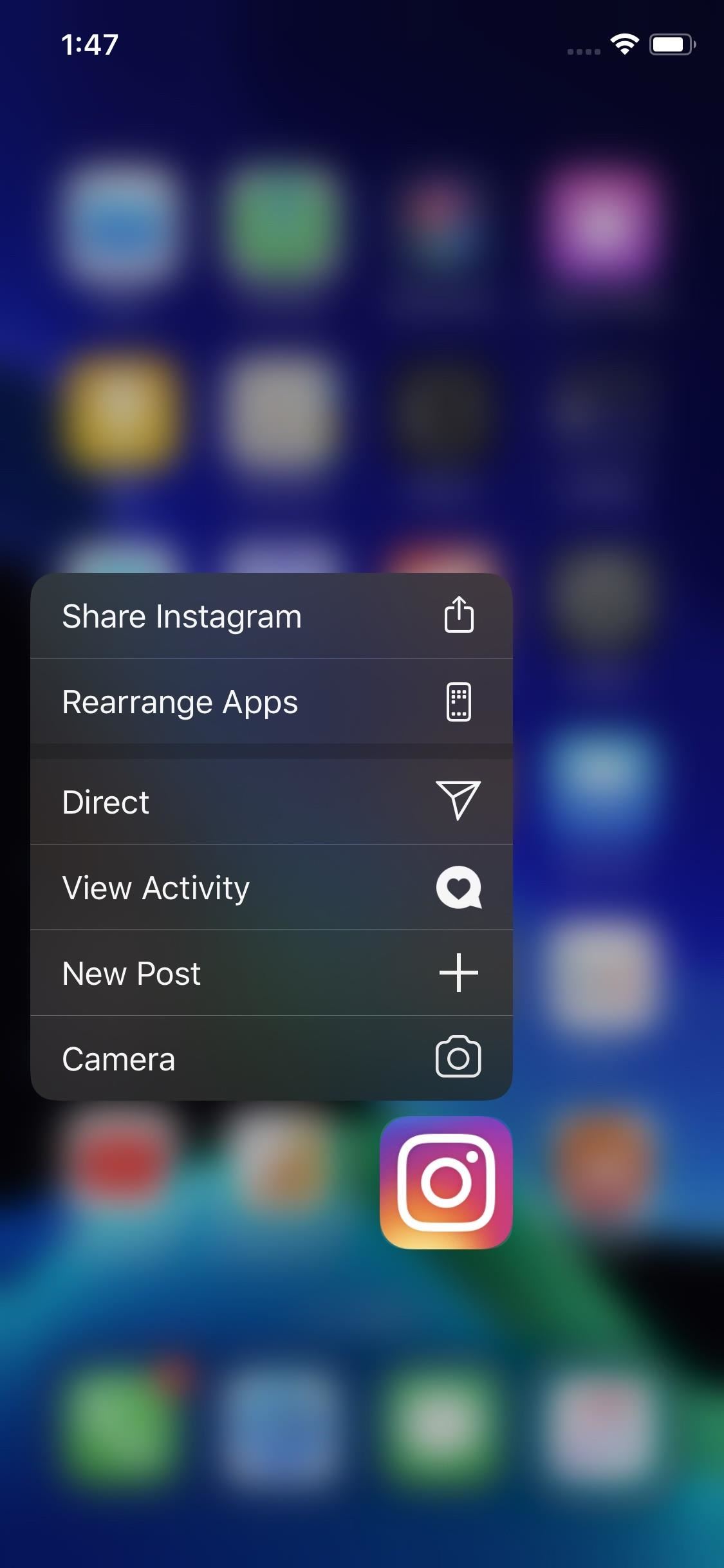
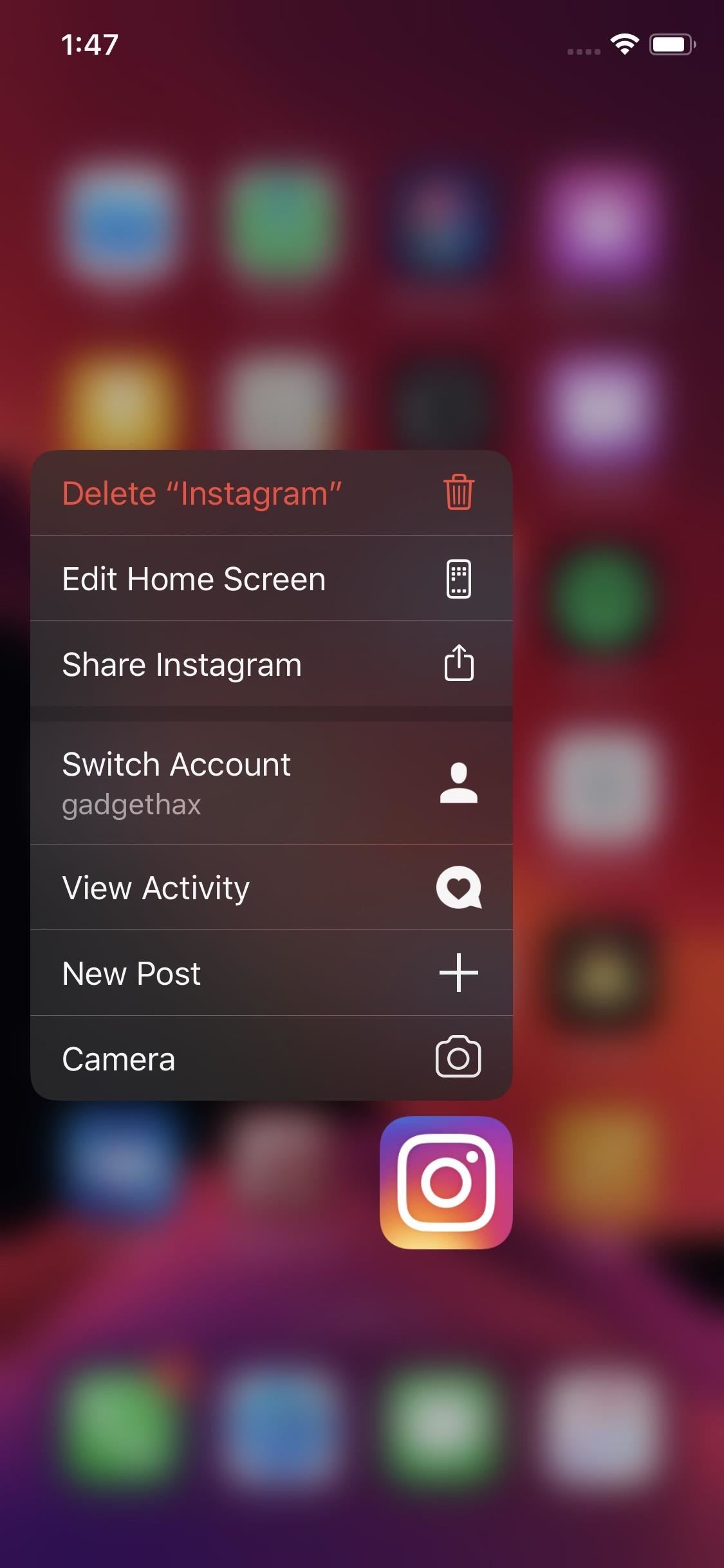
Apple also added an “Improve Siri & Dictation” option in “Analytics & Improvements,” disabled by default. You’ll notice a “Siri & Dictation History” menu in “Siri & Search,” with a delete option for that history, and you finally have video recording settings in the Camera app on iPhone 11, 11 Pro, and 11 Pro Max.
Apple’s release notes for 13.2 beta 1 and beta 2 are surprisingly short. Check out beta 2’s extremely brief release notes below:
iOS & iPadOS 13.2 Beta Release Notes
Update your apps to use new features, and test your apps against API changes
Overview
The iOS & iPadOS 13.2 SDK provides support for developing apps for iPhone, iPad, and iPod touch devices running iOS & iPadOS 13.2. The SDK comes bundled with Xcode 11.2 beta available from Beta Software Downloads. For information on the compatibility requirements for Xcode 11.2 beta, see Xcode 11.2 Beta Release Notes.
NFC – Resolved Issues
Fixed an issue which prevented reading certain TypeA–based electronic IDs on iPhone 7 and iPhone 7 Plus. (55880800)
To download and install iOS 13.2 public beta 2, sign up through Apple’s beta site, download and install the configuration profile, then update over the air. If you already have the profile, go to Settings –> General –> Software Update to begin the installation of the latest beta build, or you can wait until it installs automatically if “Automatic Updates” is enabled.
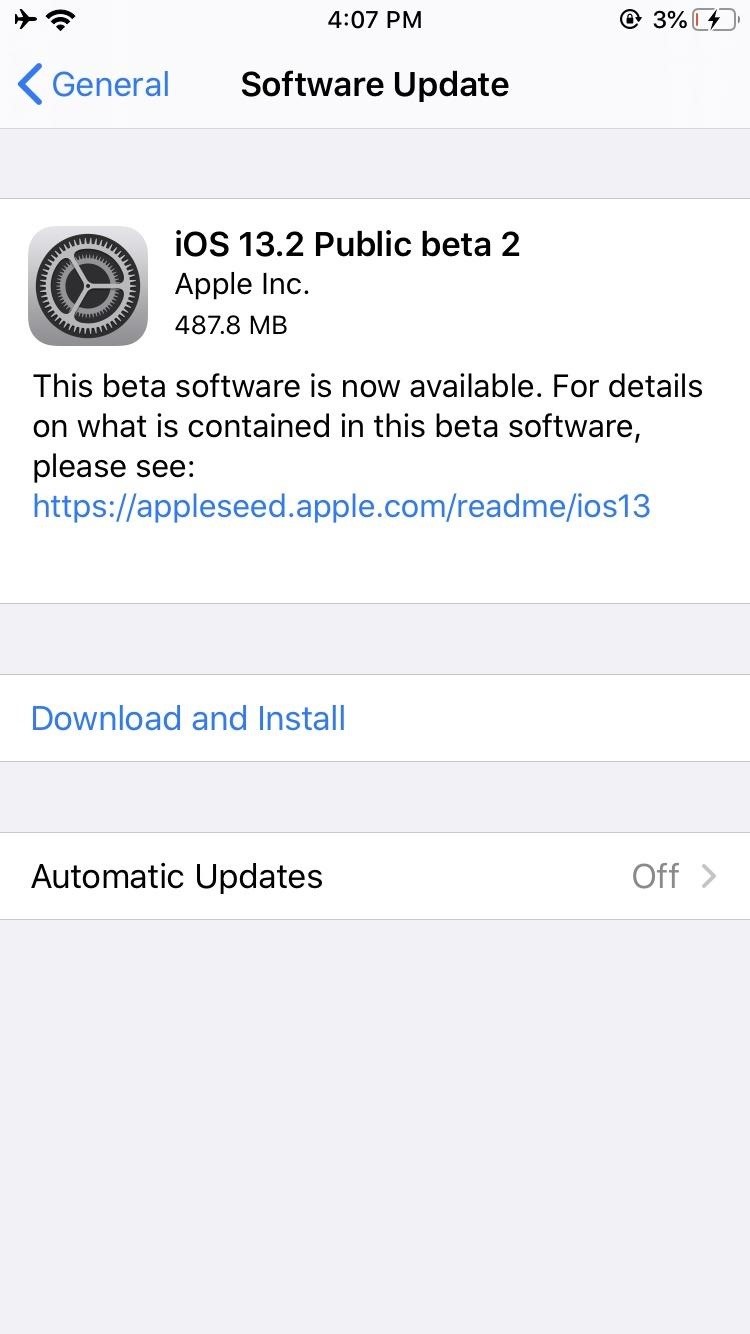

Just updated your iPhone? You’ll find new emoji, enhanced security, podcast transcripts, Apple Cash virtual numbers, and other useful features. There are even new additions hidden within Safari. Find out what’s new and changed on your iPhone with the iOS 17.4 update.
“Hey there, just a heads-up: We’re part of the Amazon affiliate program, so when you buy through links on our site, we may earn a small commission. But don’t worry, it doesn’t cost you anything extra and helps us keep the lights on. Thanks for your support!”










