A massive new feature is about to hit Apple Music next week. Anyone can check it out, but only Apple Music subscribers through an Individual, Student, Family, or Apple One plan can take full advantage of the new perk that’s been years in the making.
- Update: Apple Music Classical is out!
On August 30, 2021, Apple announced its acquisition of the classical music streaming service Primephonic and its intention to bring Primephonic to Apple Music as a separate app. Since then, we’ve seen Apple Music Classical mentioned in some way or another in Apple’s iOS source code, beta after beta.
Now, after one and a half years of refinement, Apple Music Classical is available on the iOS App Store for preorder, with an expected release date of Tuesday, March 28. It’s likely to be released alongside Apple’s next iPhone software update, iOS 16.4, which has already included Apple Music Classical in the updated “Apple Music & Privacy” information.
- Don’t Miss: 40 Hot New Features iOS 16.4 Has in Store for Your iPhone
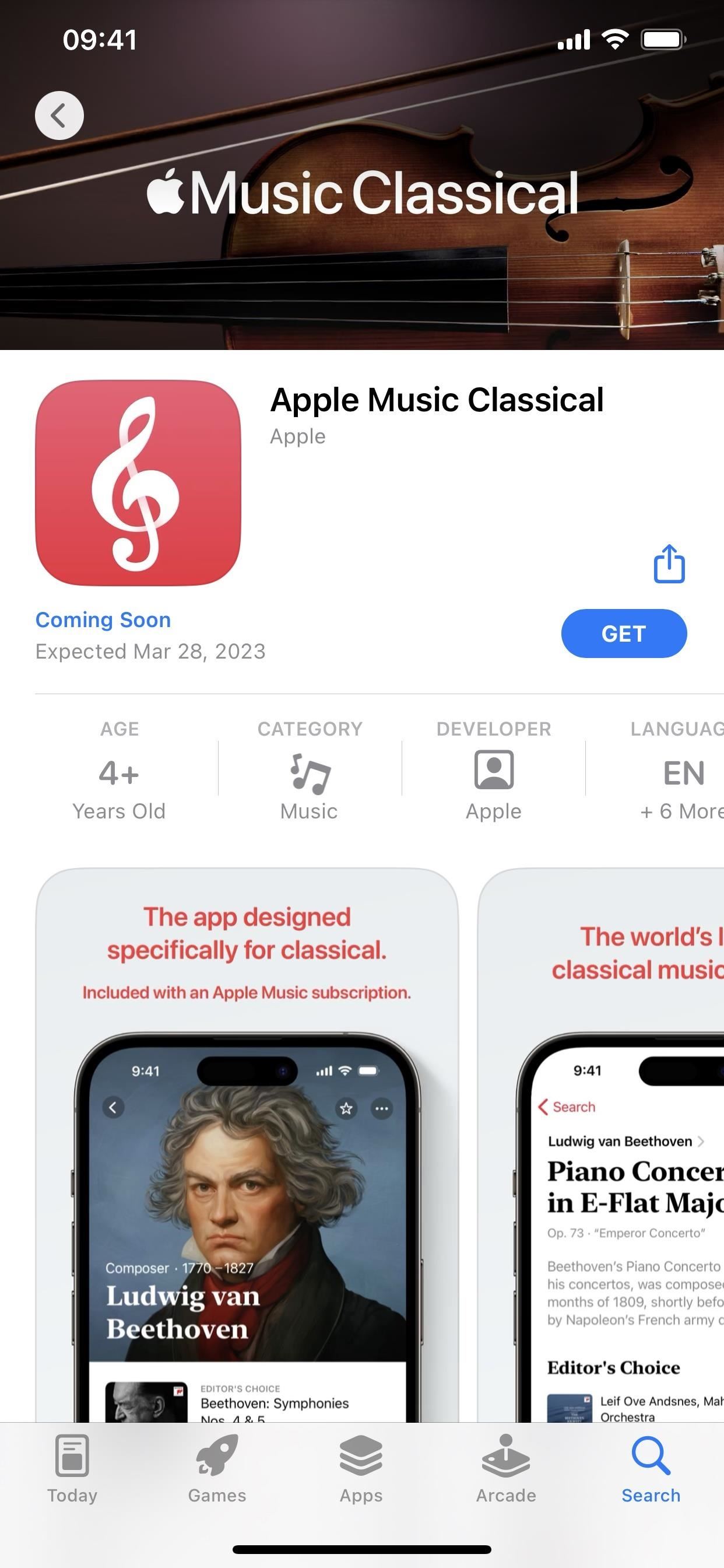
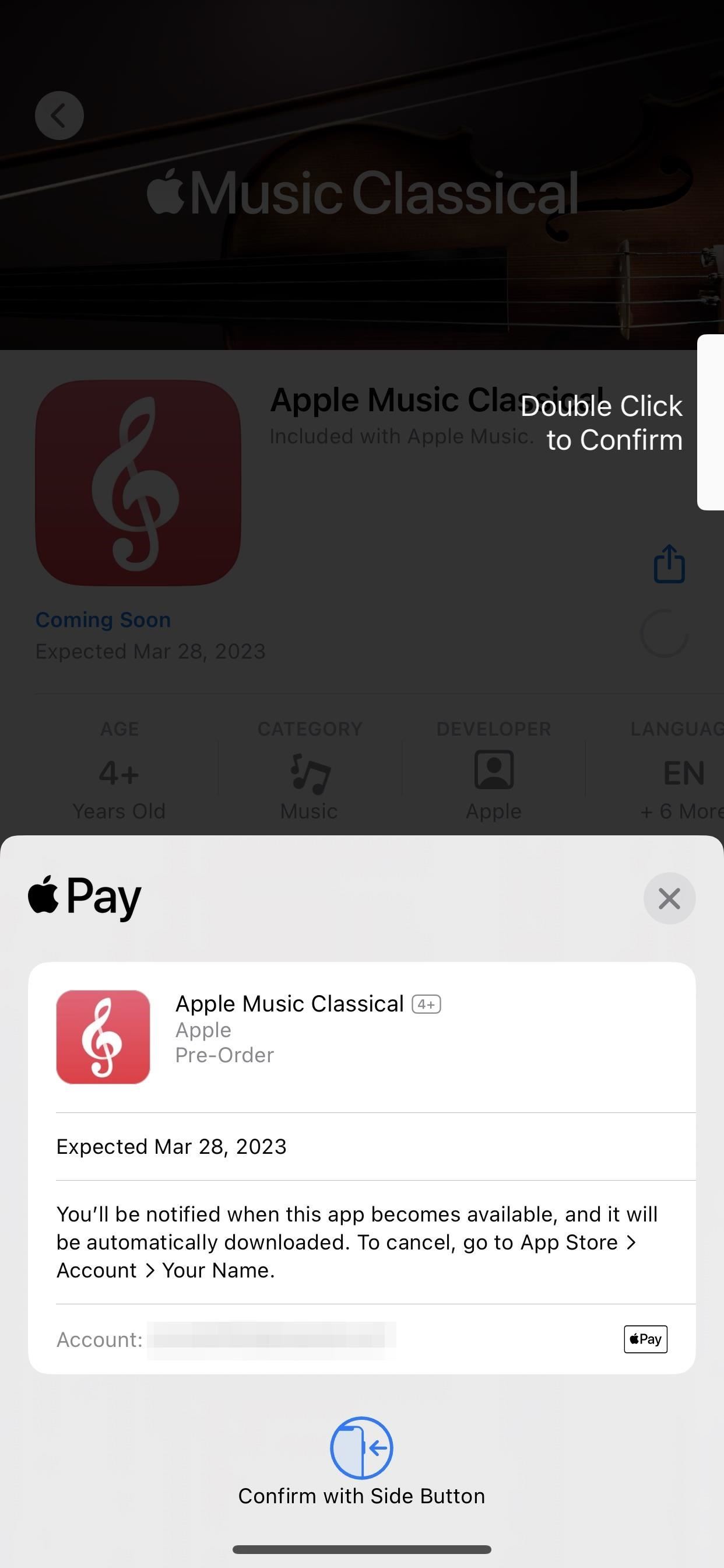

Apple Music Classical has over five million classical music tracks, which makes it “the world’s largest classical music catalog,” according to Apple. The new search built for classical music lets you search by catalog number, composer, conductor, work, and more. There are also “hundreds of Essentials playlists, insightful composer biographies, deep-dive guides for many key works, and intuitive browsing features.”
As mentioned, Apple Music Classical requires an Apple Music subscription, but it won’t work with the Apple Music Voice Plan. The updated Apple Music & Privacy details state that you can browse the Apple Music Classical catalog without a subscription. Still, you must be on a paid plan to access all of Apple Music Classical’s features.
Apple Music subscribers have access to Apple Music Classical, a classical music application designed to allow you to discover classical tracks and albums, and save your favorite classical tracks in one centralized place. You can browse the Apple Music Classical catalog without a subscription, but you must have an Apple Music subscription to access all the features of Apple Music Classical. If you do not have an active Apple Music subscription, you will be given the option to subscribe to Apple Music to get full access to Apple Music Classical.
Here’s what you get with a subscription, which requires iOS 15.4 or later:
- Access to over five million classical music tracks.
- Thousands of exclusive albums.
- Search built for classical music.
- Complete and accurate metadata.
- Audio quality up to 24-bit Hi-Res Lossless at 192 kHz.
- Spatial audio with Dolby Atmos for thousands of recordings.
- Thousands of composer biographies, descriptions of key works, etc.
- AirPlay support.
The app may also work on iPad, though iPadOS isn’t listed as a supported OS on its App Store page. However, if you look at the page on an iPad, you may see “Works on this iPad” in the compatibility section. Apple Music Classical will not be available at launch for macOS.


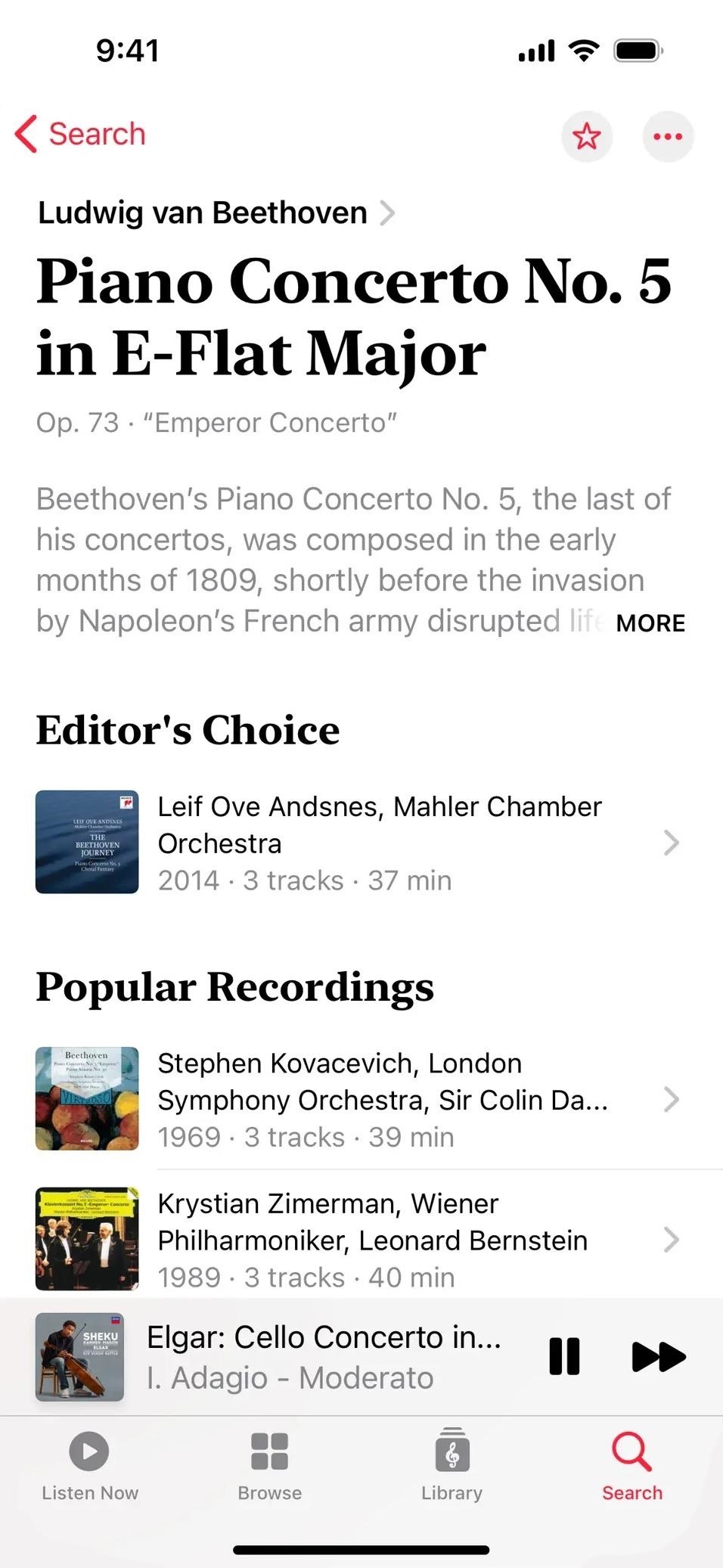
A version of Apple Music Classical will come to macOS and Android “soon,” but we don’t know exactly how soon. You can follow the new @AppleClassical account on Twitter to stay informed about that or anything related to Apple Music Classical.
Just updated your iPhone? You’ll find new emoji, enhanced security, podcast transcripts, Apple Cash virtual numbers, and other useful features. There are even new additions hidden within Safari. Find out what’s new and changed on your iPhone with the iOS 17.4 update.
“Hey there, just a heads-up: We’re part of the Amazon affiliate program, so when you buy through links on our site, we may earn a small commission. But don’t worry, it doesn’t cost you anything extra and helps us keep the lights on. Thanks for your support!”










