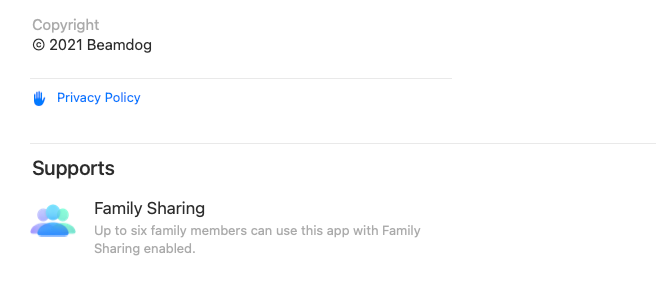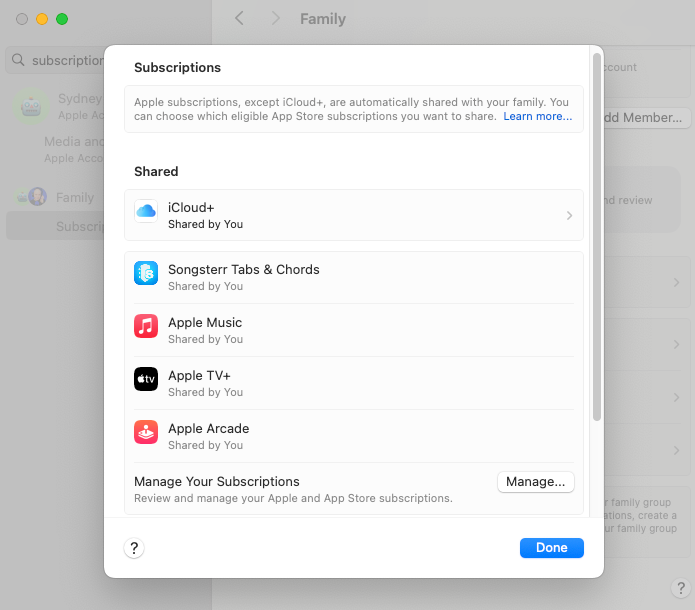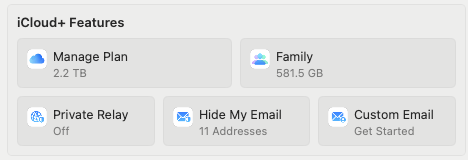Everything You Can and Can’t Share with Apple Family Sharing
Apple
Summary
- Most apps can be shared using Family Sharing, but it’s up to the developer.
- In-app purchases are not always shareable, so expect limitations.
- Subscriptions like Apple Arcade can be shared, but Netflix has its own sharing feature.
Apple’s Family Sharing feature for its family of devices is an amazing way to simplify the Apple ecosystem in your home, and it can save you a lot of money! However, Family Sharing also has its limits, and there are some things you can’t share using this feature. So let’s look at what you can share, and perhaps more importantly—what you can’t.
Apps (With Exceptions)
The beating heart of iPhone, iPad, or Mac is the App Store. While most apps don’t have unreasonable prices, things add up fast if you need to buy multiple copies of the same software.
The good news is that most apps can be shared using Family Sharing. As soon as someone is part of your family group, you get access to their purchases apps and vice versa.
However, whether an app is eligible for Family Sharing is entirely up to the developer of said app. Luckily you can check whether an app supports sharing or not by checking its store page. Here, for example, you can see the sharing support for the game Baldur’s Gate: Enhanced Edition.
Some IAPs Can’t Be Shared
In my experience, most apps allow for sharing, but it’s less common for in-app purchases to be shared as well. So, while you may share a basic mobile game, for example, don’t expect to share paid in-game currency. This can also extend to more traditional add-ons or upgrades for apps. So in some cases you may find that you’ll need to purchase add ons for every person sharing the app, if they want the extra content.
Subscriptions (With Exceptions)
As with apps, subscriptions can also be shared. Apple subscriptions such as Apple Arcade and Apple Fitness are obvious examples. However, as with apps, whether a subscription can be shared depends on the provider. If you go to “Manage Subscriptions” under Settings>Family>Subscriptions, you can see which subscriptions can be shared and which can’t.
Some subscriptions, like Netflix, already have their own subscription sharing feature built into its app, so there’s no need for it to have Apple Family Sharing as well.
Books, Music, and Music (From Apple)
If you purchase media from Apple using apps like iBooks, Apple Music, or Apple TV, then those purchases are available to everyone in your family group. Of course, if you’ve added your kids to the group, you may not want them to have access to all the media you buy, in which case you should definitely familiarize yourself with Apple’s parental controls.
Cloud Storage
I have a 2TB iCloud account, and that might seem like too much cloud storage for one person, until you realize you can share it with your family members. So my family members don’t have to worry that their photos, device backups, and other odds and ends won’t have room in iCloud.
Photos, Calendars, and Reminders
You can set up shared photo libraries for your family group, share a calendar, or collaborate on lists and reminders. Usually all you have to do is tap the share button in the relevant app, and then pick the family members you want to include.
This is super useful to manage stuff your family needs to do, such as homework dates, dentist appointments, chores, and really anything else you can think of.
Locations
If you check under Family>Location sharing in your Settings app, you’ll see that it’s possible to share live locations among family members using the Find My app. This means you can always know where your spouse or children are, or at least what their last known location is. It’s a dangerous world out there, and while everything will probably be fine, we should always expect the best, but prepare for the worst.
Of course, there are plenty of less dire reasons to share locations. It helps to check whether someone has reached their destination, or if they’ve left from work or school, without the need to message or call them.
For the most part, if it’s on your Apple device, it can probably be shared at no additional cost with your family, but it’s good to know where the limits are, so you don’t get caught out by assumptions about Family Sharing.