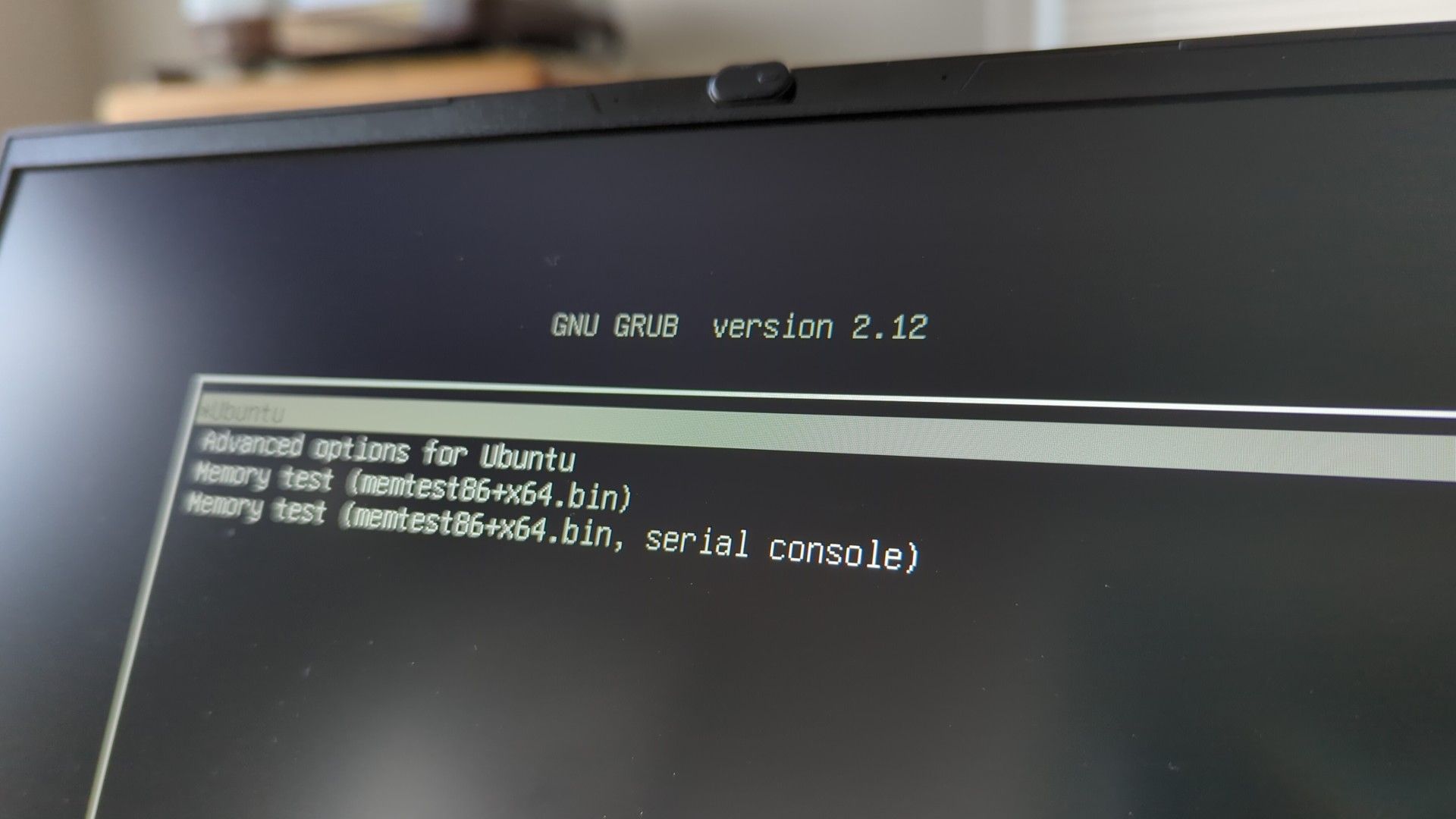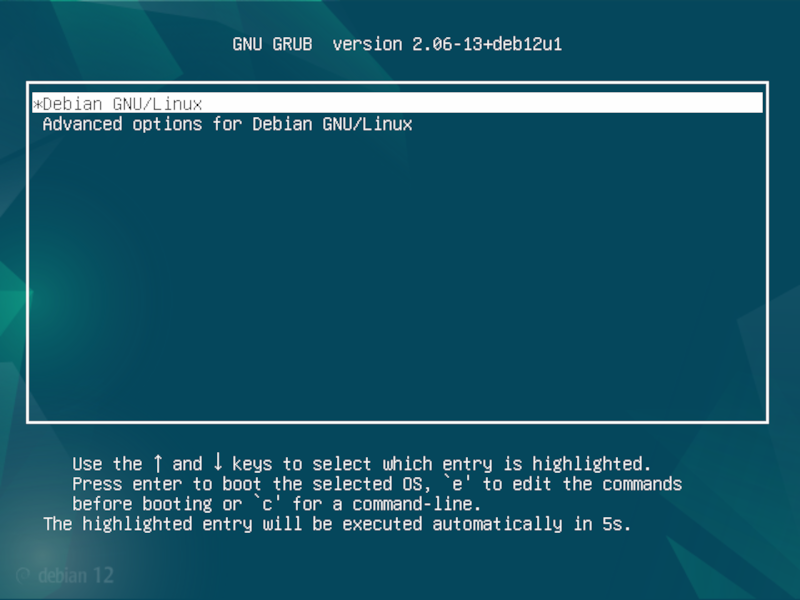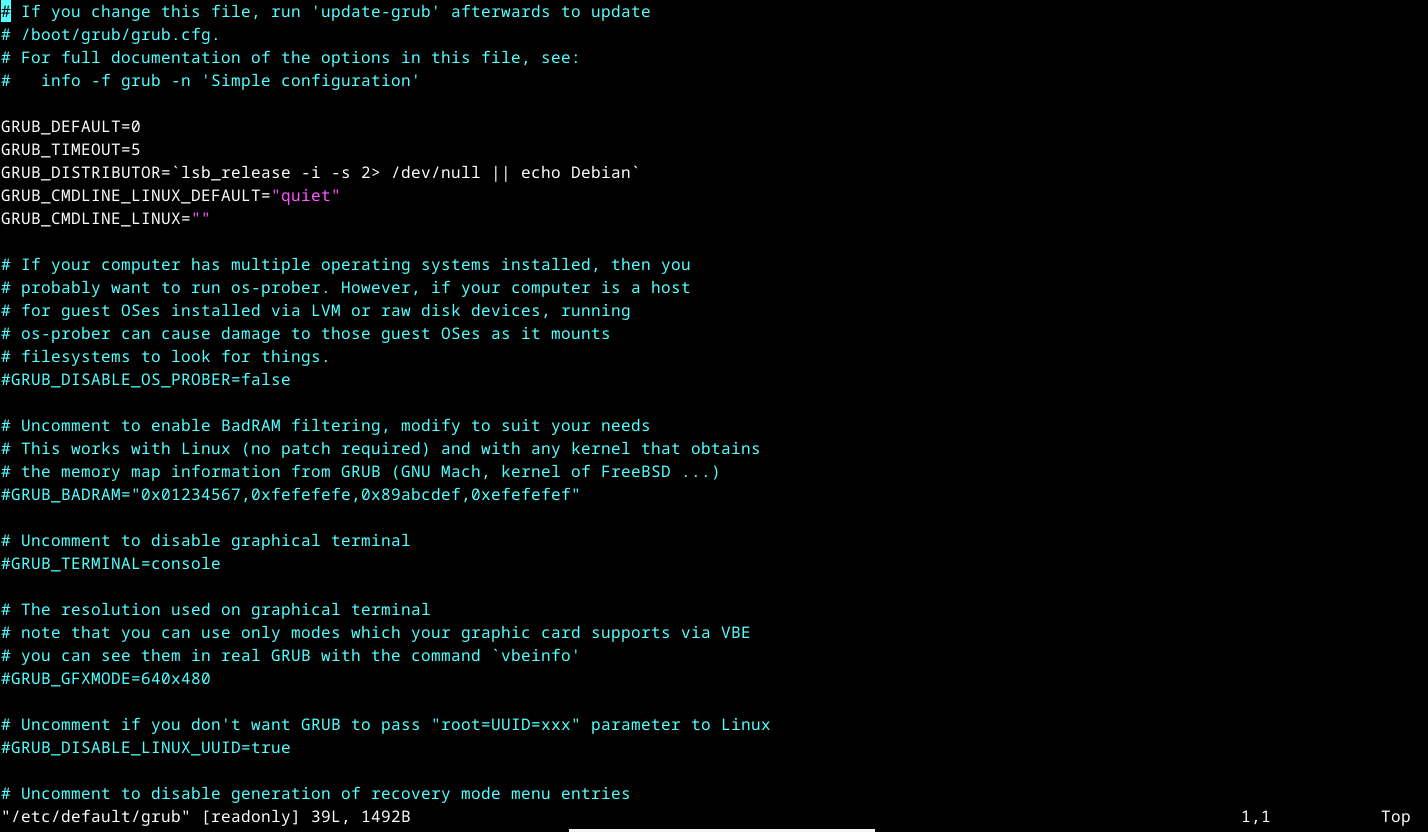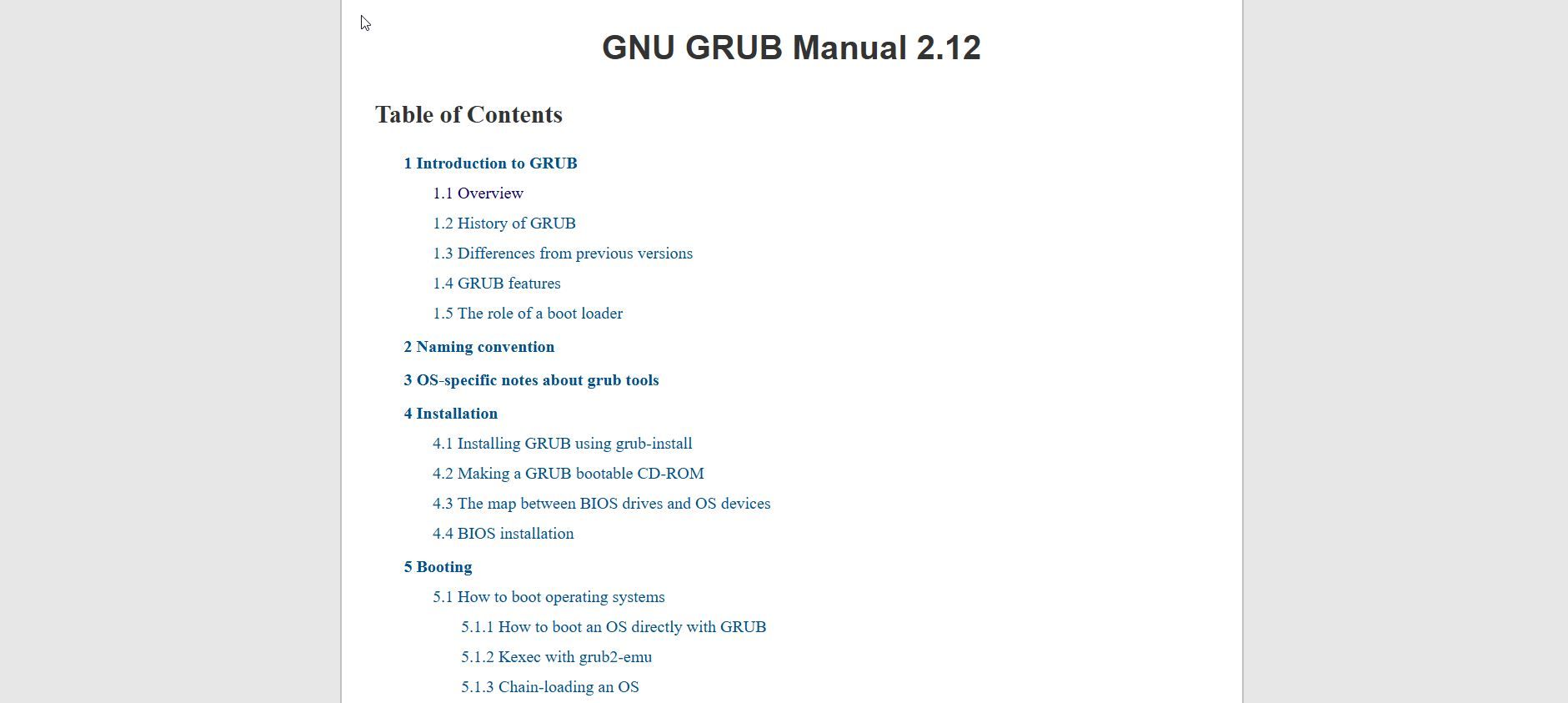Don’t Be Intimidated By Linux’s Notorious GRUB Bootloader
Linux
Summary
- Linux distros handle most GRUB installations automatically.
- GRUB is easy to configure when necessary.
- Excellent documentation, both from the GRUB project and various Linux distribution projects, supports GRUB users.
You may have heard about how difficult the GRUB Linux bootloader is to install and configure. If that’s holding you back from installing Linux, you should know it’s nothing to be scared of, if you have to deal with it at all.
Distros Usually Take Care of GRUB for Me
Despite GRUB’s notorious reputation, I’ve installed it on almost all of my Linux systems.
A bootloader sounds scary in theory. This is software where one wrong move can turn your computer into an expensive desk ornament. Fortunately, almost all major distros will handle the hard parts of configuration for me. I don’t have to edit or tweak anything. At the very end of the installation process, most Linux distro installers will have some kind of wizard that will even automatically detect other OSes on the machine and install GRUB.
When I finally reboot the machine, I’ll find a menu that I can pick the OS I want to boot from.
The package manager will also regenerate the important files GRUB needs to use to load the OS every time a new version comes out as well, so I don’t need to worry about it.
The only trouble GRUB has given me is when I’ve forgotten to install it in an Arch installation, but that was my fault. Even then, installing GRUB was only a matter of running a couple of commands to install it on the disk and generate a menu automatically.
GRUB Is Easy to Configure (When I Need To)
I don’t normally have to deal with GRUB in my regular Linux usage apart from the boot menu. Since everything’s set up correctly on installation, I can just let it be.
There have been a few times I have needed to make some changes to GRUB’s configurations, mainly to the default entry in the boot menu for which OS will be started. Even then, it’s pretty easy.
All I have to do is open the /etc/default/grub configuration file as superuser in a text editor. The files are usually well-commented and largely self-explanatory. I can get it and just change the value I need, save, and reinstall GRUB. I do save a backup of the file and have some Linux boot media handy just in case something goes wrong.
I Can Get Good Documentation on GRUB
The few times I need to modify the GRUB configuration file, the documentation from both the official project and Linux distros is so good that I can be confident I understand what I’m doing.
Aside from the manual pages, the GRUB project has an extensive guide that explains things in more detail. Linux distributions, since they set up GRUB automatically, will usually devote space on their wikis or other official documentation to GRUB.
Even Arch, which leaves much of the configuration, including bootloaders, to the user, has its own guide on setting up GRUB, since it’s ubiquitous in the Linux world. The quality of the Arch wiki is why so many people, including me, refer to it when configuring Linux even if they primarily use other distros.
If I get really stuck, I can even reach out for help in official channels, both for GRUB itself or more likely the distro I’m using. So if you do need to deal with GRUB, you won’t face it alone.
GRUB Just Works
GRUB remains the most widely-used bootloader for likely a simple reason: it just works for most people. As mentioned earlier, I rarely have to tweak it, since my configurations rarely change (though I’m sure some distro-hoppers would love to take me to task in the comments).
If I do have a problem with GRUB, it’s probably because I mistyped something in the GRUB rescue shell that I enter rarely. If GRUB fails to boot itself, it indicates either a problem with the OS or even the hard drive or SSD. The problems would be bigger than GRUB.
This is why GRUB is my bootloader of choice.