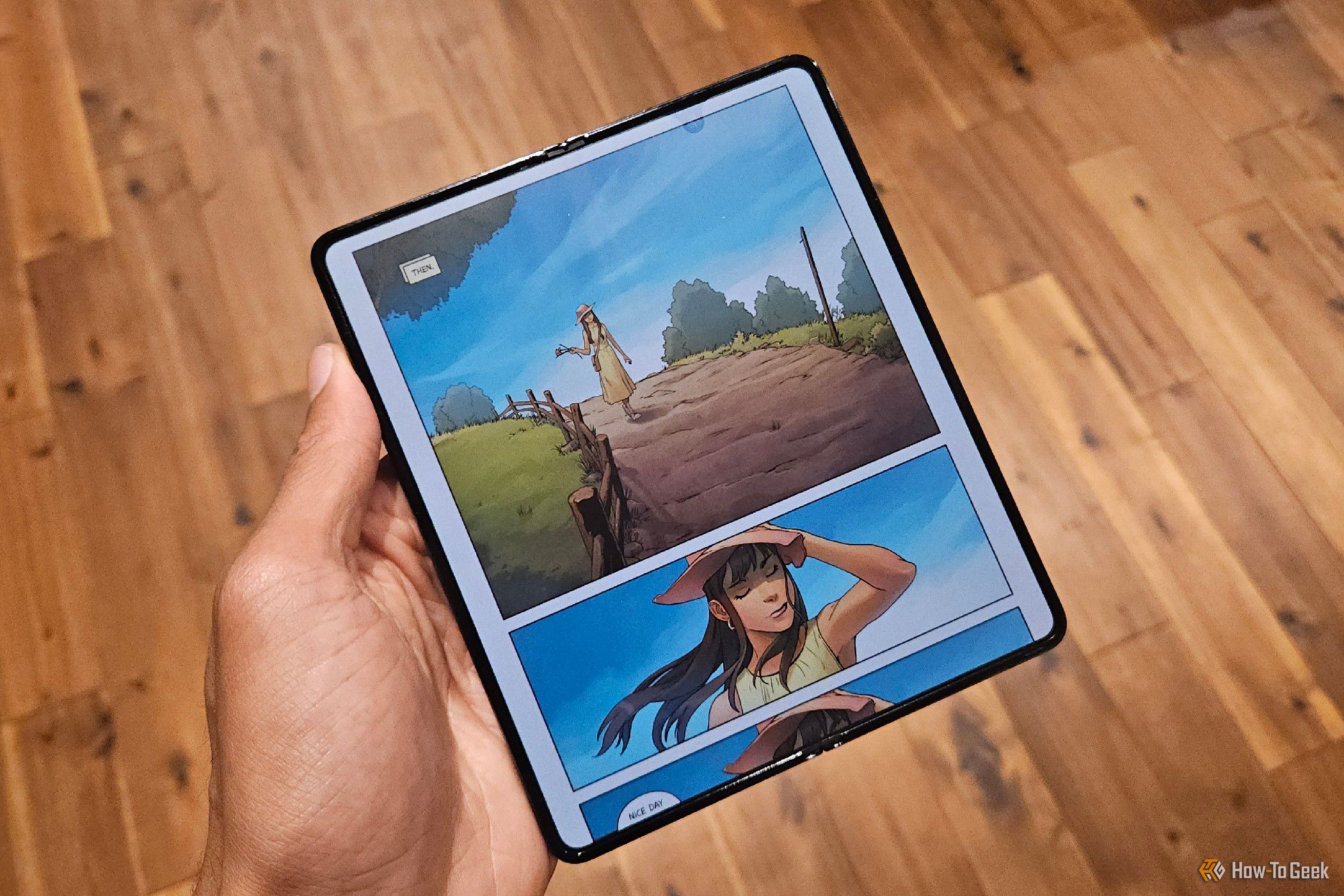Does Airplane Mode Speed Up Charging? Debunking Common Battery Myths
Android
Quick Links
-
Claim: Charging a Phone in Airplane Mode Leads to Fast Charging Speed
-
Claim: Overnight Charging Damages the Battery
-
Claim: Closing Background Running Apps Save Battery Life
-
Claim: Turning Off Wi-Fi, GPS, or Bluetooth Save Battery
-
Claim: High Temperatures Damage Your Smartphone’s Battery
I’m pretty sure you’ve heard that you can speed up your smartphone’s charging by enabling airplane mode, but does it actually work? What about other claims—like charging your smartphone overnight can damage the battery. Are all these beliefs just misconceptions people have about batteries, or is there any truth to them?
Claim: Charging a Phone in Airplane Mode Leads to Fast Charging Speed
Generally, all smartphones continuously search for and maintain connections to cellular and Wi-Fi networks. To maintain these connections, your smartphone requires a fair amount of energy. While this energy consumption is much lower than when you’re actively using your smartphone for tasks like watching videos, it is still significant enough to impact how long it takes for your device to charge. Specifically, most smartphones use about 18.1% of the battery to maintain Wi-Fi and cellular connections. In contrast, airplane mode only consumes around 1.1% of the battery.
Another important point is that most smartphone apps nowadays request GPS permissions. This means whether you’re using an app or not, it may constantly use your cellular network to track your location. With airplane mode enabled, however, these apps won’t be able to track your location in the background, leading to reduced battery consumption.
Once you enable airplane mode, your smartphone no longer has to expend energy searching for networks or powering apps that constantly track your location. As a result, the incoming charge is dedicated solely to charging the battery, leading to faster charging times.
That said, you won’t notice a dramatic difference in how long it takes to charge your smartphone with or without airplane mode enabled. The exact time difference depends mainly on the condition of your phone’s battery.
In my testing, I charged my Poco X6 Pro using the 67W charger it came with. With airplane mode disabled, the phone went from 0 to 100% in 50 minutes. However, with airplane mode enabled, I was able to fully charge the phone in 46 minutes. The difference I experienced was just four minutes, but it may vary depending on your smartphone and its battery condition.
Claim: Overnight Charging Damages the Battery
It’s important to understand how your smartphone battery charges before determining whether overnight charging actually damages the battery. When you charge your smartphone, it automatically stops charging once it reaches 100%. However, even if you’re not using your phone, its charge will slowly decrease, and when it reaches 99%, the phone will automatically start charging again until it reaches 100%. This cycle will continue until you remove your smartphone from the charger.
Another thing to note is that most modern smartphones come with advanced features to protect the battery from quick degradation. iPhones running iOS 13 or later have an Optimized Battery Charging feature, which, when enabled, learns your sleeping habits. Once you put your iPhone on charge overnight, it charges up to 80% and then automatically stops. The remaining charge happens just before the time you usually wake up, according to the Optimized Battery Charging algorithm.
Android smartphones also have similar features, such as “Adaptive Charging” in Pixel phones or “Optimized Charging” in OnePlus devices.
With these battery protection features enabled, you’re unlikely to cause significant damage to your phone’s battery even if you charge it overnight. However, it’s important to remember that smartphone batteries will degrade over time, and no feature can completely prevent this.
While battery degradation happens slowly, an increased number of charging cycles can accelerate the process. Charging overnight can also speed up degradation, as your smartphone will constantly be charging, cycling between 99% and 100%. You can compare this to repeatedly turning a fan on and off—it’s not going to cause an immediate problem, but over time, it will wear down the motor.
The gist of the explanation is that charging your smartphone overnight will shorten your battery’s lifespan, but it may not be noticeable right away. If you regularly charge overnight, be sure to enable your smartphone’s battery protection features to minimize long-term damage.
Claim: Closing Background Running Apps Save Battery Life
No, closing apps running in the background doesn’t save your smartphone’s battery. Both iPhone and Android smartphones have the ability to automatically suspend apps that aren’t in use but are still open in the background. These apps aren’t actually consuming battery power.
While it may seem surprising, closing background apps and reopening them uses more battery than leaving them suspended. This is because when you relaunch an app, your smartphone requires significant power to reload the app’s data. On the other hand, suspended apps have already been launched, and your device only needs to refresh them, which uses far less power than relaunching.
However, there are some exceptions. Apps like Google Maps or Snapchat that track your GPS location will use more battery, even when suspended, compared to other apps that don’t require location tracking.
Claim: Turning Off Wi-Fi, GPS, or Bluetooth Save Battery
Wi-Fi, GPS, and Bluetooth each have different effects on battery consumption in smartphones. Let’s start with Wi-Fi. When you’re not connected to a Wi-Fi network but Wi-Fi is enabled, your device continuously searches for available networks, which uses up the battery. When connected to a Wi-Fi network, your device consumes battery power to send and receive data, even if you’re not actively using any apps.
However, the difference in battery usage between having Wi-Fi enabled or disabled is minimal. While searching for Wi-Fi, smartphones use less than 1 mW of power. When connected, they use around 30 mW of power, even if data isn’t being transferred. This amount is so small that it’ll give you just a few extra minutes of battery life.
The same applies to GPS services. While having GPS enabled does use some battery, it’s generally a small amount—usually less than 100 mW—so you might not find it necessary to turn it off. On modern smartphones, GPS is mostly dormant when not in active use. It wakes up to take quick snapshots of location data and then goes back to sleep, which helps in conserving your device’s power.
Bluetooth consumes even less power than both Wi-Fi and GPS. Most modern smartphones are equipped with Bluetooth 5.3, which is designed to be energy efficient. When your phone is connected to a hands-free device via Bluetooth, it uses only around 2.5 mW of power.
With that in mind, your smartphone with a 6900 mWh battery could theoretically last about 2,800 hours if Bluetooth were the only power drain. Even higher-power Bluetooth devices use only around 10 mW, which still has a minimal impact on overall battery life.
Claim: High Temperatures Damage Your Smartphone’s Battery
Yes, high temperatures can damage your smartphone’s battery. The lithium-ion battery in your smartphone relies on chemical reactions to store and release energy, which powers the device. However, when your smartphone is exposed to extreme heat, these chemical reactions occur at a faster rate, leading to quicker degradation of the battery components.
Additionally, frequent exposure to extreme heat can cause the electrolytes and gases in the battery to expand, eventually causing the battery to swell. Usually, smartphone batteries are airtight, but if the heat causes significant swelling, the gases inside may start to leak. When this happens, there’s a high risk that your smartphone could catch fire, and in the worst-case scenario, it might even explode.
The good news is that most modern smartphones come with built-in temperature monitoring systems. These systems closely monitor your smartphone’s temperature, and when it exceeds a critical level—typically around 113°F (45°C)—the system automatically takes safety measures to prevent overheating. It may slow down your phone’s performance, reduce the screen brightness, or, in some cases, even shut down the device, prompting you to wait until it cools down to a safe level.
These were some of the most common beliefs about smartphone batteries. Compared to what we had with keypad phones a decade ago, smartphone batteries have changed significantly, and for the better. They are now more efficient and optimized than before. As long as you’re using your smartphone under normal conditions and not performing any major experiments on it, your smartphone battery will remain in good condition and last longer.