I love my Mac just the way it is. Well, minus the fact that I accidentally deleted iPhoto and would now have to pay $14.99 to get it back. Other than that, my Mac is pretty sweet.
But, when I saw an offering for 8 free Mac apps, I couldn’t pass it up. You get 8 apps from StackSocial worth $117 for the attractive price of—free.

I was pretty skeptical at first, because it’s not like those gaming Humble Bundles, where you name your own price and choose where you want the proceeds to go to. Nope. This is entirely free.
I assumed you would have to pay some sort of fee and then the apps themselves would technically be free. But to my surprise, there didn’t seem to be any sort of “gimme your money” scheme. You won’t even have to enter credit card information like you would for a free trial of Spotify or Netflix.
The apps you’d be getting are IconBox 2, Ondesoft Screen Capture, VidConvert, Image Smith, Wallpaper Wizard, ClipBuddy, Type Fu, and Sweetie. Now, some of these apps I might not ever use, like Screen Capture, since my Mac already has some good built-in screenshot skills, and VidConvert, cause there’s always other free apps like HandBrake. Nonetheless, who can pass up free?
All you’ve got to do is visit The Mac Freebie Bundle on StackSocial’s website, then click on the giant green “Free” button on the right-hand side.

Once you click on that, you’ll be taken to a screen where you’ll have to fill out some basic information or sign-up with your Facebook account, which is what I did. Now you’re almost done.
There is one semi-annoying thing that the deal does require—it forces you to follow StackSocial on Twitter or Facebook and send out a tweet or wall post about the deal. You must do this or else you cannot continue to the download page.

So, if this is the catch, then I can deal with that. Once you’ve download the apps, you can always unfollow or unlike the company.
Now that you’ve done the whole social networking thing, you can continue to the download page. Here you will see the 8 apps listed and ready for download.
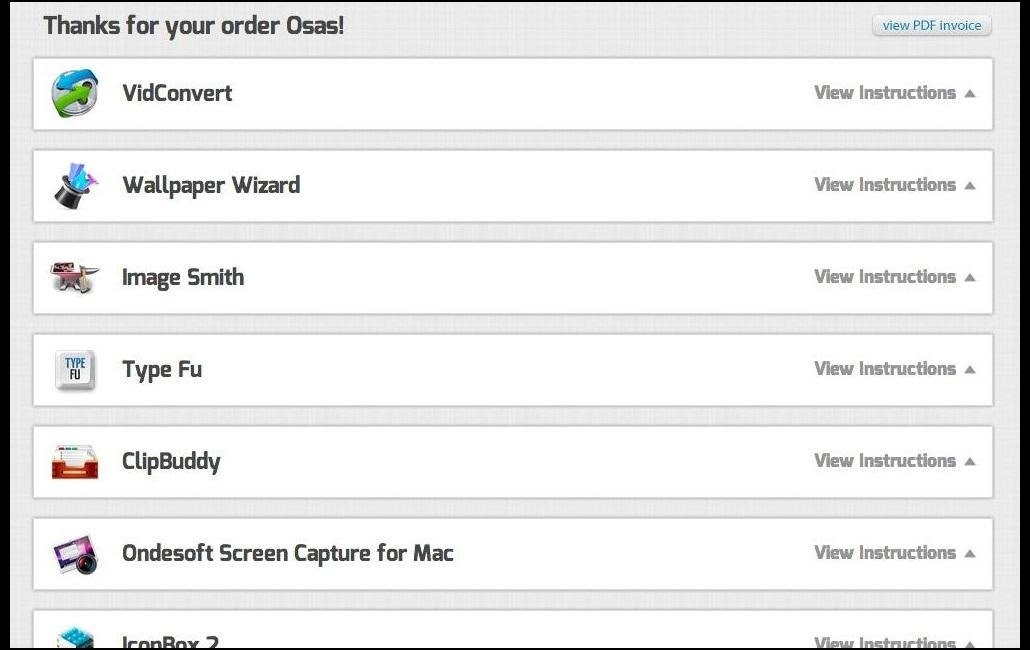
Click on “View instructions” and you will see a step-by-step guide on how to successfully install and register the app on your Mac.
You are given your own registration key for each app. Sadly, you have to download each app individually and enter in separate licensing and registration numbers for each one (one of which was 172 freaking characters long!). Needless to say, it would be better if the apps could be downloaded in a one big bundle with just one registration key.
I’d also rather have gotten free codes to download them straight from the Mac App Store instead, so they I can have better track of them in the future, but beggars can’t be choosers I guess.
NOTE: You have 60 days to register each app from the date of download. Also, each code is only valid for one Mac, except for Type Fu, which can be installed on over 5 computers.
This deal is good for 12 more days, so get it before it’s gone!
Just updated your iPhone? You’ll find new emoji, enhanced security, podcast transcripts, Apple Cash virtual numbers, and other useful features. There are even new additions hidden within Safari. Find out what’s new and changed on your iPhone with the iOS 17.4 update.
“Hey there, just a heads-up: We’re part of the Amazon affiliate program, so when you buy through links on our site, we may earn a small commission. But don’t worry, it doesn’t cost you anything extra and helps us keep the lights on. Thanks for your support!”










