Ever use an open hotspot on your Note 3, only to find out that it’s severely restricted to what sites you can access? While getting online with free Wi-Fi is great for those who have a limited data plan, when that one site you absolutely need to visit is blocked, you’re left frustrated and sent back into the Wi-Fi menu for another access point.
Firewalls and filters are meant to prevent access to inappropriate sites and content, but when they fail to do their job or simply a little too aggressive, normal users get the short end of the stick. But with free, there’s always a cost and big security risk. At any moment, someone can be sniffing the wireless traffic and trying to compromise your login accounts.
But not to worry, today I’ll show you how to protect your internet traffic from being filtered or spied on through the use of a VPN (Virtual Private Network). A secure connection will be made to another network where your web browsing and data will be sent through, camouflaged from filters and would-be hackers. Here’s how to get it done today.
Step 1: Installing Hotspot Shield
I’m sure you can already figure it out from the name, but Hotspot Shield: VPN Proxy WiFi, from developer AnchorFree, is an app that will allow you to connect to a VPN to act as a hotspot shield. The best feature here is that it doesn’t cost a dime and you won’t be restricted to how long you’re connected to its network. Click here to install it from the Play Store.
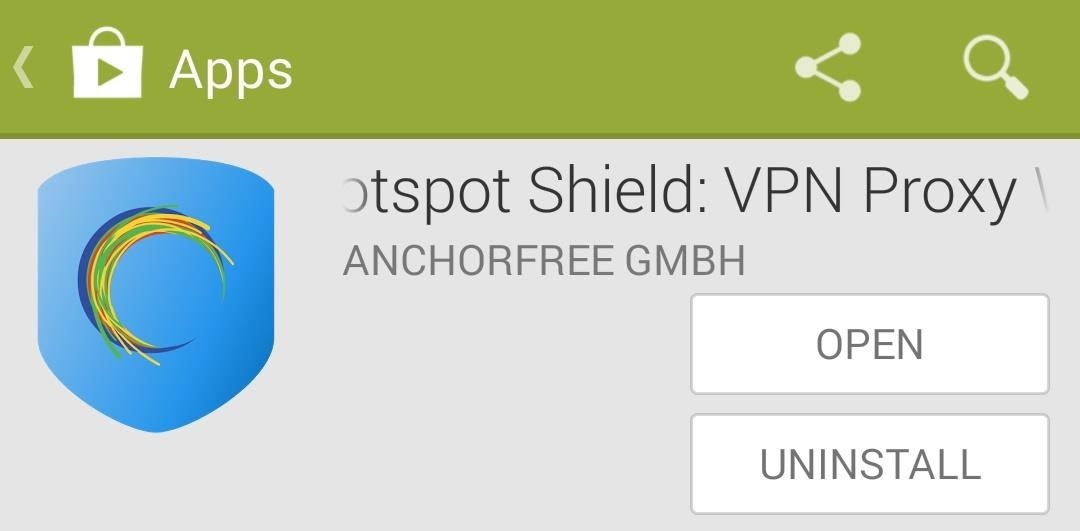
Step 2: Using Hotspot Shield
Start by launching Hotspot Shield, then tap the slider for Full Protection on to begin. It’ll prompt you to allow it to make a VPN connection—just check the box for I trust this application to continue. If you’re rooted, grant it root permissions, but this is not necessary for non-rooted users.
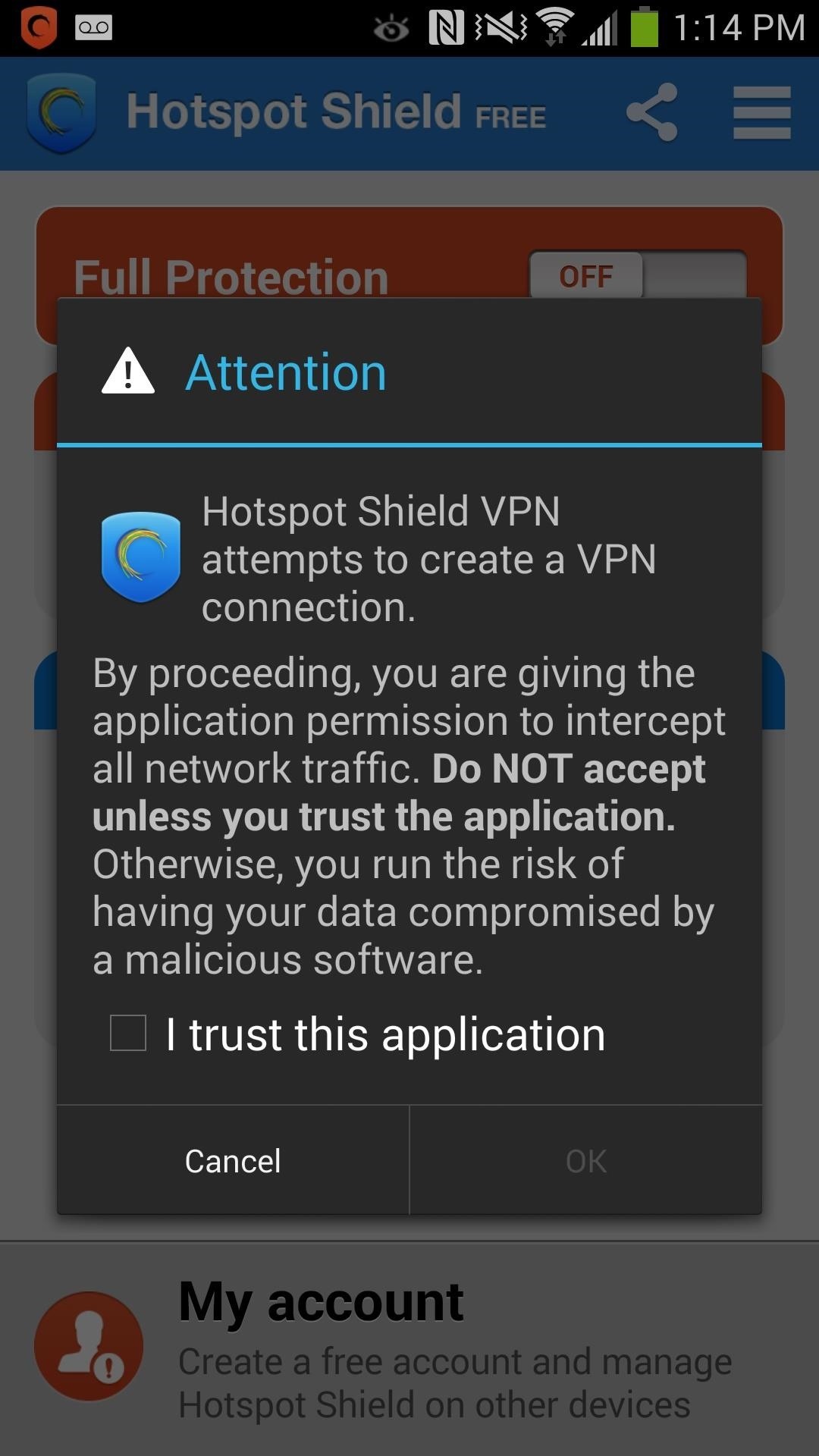
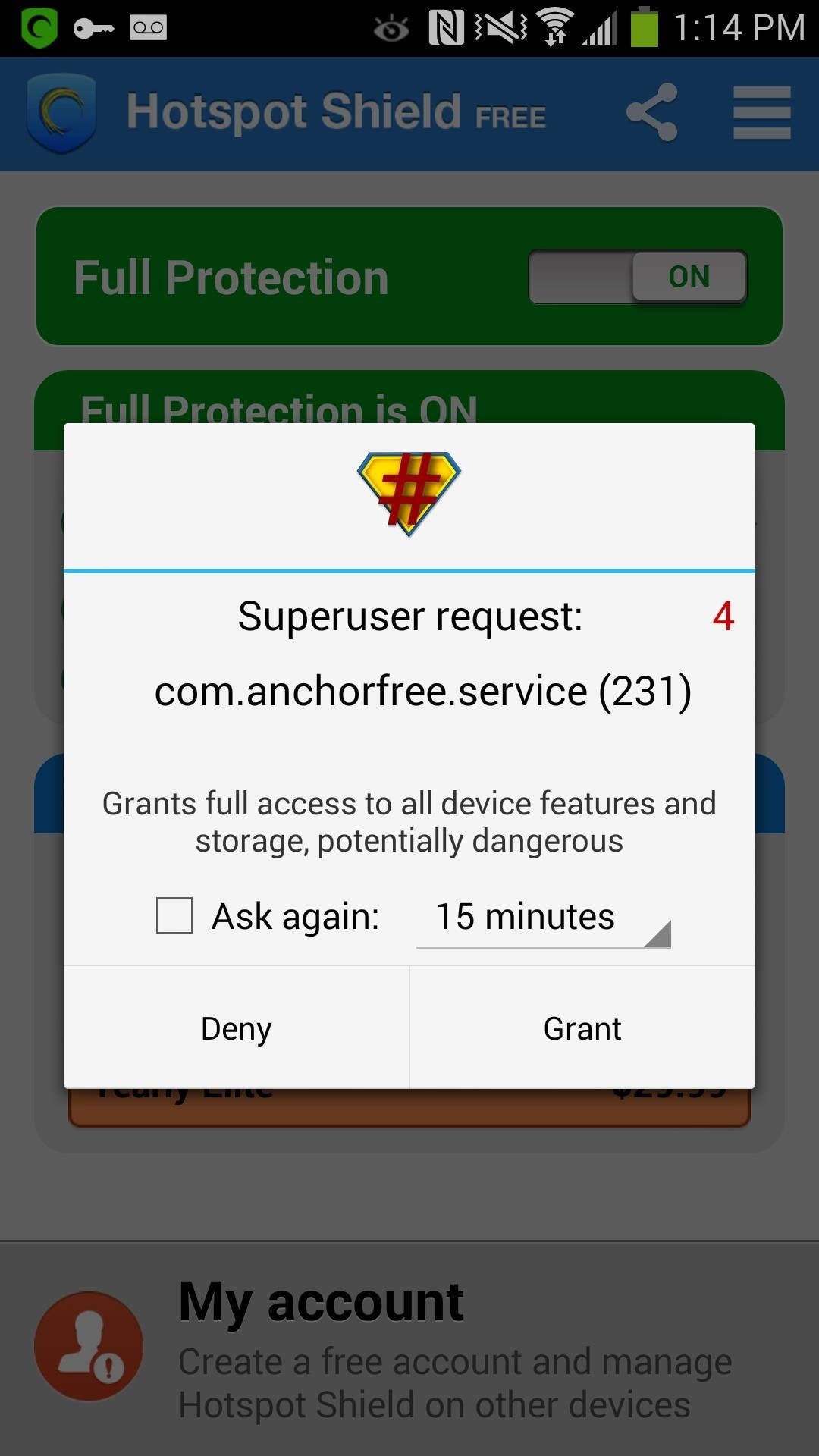
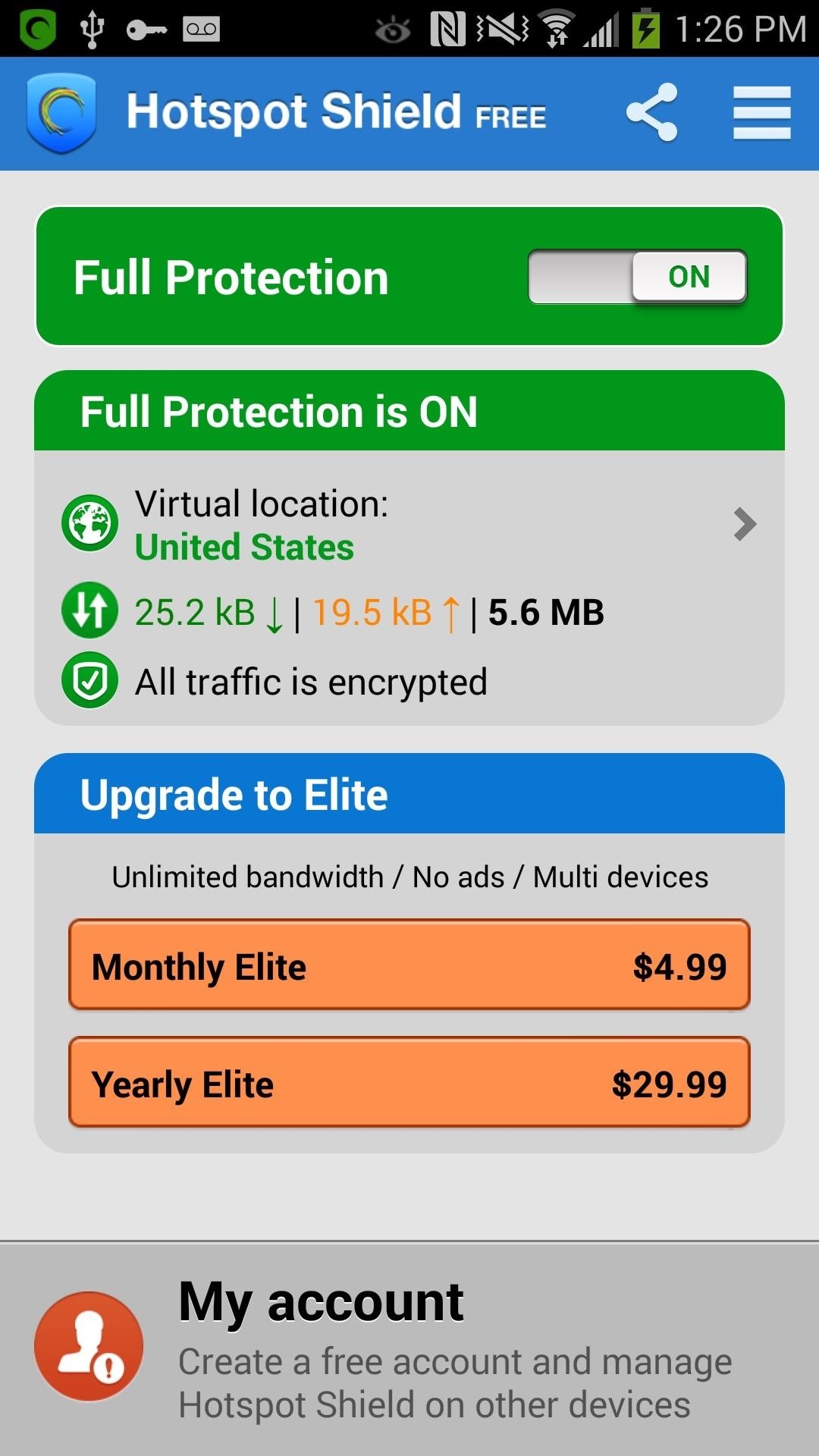
It’s as simple as that. Hotspot Shield will begin sending your internet traffic through its VPN. The free version has limited bandwidth, ads, and is limited to a single device, but upgrading to its Elite version will remove those restrictions (with either a monthly or yearly rate). Tell us how this worked for you in the comments section below.
Just updated your iPhone? You’ll find new emoji, enhanced security, podcast transcripts, Apple Cash virtual numbers, and other useful features. There are even new additions hidden within Safari. Find out what’s new and changed on your iPhone with the iOS 17.4 update.
“Hey there, just a heads-up: We’re part of the Amazon affiliate program, so when you buy through links on our site, we may earn a small commission. But don’t worry, it doesn’t cost you anything extra and helps us keep the lights on. Thanks for your support!”











