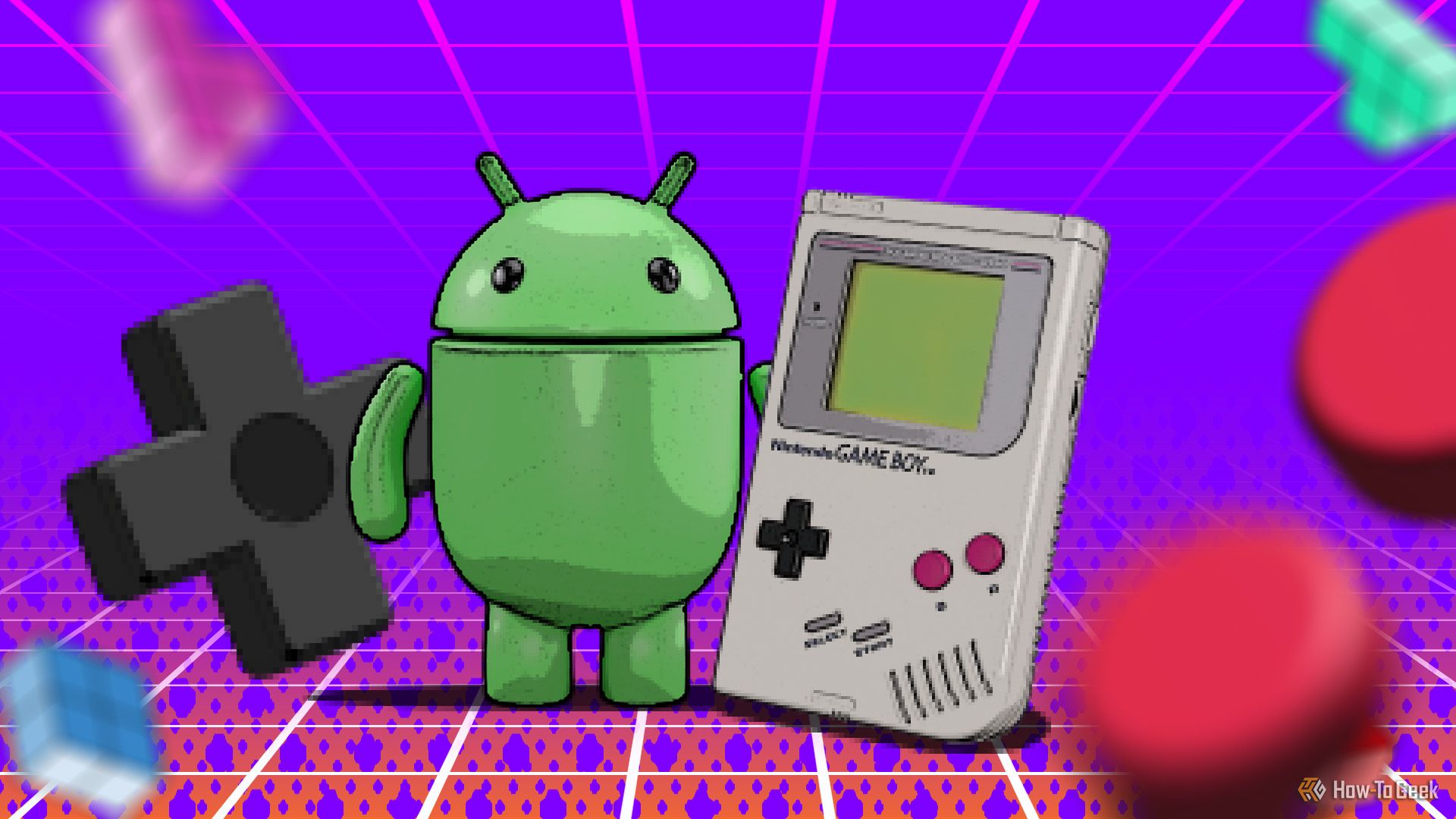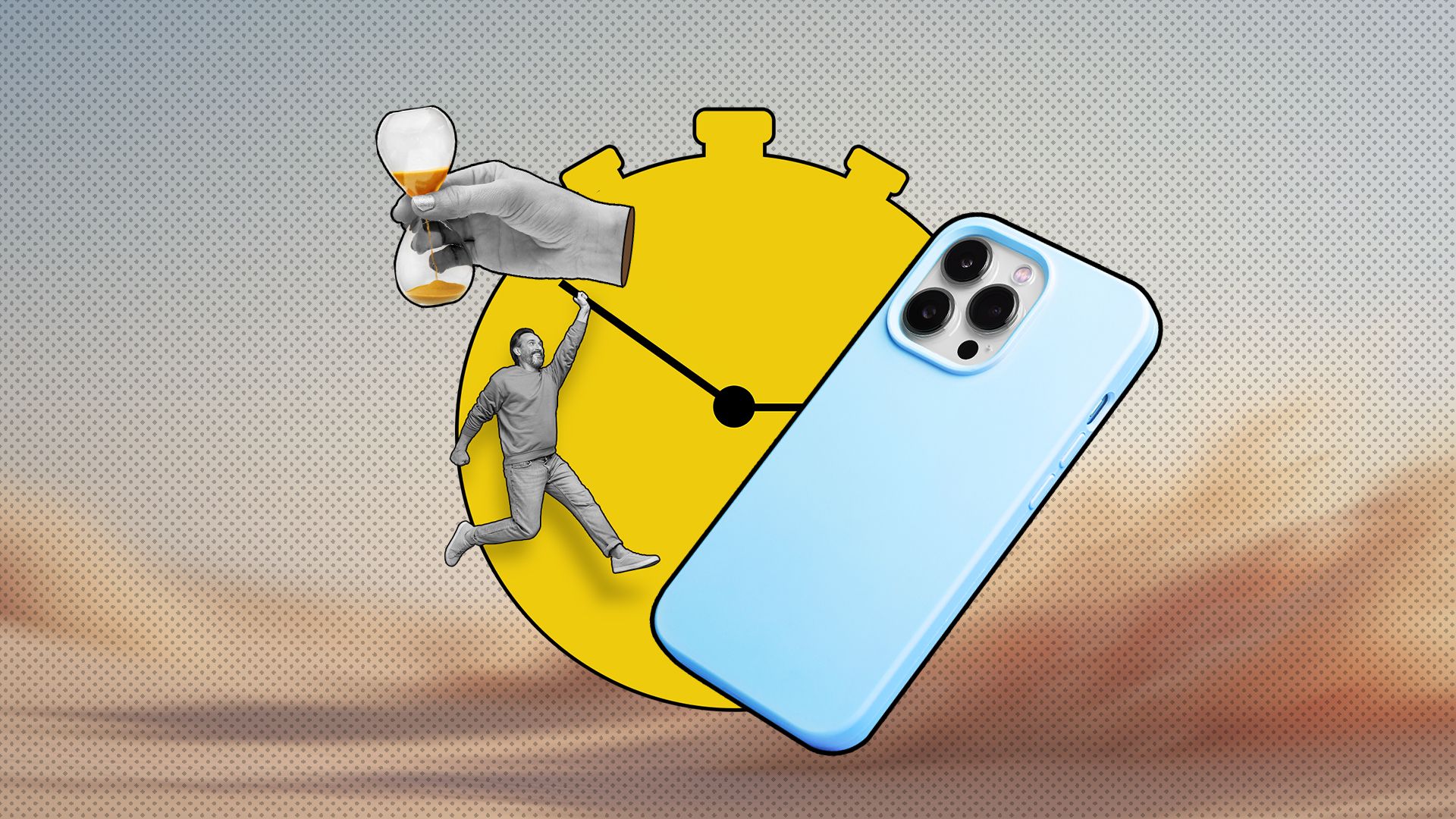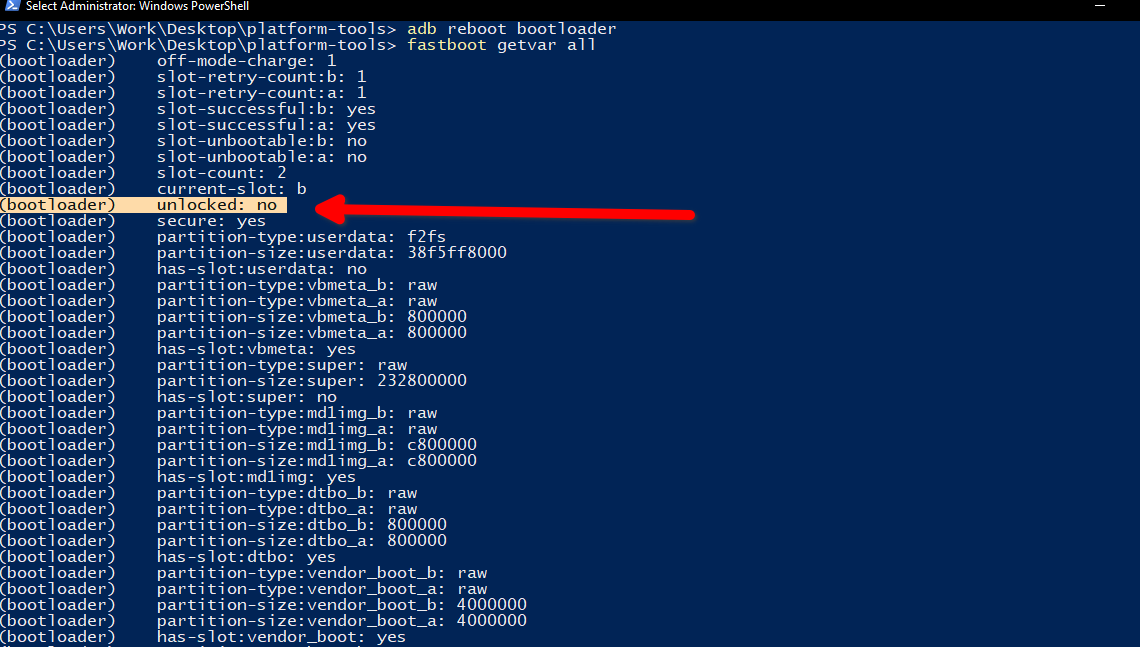Buy These Brands if You Truly Want to Own Your Phone
Android
Quick Links
-
What Is an Unlocked Bootloader?
-
Phone Brands That Offer Easy Bootloader Unlocking
-
Unlocking the Bootloader Has Serious Risks (Read the Fine Print)
A lot of manufacturers permanently lock down the phone’s hardware, so you cannot make any system-level changes. If you’re an Android enthusiast interested in tinkering with your phone, consider these brands first.
What Is an Unlocked Bootloader?
When you turn on a switched off Android phone, it doesn’t boot straight to the Android operating system. There’s a quick hand-off over in a flash before the Android system is loaded onto the device.
What Exactly Is the Bootloader?
The first piece of code that runs is actually baked right into the system-on-chip, the chip that houses the CPU, GPU, and RAM. So this piece of code, hardcoded into the system-on-chip, wakes up the basic hardware like the CPU, storage, and RAM. It is unmodifiable since it’s baked into the hardware itself (technically called the ROM or the read-only memory).
This hardcoded piece of code triggers another program, which then loads the Android OS. The second program is modifiable because it’s kept in regular storage.
Let’s quickly recap before going further. One hardwired program activates the CPU and RAM and finally triggers another program that loads everything else. Together, these two programs make up the “bootloader.” The first program (the unmodifiable one) is the primary bootloader, and the second one (which can be modified) is the secondary bootloader.
This all seems simple enough, but what does it mean for a bootloader to be locked or unlocked?
Why They Lock the Bootloader
Imagine a scenario where someone replaced your entire operating system with an identical but bugged copy. You’d have no way of telling that someone has tampered with it. How do you make sure the phone doesn’t ever load a compromised version of the OS?
One answer is this: you bake the first program that runs right into the hardware. That way, it’s tamper-proof, and you have a trusted starting point (the primary bootloader, in our case). It then triggers a bigger program off the phone’s regular storage, which verifies the integrity of the entire operating system (the secondary bootloader).
Since this secondary bootloader lives in the phone’s writable storage, it can be modified. So, someone could bypass the “boot verification” security check (which the secondary bootloader runs) to load an unsigned, unofficial version of the OS or any OS that the hardware supports. To keep that from happening, manufacturers “lockdown” the secondary bootloader. In its locked state, the “Verified Boot” feature only allows officially signed versions of Android.
Now, we can answer the original question. Some manufacturers allow you to “unlock” the bootloader and disable the “Verified Boot” feature. In its unlocked state, the phone can load any installed OS. It doesn’t even have to be Android. Depending on the phone manufacturer, unlocking the bootloader can be easy, difficult, or downright impossible.
What Can You Do With an Unlocked Bootloader?
With an unlocked bootloader, you can do some pretty neat stuff. For example, you can gain root access to your device. By default, Android manufacturers only give us minimal access to our devices. We can’t make any system-level changes or install apps with root (or administrator) privileges. That’s the reason why you can’t remove those factory-installed apps.
Removing bloatware just scratches the surface of what’s possible with an unlocked bootloader. You can even make full image backups of the device that capture its entire state. By full image backups, I mean every single setting, app, and file, down to the current wallpaper, can be backed up and restored.
In the early years of Android, there were vibrant developer and enthusiast communities built around modifying Android phones. They would put out custom versions of Android like LineageOS (it was called CyanogenMod back then), custom versions of the Android kernel, tons of system-level performance tweaks, and advanced themes.
Back then, it took a single tap to unlock or relock a bootloader. As Android matured and manufacturers made it harder to unlock bootloaders, those communities fizzled out. You can still find and install custom ROMs and “root” most popular Android phones.
These days, most developers and uber enthusiasts care about modding Android. Now you can see how you can only gain full access to your phone if the manufacturer doesn’t permanently lock the bootloader.
Phone Brands That Offer Easy Bootloader Unlocking
Here’s the list of brands I would buy from if I wanted to tinker with my device. You can do your research, too. My only advice is don’t get a Samsung if you plan on unlocking the bootloader. The US variants of Samsung phones are impossible to unlock.
Google Pixel
If you buy a Pixel phone directly from Google, it’s easy to unlock its bootloader. You just enable the “OEM Unlocking” switch in settings, boot into Fastboot, and run the correct ADB command. I wrote a detailed tutorial for unlocking bootloaders.
Pixels also get the best support from the community. Almost every major custom ROM supports Pixel phones; some, like GrapheneOS, are Pixel-exclusive. Reddit and XDA Forums both have active Pixel communities.
If you’re buying the Pixel through a carrier, it might get a bit tricky. Depending on the carrier, the bootloader access could be restricted until your contract runs out.
Some AI features glitch on the Pixel 9 series if the bootloader is unlocked.
Xiaomi
Bootloaders on Xiaomi phones are also easy to unlock. In fact, Xiaomi provides a utility to unlock any Xiaomi device. On average, Xiaomi phones (at least the flagship models) get plenty of support on the forums. So, if you’re buying a phone just for tinkering but don’t want to drop a thousand dollars on a Pixel, a cheap Xiaomi is your next best choice.
Sony
Sony has an official tutorial on its support page that shows you how to unlock the bootloader on Xperia phones. Apparently, not all Sony phones can be unlocked, but you can check out the Developer World page on Sony’s website to find out if your device supports bootloader unlocking and how you can do so.
Motorola
Motorola has a similarly dedicated page to assist you with unlocking their bootloader. If you buy directly from Motorola, you shouldn’t have any problems with most modern Android models, including the latest Razr series.
Unlocking the Bootloader Has Serious Risks (Read the Fine Print)
Since the bootloader is responsible for verifying the integrity of the entire OS, disabling that security feature makes your phone more vulnerable.
Secondly, unlocking the bootloader will almost always void the warranty and manufacturers repeatedly warn that they won’t cover an unlocked phone. Even if you manage to relock the bootloader later on, they can still see that it was unlocked at some point, which voids the warranty. I suggest you only unlock a phone if it’s already out of warranty.
Sometimes, simply requesting the unlock code from the manufacturer’s website is enough to void the warranty. Proceed with caution.
Often, unlocking the bootloader also wipes the phone back to factory settings. So, before attempting to change the bootloader, always back up your data.
Lastly, be careful when installing custom operating systems or gaining root access. Flashing the wrong file can brick your phone, sometimes permanently (RIP my Samsung Galaxy S4). Also, the banking and finance apps might not work properly with a phone that has root access enabled.
Most manufacturers don’t allow you to unlock your phone’s bootloader anymore. So, if you’re a tinkerer or enthusiast who wants full access to the hardware they paid for, I recommend buying a brand that supports bootloader unlocking.