By default, texts and iMessages are stored forever in the Messages app on your iPhone. But do you really need them to be? It’s not too often that you’ll need to view a text from a year ago, and keeping all those images, video, and other media — not to mention the messages themselves — can take up valuable storage space on your device.
With the release of iOS 8, Apple introduced three options for managing your message history. You can choose between keeping messages for 30 days; one year; or forever, the default. If you choose either of the first two options, your iPhone will automatically delete messages after that set period of time.
- Don’t Miss: 200+ Exciting New iOS 13 Features for iPhone
On your iPhone, go to Settings –> Messages and select “Keep Messages” under the Message History header. Then, simply choose if you want to keep your messages for “30 Days,” “1 Year,” or “Forever.” It’s as easy as that!
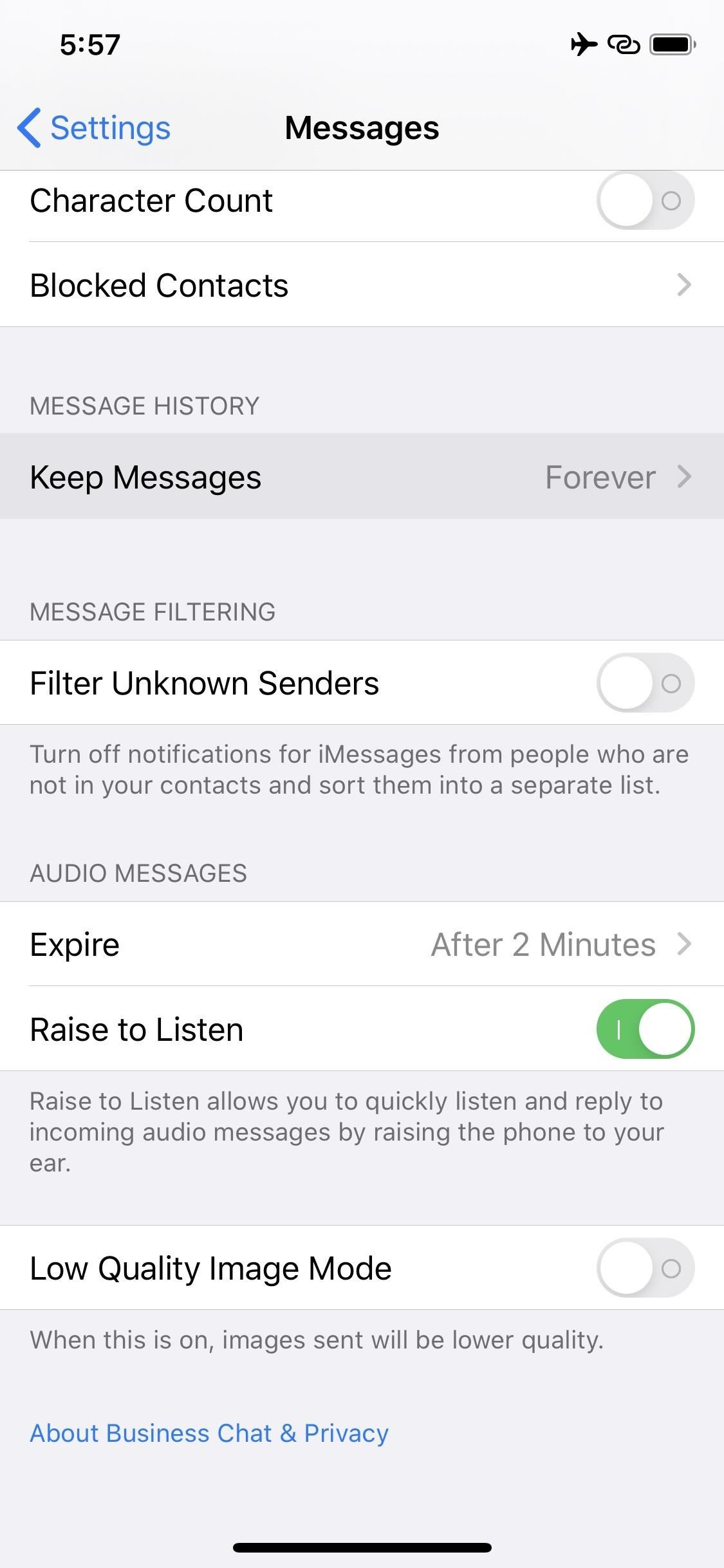
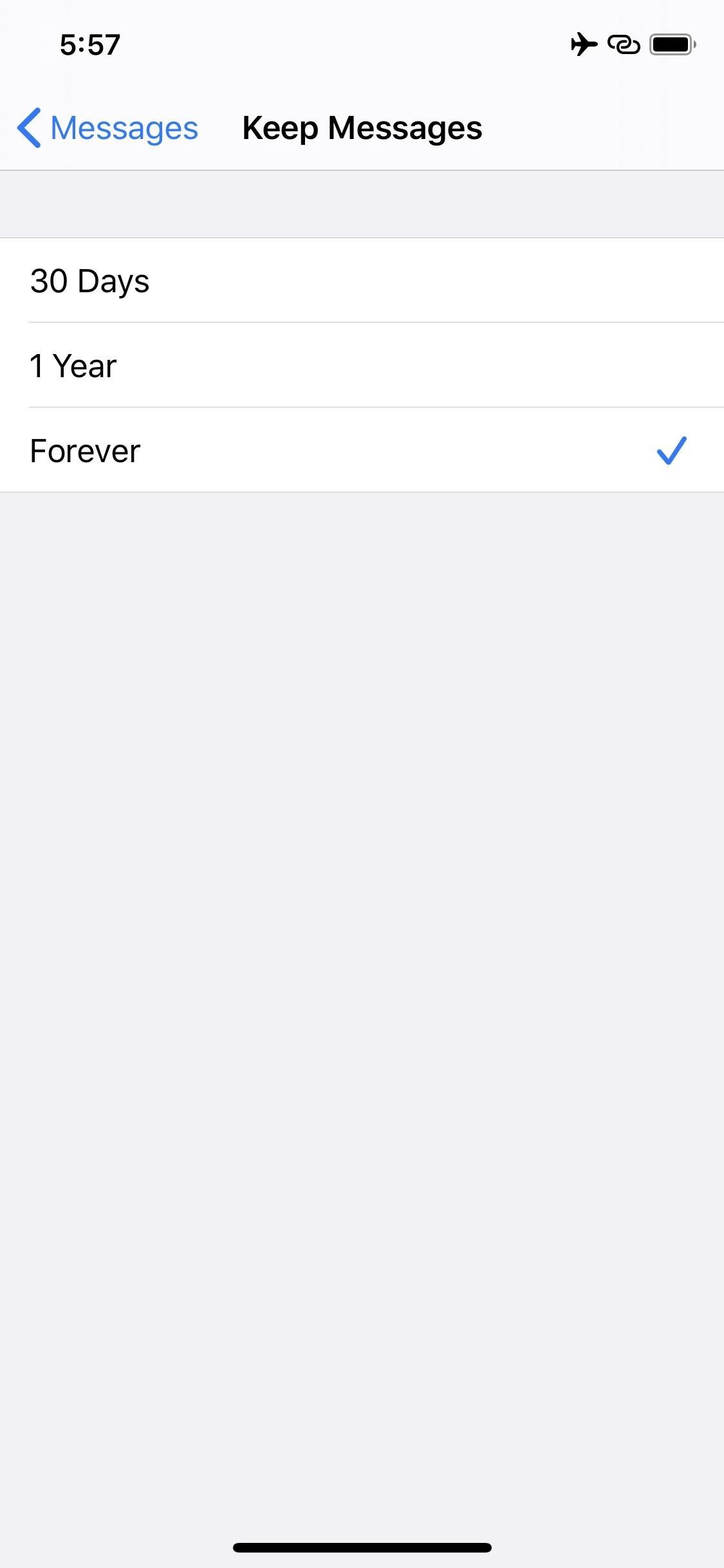
Just updated your iPhone? You’ll find new emoji, enhanced security, podcast transcripts, Apple Cash virtual numbers, and other useful features. There are even new additions hidden within Safari. Find out what’s new and changed on your iPhone with the iOS 17.4 update.
“Hey there, just a heads-up: We’re part of the Amazon affiliate program, so when you buy through links on our site, we may earn a small commission. But don’t worry, it doesn’t cost you anything extra and helps us keep the lights on. Thanks for your support!”










