
ASUS CX34 Chromebook Plus review – the laptop with more power, performance and security
The Chromebook has gone to the next level after more than 10 years of fast and reliable performance and the best security. Introducing the ASUS Chromebook Plus.
The ASUS Chromebook Plus has twice the performance of previous models, an improved 1080p+ IPS display with webcam, built-in Google apps and new and powerful AI capabilities.
For those new to Chromebooks – it is a laptop computer that’s not a Windows PC or a Mac – but a Google-powered cloud computing experience that offers most of the same capabilities as a regular laptop so you can stay productive, informed and entertained.
Tech Guide recently received the new ASUS Chromebook Plus which is powered by the Intel Core AMD Ryzen 7000 Series processor with 8GB RAM and 128GB local storage.
Outwardly, the ASUS Chromebook Plus CX34 has a 14-inch screen and looks like a regular laptop.
It has two USB-A ports, two USB-C ports, a full size HDMI port and a headphone jack along with, of course, Bluetooth and wi-fi connectivity.

Users have Google’s best apps and features at their fingertips – Gmail, Google Photos, Chrome, Google Meet, Google Chat, Docs, Slides, Sheets, Google Drive, Google Calendar – are you getting it.
It takes advantage of the cloud for processing and storage, and it does it with impressive speed.
Users can also access dedicated apps like you can with a smartphone or tablet like Instagram, Whatsapp, Facebook, Messenger, TikTok, Stan, Disney+, Netflix, Prime Video and much more.
You can also play all the popular games like Minecraft, Candy Crush Saga and Roblox.
Users can even get into cloud gaming with GeForce Now Priority tier – all Chromebook Plus models comes with a free three-month trail so you can play the latest games anywhere.
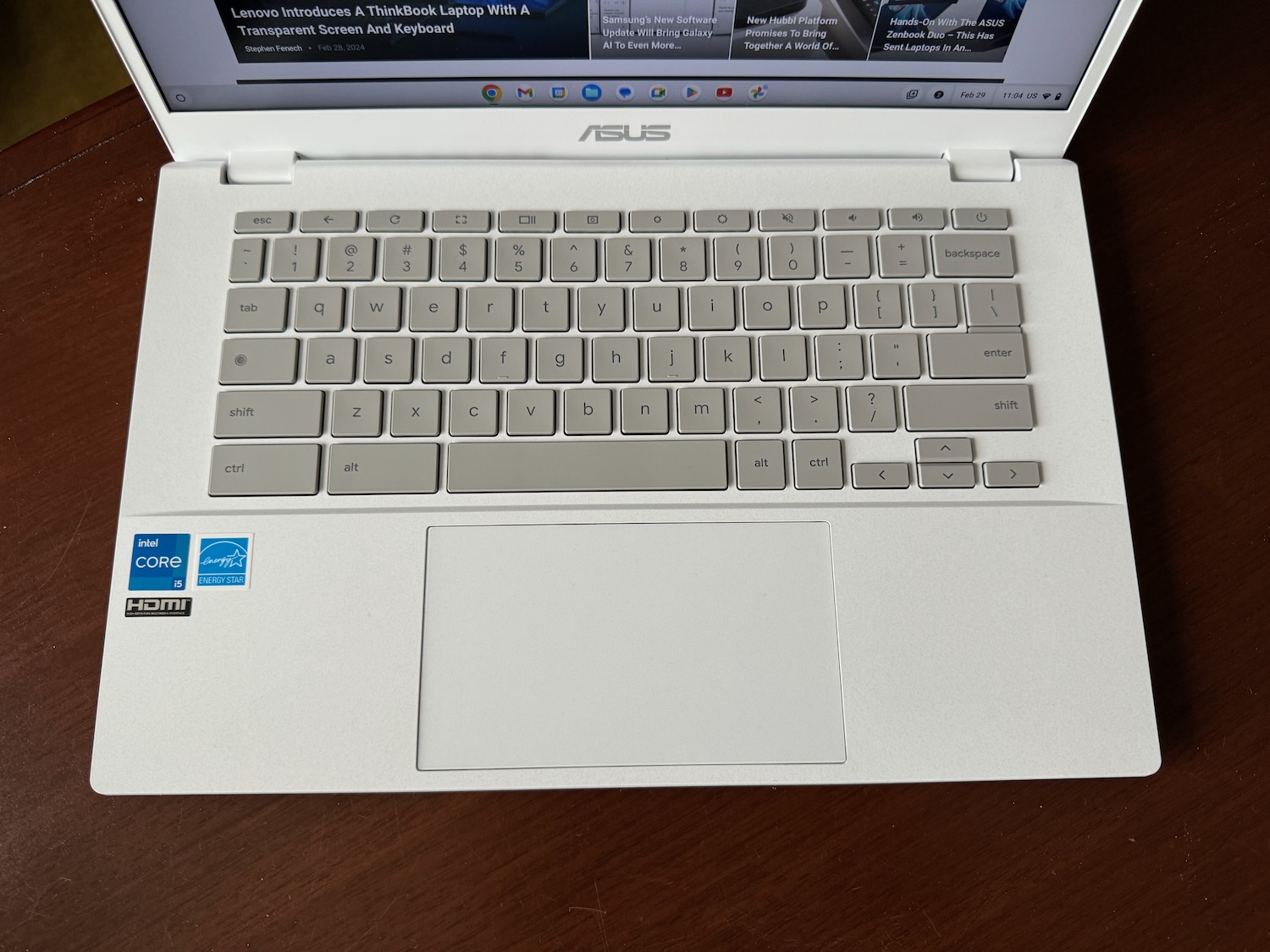
And there’s the Google Play Store to let you access any app you want.
And when the apps are launched the ASUS Chromebook Plus offers you the option to view it like you’re on your phone, on a tablet or in a resizable size that lets you go fullscreen if you prefer.
We liked the new enhanced editing features for your photos with the introduction of Magic Eraser, HDR and Portrait Blur – the same features you can access with the recent Google Pixel smartphones.
But don’t underestimate the ASUS Chromebook Plus’s capabilities.

You can make video calls, personalise the desktop and wallpaper and sync all your files even when you’re offline.
What about video editing?
You can use video editing software that’s available on the Google Play Store on the Chromebook Plus including Lumafusion.
With Lumafusion you can add your clips, music and photos and add a world of effects.
Users can even use Adobe Photoshop on the Web to get into your photo editing.

Adobe Express is also available for Chromebook Plus so you can do things like design content for TikTok, Instagram Reels, logos, cards and resumes.
Naturally it is possible to also connect your Android smartphone to the ASUS Chromebook Plus.
When your phone and the laptop are linked you can user your phone as a hotspot, access your messaging, access your recent photos from your phone and stream apps that are installed your phone to the Chromebook Plus.
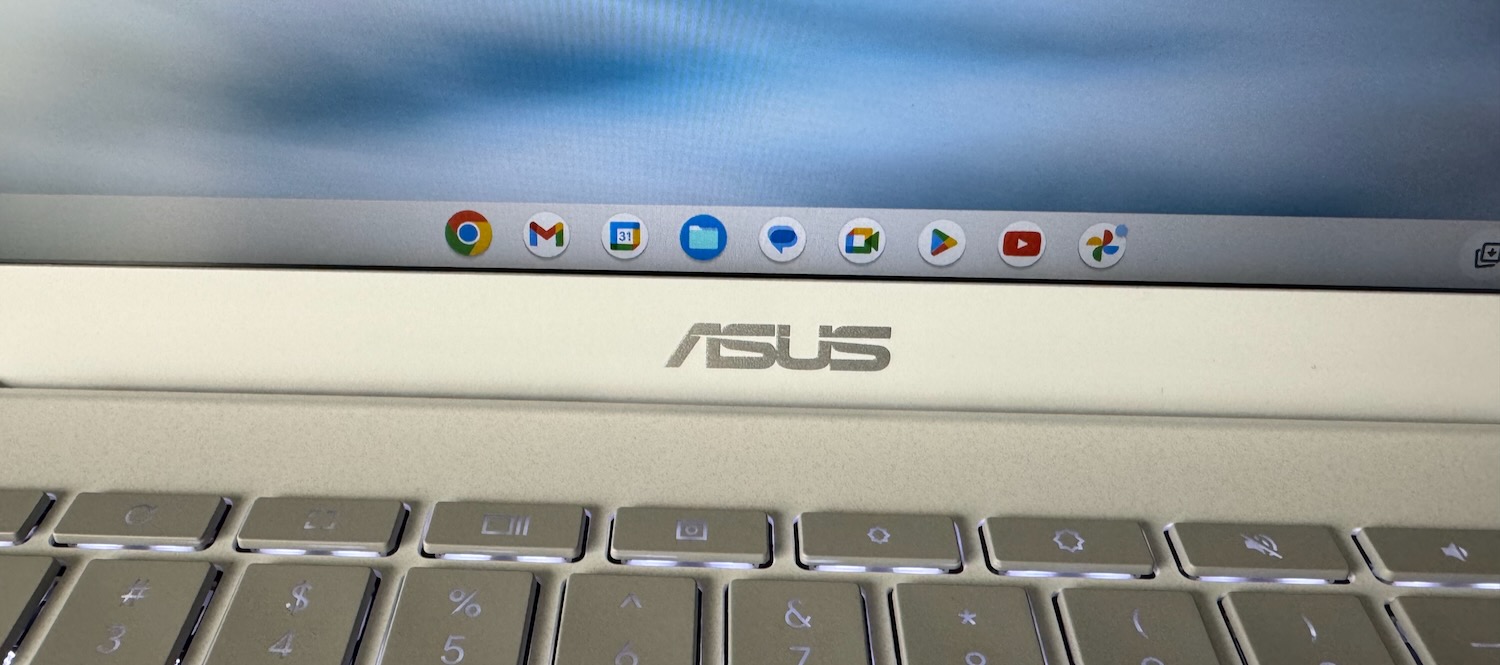
Available in black or white, the ASUS Chromebook Plus has a solid built yet it still lightweight at just 1.44kg.
Unfortunately the display is not a touchscreen but that’s not a dealbreaker for us – just ask any MacBook user.
The fullsize keyboard is also well-spaced and has a satisfying amount of travel when you’re typing.
We had the white ASUS Chromebook Plus for our review and it has light grey keys with black writing on each key.

But when the backlight comes on, those letters become almost impossible to read. We had to turn down the backlight brightness to zero to use it.
That was only a minor complaint – overall we really rate the ASUS Chromebook Plus and have been using it as our daily driver for some time and it provided everything we needed to work, connect and play.
The battery life easily got us through the entire day at more than 10 hours.
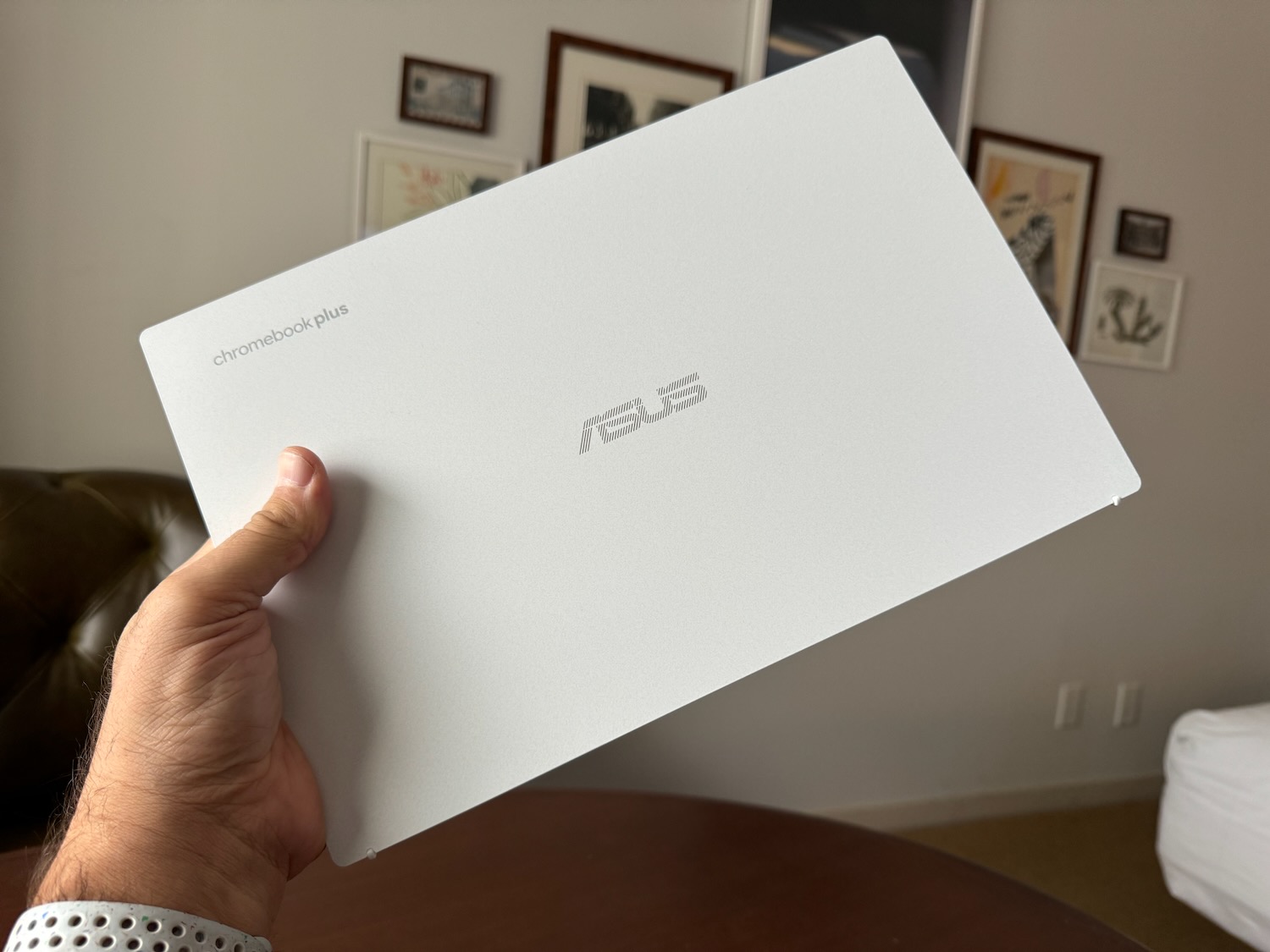
The ASUS Chromebook Plus is available now and is priced at $1049.
VERDICT
The ASUS Chromebook Plus is a well-designed and surprising powerful that offers a fast and efficient computing and connectivity experience.
ASUS CX34 Chromebook Plus review – the laptop with more power, performance and security









