Who’s ready for another beta season? We beta testers have had quite the break: Apple released the fourth public beta for 13.2 on Oct. 23, and since then, two full weeks have gone by without a shred of beta news. It seems this Wednesday, Nov. 6 is our lucky day, as Apple just released the first public beta for iOS 13.3.
If you’re in-the-know, you’re probably aware that Apple seeded developers the 13.3 beta yesterday. Since we’ve had access to the dev beta for about 24 hours, we know quite a bit about it. Perhaps most notably, 13.3 contains a patch for 13.2’s lackluster RAM management. We’ve seen plenty of complaints about constant app refreshing in 13.2 — if you’re one of the complainers, 13.3 could solve your problems.
- Update: Apple’s iOS 13.3 Public Beta 2 Now Available for iPhones
There’s also a new Screen Time feature called “Communication Limits.” This option gives you control over who can communicate with you during both “Allowed Screen Time” and Downtime.
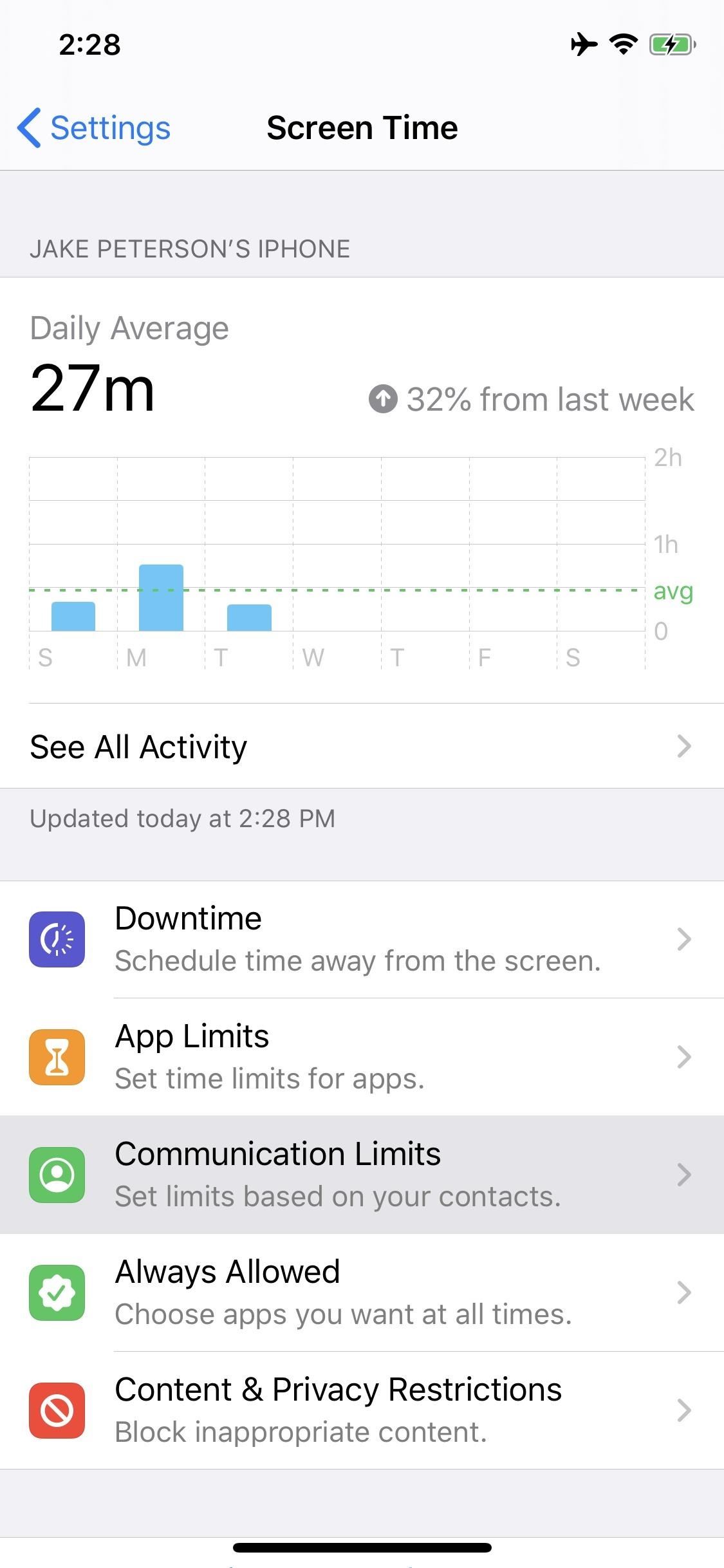


You’ll find a toggle for disabling Memoji stickers in Messages, and a new icon for the Watch app, with a grey crown instead of black. This update also marks the return of the “Thumbs-Up” and “Thumbs-Down” icons in the News app, as well as back and forth arrows for moving between articles.

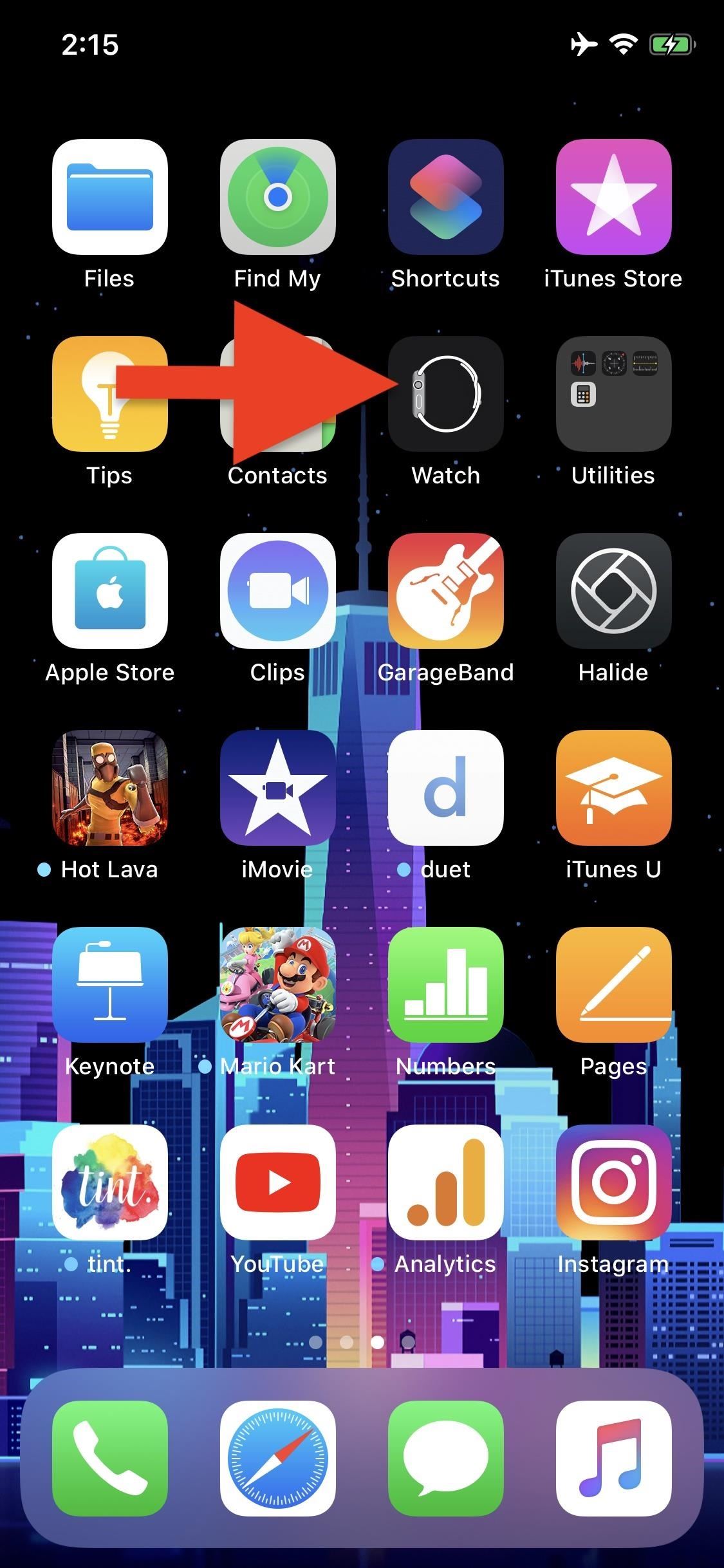
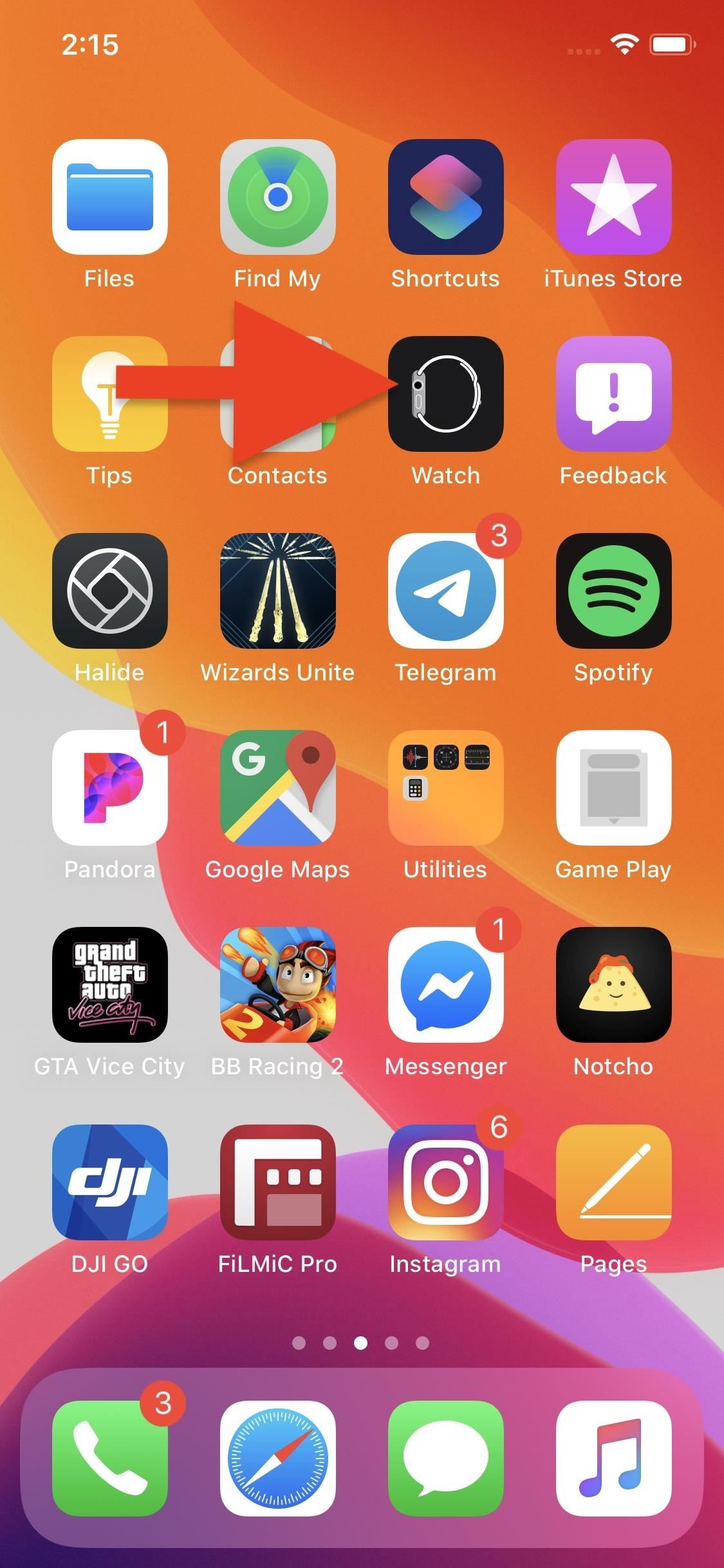
Thanks to 13.3 beta 2, we know that iOS 13.3 introduces Safari support for NFC, USB, and Lightning FIDO2-compliant security keys. This support was present in public beta 1, but only revealed in the beta 2’s release notes.
You’ll find the release notes for public beta 1 below. They’re quite brief, although they’re sure better than iOS 13.2’s complete lack of notes:
iOS & iPadOS 13.3 Beta Release Notes
Update your apps to use new features, and test your apps against API changes.
Overview
The iOS & iPadOS 13.3 SDK provides support for developing apps for iPhone, iPad, and iPod touch devices running iOS & iPadOS 13.3. The SDK comes bundled with Xcode 11.2 available from the Mac App Store. For information on the compatibility requirements for Xcode 11.2, see Xcode 11.2 Release Notes.
Networking – New Features
• Certain top-level domains (TLDs) such as .dev and .app are now in the Foundation URLSession and NSURLConnection HTTP Strict Transport Security (HSTS) preload list. An app which uses URLSession to visit a matching URL will always navigate to the URL as https://, and never as cleartext http://. See the HTTP Strict Transport Security (HSTS) Specification for more information about HSTS. (56247242)
To download and install iOS 13.3 public beta 1, sign up through Apple’s beta site, download and install the configuration profile, then update over the air. If you already have the profile, go to Settings –> General –> Software Update to begin the installation of the latest beta build, or you can wait until it installs automatically if “Automatic Updates” is enabled.
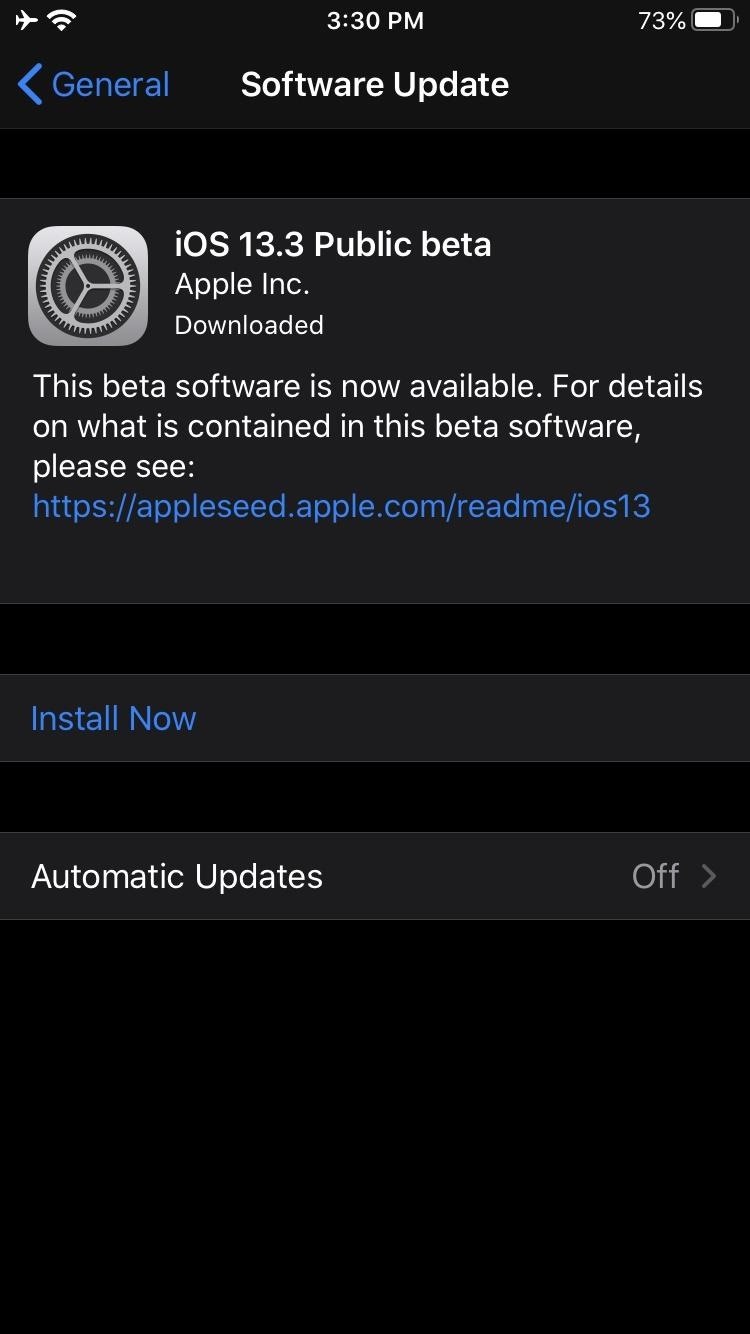
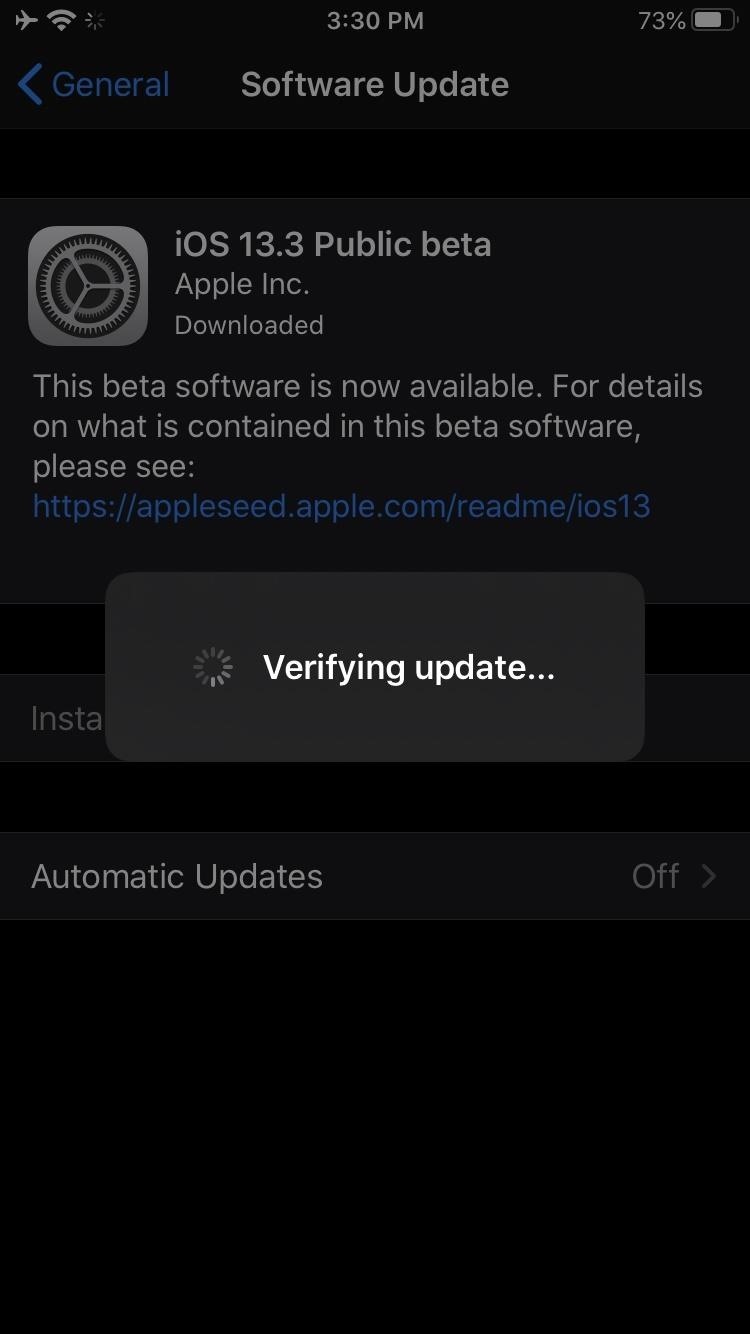
Just updated your iPhone? You’ll find new emoji, enhanced security, podcast transcripts, Apple Cash virtual numbers, and other useful features. There are even new additions hidden within Safari. Find out what’s new and changed on your iPhone with the iOS 17.4 update.
“Hey there, just a heads-up: We’re part of the Amazon affiliate program, so when you buy through links on our site, we may earn a small commission. But don’t worry, it doesn’t cost you anything extra and helps us keep the lights on. Thanks for your support!”











