With iOS 11.2’s introduction of Apple Pay Cash, you can send and receive money to others directly through iMessage, using the convenience and security Apple Pay is known for. However, if you want to make sure your efforts go uninterrupted, you’ll want to make sure you verify your identity with Apple.
If you’re curious why Apple needs to verify your identity in order for you to use its peer-to-peer money sharing utility, blame the law. Apple claims the institution they use to run Apple Pay Cash, Green Dot Bank, is legally required to obtain verification of users’ identity to prevent fraud and to comply with US financial regulations. There’s not much getting around that.
- Don’t Miss: What You Need to Know to Get Started with Apple Pay Cash
While you might be asked to verify your identity before using Apple Pay Cash, you might also find you can use the service without doing so. I was able to reload my card without any question of my identity. However, Apple does say you cannot send or receive more than $500 total without verifying your identity. If you anticipate you will use the service beyond that dollar amount, verification is a necessity.
Verifying Your Information with Apple Pay Cash
If you are not prompted to verify your identity, no problem — finding the option is easy. Just open the Settings app, tap “Wallet & Apple Pay,” then tap “Apple Pay Cash.” Scroll to the bottom of this page, then tap “Verify.” On the following screen, tap “Continue” to get started.
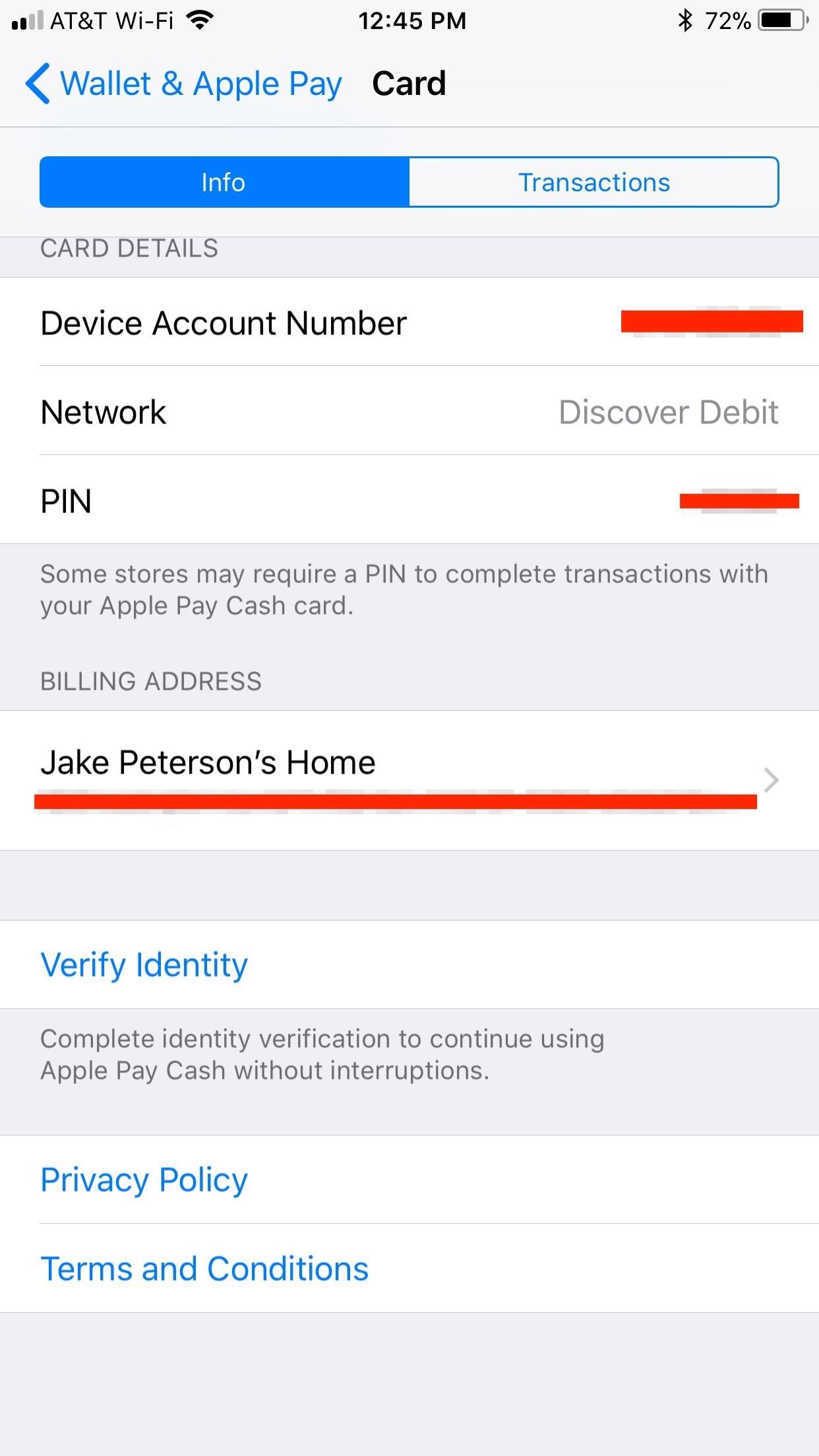
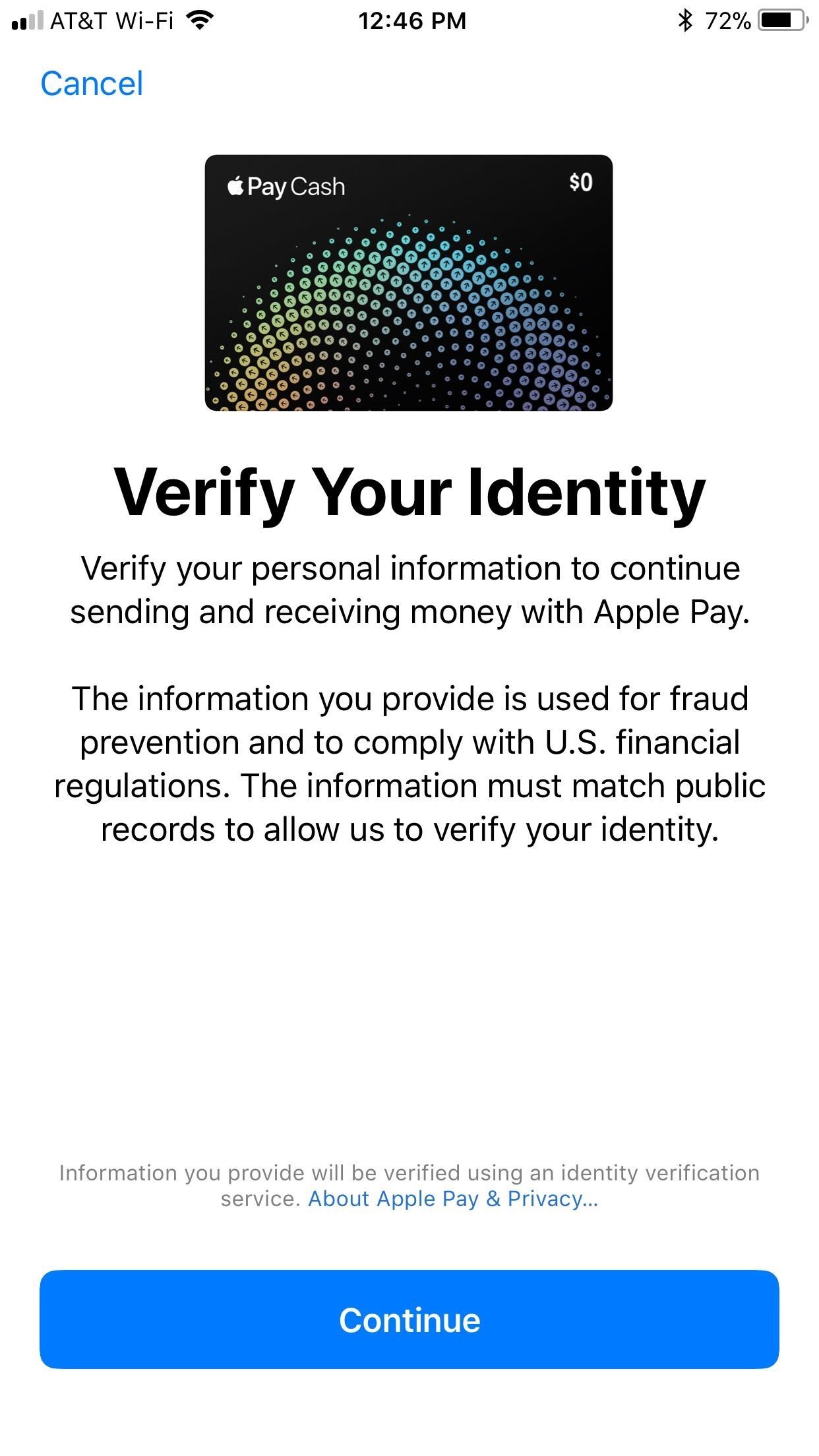
There will be three pages of information for you to enter. On the first, simply enter your legal first and last name. On the second, enter your residential street address and your zip code. Finally, enter the last four digits of your social security number and your date of birth. When finished, tap “Next.” If approved, you will be sent back to the “Apple Pay Cash” settings page.
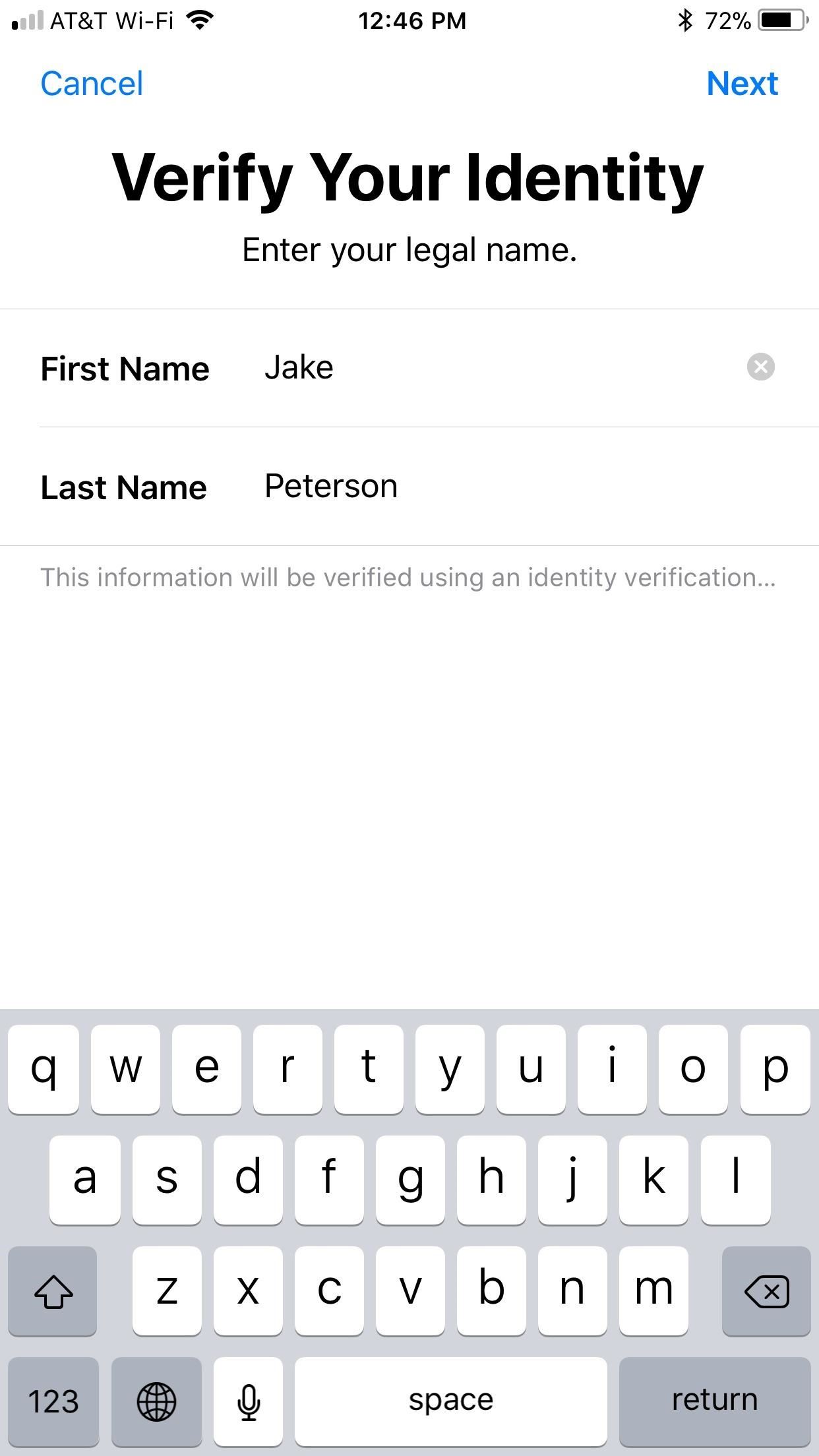
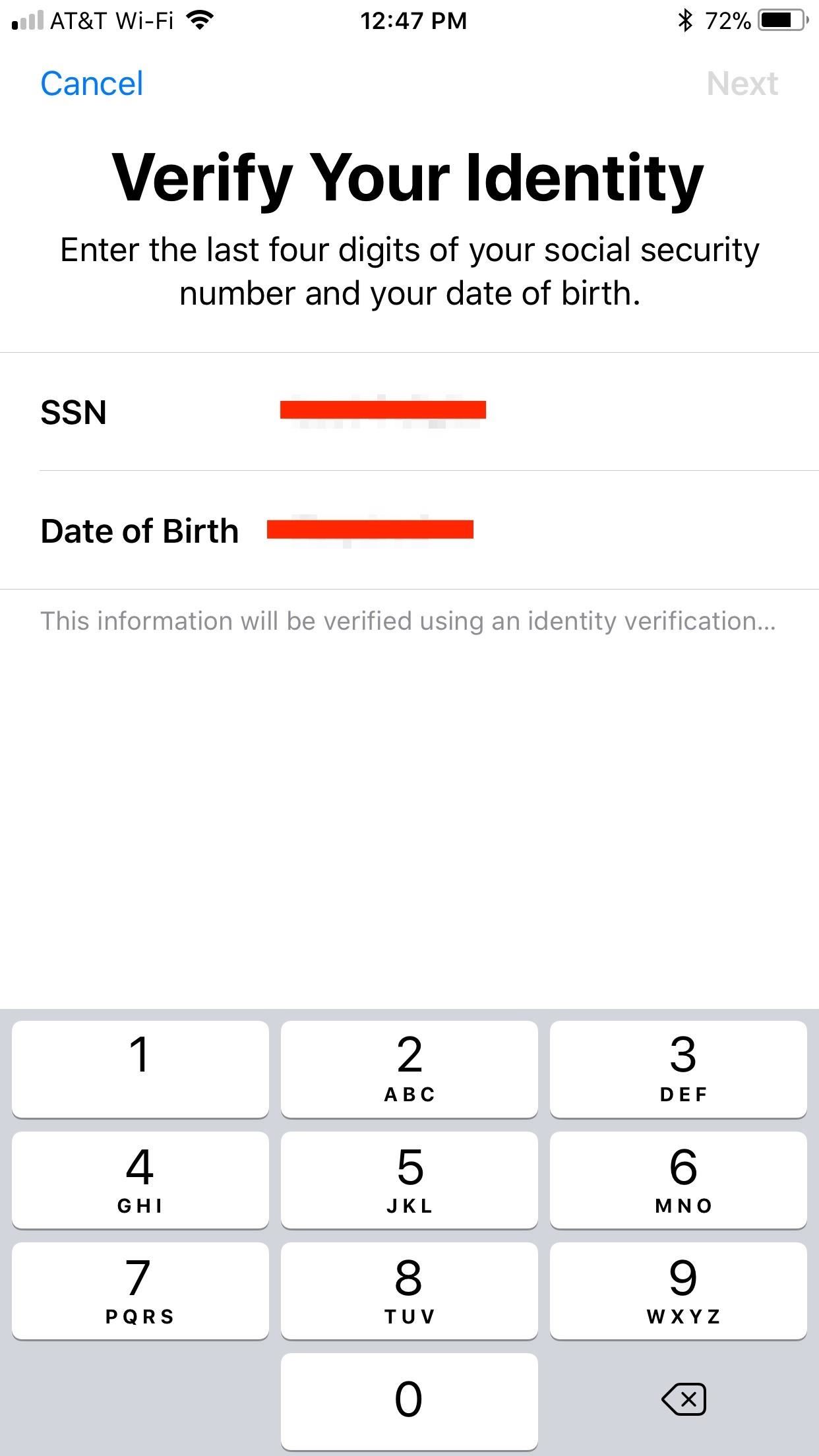
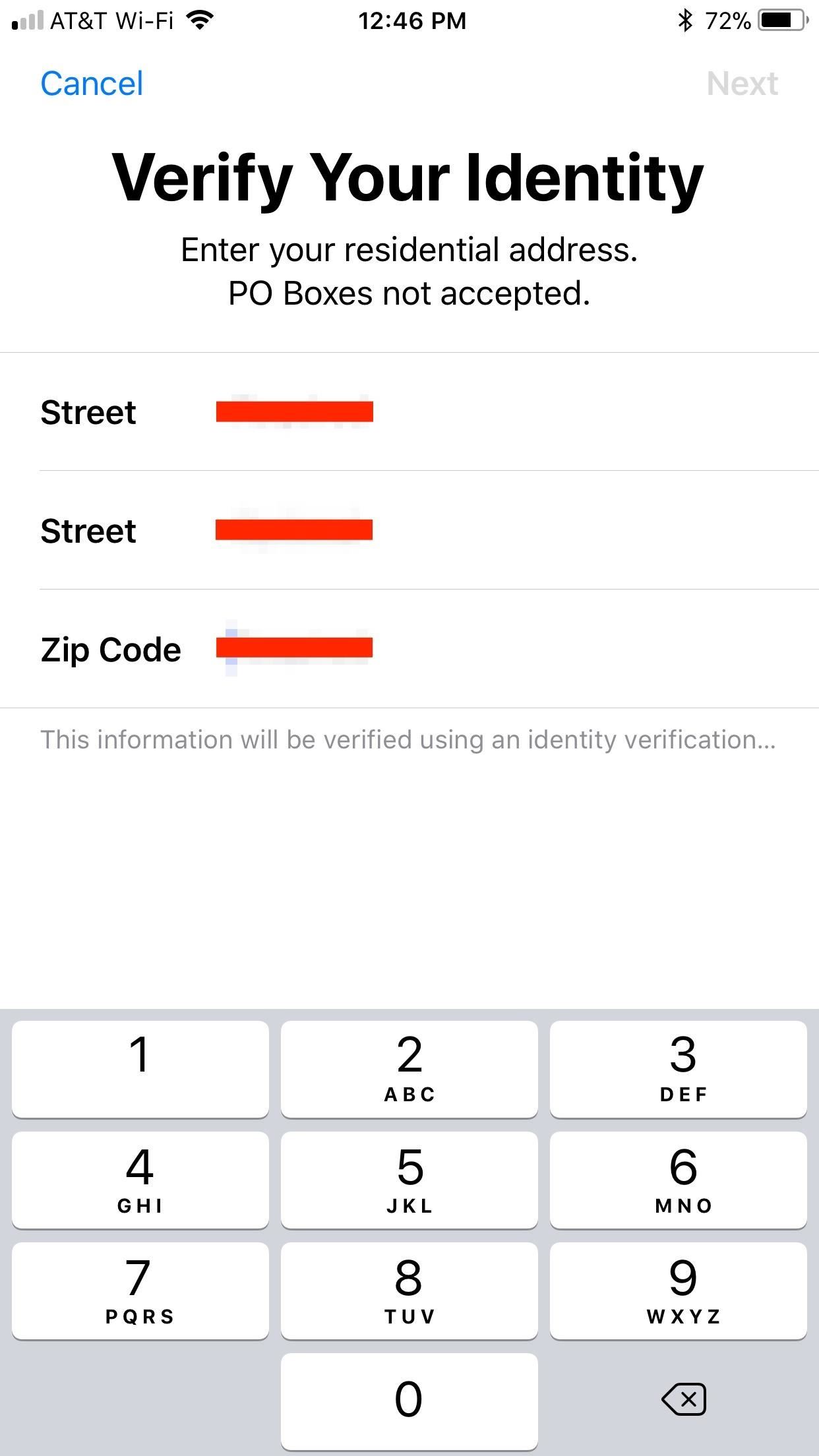
However, if your information provided doesn’t match public records, more information may be required by Apple to let you keep using its service. A photo of your driver’s license, state ID, passport, and/or social security card may be requested to prove you’re a US resident and you are who you say you are.
That’s it! Go ahead and exceed that $500 limit now — you’re approved! Of course, that doesn’t mean Apple Pay Cash is limitless. To learn more, check out our fees and limit rundown to make sure you don’t run into any roadblocks along the way.
Just updated your iPhone? You’ll find new emoji, enhanced security, podcast transcripts, Apple Cash virtual numbers, and other useful features. There are even new additions hidden within Safari. Find out what’s new and changed on your iPhone with the iOS 17.4 update.
“Hey there, just a heads-up: We’re part of the Amazon affiliate program, so when you buy through links on our site, we may earn a small commission. But don’t worry, it doesn’t cost you anything extra and helps us keep the lights on. Thanks for your support!”











