It’s a bit surprising that Apple hasn’t seeded beta testers the release candidate for iOS 14.5. The next big iPhone update is rumored to be out soon, so it stands to reason that we’d see a “final” version of that software hit our test devices rather than another beta. But that simply isn’t the case here, as Apple decided to release a seventh 14.5 beta.
Apple seeded public testers the seventh beta for iOS 14.5 (build number 18E5198a) today, Wednesday, April 7. This beta comes three hours after 14.5 dev beta 7, and one week after Apple released 14.5 beta 6 to developers and public testers.
Because we’ve seen beta 7 for a few hours at this point, we know what it’s all about. Spoiler alert: not too much. Apple’s release notes even confirm as much. It’s clear that beta 7 is intended to add under-the-hood changes to 14.5, rather than add any new features to the list of at least 47 that we have so far.
- Update: Apple’s iOS 14.5 Public Beta 8 Now Available for iPhone
That might indicate that 14.5 testing is truly wrapping up and that an RC is finally on the horizon.
iOS & iPadOS 14.5 Beta 7 Release Notes
Overview
- The iOS & iPadOS 14.5 SDK provides support to develop apps for iPhone, iPad, and iPod touch devices running iOS & iPadOS 14.5 beta 7. The SDK comes bundled with Xcode 12.5 beta 3, available from Beta Software Downloads. For information on the compatibility requirements for Xcode 12.5, see Xcode 12.5 Beta 3 Release Notes.
General
- There are no new release notes for this beta software update.
How to Download & Install iOS 14.5 Beta 7 on Your iPhone
To update your iPhone to iOS 14.5 public beta 7, sign up through Apple’s beta site, download and install the configuration profile, then update over the air. If you already have the profile, go to Settings –> General –> Software Update to begin the installation of the latest beta build, or you can wait until it installs automatically if “Automatic Updates” is enabled.
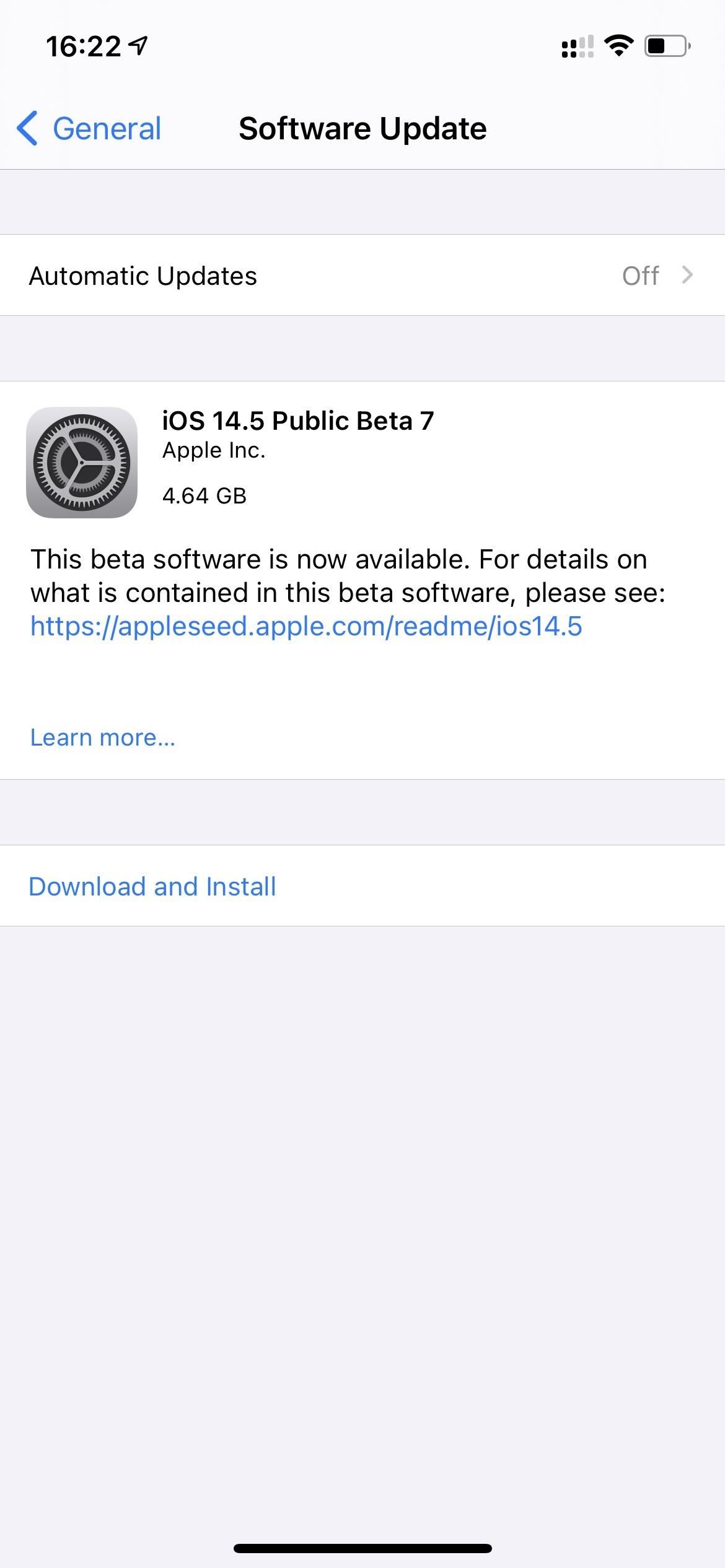
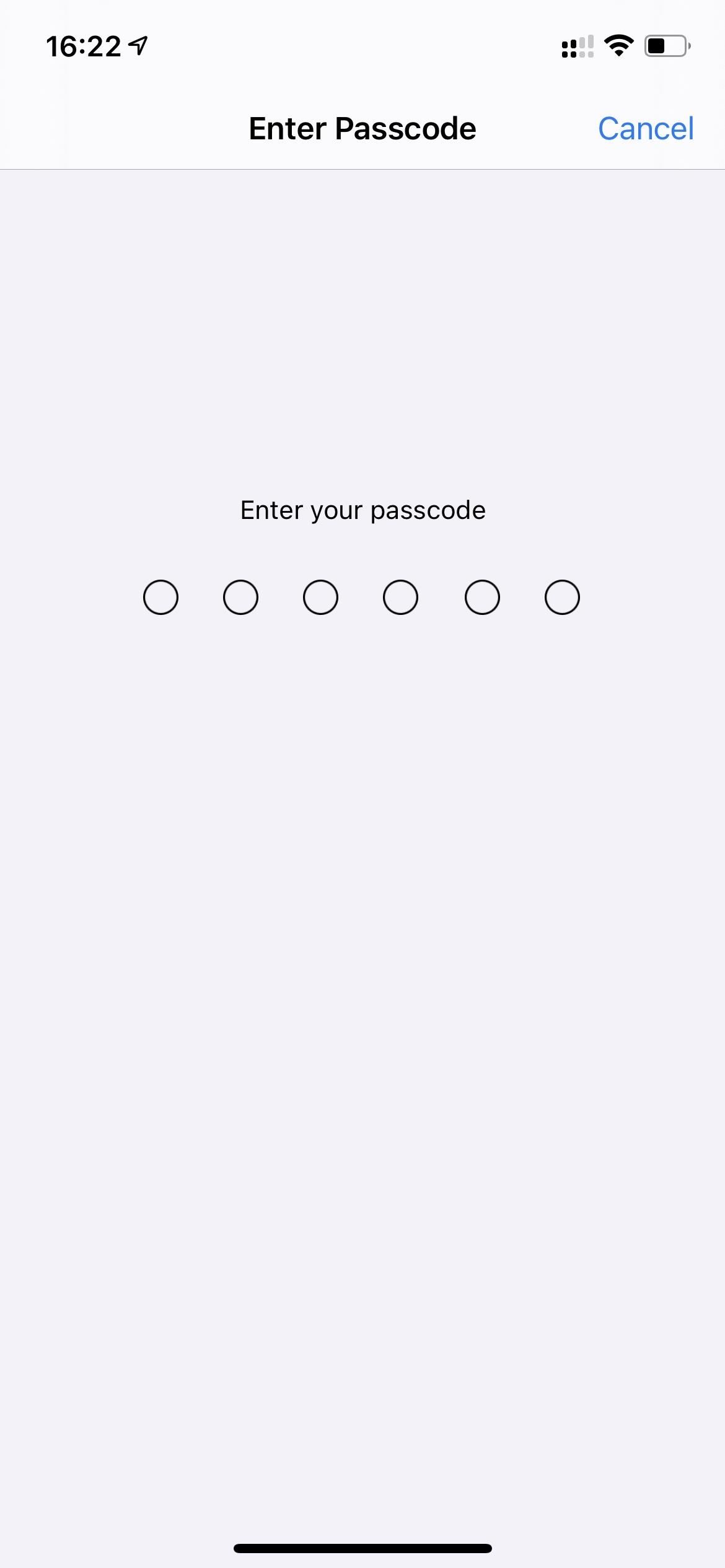
Just updated your iPhone? You’ll find new emoji, enhanced security, podcast transcripts, Apple Cash virtual numbers, and other useful features. There are even new additions hidden within Safari. Find out what’s new and changed on your iPhone with the iOS 17.4 update.
“Hey there, just a heads-up: We’re part of the Amazon affiliate program, so when you buy through links on our site, we may earn a small commission. But don’t worry, it doesn’t cost you anything extra and helps us keep the lights on. Thanks for your support!”











