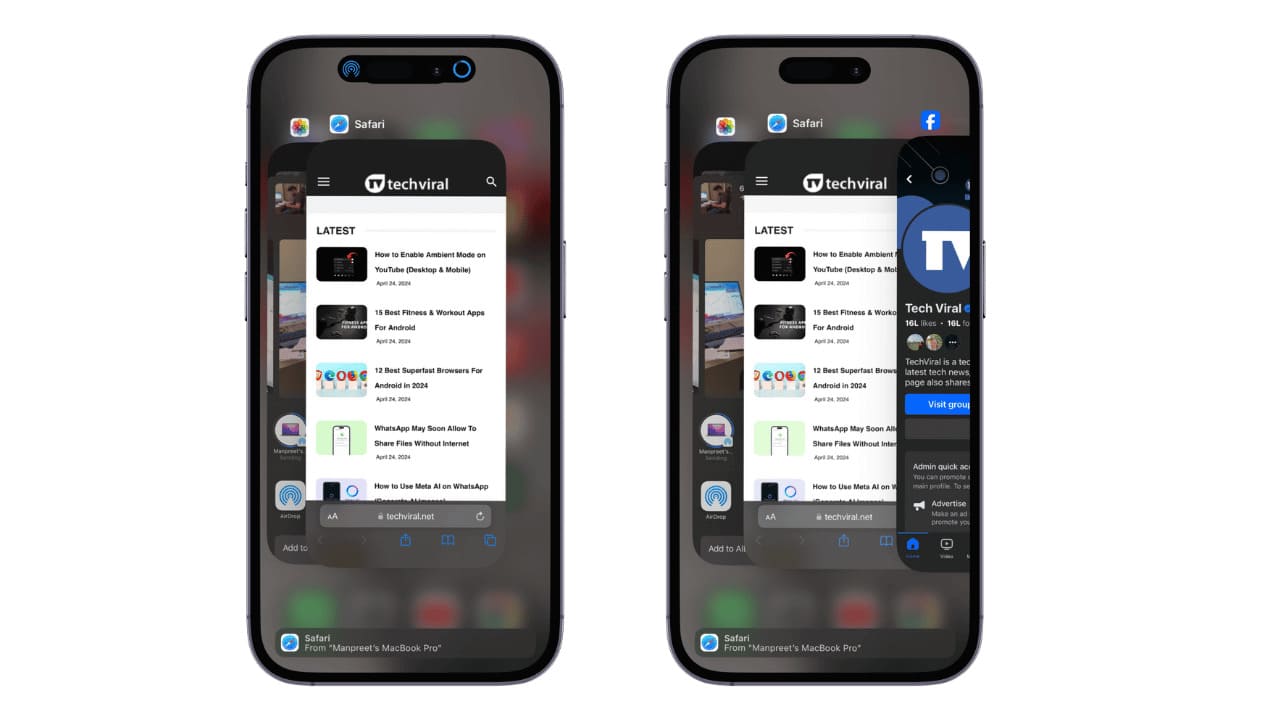
It’s a common belief that leaving too many apps ‘open’ on your iPhone causes it to run more slowly and drains battery life, especially on older devices.
Hence, users resort to swiping or force quitting apps, thinking that this will help them save some extra battery life on their iPhones and improve performance.
Apple Confirms Swiping Apps Don’t Save Battery Life On iPhone
However, Apple’s Senior Vice President of Software Engineering, Craig Federighi, who oversees iOS and OS X, has debunked this myth. The Apple executive has confirmed that swiping or force-closing apps on your iPhone doesn’t help you save battery life. In other words, forcing apps to close can have a negative consequence than leaving them ‘open’ in the background.
Further, one shouldn’t close the open apps that appear on the ‘carousel’ unless they need a hard reset because they have glitched or become unresponsive. The open apps that one assumes are running in the background are actually not active but instead in a standby mode to facilitate navigation and multitasking when not in use.
“When your recently used apps appear, the apps aren’t open, but they’re in standby mode to help you navigate and multitask,” Apple explains on its discussion forum.
“Some apps you’ve recently come out of will run ‘for a short period of time,’ but as soon as they fall into that suspended state, they aren’t ‘actively in use, open or taking up system resources.’”
In a recently updated support document, Apple clearly states when to close an open app. “You should force an app to close only if it’s unresponsive. If an app won’t respond or seems frozen, you can close it, then open it again,” it says.
John Gruber, a gadget-focused journalist, also explains that force-quitting apps can actually worsen battery life and increase app switching times if you force quit apps in the background.
To help users maximize their iPhones’ battery life, Apple has shared some recommendations, such as updating to the latest software version, lowering screen brightness level, enabling ‘Low Power Mode’ when necessary, and turning off Location Services for non-essential apps.
“Hey there! Just so you know, we’re an Amazon affiliate. This means if you buy something through our links, we may earn a small commission. It doesn’t cost you extra and helps keep our lights on. Thanks for supporting us!”










