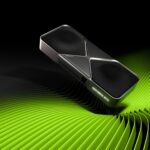Android Users Can Now Reinstall TikTok From the TikTok Website
TikTok
TikTok is still missing from the Play Store and App Store, meaning that anyone who uninstalled the app on January 18th is effectively locked out. To alleviate this problem, the TikTok website is now distributing an APK for Android users.
To reinstall TikTok on an Android device, visit the TikTok downloads page, grab the APK, and open the download notificatiom from your device’s notification panel. You may need to toggle “Unknown Sources” in your smartphone settings before attempting to reinstall the app.
Thousands of people uninstalled TikTok on January 18th, only to find that they could not reinstall the app after it was “unbanned.” Now, TikTok is distributing its APK to
Technically speaking, TikTok is still “banned”in the United States under the Protecting Americans from Foreign Adversary Controlled Applications Act (PAFACA). This act, which received bipartisan support in congress, expressly prohibits the distribution of “foreign adversary controlled applications” by app stores or web hosting services.
President Trump signed an executive order to delay enforcement of the TikTok ban by 75 days, but this order does not revoke PAFACA, nor does it provide any true legal protections for distribution platforms like the Google Play Store or the Apple App Store. To say that it’s a legal gray area is an understatement.
If the courts decide to reject Trump’s executive order and begin enforcing PAFACA, app stores will face a $5,000 fine for each TikTok app download and update performed after January 18th. It’s a massive liability that Google and Apple aren’t willing to face. And, somewhat surprisingly, third-party distribution platforms like APK Mirror have shown extreme caution, making it nearly impossible to download TikTok in the U.S. without following shady Reddit links or spoofing your location with a VPN.
TikTok is flagrantly violating PAFACA by maintaining its servers in the United States. The platform’s owner, ByteDance, is exposing itself to substantial risk. However, ByteDance really has very little to lose at this point. It’s in a position to accept risk, so it is now distributing APKs through its website.
An APK is a software package for the Android operating system. Google distributes APKs through the Play Store, but you can also sideload APKs to your device via unofficial channels, such as alternative app stores or APK archives. In this case, the “unofficial channel” is just the TikTok website.
If you want to install TikTok on your Android phone, go to the TikTok website and grab the APK. Then, toggle “Unknown Sources” in your phone’s settings, drag down from the top of your screen to open your notifications panel, and click the TikTok APK “download complete” notification to begin the installation process. Unfortunately, the iPhone cannot sideload apps, meaning that iPhone users who deleted TikTok have no choice but to tolerate the TikTok web app or switch to a competing service.
Source: TikTok