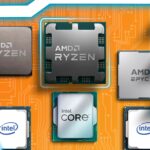Android 15 is Boring (And That Might Not Be a Bad Thing)
Android
Android 15 was recently released for Pixel phones, and it’s about to make its way to other smartphones sooner than later. Yet, initial impressions from Android users is that it doesn’t really feel like a hugely different operating system from Android 14, and for some, it doesn’t feel different at all. Yes, it’s boring—but that’s probably my favorite kind of update.
Yes, Some Things Did Change
One thing that I can’t stress enough here is that just because we don’t have any visual changes doesn’t mean Google just rebadged Android 14 and re-released it for another year. There are tons of changes under the hood, and some of them might even be enticing enough for updating.
For starters, we have a new Private Space feature that will allow you to hide away sensitive apps, such as dating apps, and also hide their notifications so that other people using your phone don’t accidentally stumble upon those apps and snoop on stuff you don’t want to be seen by others. There’s also a new Theft Detection Lock feature that will automatically block your phone if it detects someone snatched it away so that they don’t access your data or manage to do basically anything with your stolen phone. This is also complemented by a new, revamped Factory Reset Protection (FRP) mechanism that’s way harder to bypass and will not only ensure your phone is unusable after an unauthorized wipe but will also reduce the incentive for a thief to steal your phone in the first place.
There’s also a new partial screen-sharing feature that will allow you to screen record specific apps, manual app archiving if you need to archive unused apps and even smaller, quality-of-life improvements such as turning Bluetooth back on if you just turned it off.
There are tons of things here, despite what the unchanged UI would tell you. We have a whole post dedicated to what changed.
Do We Really Need Huge Overhauls Every Year?
Sure, we’ll give you that—Android 15 is boring. But the release of this update also begs the question. Do we really need to see Google give us huge, overarching changes every single release for an update to be worth downloading?
For the most part, this trend of “boring updates” has been going on for a while—we wrote this same post about Android 13! Android 12 was the last time we saw Google give us a huge UI change with Material You. There was a time when Google wasn’t quite sure in which direction to take Android design-wise, and as a result, Android 5.0, 6.0, 7.0, 8.0, and 9 all featured slightly different UIs. It sort of settled with the arrival of Android 9, and Android 10 and 11 all featured slightly similar designs. Then came Material You, Google’s new design language, and with it came a new UI for Android, but it hasn’t changed since then.
If you ask me, I think this is a good thing. Sure, huge updates are fun and make you want to play with it to see what’s new and whether you like it better than the old thing. But it’s also good to just let things stay the same if they work. The current Google UI works well for Pixel phones, and Pixel users like it. Samsung might change its UI slightly with the release of One UI 7, and OnePlus has already teased a bunch of design changes when it releases OxygenOS 15. That’s fine—all OEMs will do their thing. But for Google’s own flavor of Android, things are fine the way they are right now. Eventually, there will come a time when the OS starts to look dated or deeper changes are needed, but for now, there’s no need to change something if it’s not broken.
Also, it must be noted that these boring updates do amount to be significant once they pile up. If you own a Pixel 6 and you’ve updated it from Android 12 to 13, then 14, then 15, you might not have noticed a lot of changes with every update, but once you use Android 15 and Android 12 side-by-side, you’ll probably notice a whole ton of differences and how far Android has come since then. This is true for almost every operating system. Take Windows 11, for one. The very first release of Windows 11 might sport more or less the same UI we have now, but current versions of Windows 11 are vastly different functionality-wise from the first versions. It’s one of the top examples that you don’t need huge UI updates to make an update worthwhile.
Android Has Matured
This brings us to another argument: Android has matured. The sign of an operating system that’s already good is if the updates that are supposed to improve it aren’t significant.
Android 14 was already pretty good, and Android 15 is just putting the cherry on top. We’re not sure what Android 16 will bring next year—as time goes by we’ll certainly need new features and improvements as our phones become more capable. But right now, I don’t feel like anything is lacking from my phone, and I’m not yearning for anything in particular. We’ll see if that changes as Android 16 starts rolling around next year.