Not all weather sources are equal. When you’re looking at the forecast, you hope that it’s at least semi-accurate so you can plan the week and days ahead, but many sources are unreliable. And with the famous Dark Sky API shutting down on March 31, 2023, you’ll need an alternative source of weather information if you use an app that utilizes that API.
Finding an accurate weather app isn’t easy since there are so many different ones to choose from in the App Store (iOS/iPadOS) and Play Store (Android). Many of these won’t even state what data source is used for weather predictions, and data sources can vary wildly in accuracy across the United States.
Luckily, there is a valuable resource that’ll help you find the best weather API for your location, which can help you pick the best mobile app for more accurate weather outlooks. And if none of those are good enough, you always have the option to predict the weather yourself.
- Don’t Miss: 16 Ways to Customize Your iPhone’s Weather App
Use ForecastAdvisor to Find the Most Accurate Forecasts
ForecastWatch’s ForecastAdvisor is a great website that can help you find out what weather API or app is most accurate for your area. It collects weather forecasts from different weather services each day for various locations across the U.S. and verifies them against what really happened using data provided by the National Weather Service Automated Surface Observing System (ASOS).
When viewing a location, ForecastAdvisor shows you a percentage that measures the accuracy of each source in the last month and last year. While these are definitely not all of the source APIs available in the U.S., ForecastAdvisor provides a solid place to start using the ones tracked publicly.
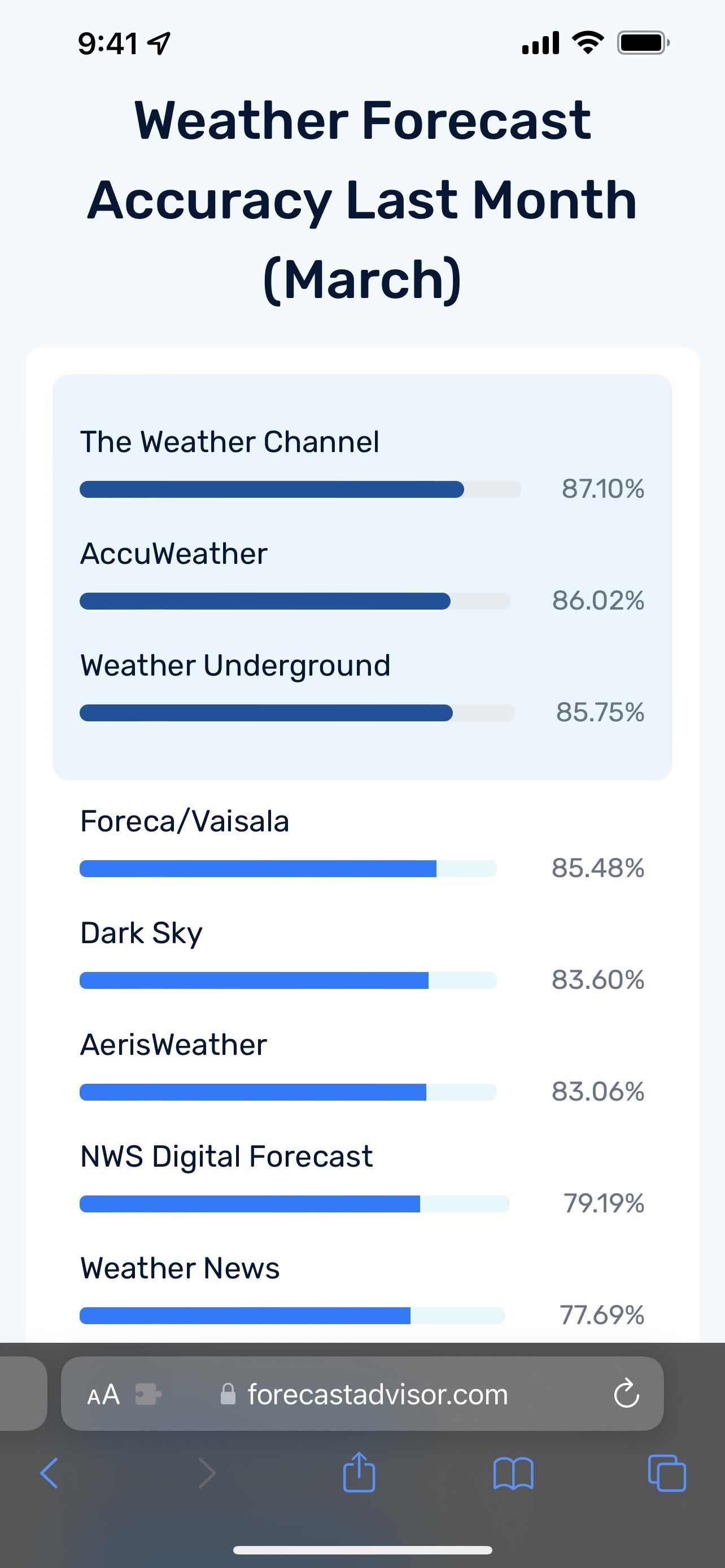
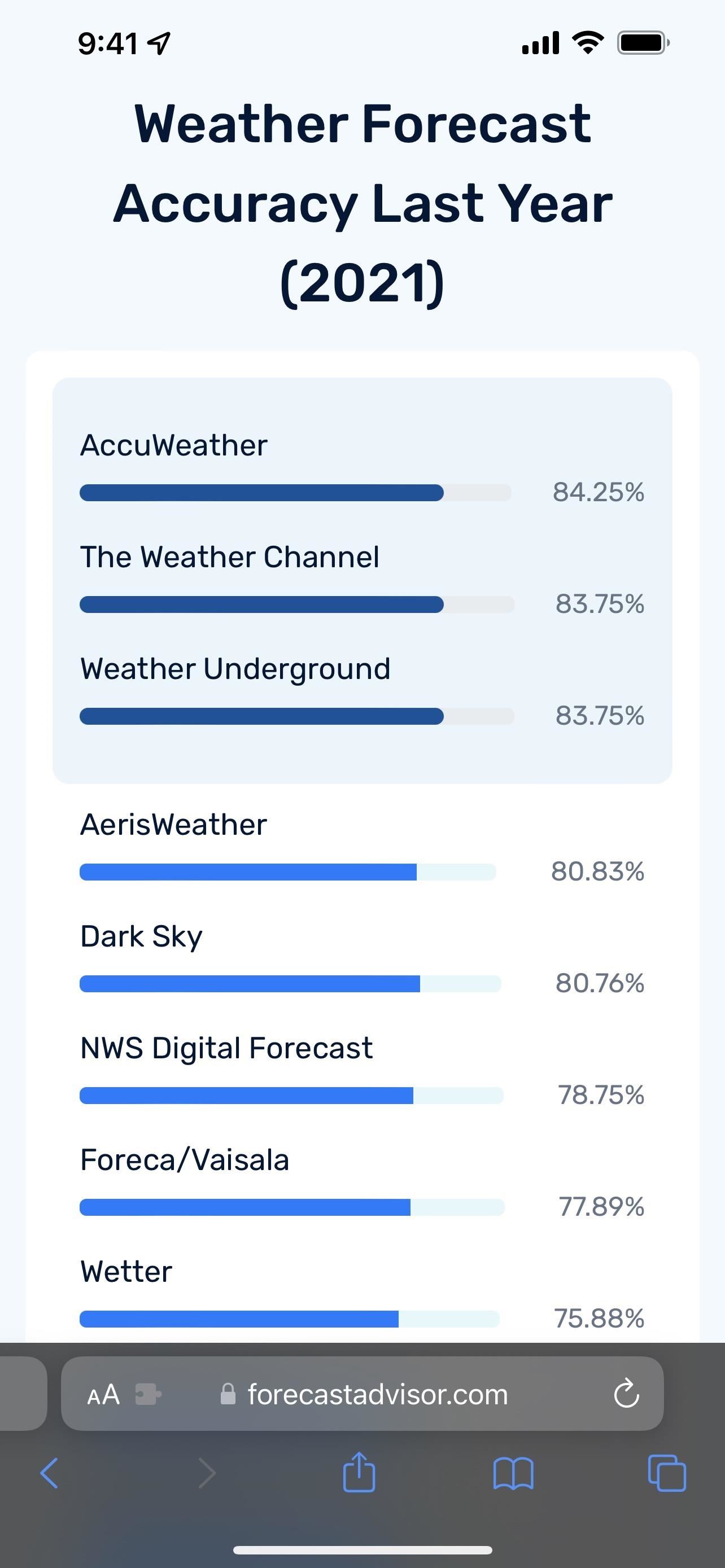
The overall accuracy percent is computed from the one- to three-day out accuracy percentages for high temperature, low temperature, icon forecast precipitation (both rain and snow), and text forecast precipitation (both rain and snow). Temperature accuracy is the percentage of forecasts within three degrees. Precipitation accuracy is the percentage of correct forecasts. The forecasts are collected in the evening each day.
ForecastAdvisor pulls from 12 different source APIs to calculate each of its percentages, including AccuWeather, AerisWeather, Foreca, the National Weather Service, OpenWeather, The Weather Channel and Weather Underground by IBM, Weatherbit, Weather News, Wetter, and World Weather Online, as well as the soon-to-be-closed Dark Sky.
While Accuweather and The Weather Channel use proprietary weather forecast data, many other sources gather meteorological data from the United States National Weather Service. Some services augment the data with thousands of home weather stations, user reports, or other forecast services.
Simply go to forecastadvisor.com and type in a ZIP code or city and state. After you put that in, you’ll see a short forecast, weather accuracy for the last month, the weather accuracy for the previous year, and brief weather changeability data.
If you want to know how much the weather can change day to day in an area, you can use the “Further changeability analysis” link near the bottom of the page.
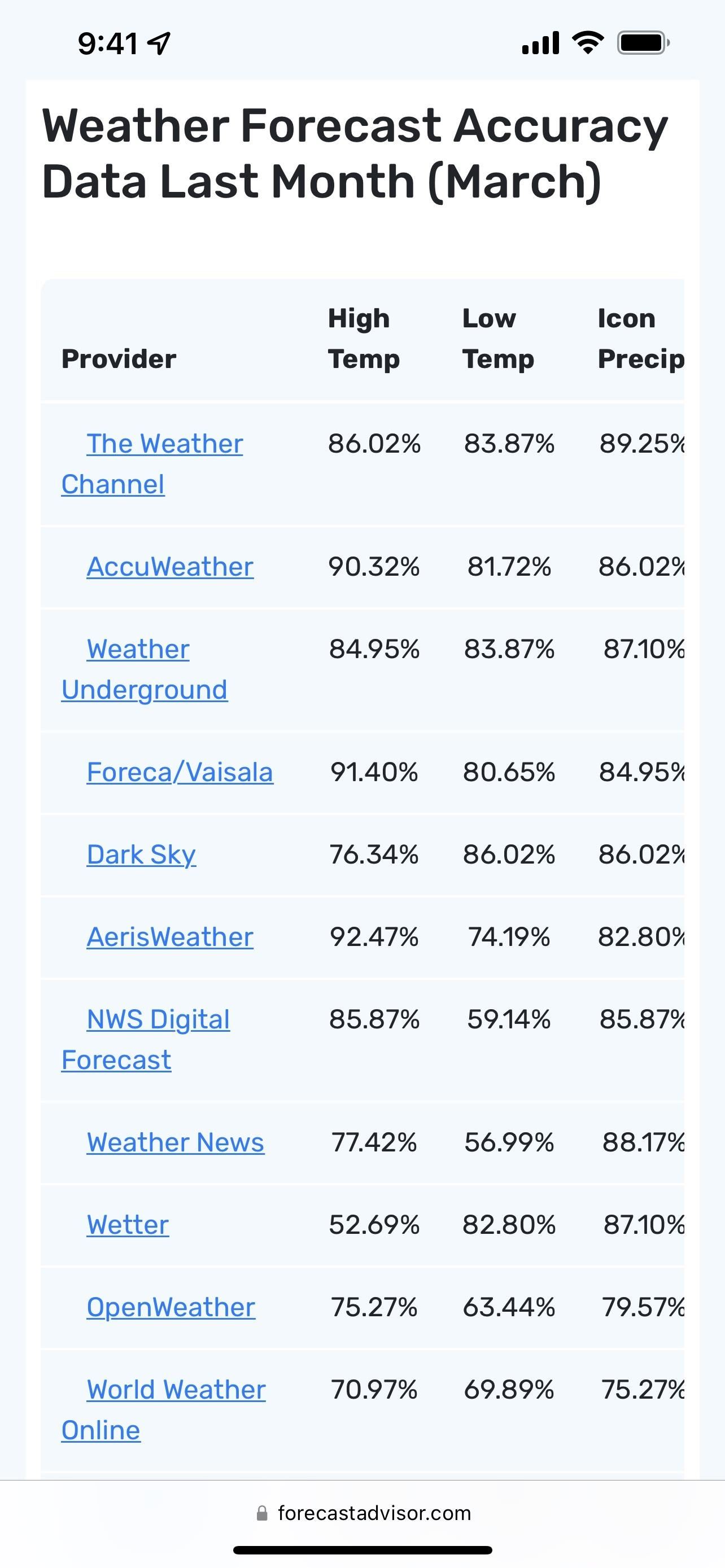

Weather Apps That Use the Most Accurate APIs
Part of the issue is finding an app with a decent interface that uses some of the APIs that ForecastAdvistor monitors. We’ve listed a few popular apps below. It’s not an all-inclusive list, but it’s a good start once you use ForecastAdvisor to narrow down the most accurate APIs for your area.
If there is an official app, I have included those along with notating my personal favorites. You will notice that some apps allow you to choose which API service to use so that they may be listed twice. Some of the services don’t have many apps that use the API. If you find one, let us know in the comments below.
Many popular apps aren’t listed because they either use their own API, one that isn’t listed on ForecastAdvisor, the Dark Sky API (which will be discontinued at the end of 2022), or an unidentified source. These apps include Dark Sky Weather (iOS), WeatherBug (iOS and Android), Weather by Impala Studios (iOS), Storm Tracker by Impala Studio (iOS), MySunset (iOS and Android), and more.
1. AccuWeather
- Official App: AccuWeather – iOS, Android (free with ads, $0.99/month, or $8.99/year)
- Favorite: CARROT Weather: Alerts & Radar – iOS, Android (free, Premium $4.99/month or $19.99/year, Ultra $9.99/month or $39.99/year, Ultra Family $14.99/month or $59.99/year)
- Hello Weather – iOS, Android (with in-app purchase of $44.99, $1.99/month, or $12.99/year)
- Today Weather – iOS, Android (free with ads, $0.99/3 month, or $1.99/year)
- Overdrop Weather – iOS, Android (with in-app purchase of $1.99/month, $2.99/3 months, or $10.49/year)


2. Aeris Weather
- Favorite: CARROT Weather: Alerts & Radar – iOS, Android (free, Premium $4.99/month or $19.99/year, Ultra $9.99/month or $39.99/year, Ultra Family $14.99/month or $59.99/year)
- Hello Weather – iOS, Android (with in-app purchase of $44.99, $1.99/month, or $12.99/year)
- What The Forecast?!! – iOS, Android (free with ads or $1.99)
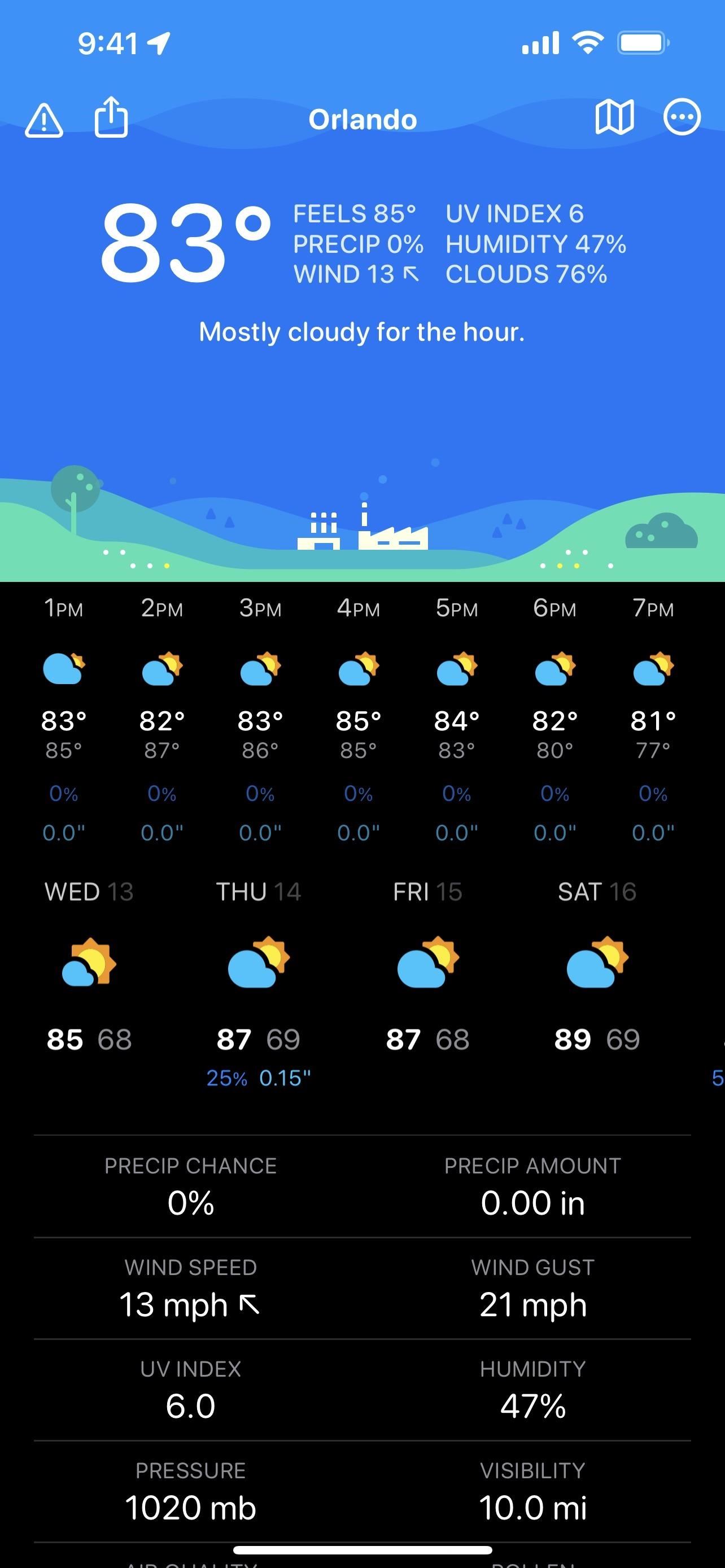
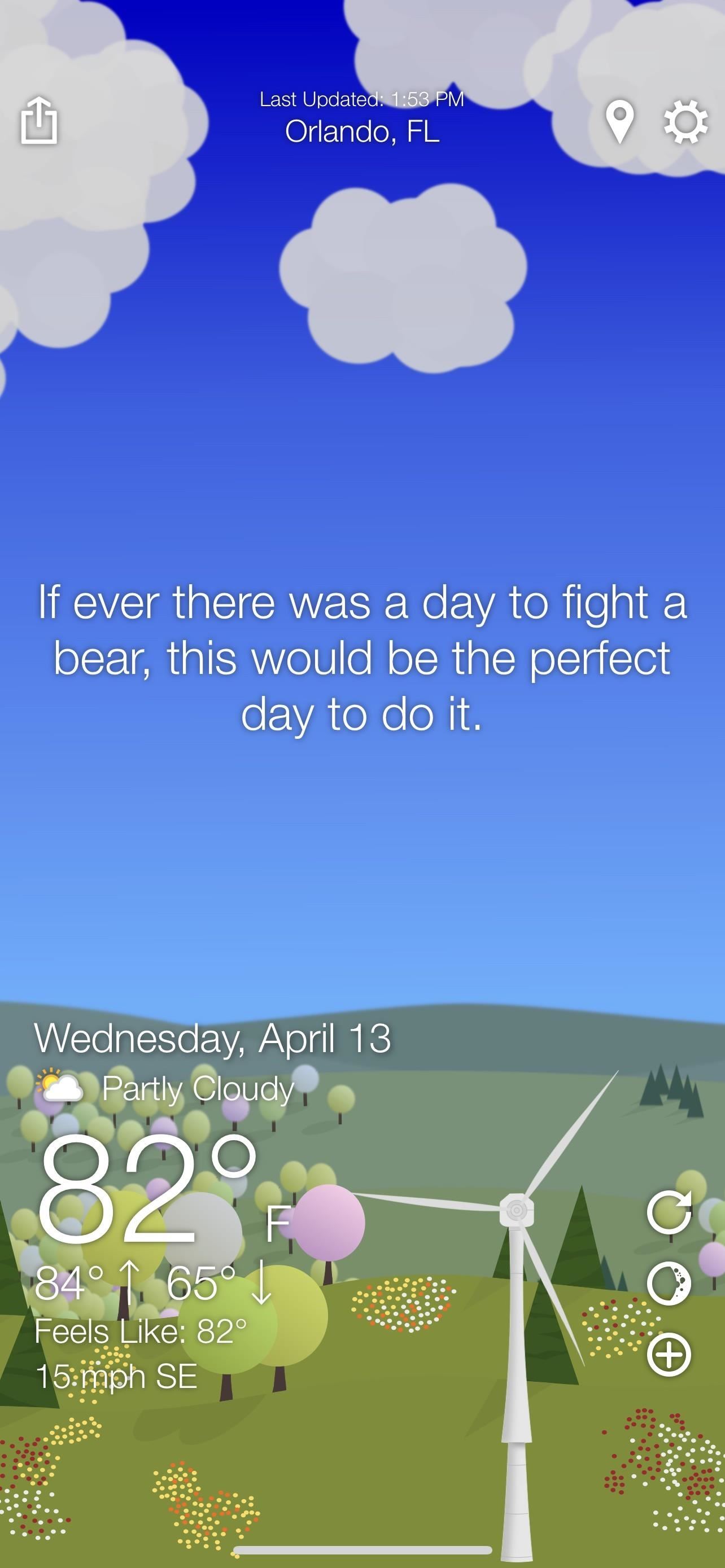
3. Foreca
- Official App: Foreca Weather – iOS, Android (free with ads, $0.99/3 months, or $2.99/year)
- Favorite: CARROT Weather: Alerts & Radar – iOS, Android (free, Premium $4.99/month or $19.99/year, Ultra $9.99/month or $39.99/year, Ultra Family $14.99/month or $59.99/year)
- Hello Weather – iOS, Android (with in-app purchase of $44.99, $1.99/month, or $12.99/year)
- Today Weather – iOS, Android (free with ads, $0.99/3 month, or $1.99/year)
- Weather Live – iOS, Android (free with ads, $9.99/month, or $19.99/year)
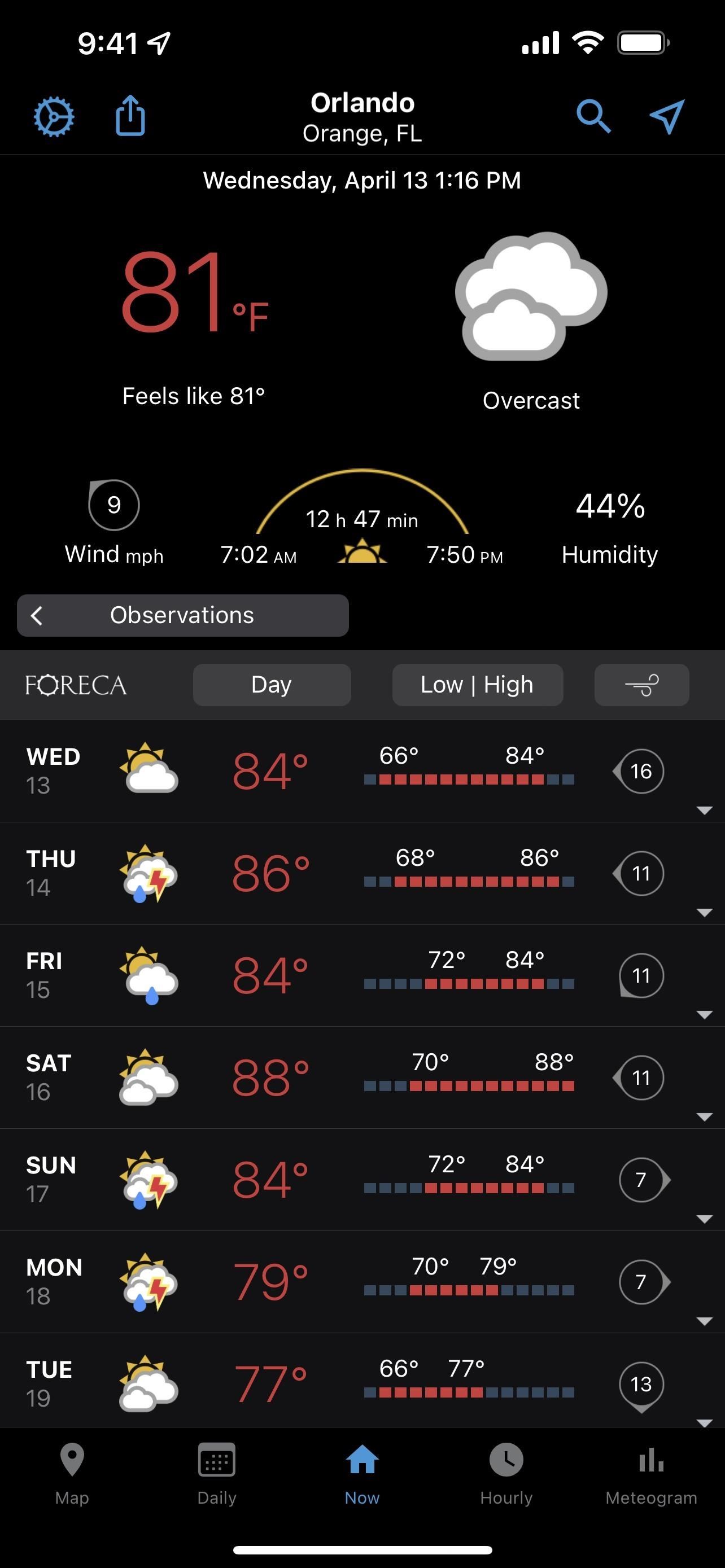
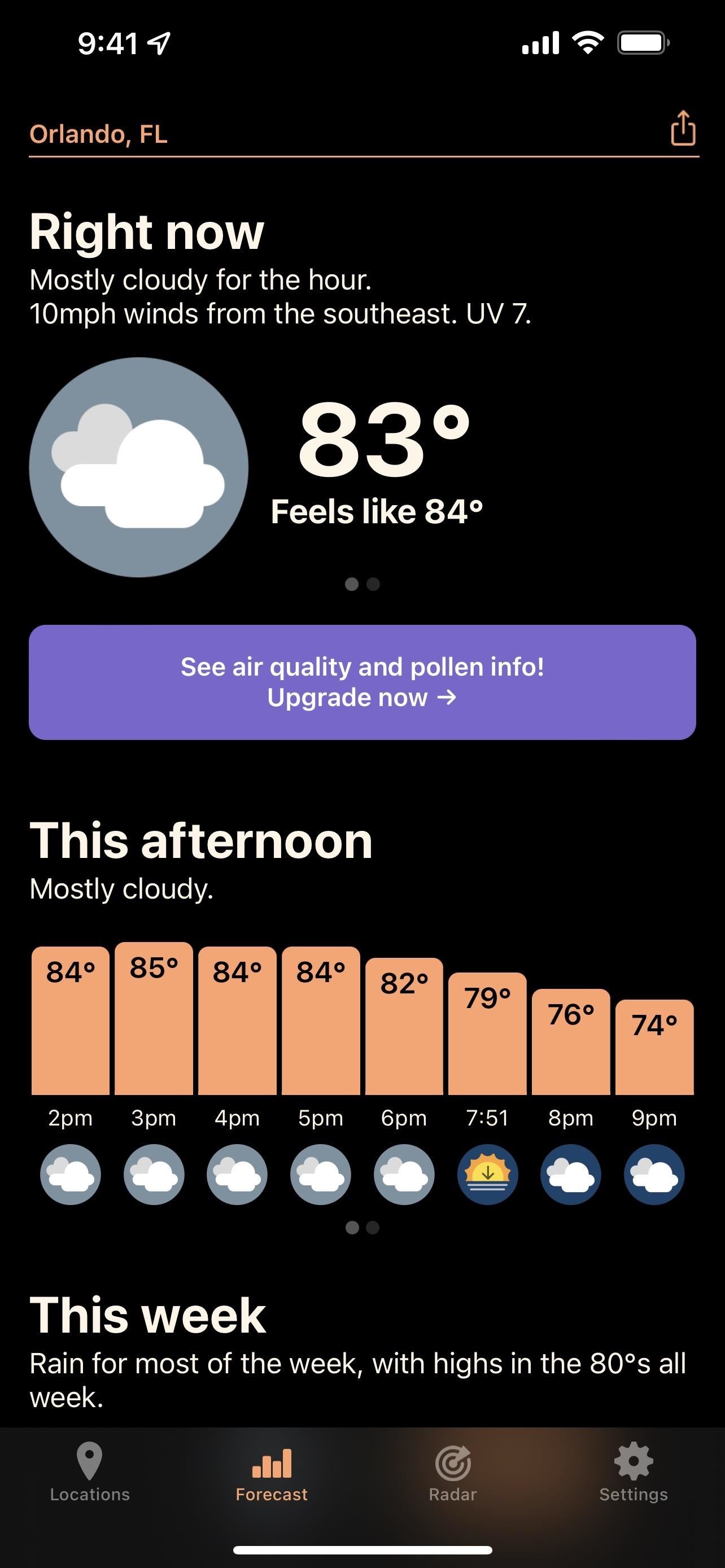
4. National Weather Service
- Favorite: WillyWeather – iOS, Android (free with ads or $3.99)
- Clime: NOAA Weather Radar Live – iOS, Android (free, $9.99/month, or $19.99/year)
- MyRadar – iOS, Android (free with ads, $3.99/month, or $14.99/year)
- Today Weather – iOS, Android (free with ads, $0.99/3 month, or $1.99/year)


5. Open Weather
- Official App: OpenWeather – iOS, Android (free)
- Today Weather – iOS, Android (free with ads, $0.99/3 months, or $1.99/year)
- Overdrop Weather – iOS, Android (free with ads or $1.99/month, $2.99/3 months, or $10.49/year)

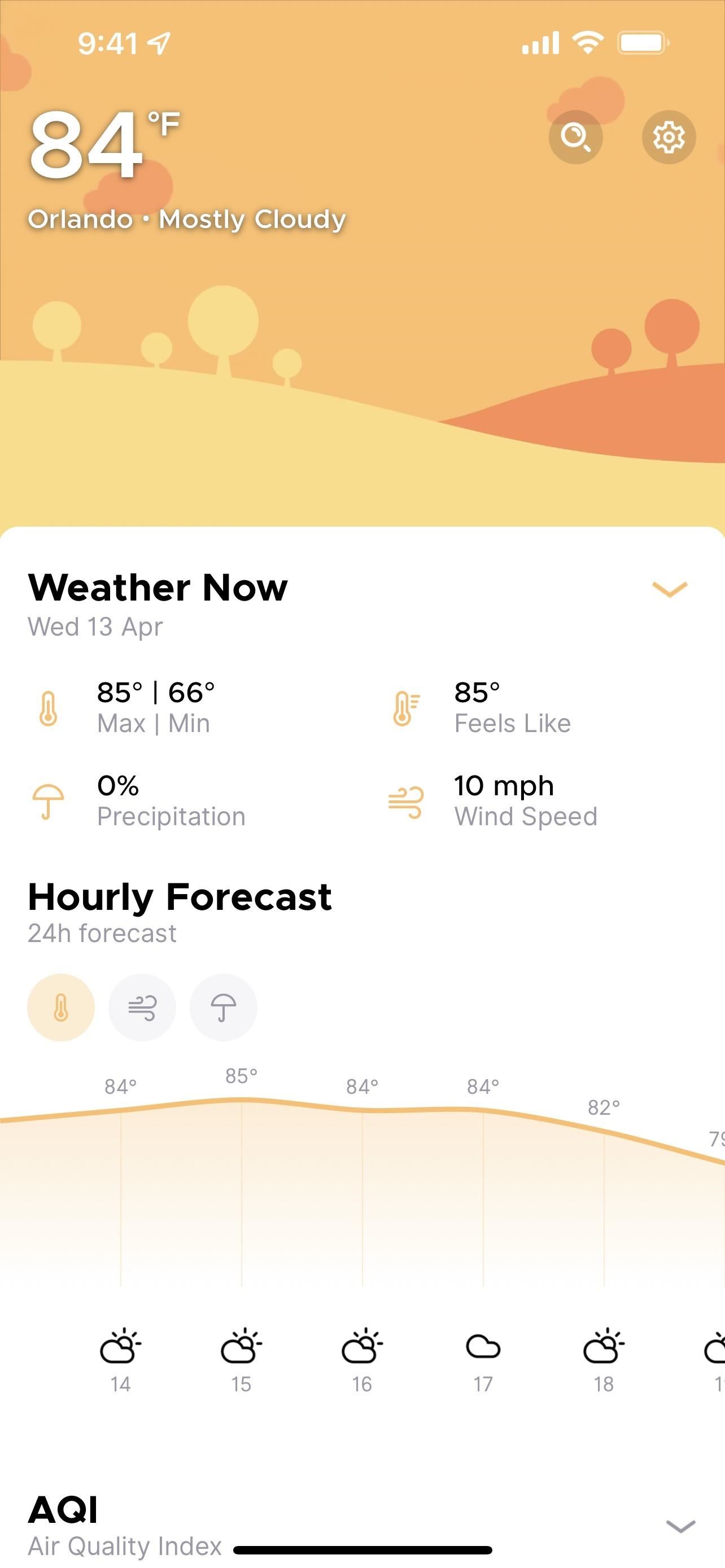
6. The Weather Channel / Weather Underground
- Official App: The Weather Channel – iOS, Android (free, $4.99/month, or $29.99/year)
- Official App: Weather Underground – iOS, Android (free with ads, $3.99/month, or $19.99/year)
- Apple’s Weather app – iOS (free)
- Samsung’s Weather app – Android (free)
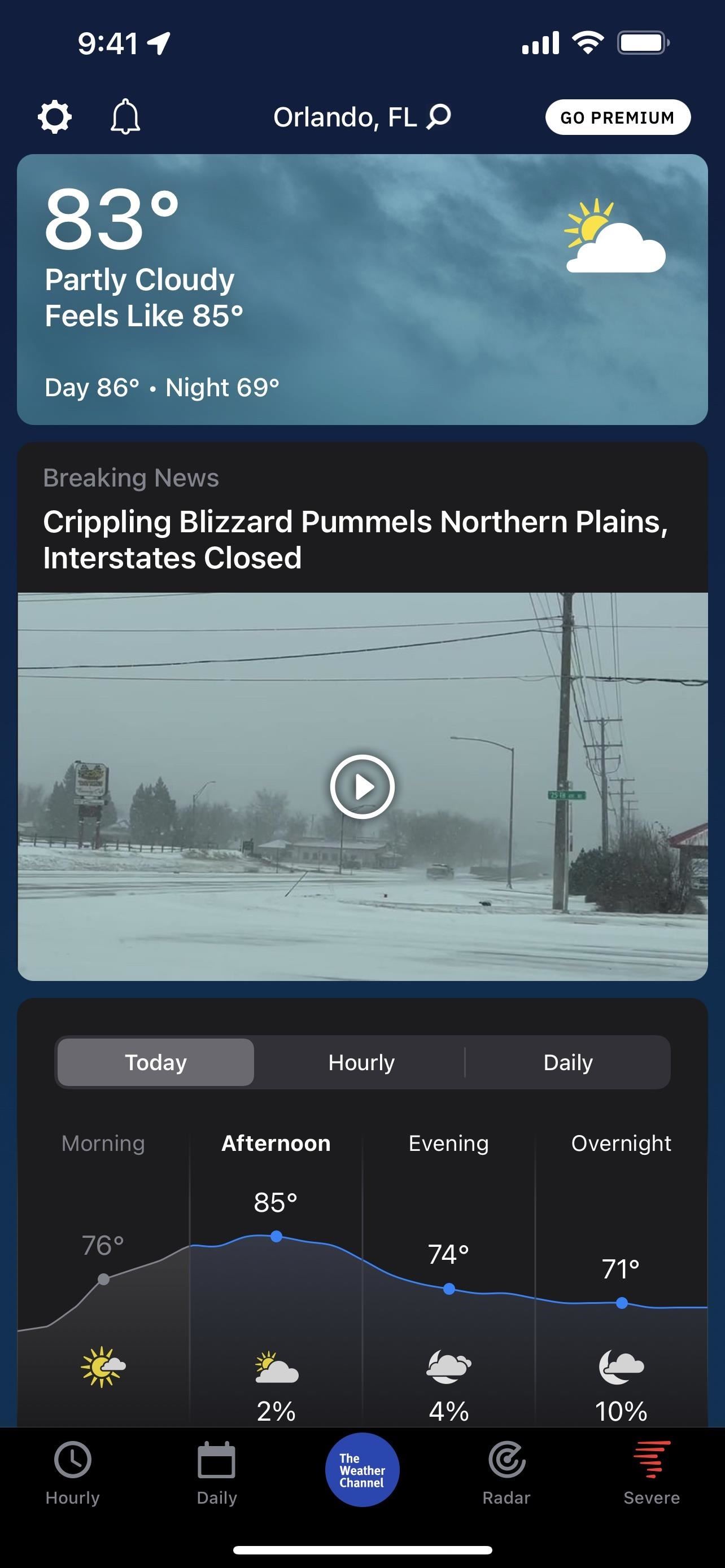
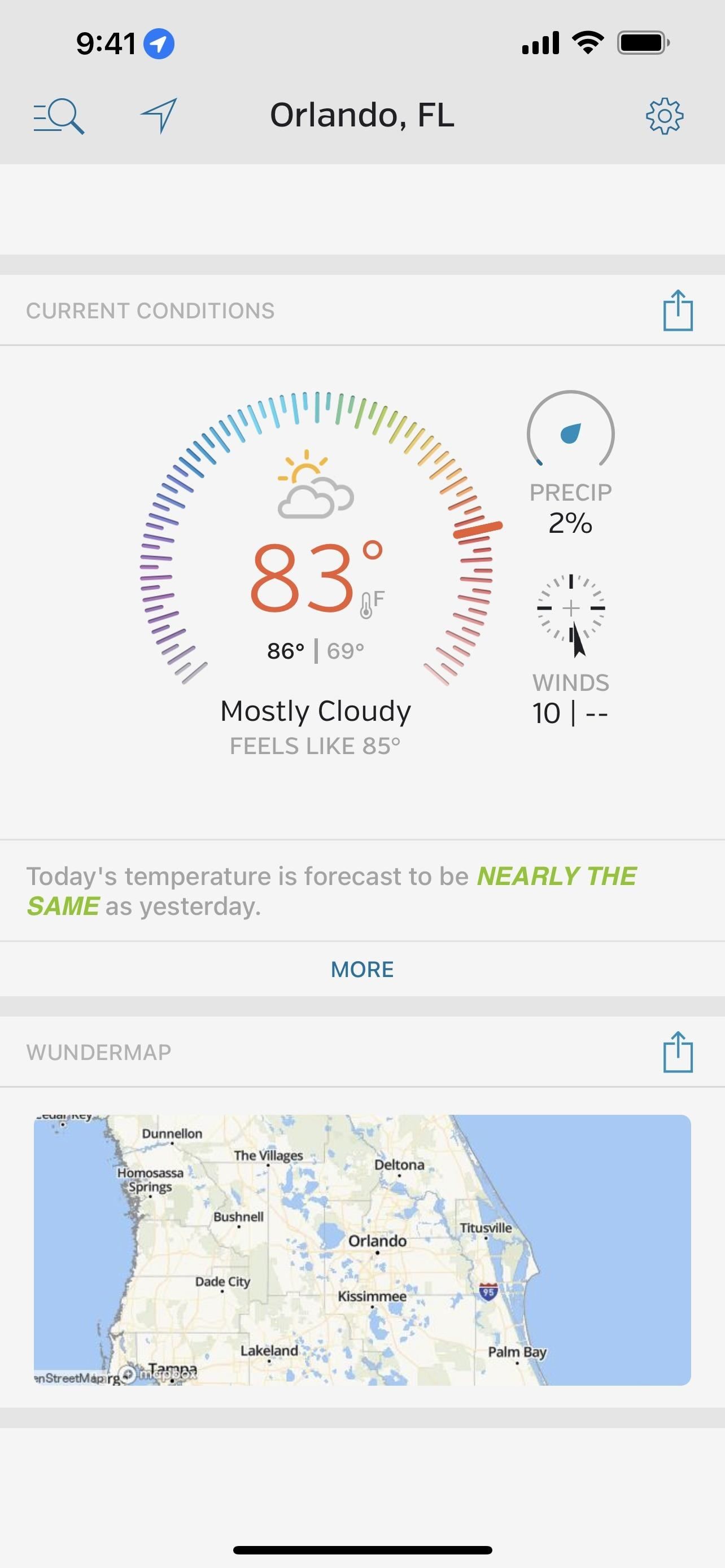
7. Weatherbit
- Overdrop Weather – iOS, Android (free with ads or $1.99/month, $2.99/3 months, or $10.49/year)
- Today Weather – iOS, Android (free with ads, $0.99/3 month, or $1.99/year)
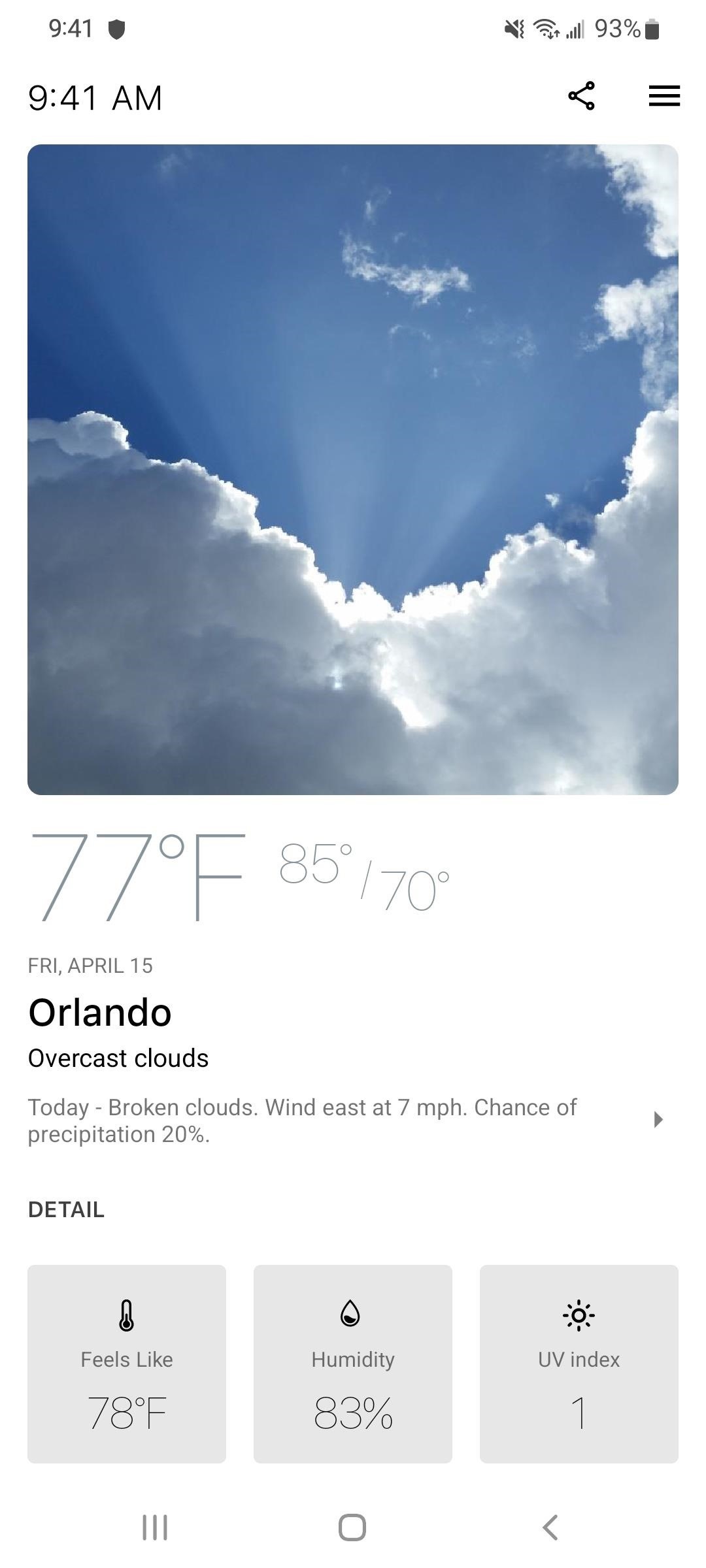
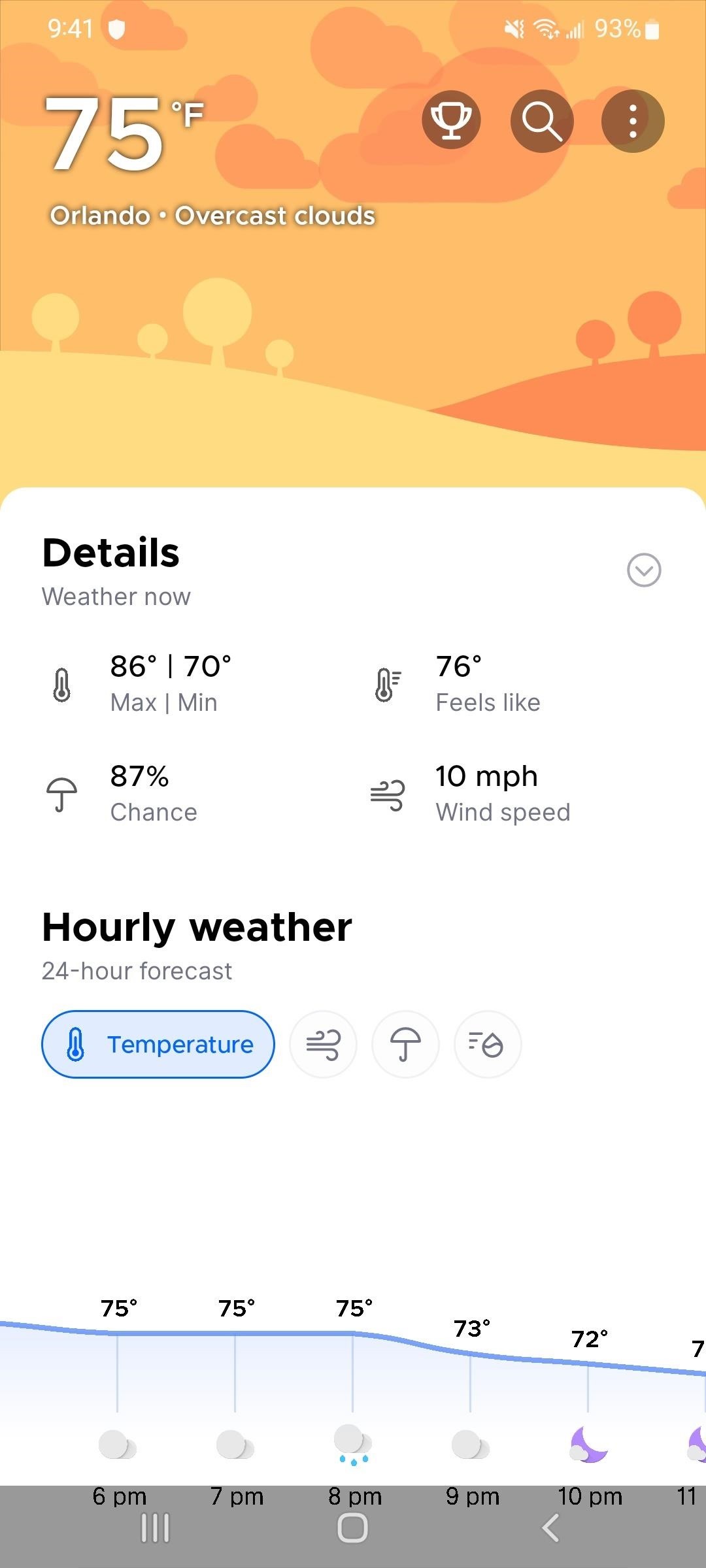
8. Wetter
- Official App: Weather & Radar – Storm Alerts – iOS, Android (free with ads, $0.99/month, or $6.99/year)
9. World Weather Online
- Official App: WorldWeatherOnline – iOS, Android (free with ads or $1.99/year)
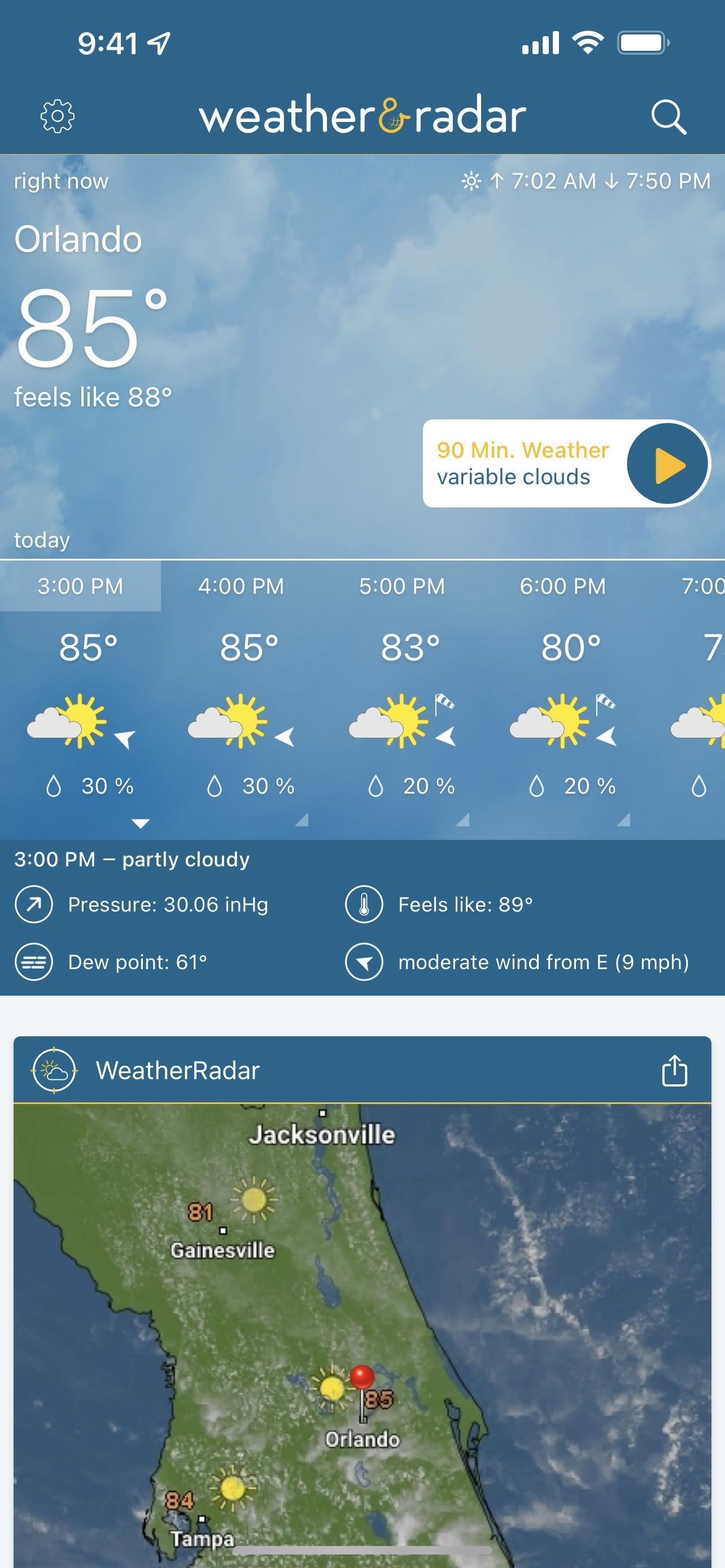

Build Your Own Weather Station for More Predictions
Most weather API services use many different weather stations to help get a data point to predict the meteorological conditions around the country. As mentioned above, they aggregate data from the NWS and other sources to create better weather predictions. One of those sources is individually owned weather stations.
So if you were to own a personal weather station, you could make different weather APIs better for everyone. On top of that, you’ll be able to get your own individualized weather report which could be more accurate for your exact area — especially when it comes to the temperature.
Of course, if you were to own a personal weather station, you wouldn’t have to share it with everyone. You have the option of making it a public weather station, sharing the data with only APIs, or you can make it just a private weather station for yourself.
Some of the apps from above — like CARROT Weather (iOS, Android) — allow you to add your weather station if you pay for its premium version. However, many private weather stations have their own app that will enable you to monitor your area’s weather.
Good Options for a Personal Weather Station:
- Netatmo Weather Station Indoor Outdoor with Wireless Sensor ($179.99)
- AcuRite Iris (5-in-1) Home Weather Station with Wi-Fi Connection to Weather Underground ($149.99)
- Ambient Weather WS-2000 Smart Weather Station with WiFi Monitoring and Alerts ($299.99)
- Bloomsky SKY2 Weather Station ($319.99)


Just updated your iPhone? You’ll find new features for TV, Messages, News, and Shortcuts, as well as important bug fixes and security patches. Find out what’s new and changed on your iPhone with the iOS 17.6 update.
“Hey there, just a heads-up: We’re part of the Amazon affiliate program, so when you buy through links on our site, we may earn a small commission. But don’t worry, it doesn’t cost you anything extra and helps us keep the lights on. Thanks for your support!”











