Firstly, I’d like to say that I have nothing against iPhoto; it’s a great application that works wonderfully in Mac OS X. Unfortunately, when you no longer have iPhoto on your MacBook—and you don’t want to pay for it—looking for an alternative is a necessary endeavor.

I could sit here and try to explain to you how I updated to Lion and then inexplicably dragged the iPhoto application into the trash—and proceeded to empty said trash. I could tell you guys that story, but I fear you might judge me.
Now, obviously I could just download iPhoto from the Mac App Store, but the idea of paying $14.99 for something that came with my computer just seems plain wrong. So I tried out a few other apps, and while I admit they are not as complete as iPhoto, they still do the trick.
Picasa
Google’s Picasa is probably your best and “freest” alternative. The application allows you to save your entire photo library wherever you want (a common complaint from iPhoto users) and it pretty easy to use. Picasa also has a built-in editing suite, providing your most basic of editing tools.

When you click on the “Edit in Creative Kit” button, it will take you to another web-based editing suite where you have access to way more editing features.
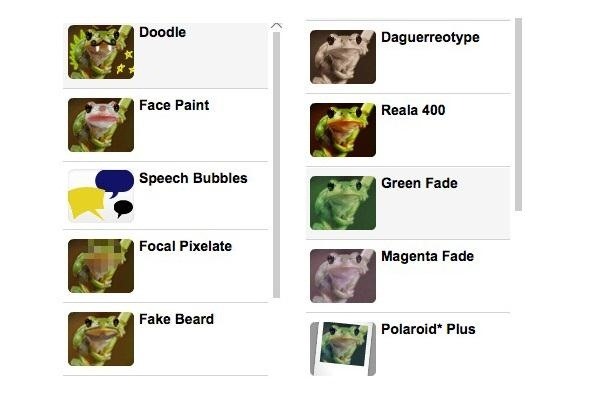
Picasa allows for easy organization, quick sharing and uploading, and allows for up to 1GB of free web-hosting for all of your photos.
Pixa
Pixa is another photo organizer and is free while it’s in beta, so you better hurry up and grab it. Just like the others, Pixa lets you quickly organize your photos, but it actually organizes them automatically based on the dominant colors in the picture. It also separates photos by size and allows you to tag individual photos as well.
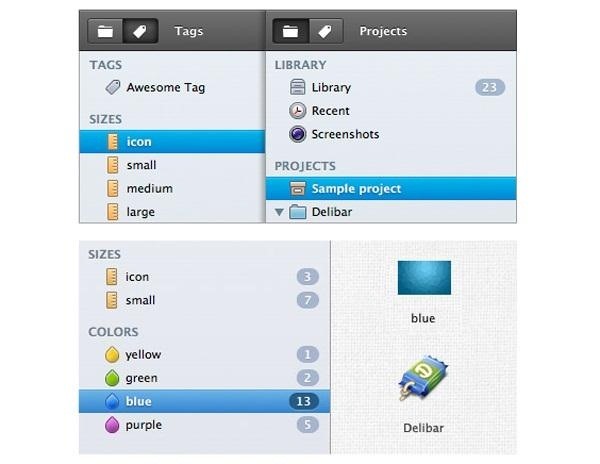
Pixa also has a built in screenshot grabber built into the menu bar.
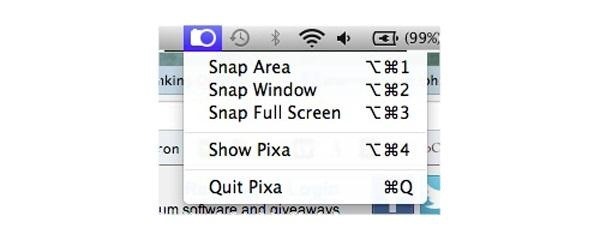
Its just a nice little addition for those that use screenshots on a regular basis and don’t care for Mac OS X’s screenshot shortcuts.
XnView
XnView has been named one of the better iPhoto alternatives by Mac enthusiasts and Mac haters alike. XnView is freeware that supports a ton of file formats and allows for easy organization and conversions. You can enhance images, adjust saturation, crop, convert and create a slideshow.
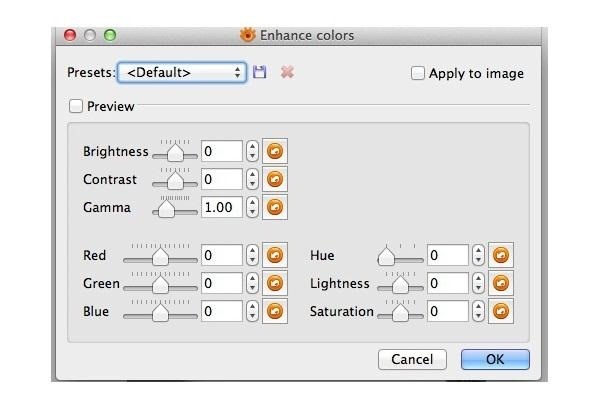
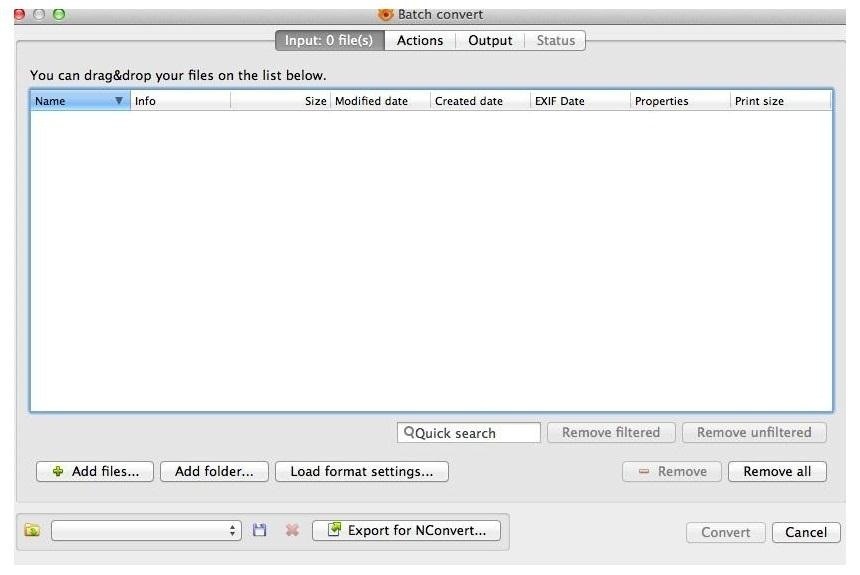
You can also organize your images by color, rating, type, or create your own category.
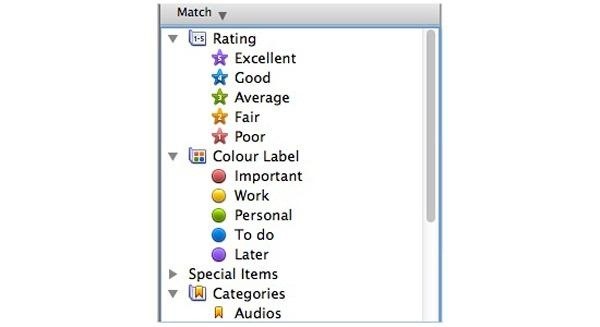
While not as easy to use as iPhoto, XnView provides a ton of utilities that these other programs simply don’t have, from script conversion to audio and video support, this app really is a great, and free alternative.
If you guys know any other great alternatives, let us know!
Just updated your iPhone? You’ll find new emoji, enhanced security, podcast transcripts, Apple Cash virtual numbers, and other useful features. There are even new additions hidden within Safari. Find out what’s new and changed on your iPhone with the iOS 17.4 update.
“Hey there, just a heads-up: We’re part of the Amazon affiliate program, so when you buy through links on our site, we may earn a small commission. But don’t worry, it doesn’t cost you anything extra and helps us keep the lights on. Thanks for your support!”










