Your Mac’s Finder is an essential tool to doing all kinds of useful things, but as all the other functions on OS X get more and more complex, it seems like the Finder pretty much stays the same. It does have a simple, intuitive interface, but many users wish it could do more.
Luckily, there’s a free Mac application called XtraFinder that adds tons of features and capabilities to Finder to make it look and function better, and make the tasks you already use it for much easier.
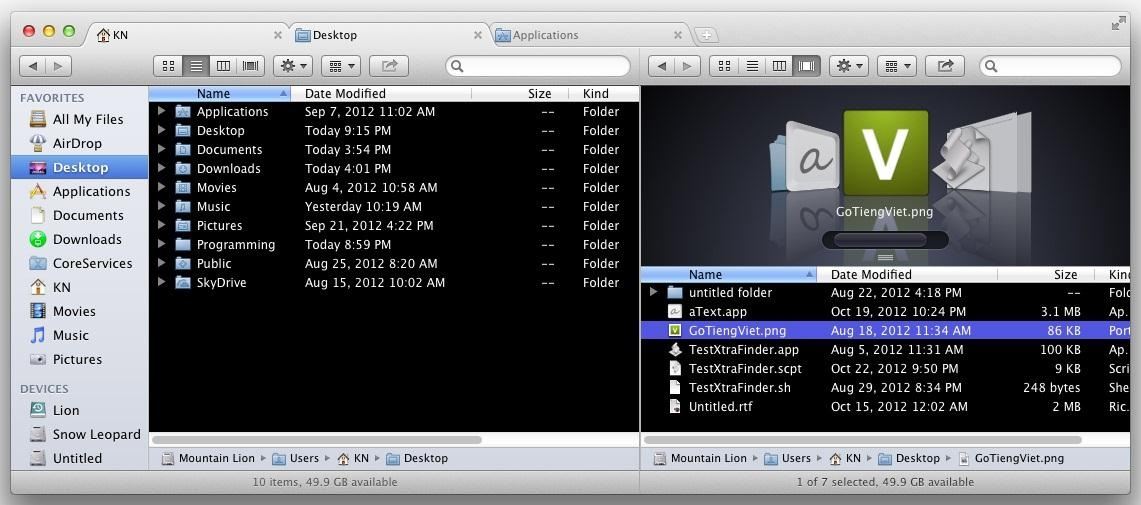
The tabbed browsing and dual panel features let you do several things at once within the same window, which saves you the trouble of having to open multiple instances of Finder.
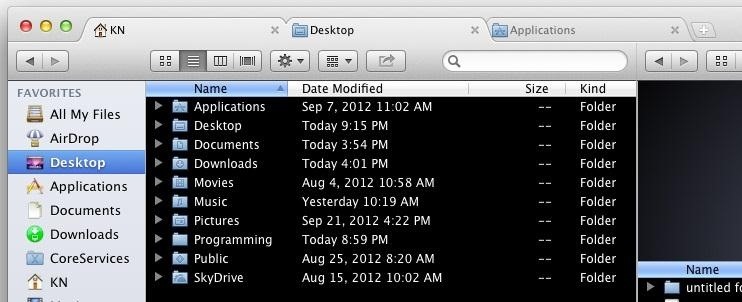
Under preferences, you can change the tab style to look like your favorite browser and set up keyboard shortcuts to speed up navigation.
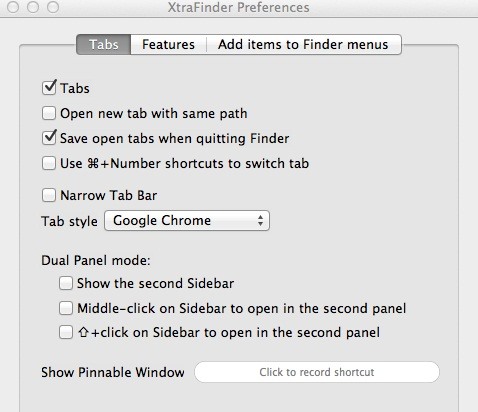
You can add a bunch of other features as well, and it also gives you the option to add useful functions to the Finder’s right-click menus. There’s even a light-on-dark setting for better readability.
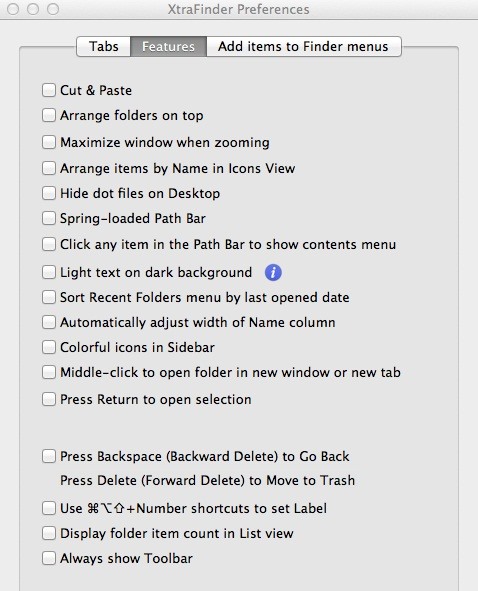
Even if you don’t need all the more advanced functions like launching as root and opening new terminals, the basics provide enough of an improvement to make Finder easier to use and much more functional. Check out the developer’s website for the download and more screenshots.
Know of any other great apps or plugins for Finder (or Finder alternatives)? Let us know in the comments below.
Just updated your iPhone? You’ll find new emoji, enhanced security, podcast transcripts, Apple Cash virtual numbers, and other useful features. There are even new additions hidden within Safari. Find out what’s new and changed on your iPhone with the iOS 17.4 update.
“Hey there, just a heads-up: We’re part of the Amazon affiliate program, so when you buy through links on our site, we may earn a small commission. But don’t worry, it doesn’t cost you anything extra and helps us keep the lights on. Thanks for your support!”










