Google Maps beta version 9.49 now allows users to manually save their parking location, and includes weather forecasts in mass transit, according to Android Police. There’s also a notification toggle for mass transit station notifications.
Here’s a breakdown of the new features they found during their teardown of the latest Google Maps beta.
Manual Parking Location Tracker
Google has been working on developing a system to accurately detect when you have finished driving and log where exactly you’ve parked. Unfortunately, it doesn’t work well in multilevel parking lots. Google is behind the times on this, as it’s a feature Apple added to the iPhone in iOS 10. But the latest update allows you to save your parking location manually, which can be useful if you remember to do it.
To use this new feature in the beta, simply click on the blue dot for your current location and you’ll get a pop-up menu with the option to save your parking spot. Tapping on this allows you to save your location on the map. Looking at the detail page, you can adjust the location and add photos and notes about spot number or parking structure level. To locate your car, find the saved location in your notifications or on the map.

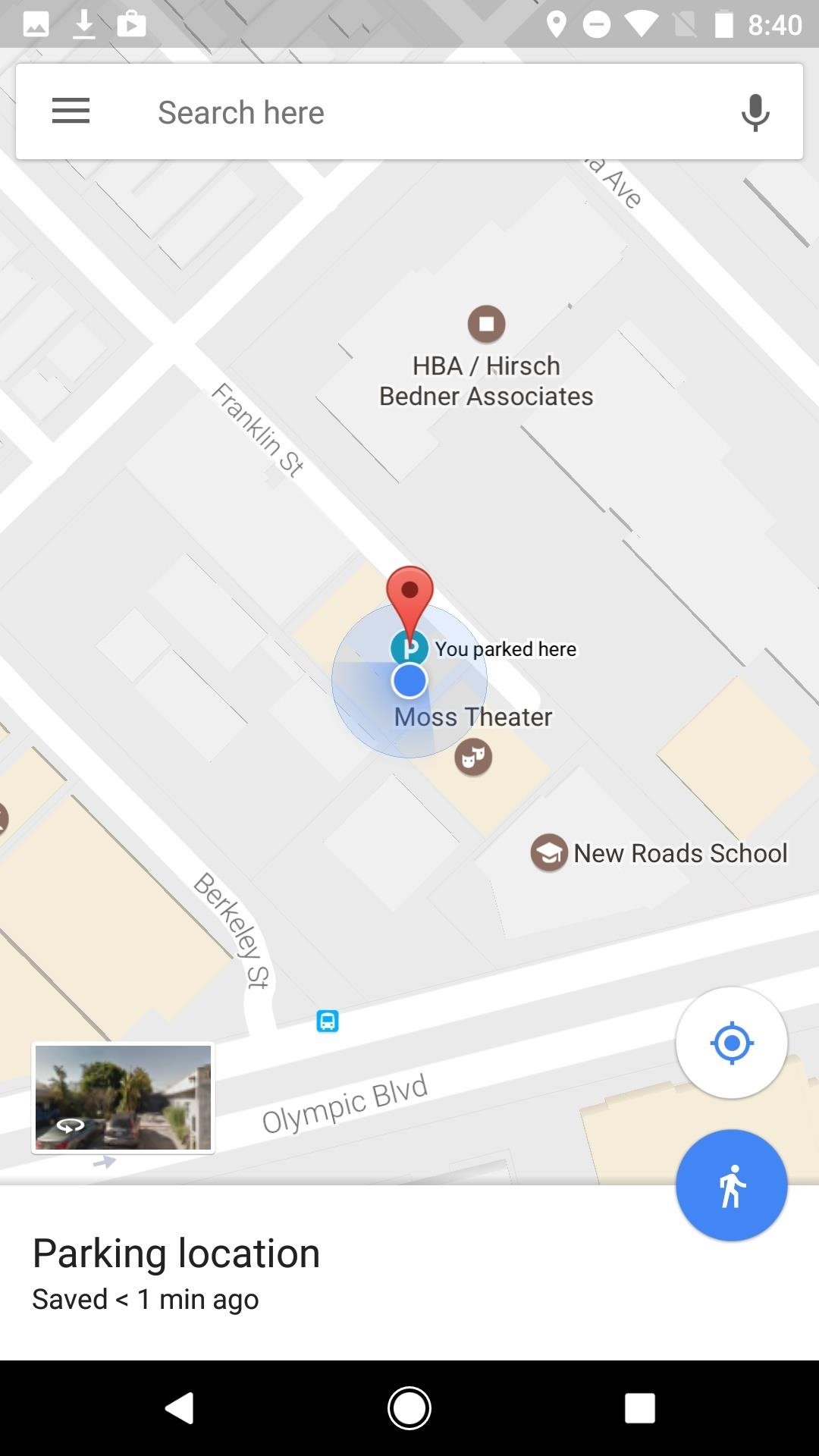
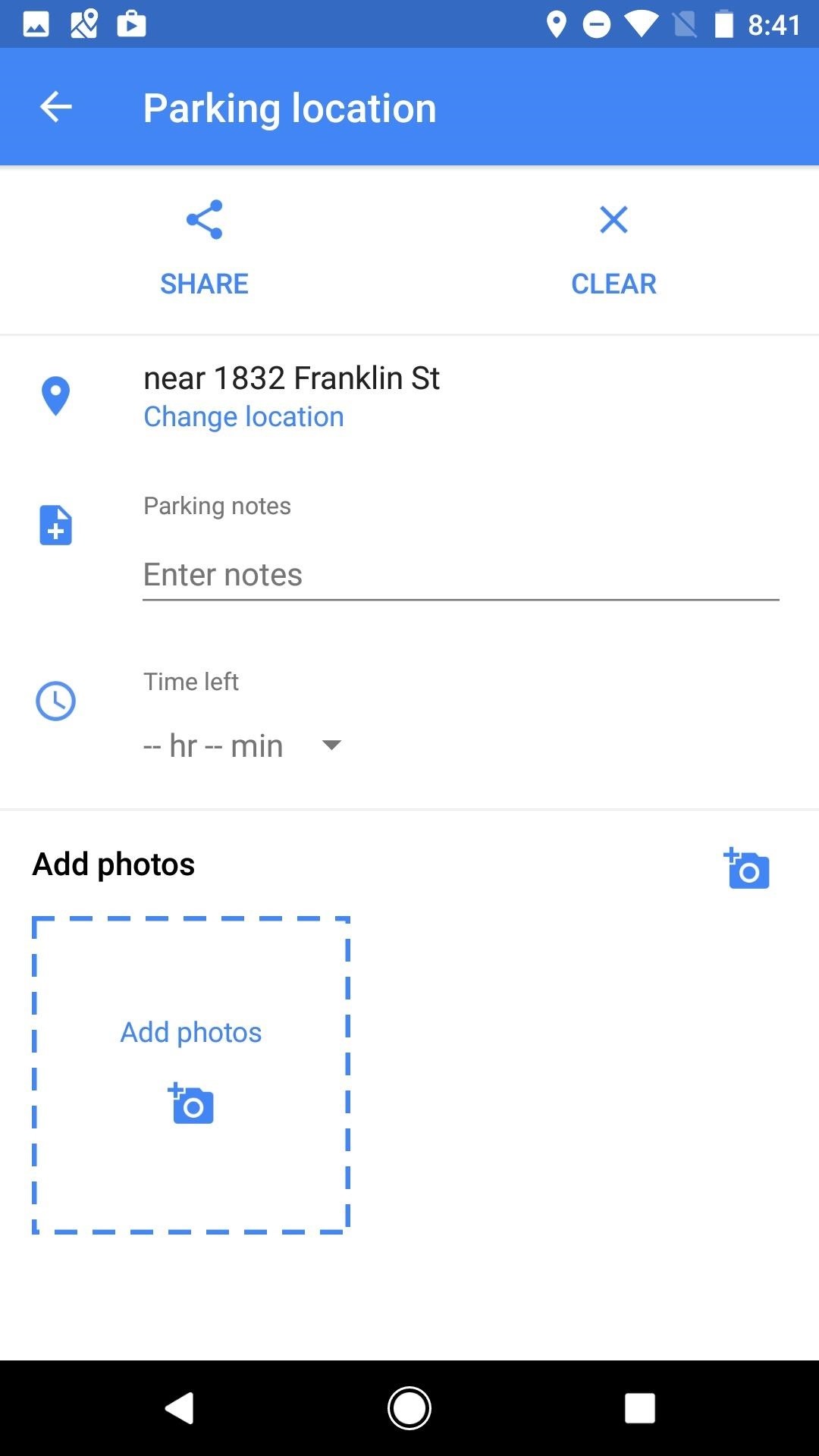
You can also set a time limit that features a countdown to the expiration time in the notification tray. This is useful for metered parking and for time-limited spots. However, in our test, it didn’t really countdown anything in the notification tray, just noted when the parking spot was going to expire.
If you don’t want or need parking notifications, you can disable them in the settings.
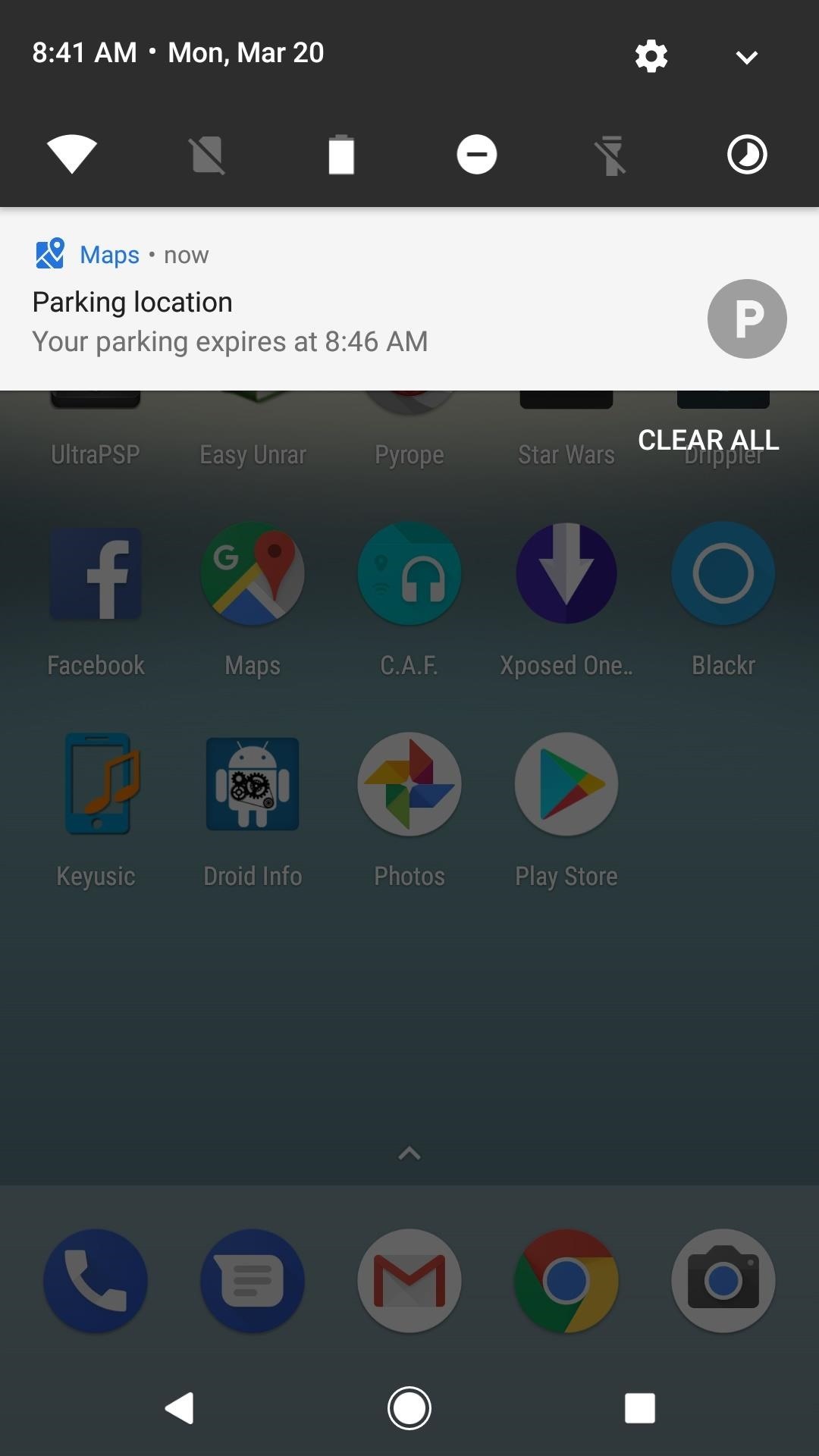
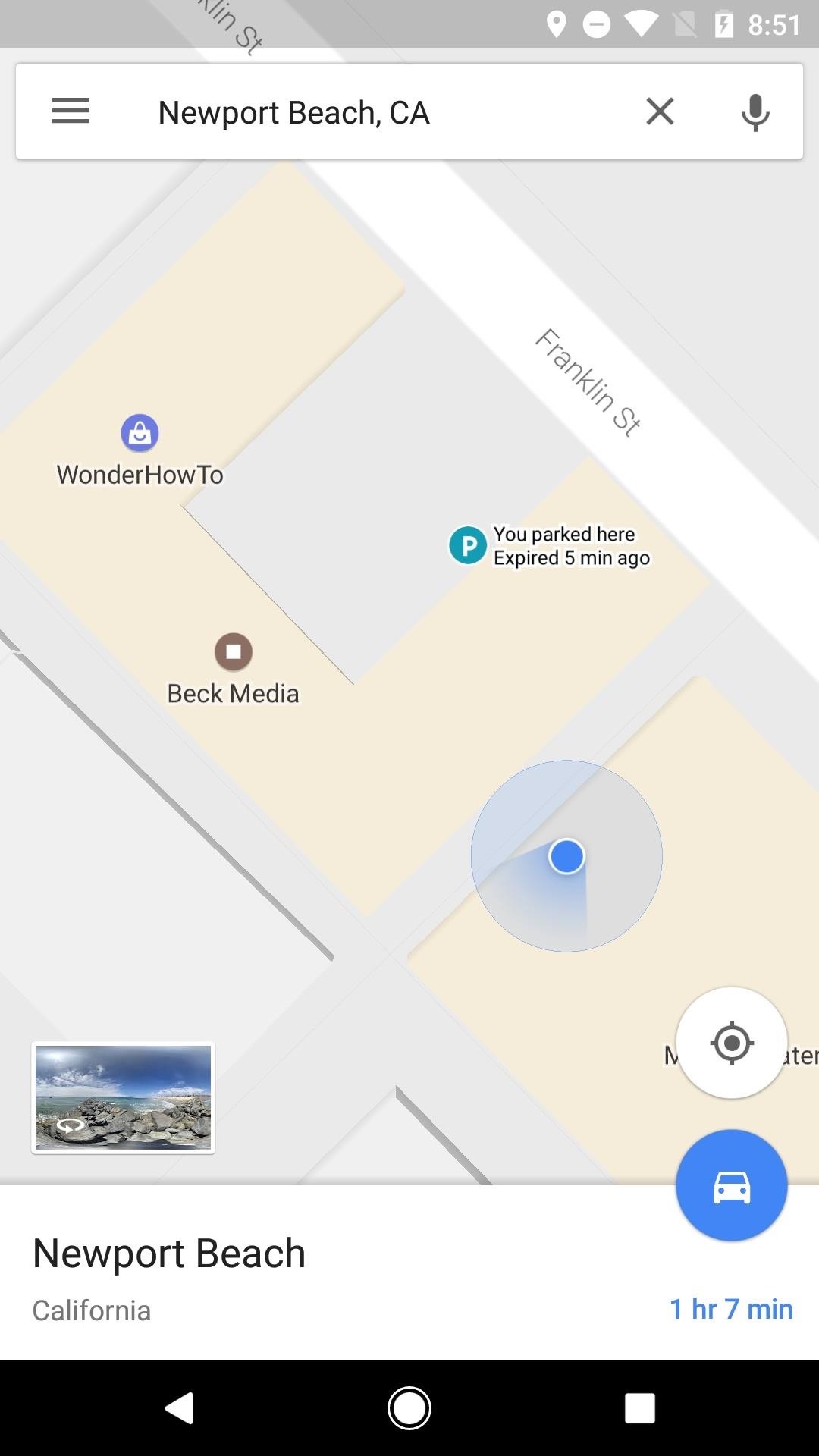
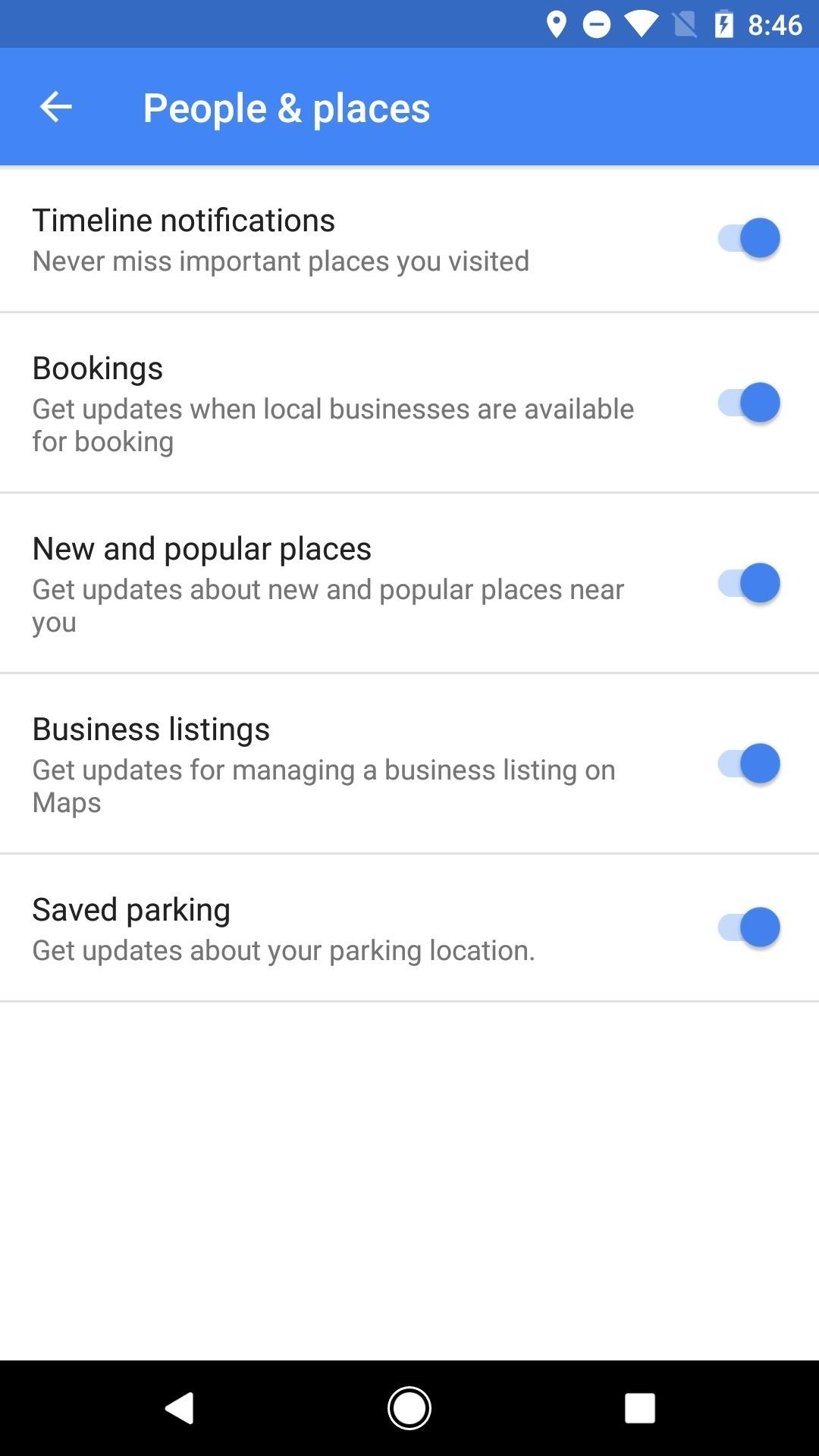
Users can only set one parking location at a time, which means you probably can’t leave the car overnight in long-term airport parking whilst flying somewhere and keeping track of another vehicle.
Weather Indicator
Some users have noticed a weather indicator in their search results when they are preparing to navigate trips on mass transit. Oddly, it only appears to show the weather at your location, not the actual destination. This feature could be useful when planning the conditions people will be waiting in for mass transit, for example, when standing on the side of the road waiting for a bus.
Updated Arrival Screen in Android Auto
Some Android users have seen an updated arrival screen in Android Auto. however, this isn’t live for everyone, according to Android Police.
Sorting Your Searches
Potentially coming soon, you may be able to get smarter destination search results, based on the app learning through experience. Sorting results by travel time and distance could also be added to the list in the future, though Android Police didn’t see any evidence that they’re there yet.
Test out the beta for yourself by downloading the APK or by joining the Beta.
Hot Deal: Set up a secure second phone number and keep your real contact details hidden with a yearly subscription to Hushed Private Phone Line for Android/iOS, 83%–91% off. It’s a perfect second-line solution for making calls and sending texts related to work, dating, Craigslist sales, and other scenarios where you wouldn’t want to give out your primary phone number.
“Hey there, just a heads-up: We’re part of the Amazon affiliate program, so when you buy through links on our site, we may earn a small commission. But don’t worry, it doesn’t cost you anything extra and helps us keep the lights on. Thanks for your support!”









