The biggest complaint I have with my Nexus 7 is the lack of support for different types of media files. I have a lot of movies and music that I’ve downloaded off the web, in many different formats, and I want them on my tablet.
Want to play that 1080p MKV file of your favorite TV show?
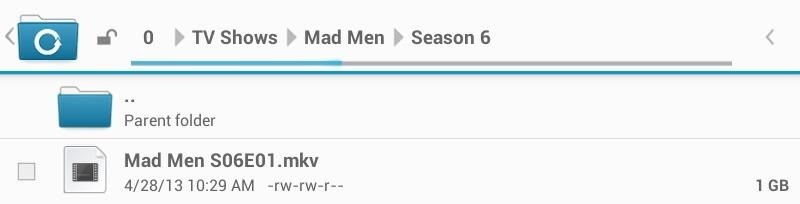
Too bad. Unsupported.
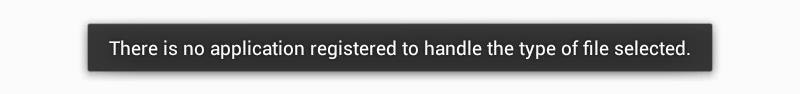
Your entire digital music library is in lossless FLAC format? Sorry. Another playback error.
Not only is this limiting, but it can be very, very time consuming if you’re determined to get it onto your Nexus 7. Some of my friends have resorted to converting all of their media to filetypes their tablet supports. Imagine how long that takes.
This is not just impractical, but it just doesn’t make a lot of sense to do. I’m going to convert my high-quality HD episode of Mad Men to a low-resolution MP4 so I can enjoy it on my 7-inch tablet? I didn’t think so. What are the solutions then?
Let me introduce you to…
XBMC
XBMC is the very last media player app you’ll ever have to download. With its roots in the early Xbox 1 hacking scene, XBMC (formerly called Xbox Media Center) was originally developed for modded Xboxes back in 2004 to turn them into home media centers.

Developers of XBMC had one goal—make your existing hardware into a one-stop media center that will not only play everything, but be highly customizable with plugins.
Rich GUI skinning, extensive plugins for streaming media, and one of the largest developer base for a media center app make XBMC the best one can get for absolutely nothing. When the development for the original Xbox app stopped after the console lost popularity, XBMC found a new home on modern PCs with various ports making its way to many mobile devices.
The Android app is only one of dozens currently being worked on by developers in their free time. If there’s any must-have app for your Nexus 7, this is the one!
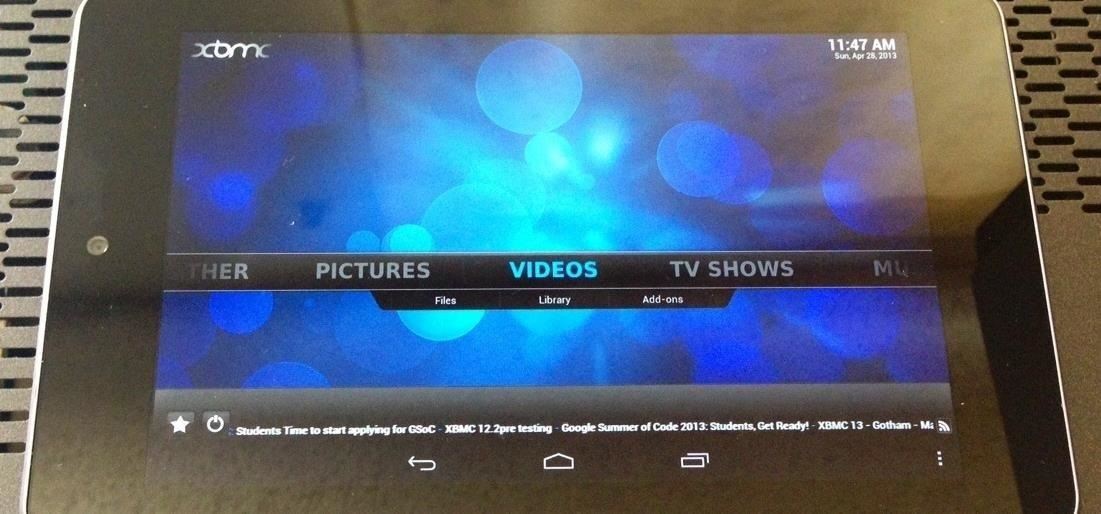
Without further adieu, let’s jump right into getting XBMC on our Nexus 7s!
Downloading and Installing XBMC
First, make sure “Unknown Sources” is checked in Settings -> Security -> Device Administration. You won’t be able to download XMBC without turning this on.

Now on your Nexus 7, download and install XBMC using this link.
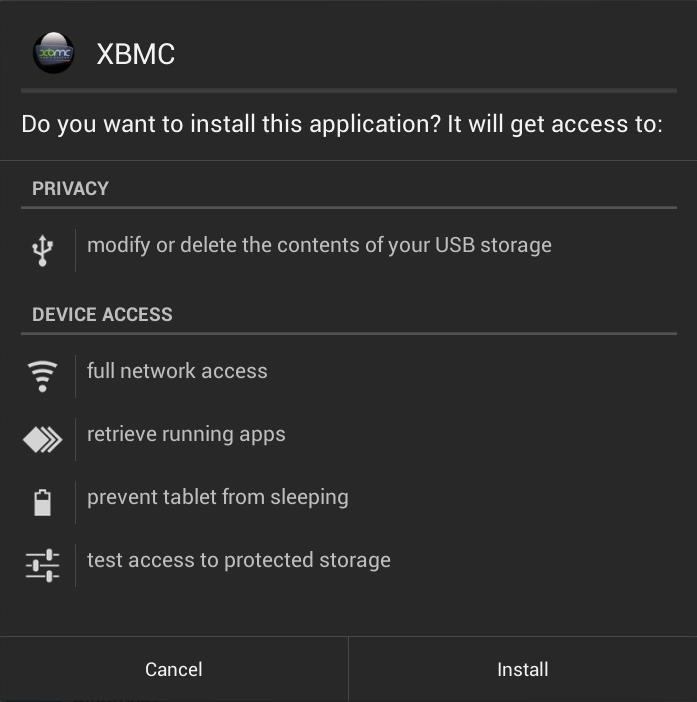
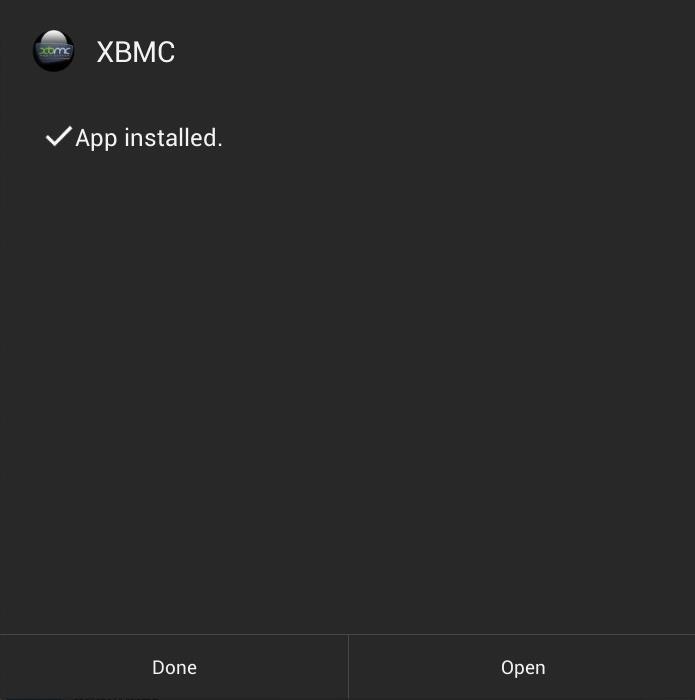
The current build of XBMC for our Tegra 3 tablet is “20130127”. New builds are uploaded to the XBMC server, so be sure to check there for updated builds.
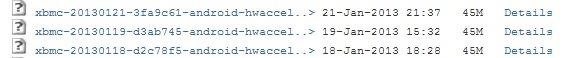
The build you want will have “hwaccel” in the file name.
TV Shows and Movies
Launch the app for the first time and this is what you’ll be greeted with.

Looks gorgeous! Music, videos, and pictures can be selected by scrolling on the horizontal bar left and right.
To make the most of XBMC, you’ll want to add your media folders and have them “scraped”. That just means XBMC will collect all the data within your MP3s, and download movie/TV information on your videos. Everything from cast info, plot synopsis, to high quality TV banners are downloaded and used to present your media in a very attractive way.
This is what XBMC is all about!
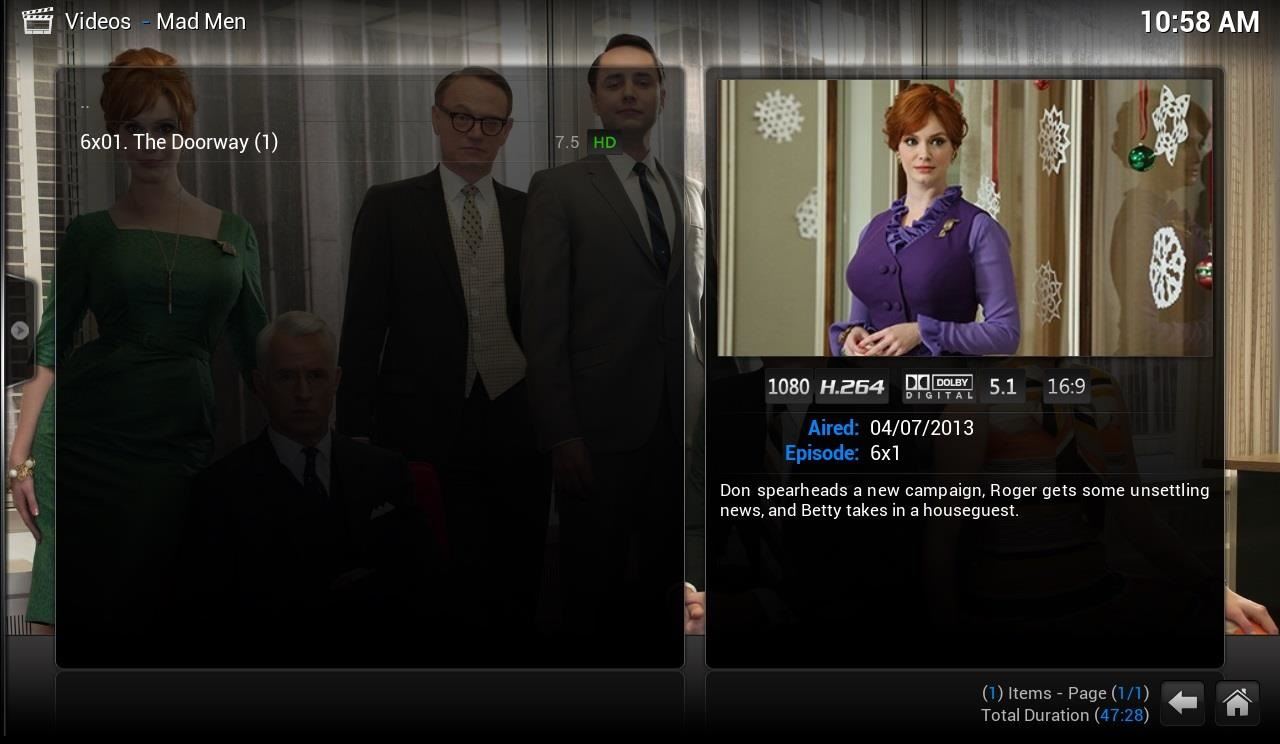

Check out the very easy to follow XBMC Quick Start Guide to add your music and music files to XMBC. I’d show you here, but this could be an article in itself!
Movies
Here’s how my music collection looks loaded on to XBMC.
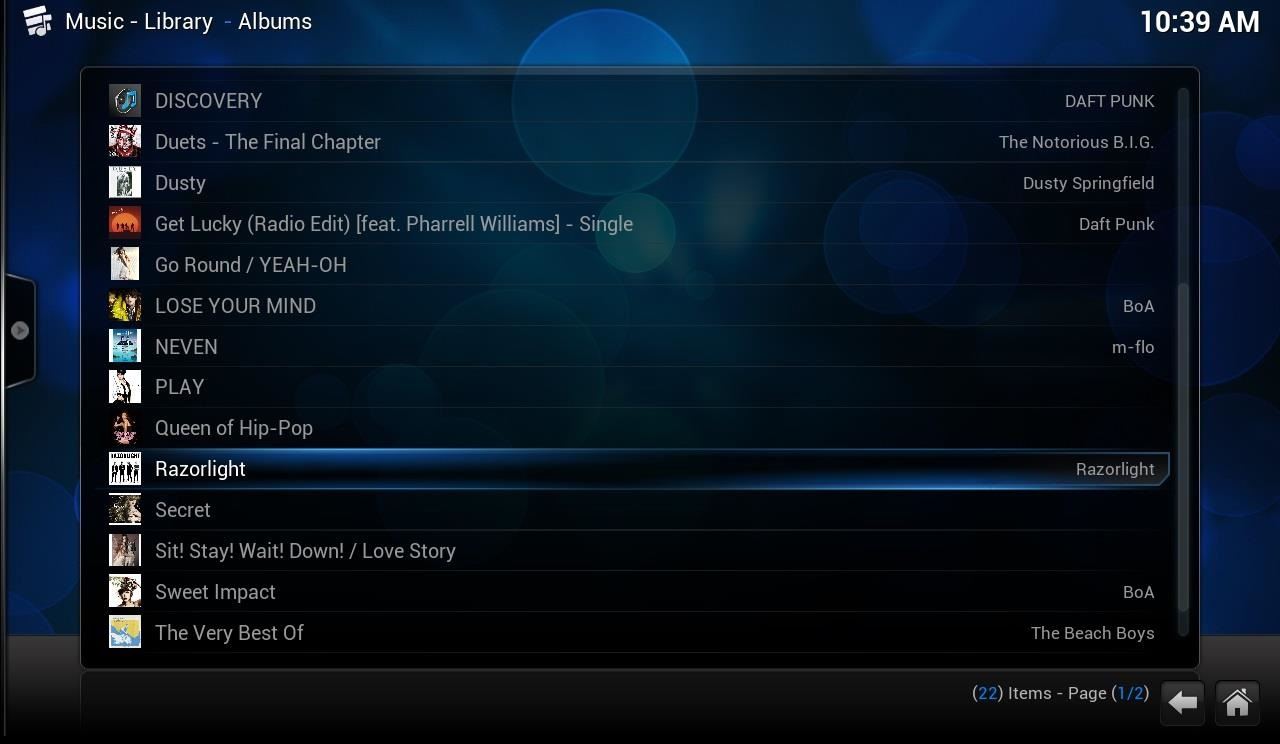
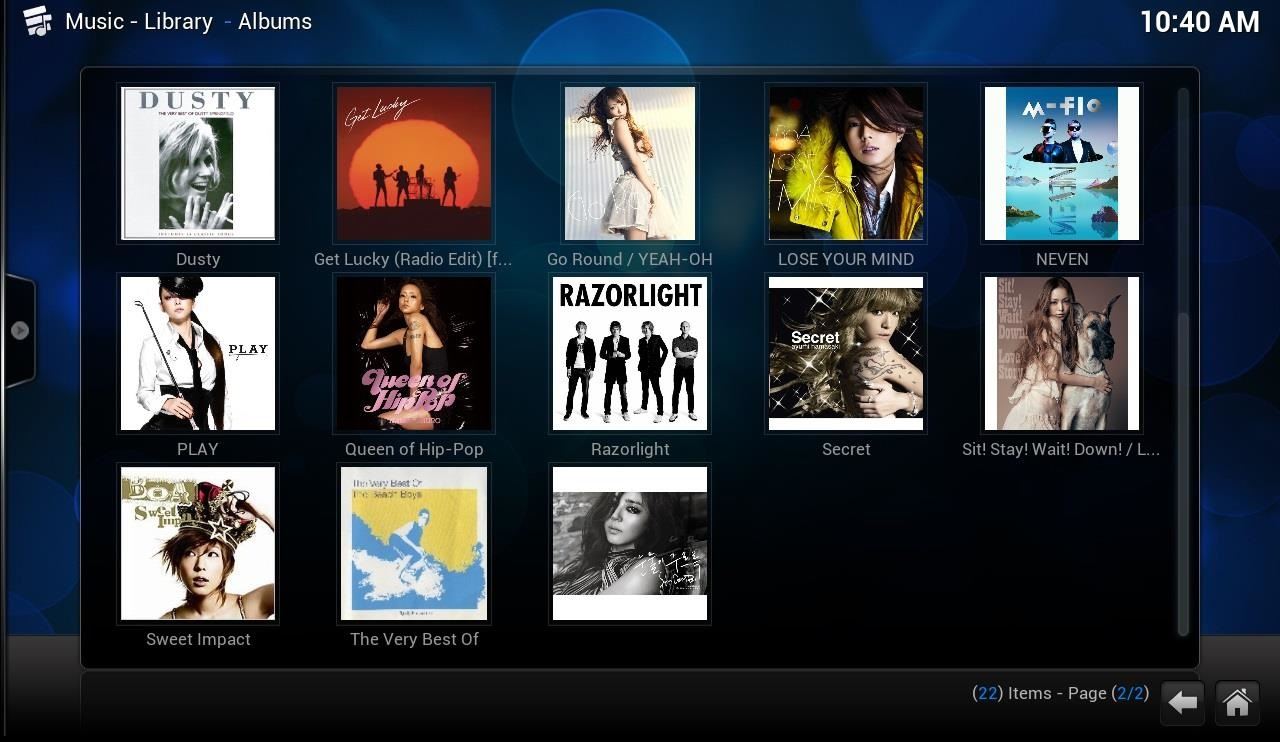
Weather
XBMC also displays weather information via its homescreen, because who wouldn’t want a 10 -day forecast with this UI!

App Launcher and Plugins
XBMC can also act as your app launcher if you never want to leave its UI. It also has a repository of free plugins to add even more functionality.
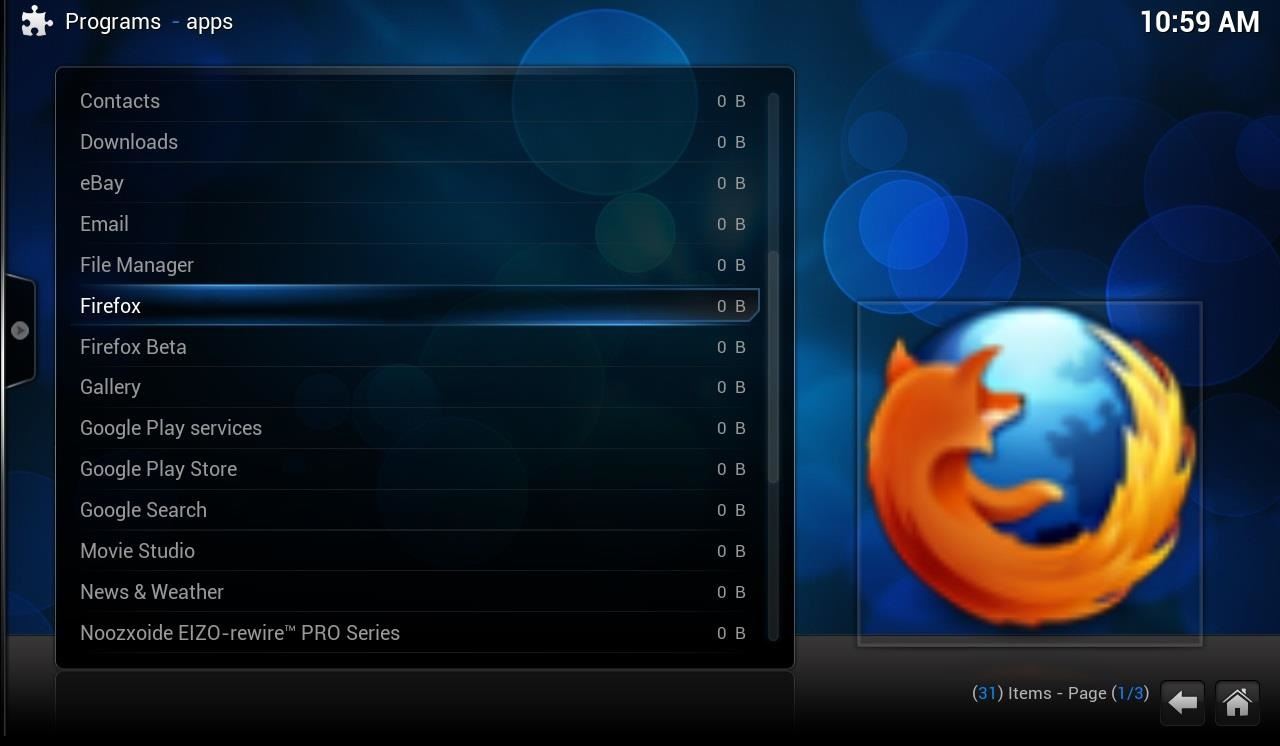
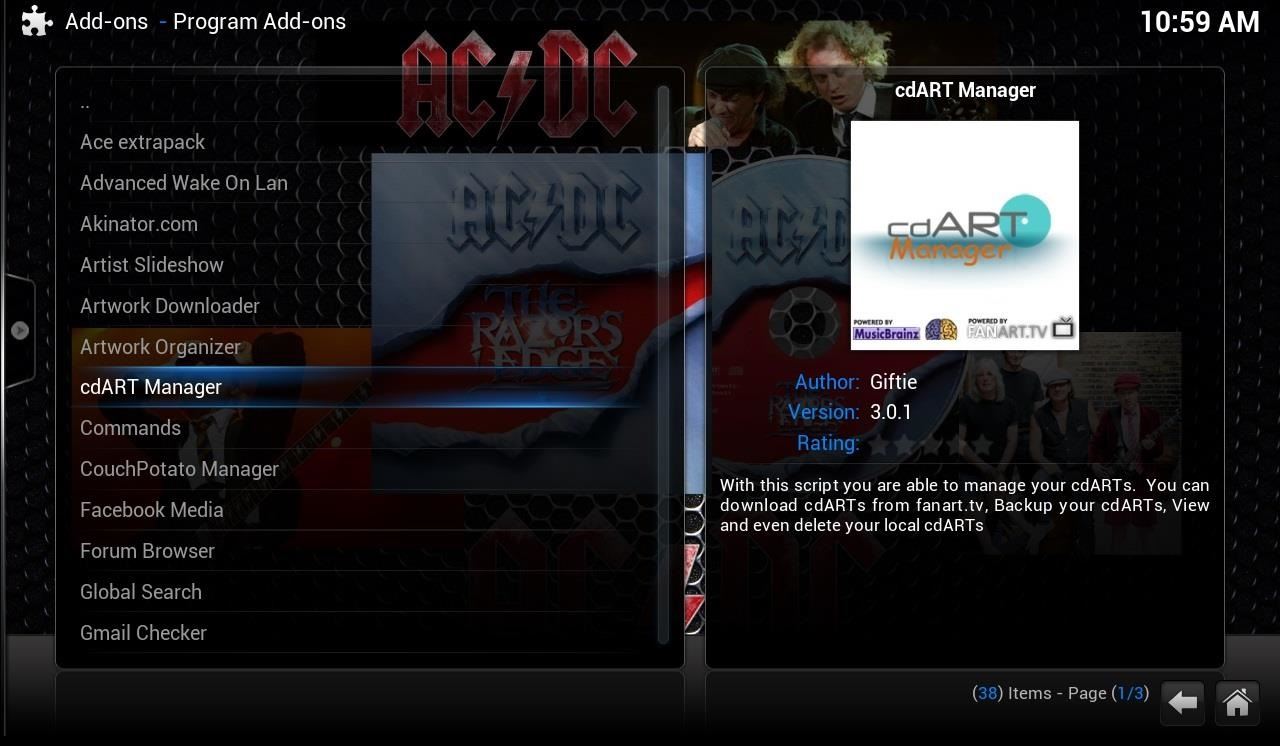
My Thoughts on XBMC…
I’ve been using XBMC since the Xbox 1 days and I’ve only scratched the surface of what XBMC has to offer. The Android version is great for day-to-day use and won’t let you down. It plays every last one of my video files and never skipped a beat in my testing.
The UI can get some getting used to, especially if you have large fingers, but other than that, XBMC is the perfect media center app to your Nexus 7 tablet. This is a must try and I definitely recommend it Nexus 7 owners who want to wowed at what their little 7 inch tablet is capable of.
Just updated your iPhone? You’ll find new emoji, enhanced security, podcast transcripts, Apple Cash virtual numbers, and other useful features. There are even new additions hidden within Safari. Find out what’s new and changed on your iPhone with the iOS 17.4 update.
“Hey there, just a heads-up: We’re part of the Amazon affiliate program, so when you buy through links on our site, we may earn a small commission. But don’t worry, it doesn’t cost you anything extra and helps us keep the lights on. Thanks for your support!”










