I’ve been using Windows 8 for a few months now, and it’s definitely not as terrible as some people say, but it definitely isn’t as revolutionary as the big wigs at Microsoft had hoped for.
The new Metro interface is great to look at, but having to switch back and forth between the Start screen and the desktop is downright silly. It is basically like having two computers on one device. One is great for running those Windows Store apps, and the other seems to be where most of the computer management takes place.
So, in order to avoid having to constantly switch back and forth between screens, as such…

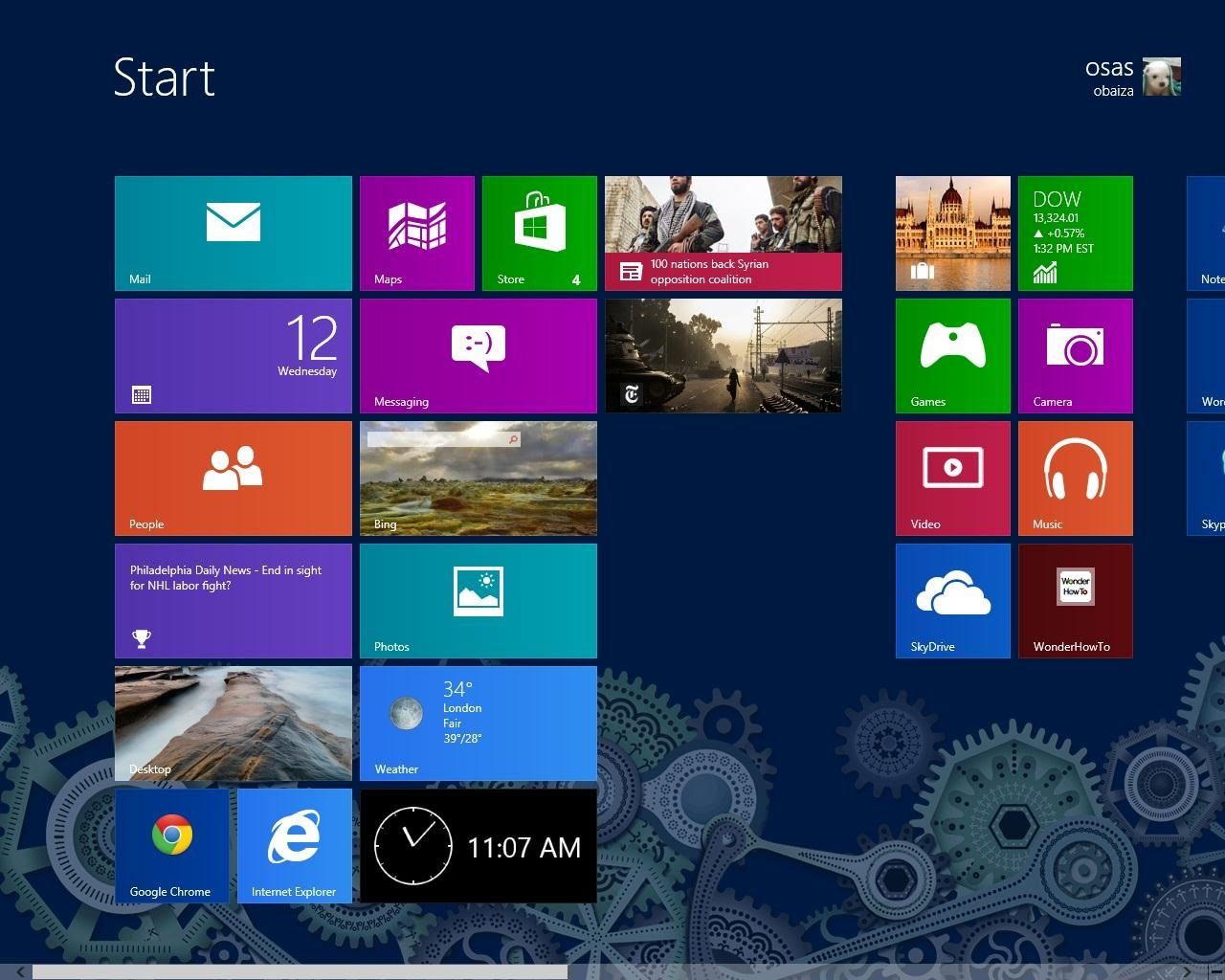
You can now combine both screens onto one display using this Start Menu Modifier tool…
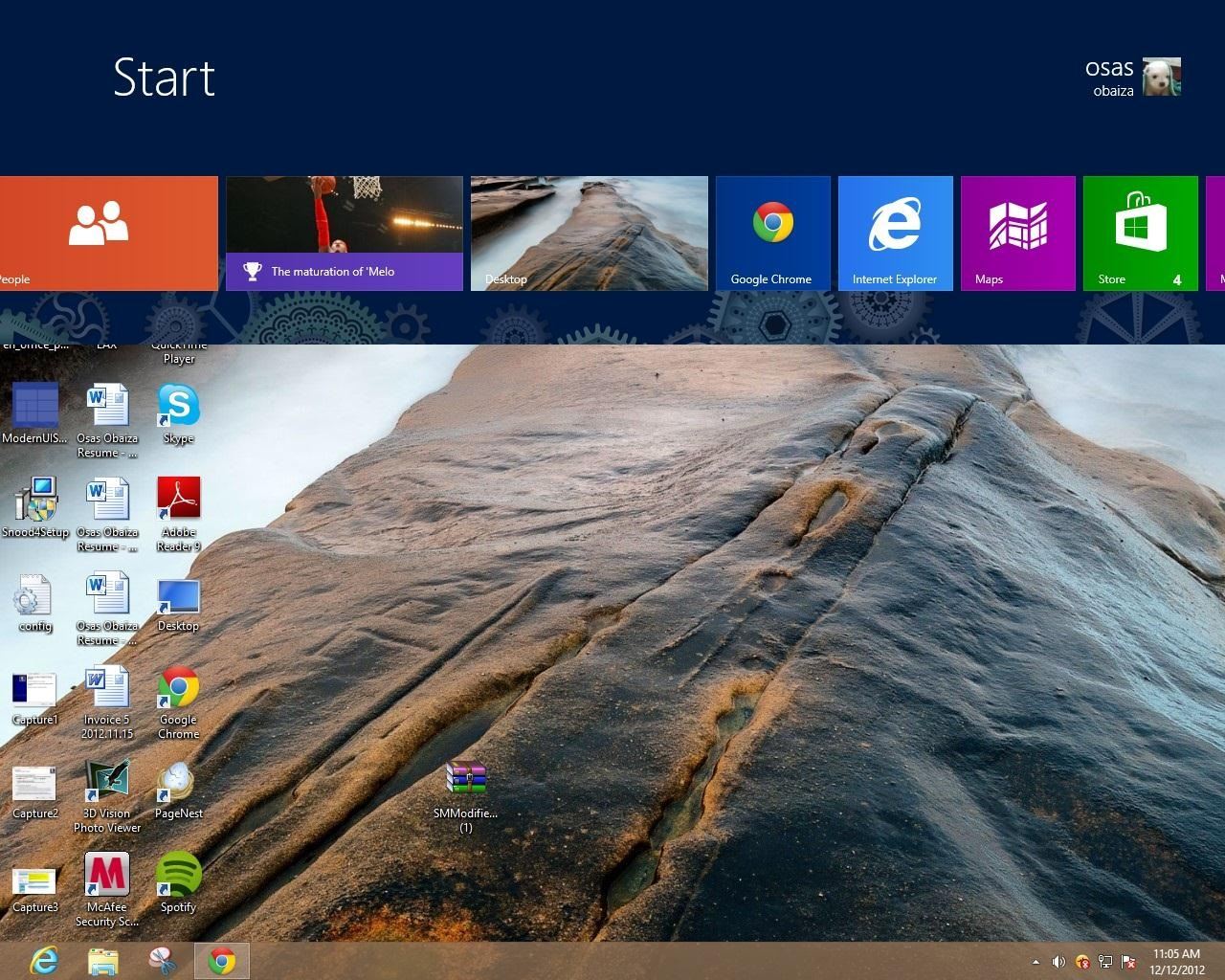
The download file is a .zip, so you’ll have to extract it. Once extracted, run the .exe and adjust where you want the Start screen to be located, on the top or bottom.
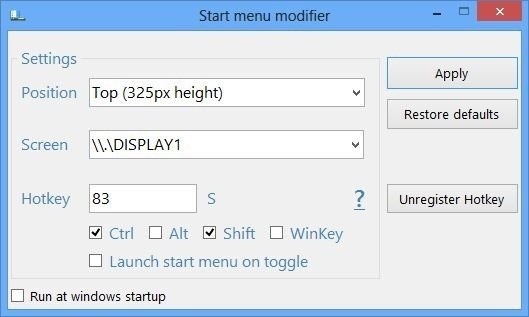
But, for those of us that actually like the new Start screen, there is a less intrusive option available in the newest version of Start Menu Modifier, which lets you only show the Taskbar, which is great.
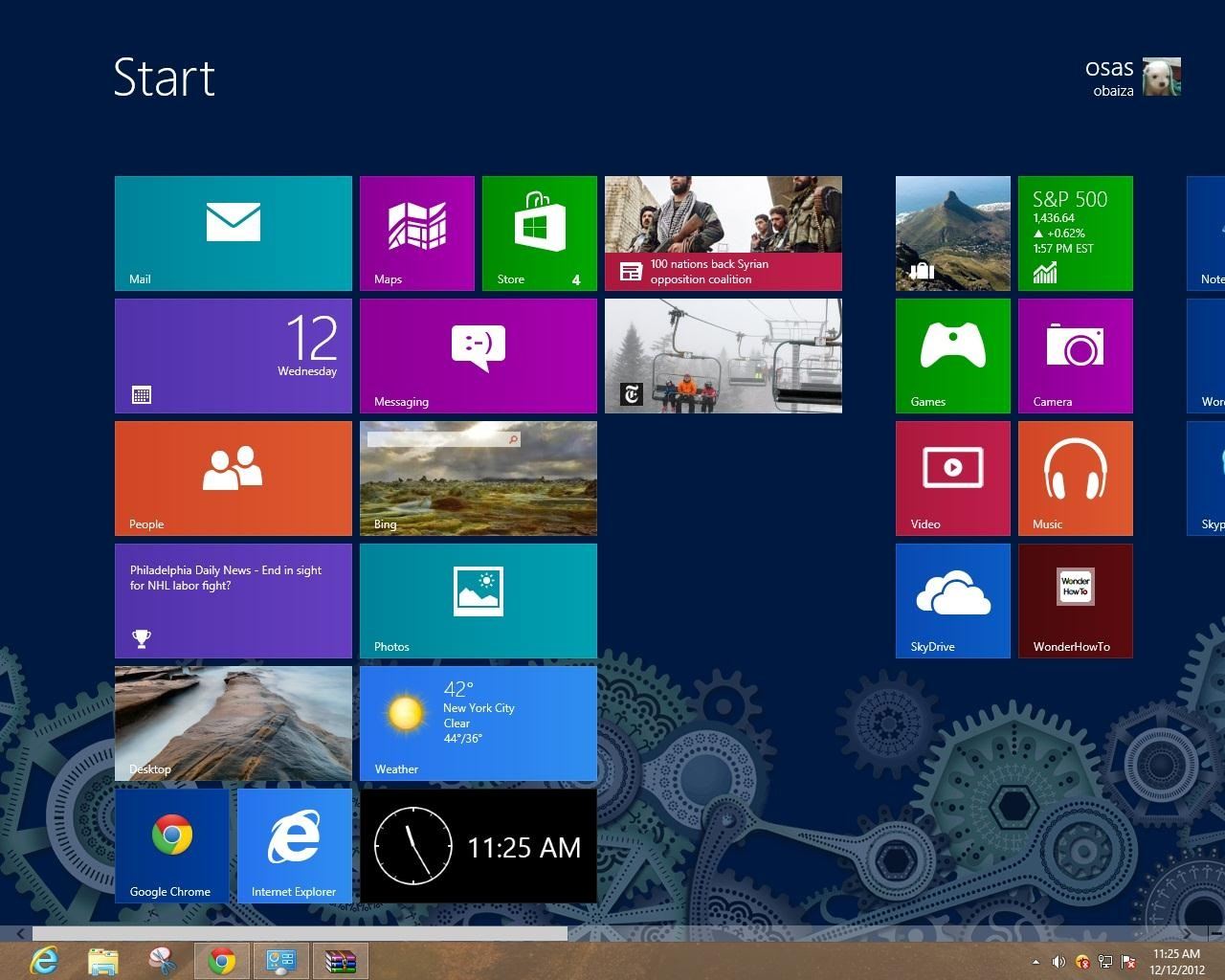
So, instead of having to search for the Control Panel from the Start screen and then open it up on the desktop, I can add it to the Taskbar and click on it regardless of which screen I’m on.
This helps to add the familiarity of older Windows operating systems to the new interface, and quite frankly, is better for multitasking.
What do you think about this tool? Like it or hate it?
Just updated your iPhone? You’ll find new emoji, enhanced security, podcast transcripts, Apple Cash virtual numbers, and other useful features. There are even new additions hidden within Safari. Find out what’s new and changed on your iPhone with the iOS 17.4 update.
“Hey there, just a heads-up: We’re part of the Amazon affiliate program, so when you buy through links on our site, we may earn a small commission. But don’t worry, it doesn’t cost you anything extra and helps us keep the lights on. Thanks for your support!”











