Currently in its alpha stage, Facebook has pushed forward a redesigned mobile app for Android users that provides a flat user interface and rearranged navigation tools.
If you want to get your hands on the latest unreleased version of Facebook, currently version 9.0, check out the two different methods below. One requires you to become a tester, while the other forces you to manually update the app whenever new versions appear.
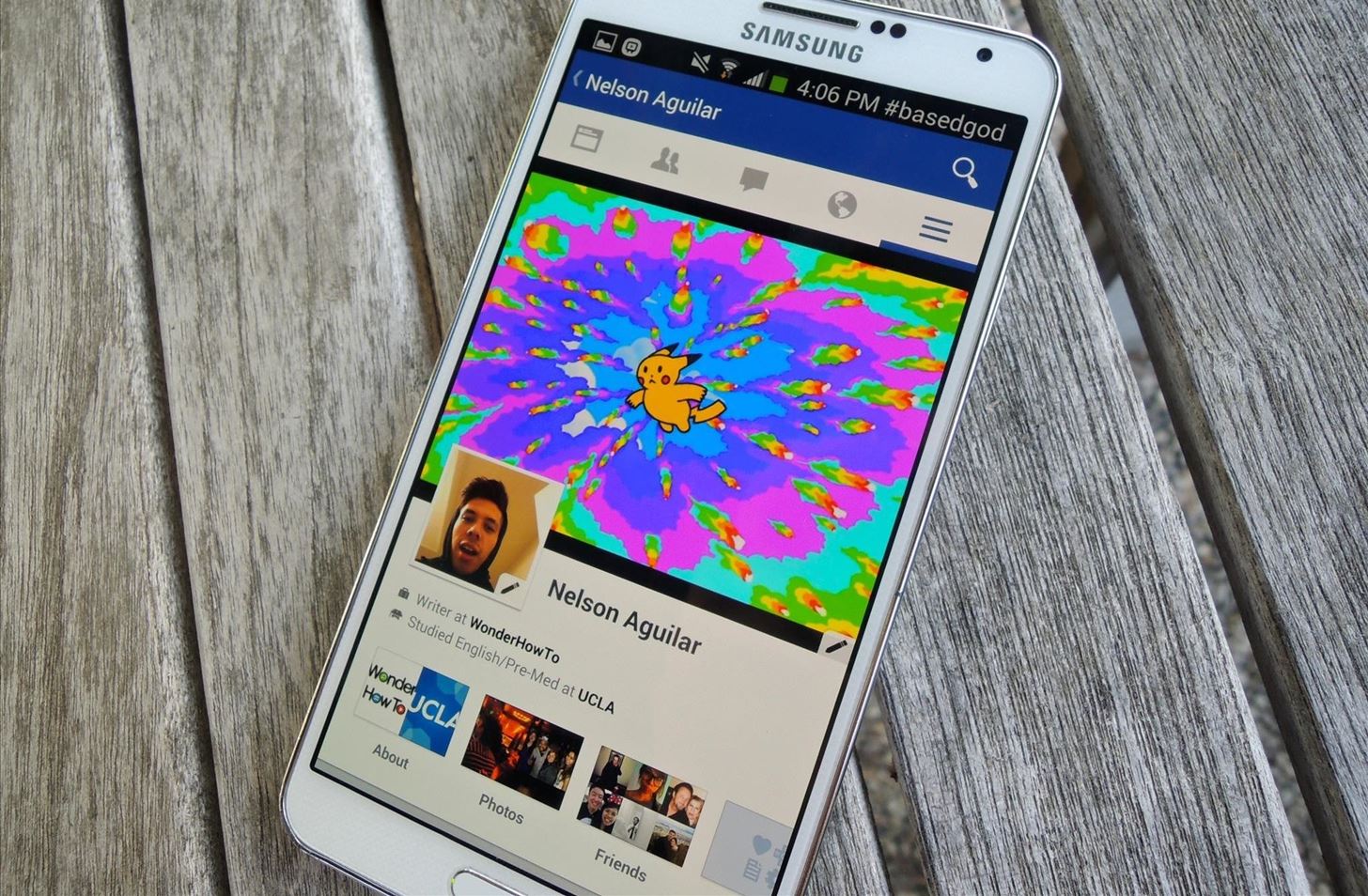
Method 1: Join the Alpha Tester’s Group
The first way to run Facebook’s newest Android app is by joining the Facebook for Android Alpha Program.
Facebook has actually been in alpha testing mode for about 6 months now, and will probably continue for quite some time. That means you’ll continue to get the latest alpha updates, just expect a higher degree of bugs and crashes than you’re used to, as they are not all stable versions.
In order to become a tester and get Facebook version 9.0, just follow the easy steps below. But before you begin, make sure you’re not a beta tester. If you are a part of the beta program, make sure you leave the group first before joining alpha.
- Uninstall the Facebook app on your device.
- Join the Facebook for Android Alpha Program on Google.
- Head to the Google Group for the alpha version of the app on Google Play Store. Note that this link will not become active until you join the Google+ alpha program.
- Select “Become a tester” when you’re asked.
- You’ll be sent to the Play Store, where you can then download the newest alpha version of Facebook.
- Log in and enjoy.
Note that it might take a few hours before you’re actually recognized as an alpha tester, so be patient. If you don’t want to wait, check out the second method below.
Method 2: Download Facebook APK (Alpha)
If you don’t want to wait for Google to recognize you as an alpha tester for Facebook, you can download an APK of the latest alpha version directly onto your device instead.
- Uninstall the Facebook app on your device.
- Enable “Unknown sources” in your settings to allow installation.
- Download the Facebook (Alpha) APK of version 9.0 (mirror link).
- Install it by tapping on the downloaded file and following the prompts.
- Log in and enjoy.
While installing the Facebook alpha version using the APK method is faster, you won’t get any of the alpha updates (since you’re not part of the Google Group). That means you’ll have to wait for someone to leak the new APKs somewhere, and sometimes that might not happen.
What’s the Difference Between Alpha & Public?
Once you have the new version of Facebook on your Android device, you’ll get to check out the redesign. In addition to a flat UI, the navigation icons have all been consolidated into a sleek-looking bar underneath the Facebook nav bar—where you can easily get to your News Feed, friend requests, messages, notifications, and the side menu.
Below you can see the two pairs of screenshots showcasing the differences between the latest public version (left) and the new alpha build of Facebook (right).
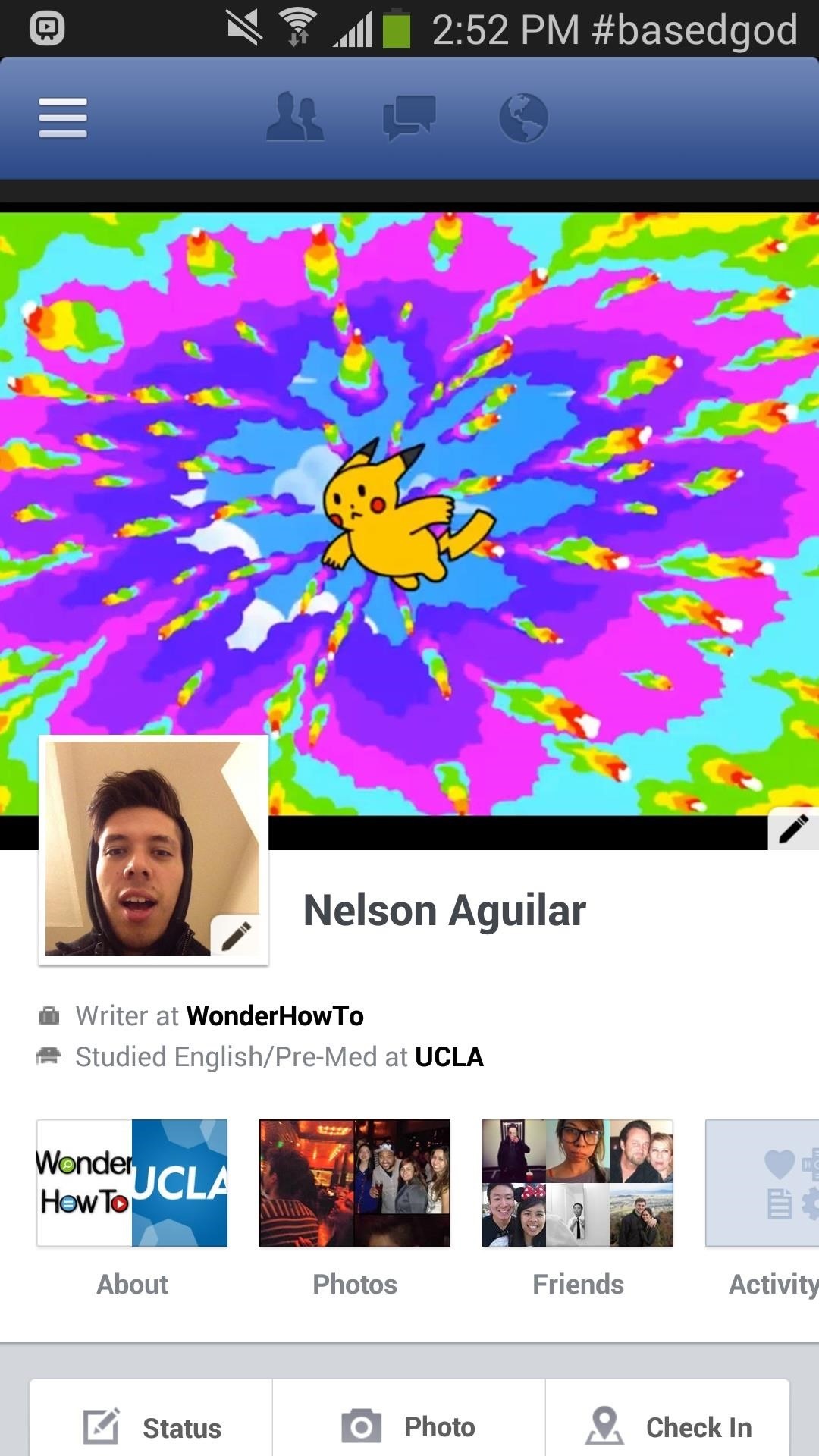
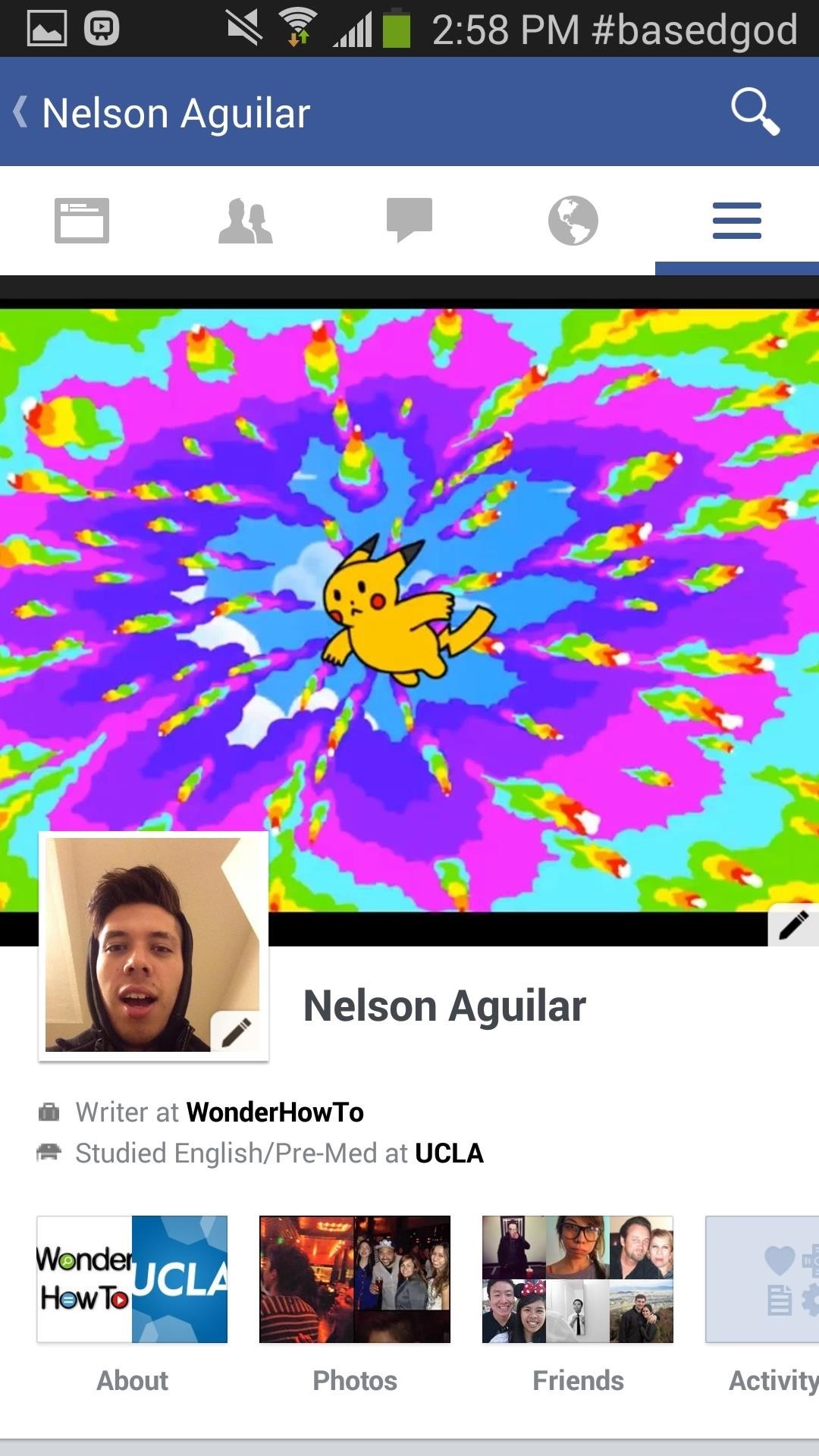
In the latest alpha version, the status, photo, and check-in buttons are now at the bottom of the application.
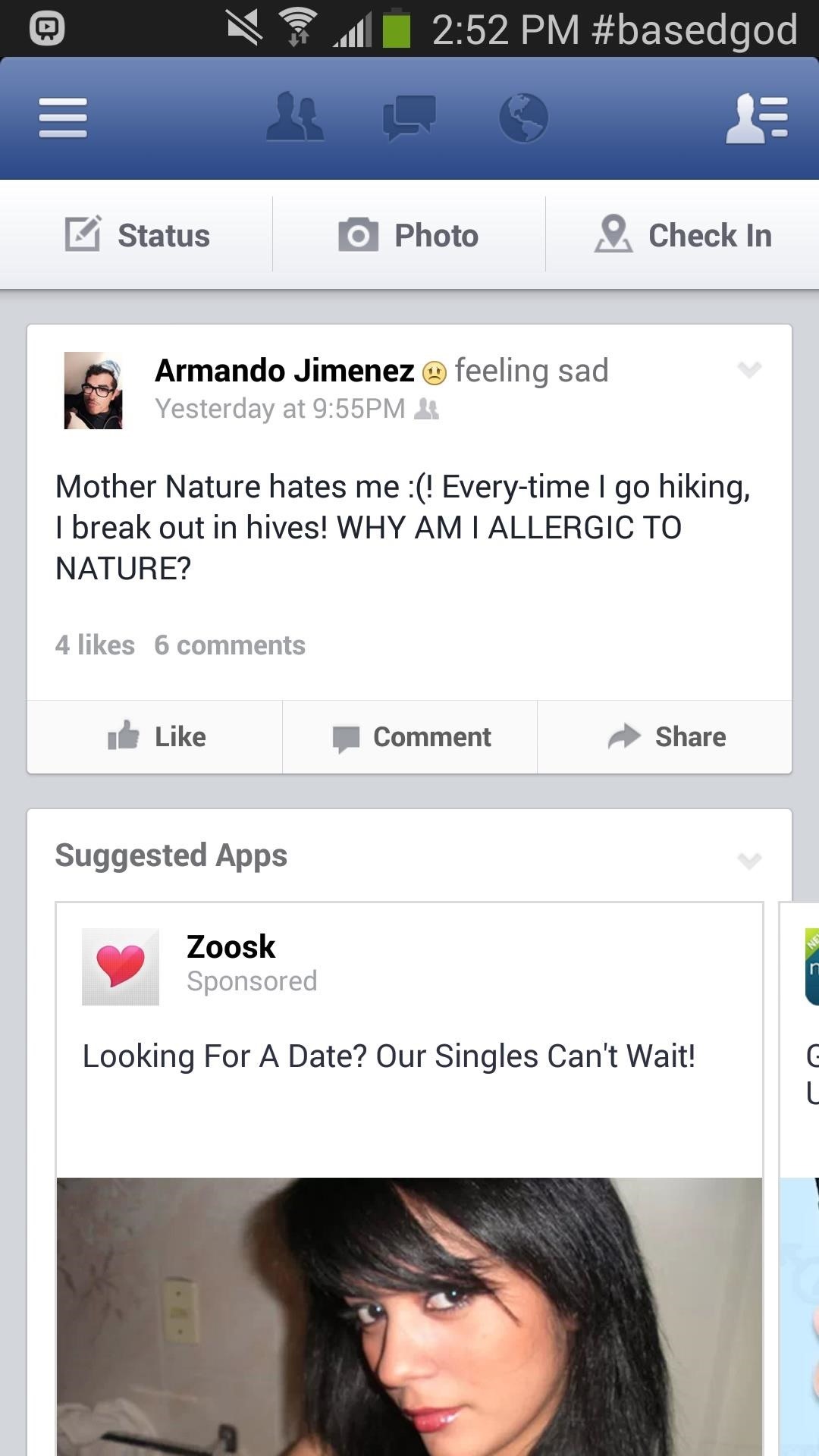

Although I don’t get on Facebook as much as I used to (game requests killed it for me), the new look of this version is quite satisfying and creates an overall better experience. Hopefully, they’ll keep on updating this and make a much more polished Facebook that Android users have long deserved.
Just updated your iPhone? You’ll find new emoji, enhanced security, podcast transcripts, Apple Cash virtual numbers, and other useful features. There are even new additions hidden within Safari. Find out what’s new and changed on your iPhone with the iOS 17.4 update.
“Hey there, just a heads-up: We’re part of the Amazon affiliate program, so when you buy through links on our site, we may earn a small commission. But don’t worry, it doesn’t cost you anything extra and helps us keep the lights on. Thanks for your support!”










