Adblock Plus is a well known add-on for Google Chrome and Firefox that eliminates all of those annoying and obtrusive advertisements on the webpages that you visit.
You’ve probably noticed that there’s also ads on your Nexus 7 when you’re surfing the web, so why not get Adblock Plus for your tablet, too? Well, that’s exactly what I’m going to show you how to do.
This app requires you to be rooted.
If you haven’t already, enable “Unknown Sources” in the Security category in your Settings. Then go ahead and download and install Adblock Plus using this link on your tablet. Once installed, launch Adblock Plus and tap the “reload” icon for updates. Then configure your Wi-Fi connection.
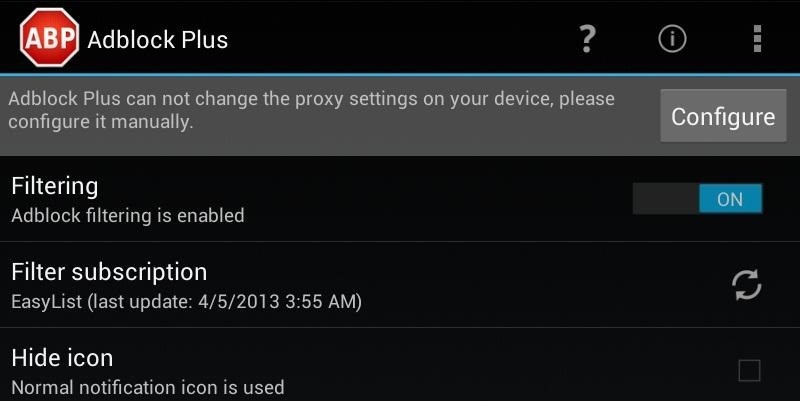
- Proxy settings: Manual
- Proxy hostname: localhost
- Proxy port: 2020
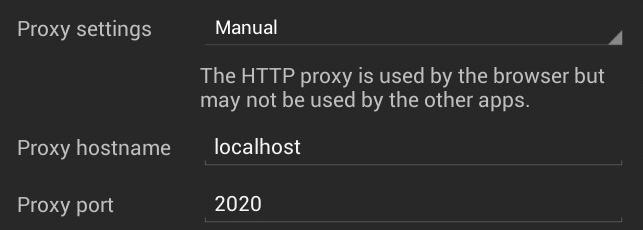
Click connect and say goodbye to those annoying ads!
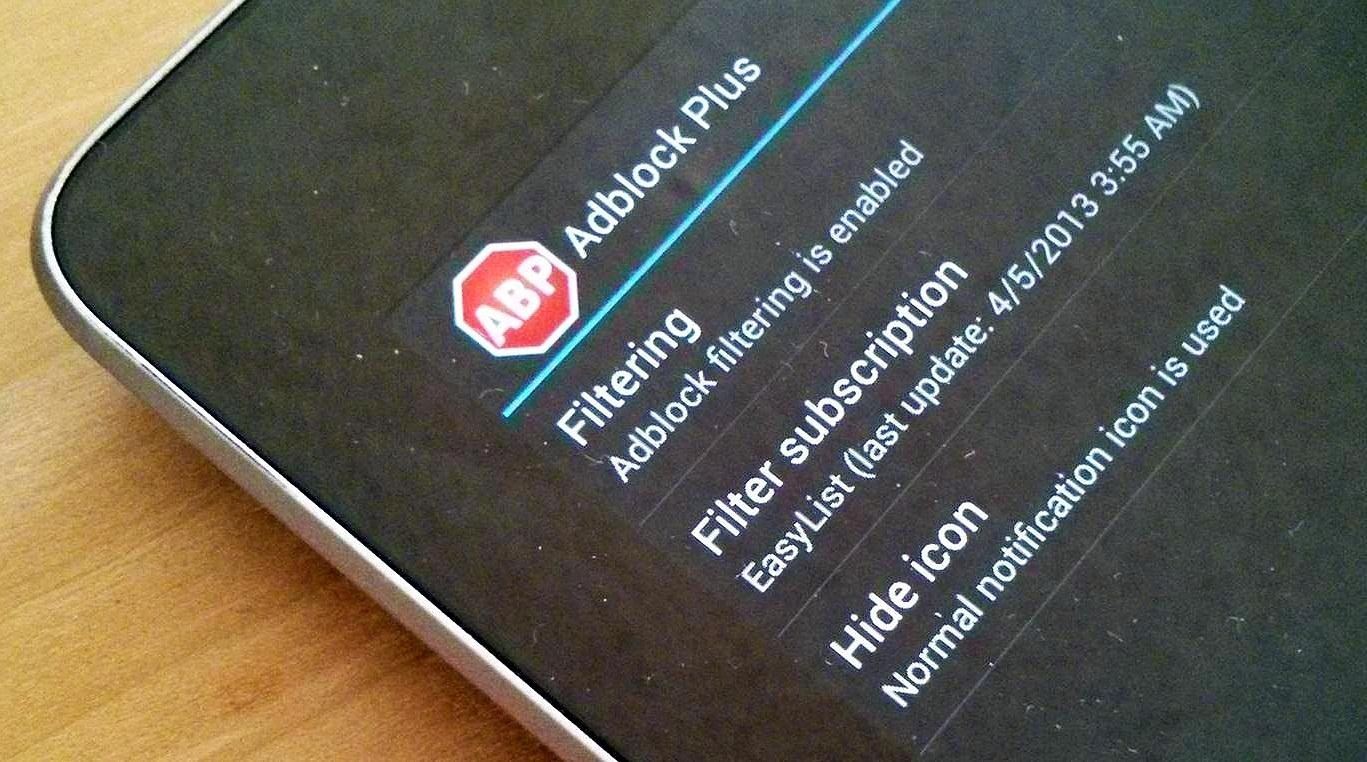
Below is The New York Times before and after Adblock Plus enabled.

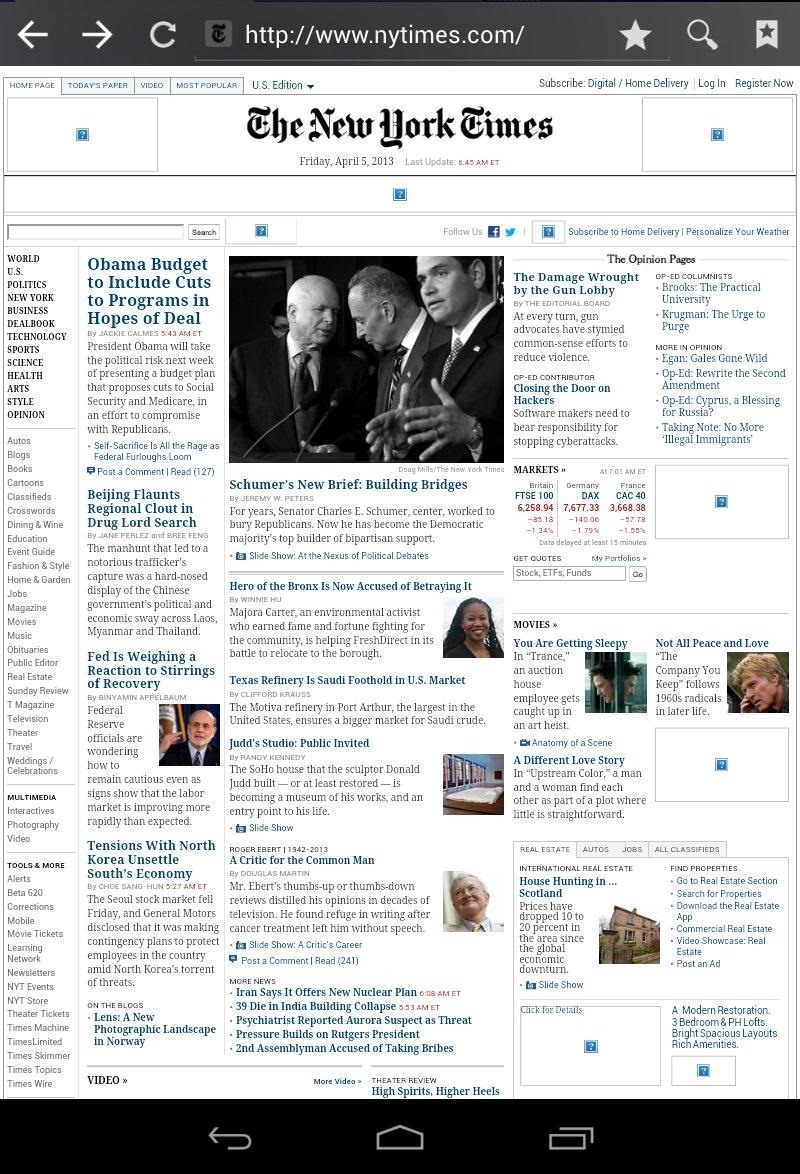
Though this app needs root, it’s easy to download and install, easy to set up, and works system-wide, blocking ads on all browsers and apps.
What do you think of AdBlock Plus?
Just updated your iPhone? You’ll find new emoji, enhanced security, podcast transcripts, Apple Cash virtual numbers, and other useful features. There are even new additions hidden within Safari. Find out what’s new and changed on your iPhone with the iOS 17.4 update.
“Hey there, just a heads-up: We’re part of the Amazon affiliate program, so when you buy through links on our site, we may earn a small commission. But don’t worry, it doesn’t cost you anything extra and helps us keep the lights on. Thanks for your support!”











