Your shiny new HTC One M8 is a pretty stellar device. From controlling your entertainment center to lock screen gestures and camera shortcuts to being pretty damn indestructible, this device has a lot going for it.
But one feature that Google has requested OEMs hide are “developer options”, which is a standard set of options for all Android devices. There are a lot of gems hidden in this menu, like “USB Debugging” mode, which is critical if you ever plan to root your new device.
Unlock Developer Options
Start by pulling down your notification shade, tapping the button on the top right-hand side, and selecting “Settings”, or just access them from your app drawer.

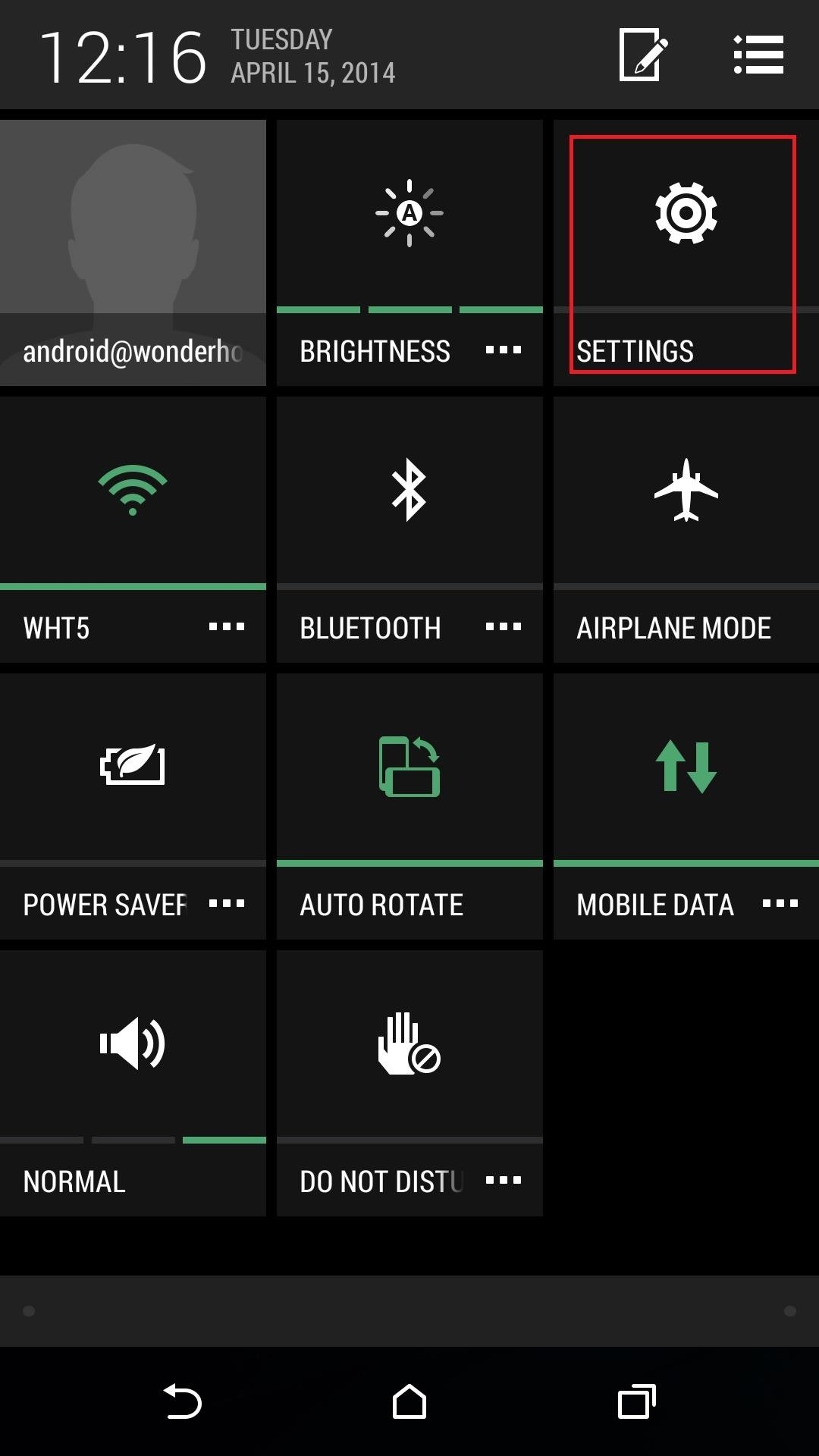
Once in Settings, scroll all the way down to About -> Software information -> More.
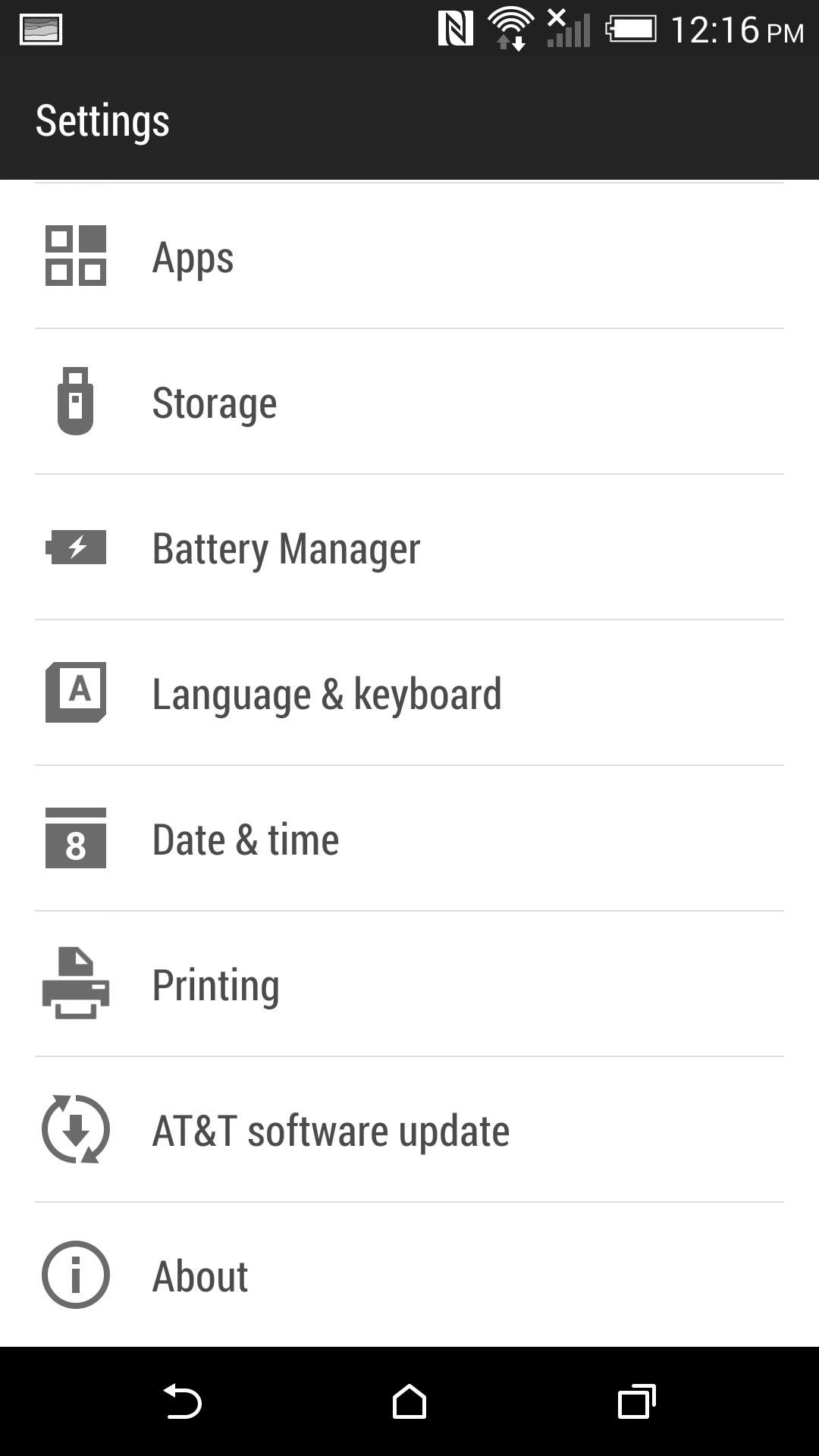
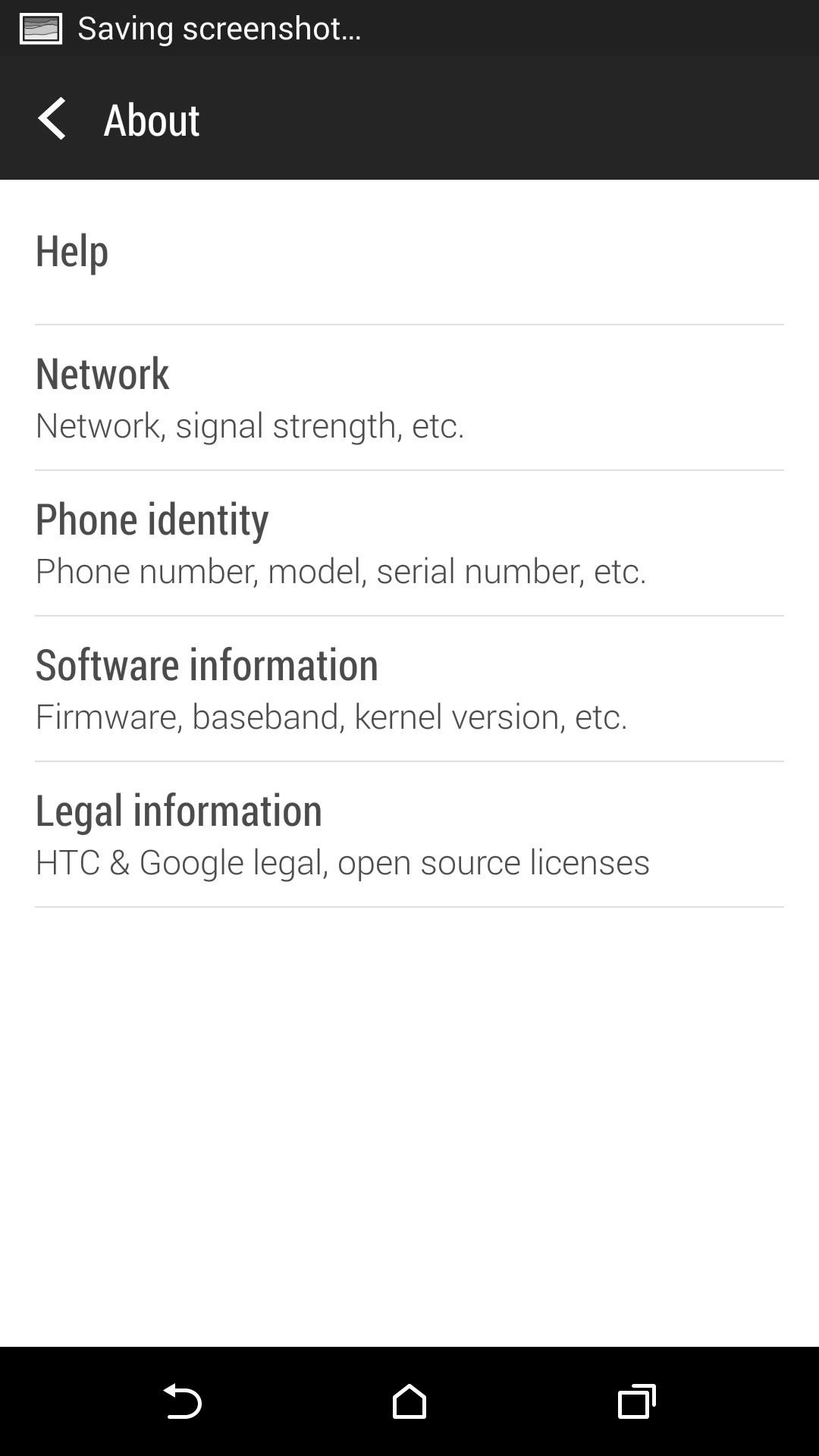
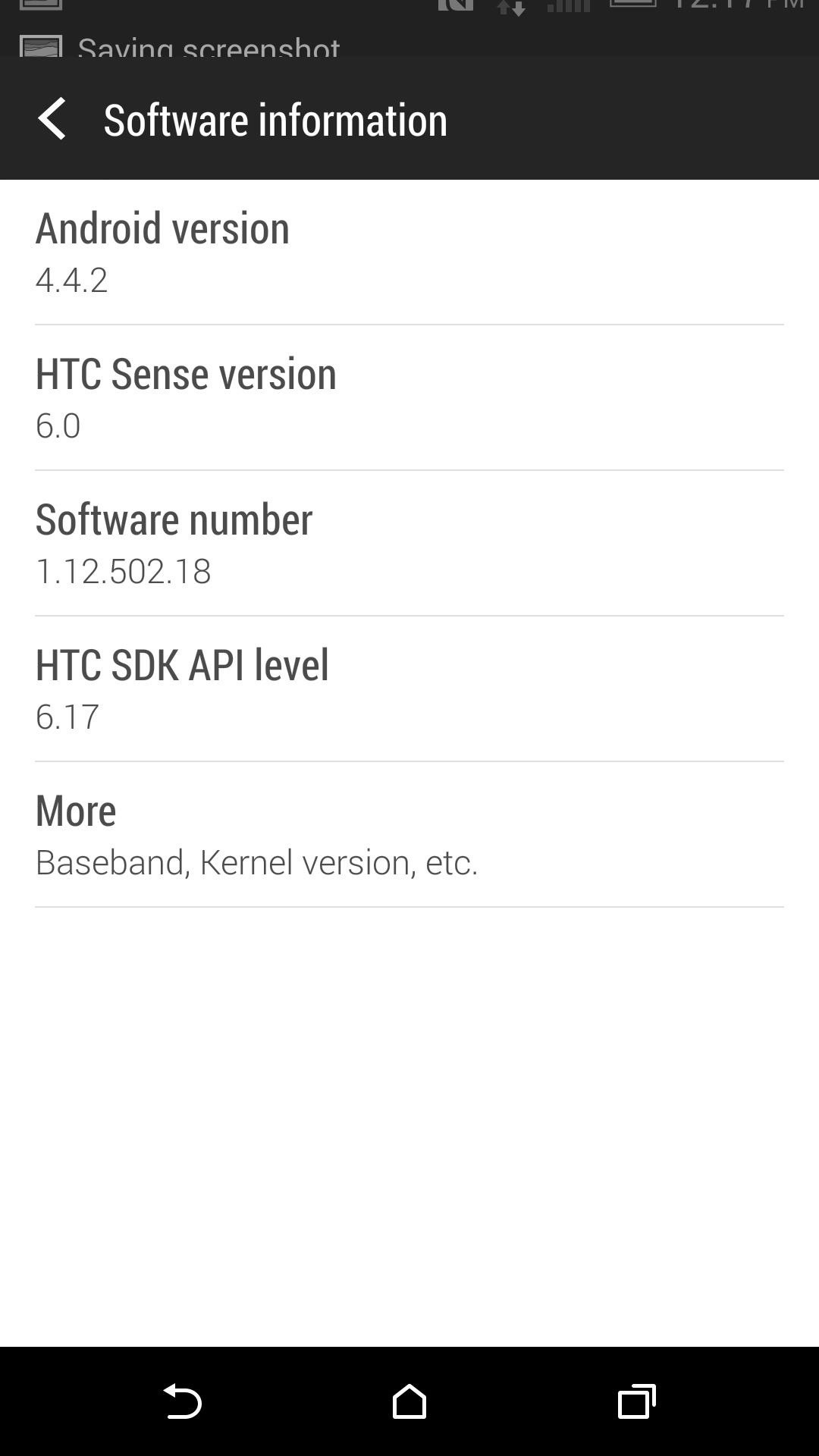
Now start tapping where it says Build number. You’ll see a toast notification letting you know that you’re close, and after seven taps, you’ll “be a developer”.
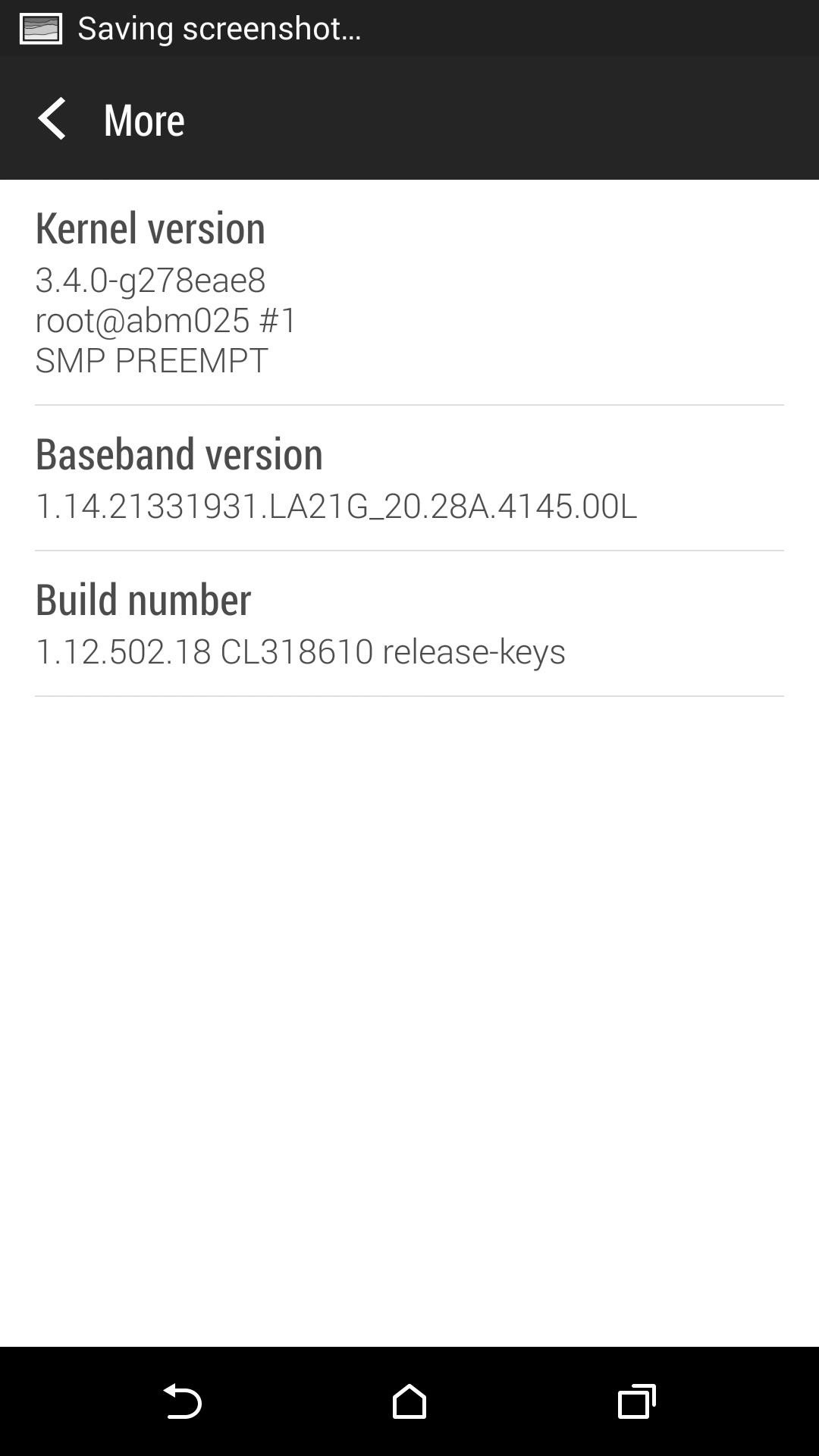
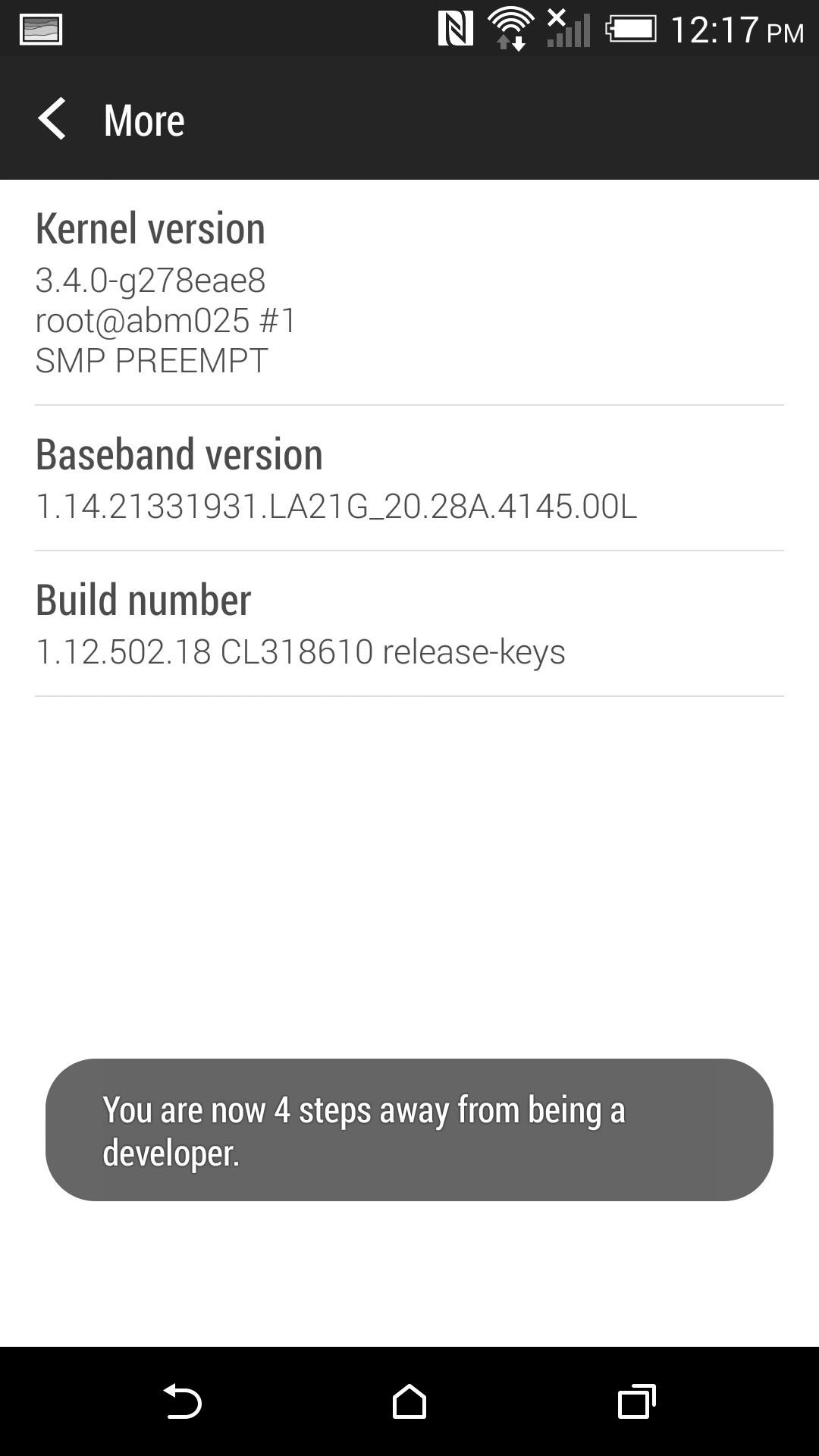
Now You’re a Developer
Now you can enable USB Debugging, change transition speeds, have your touches show on the screen, and a lot more. Just keep in mind, Google hid these for a reason, as many people can screw up the default settings on their device.
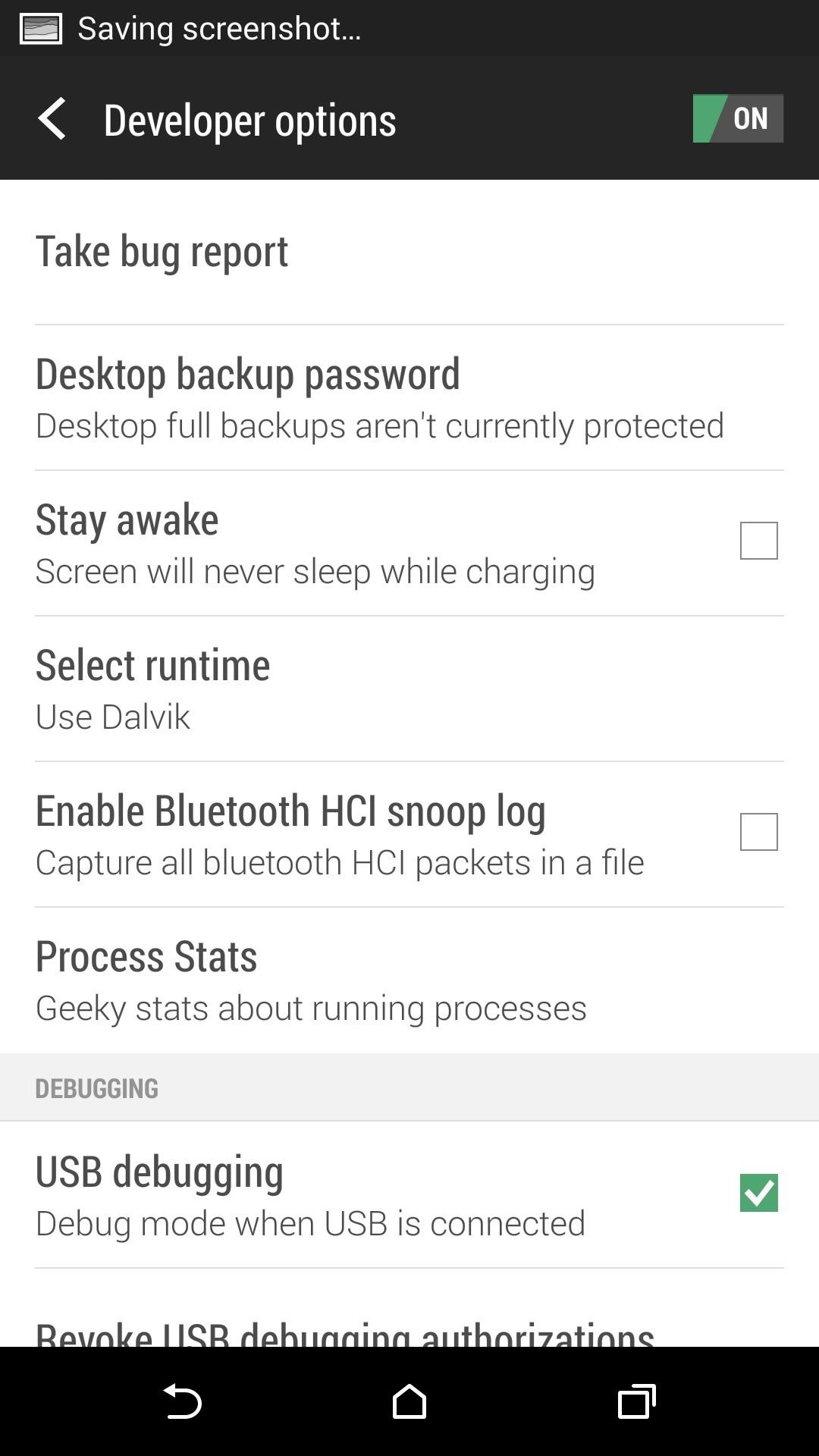
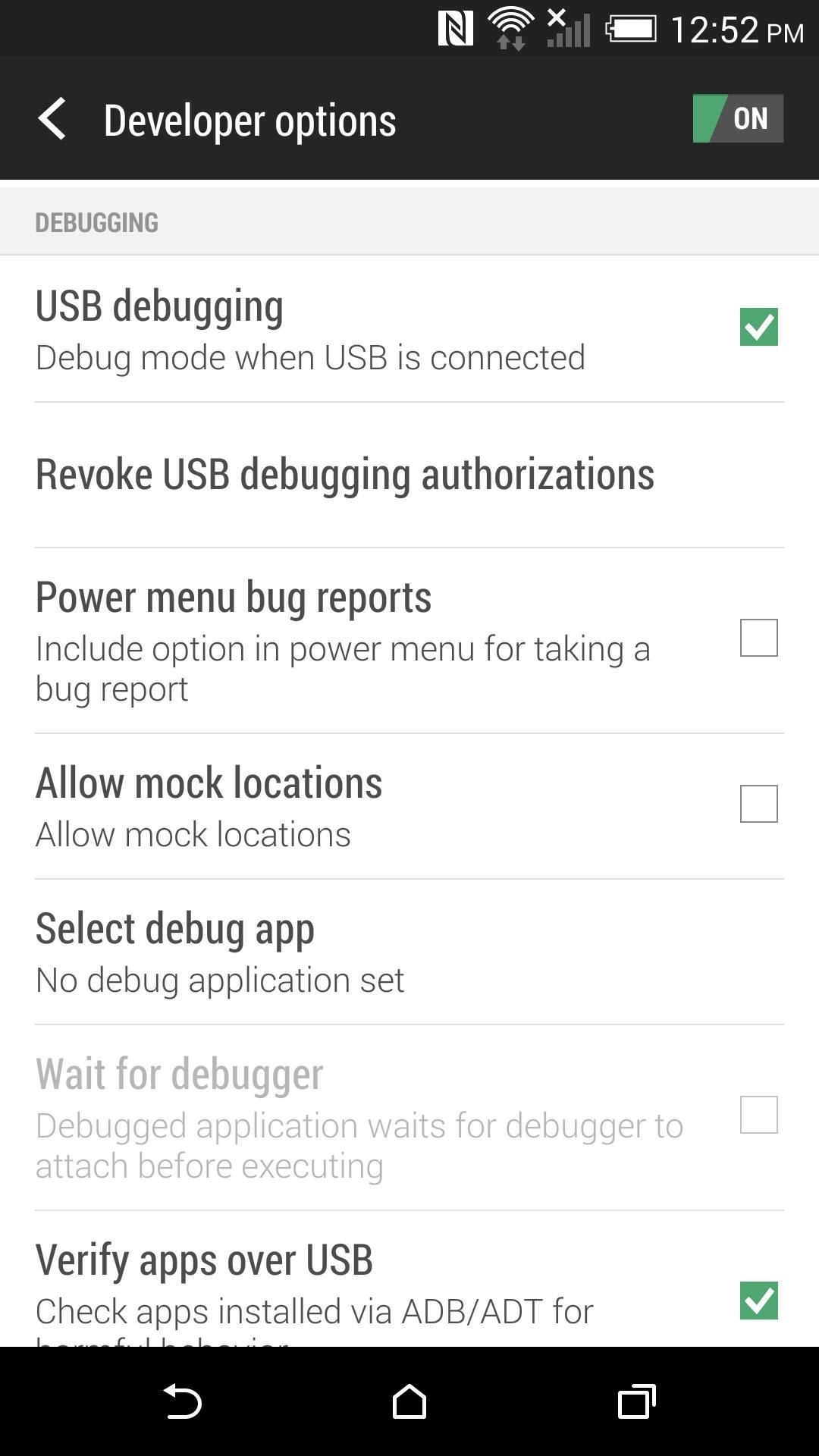
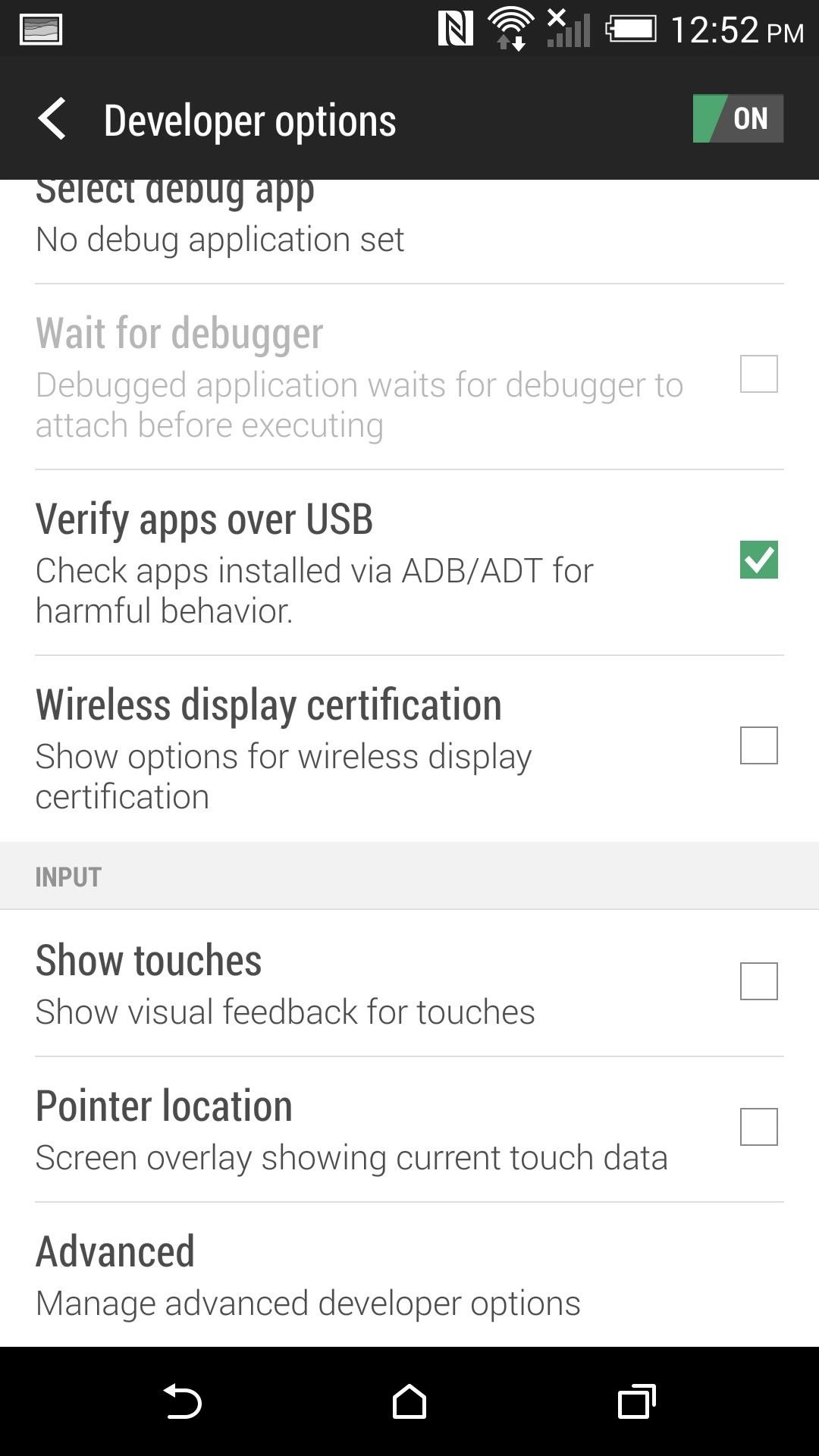
But we’re softModders, and we need these options. Just make note of the default values for any settings you change so that you can easily revert back.
Just updated your iPhone? You’ll find new emoji, enhanced security, podcast transcripts, Apple Cash virtual numbers, and other useful features. There are even new additions hidden within Safari. Find out what’s new and changed on your iPhone with the iOS 17.4 update.
“Hey there, just a heads-up: We’re part of the Amazon affiliate program, so when you buy through links on our site, we may earn a small commission. But don’t worry, it doesn’t cost you anything extra and helps us keep the lights on. Thanks for your support!”











