Apple just released the second iOS 13.4.5 developer beta today, Wednesday, April 15. The update comes just over two weeks after the release of 13.4.5 dev beta 1, which introduced a new way to share Apple Music songs to Instagram and Facebook stories.
Apple seeded developers the second beta for iOS 13.4.5 at 10 a.m. PDT, the company’s standard release time for developer beta updates. If you’re a public beta tester, however, you’ll need to wait, as this update is only for registered developers. Normally, we’d expect Apple to release the public beta at either 1 p.m. PDT today, or 10 a.m. PDT tomorrow, but considering the company didn’t release a public beta for 13.4.5 dev beta 1, we aren’t sure what will happen.
- Update: Apple’s iOS 13.5 Developer Beta 3 for iPhone Now Available
You can view the release notes for 13.4.5 dev beta 2 below:
Overview
The iOS & iPadOS 13.4 SDK provides support to develop apps for iPhone, iPad, and iPod touch devices running iOS & iPadOS 13.4.5. The SDK comes bundled with Xcode 11.4, available from the Mac App Store. For information on the compatibility requirements for Xcode 11.4, see Xcode 11.4 Release Notes.
Music – New Features
- A new option is available to share songs, albums, and playlists to Facebook and Instagram Stories. (60895397)
To update your iPhone to iOS 13.4.5 dev beta 2, you’ll need to be a registered developer. You can use the restore image for your iPhone available in the Developer portal (install with iTunes or Finder) or install the configuration profile, then update over the air. If you already have the profile installed on your iPhone, head over to Settings –> General –> Software Update to start installing the latest beta build, or you can wait until it installs automatically if “Automatic Updates” is enabled.
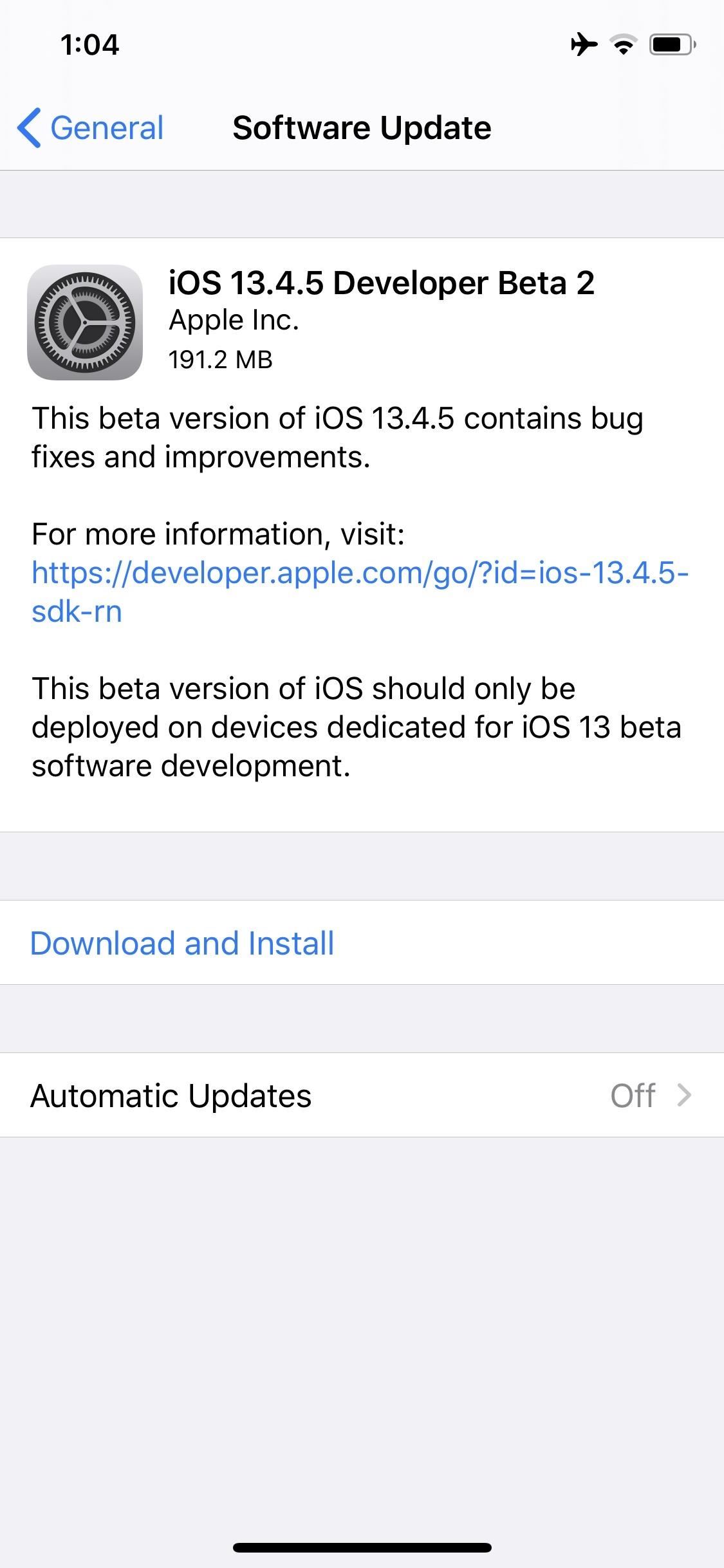
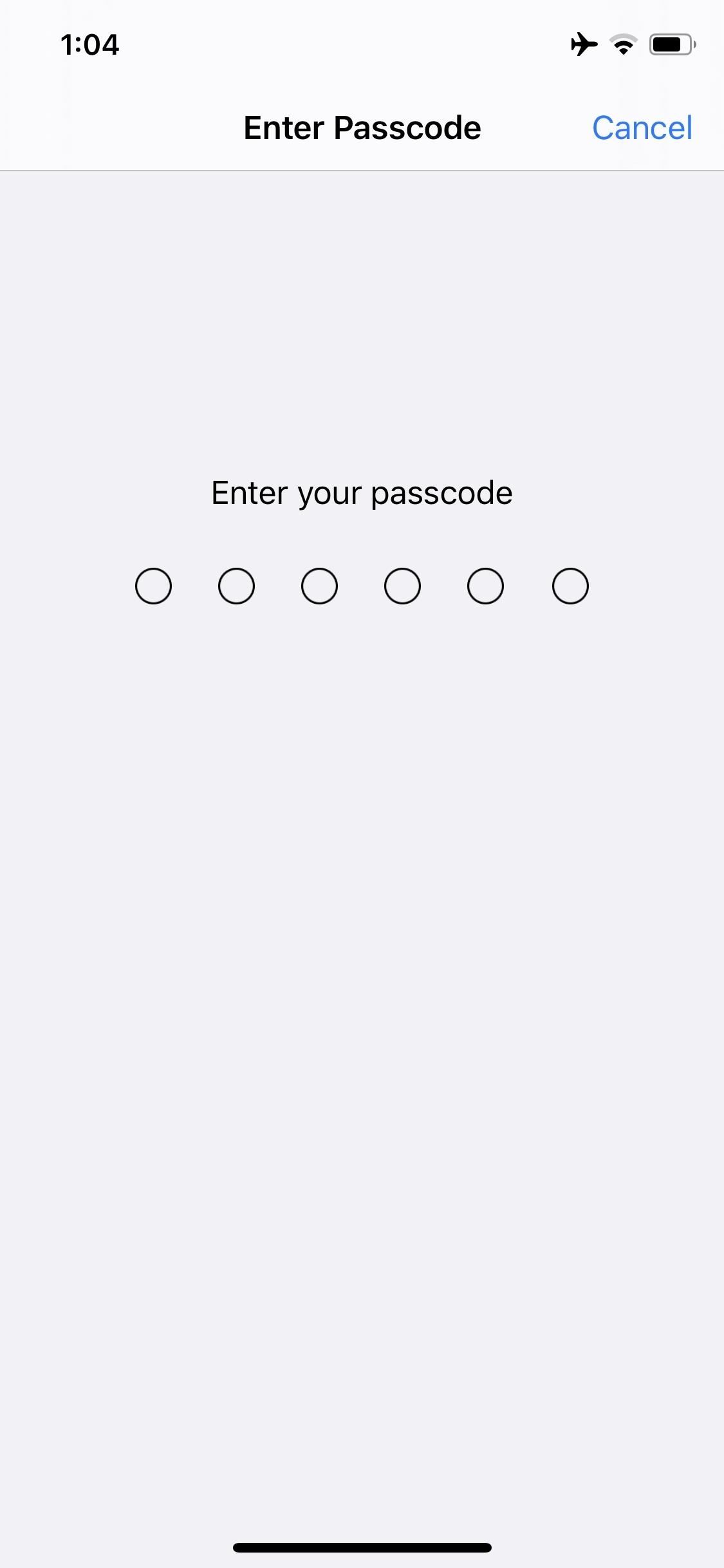
Just updated your iPhone? You’ll find new emoji, enhanced security, podcast transcripts, Apple Cash virtual numbers, and other useful features. There are even new additions hidden within Safari. Find out what’s new and changed on your iPhone with the iOS 17.4 update.
“Hey there, just a heads-up: We’re part of the Amazon affiliate program, so when you buy through links on our site, we may earn a small commission. But don’t worry, it doesn’t cost you anything extra and helps us keep the lights on. Thanks for your support!”










