The bulk of my mobile gaming is done in instances of boredom, like sitting in a waiting room or watching bad TV. So when I heard about a new trivia game that pits every user against each other just once a day, I was immediately intrigued; it’s a new spin on a very popular platform.
The Game
The game I’m talking about is called Streak – Once-a-Day Trivia from Volley Inc., and it’s available for free in the iOS App Store. Aside from only being playable once a day, what separates this game from others is that you can actually play it without unlocking your iPhone, answering true or false questions directly from the lock screen.

Note: Streak requires iOS 8.1 or higher.
How It Works
The game itself is simple and easy to set up. Using your Facebook or Twitter credentials, you can sign up in a matter of seconds. If you want to play from the lock screen, make sure that you allow notifications for the game. Once you’re signed in, wait for the game to commence. The game will start at a specific time, but those times vary based on your geographical location.
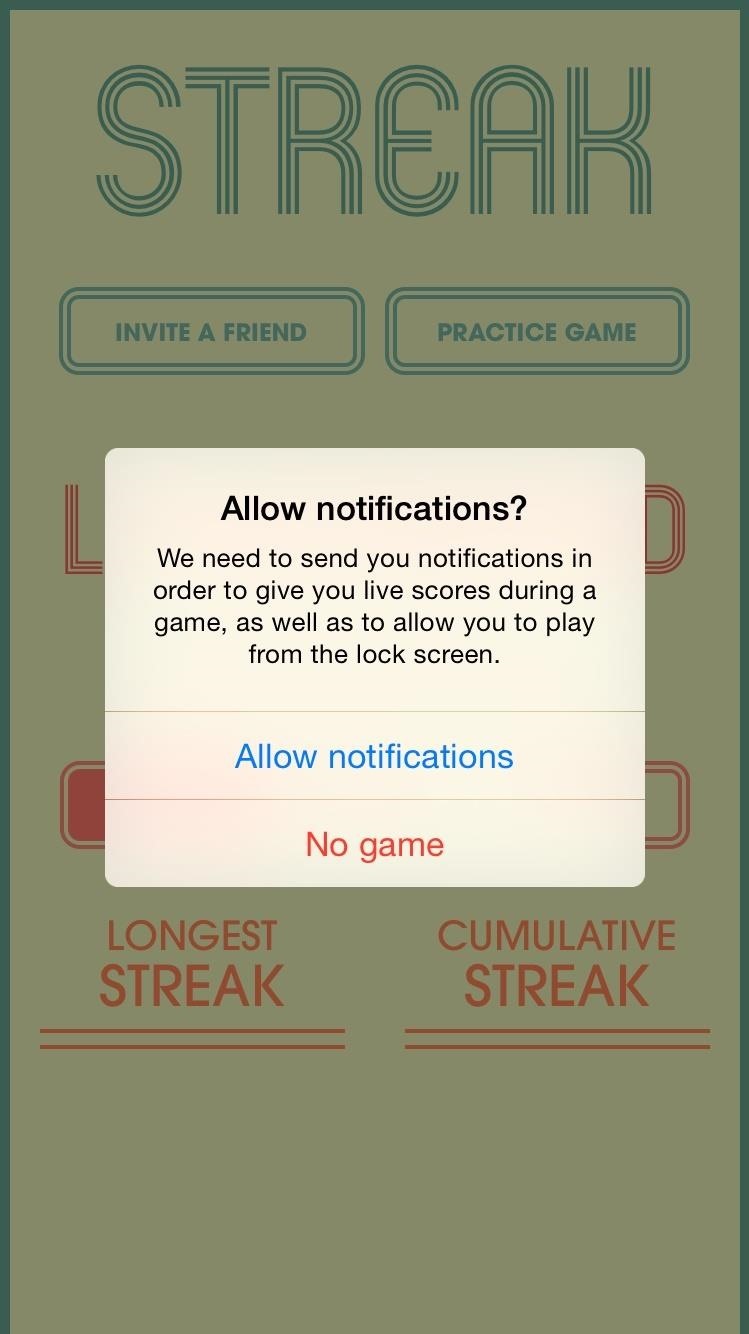

How to Play
Five minutes prior to the start of the game, your iPhone will receive a notification that’ll get you ready. When the game starts, the question will come in as an interactive notification. Simply swipe left to select either “True” or “False.” Continue answering questions, along with everyone else in the world, and see how long you can keep your streak going.
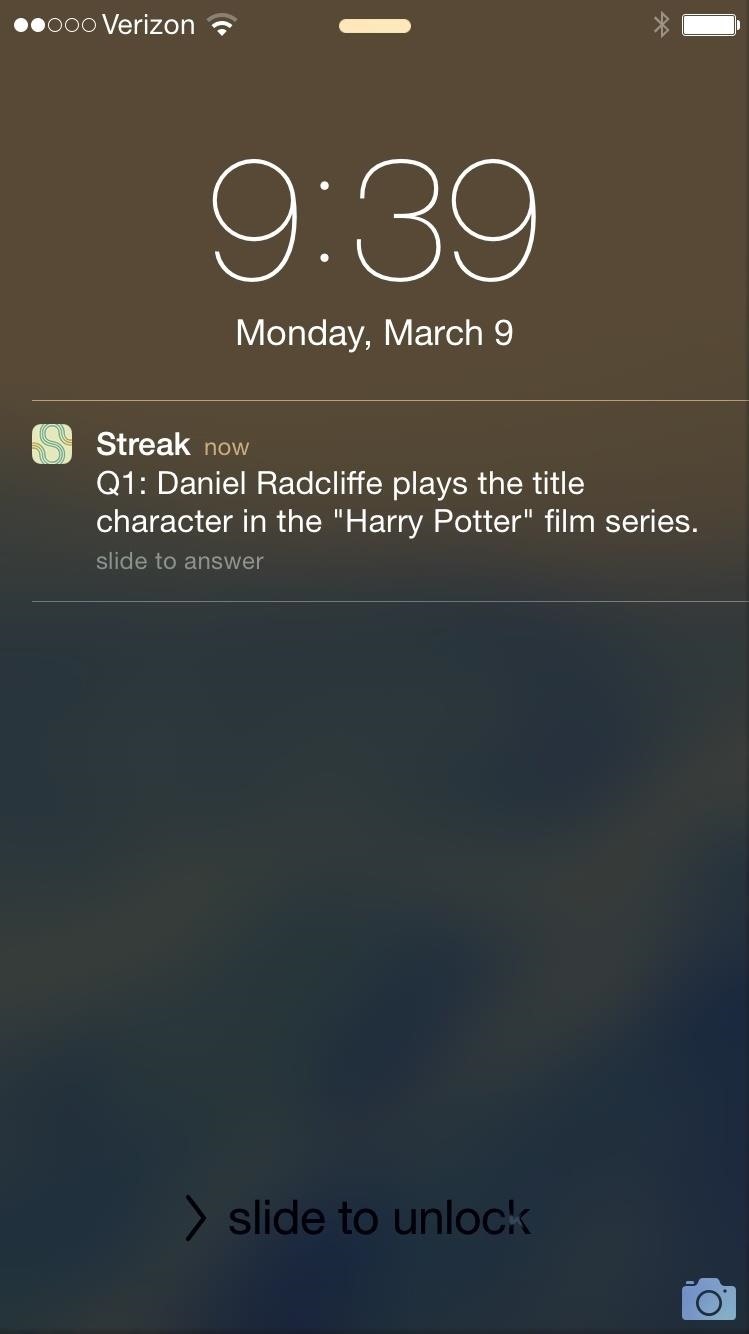
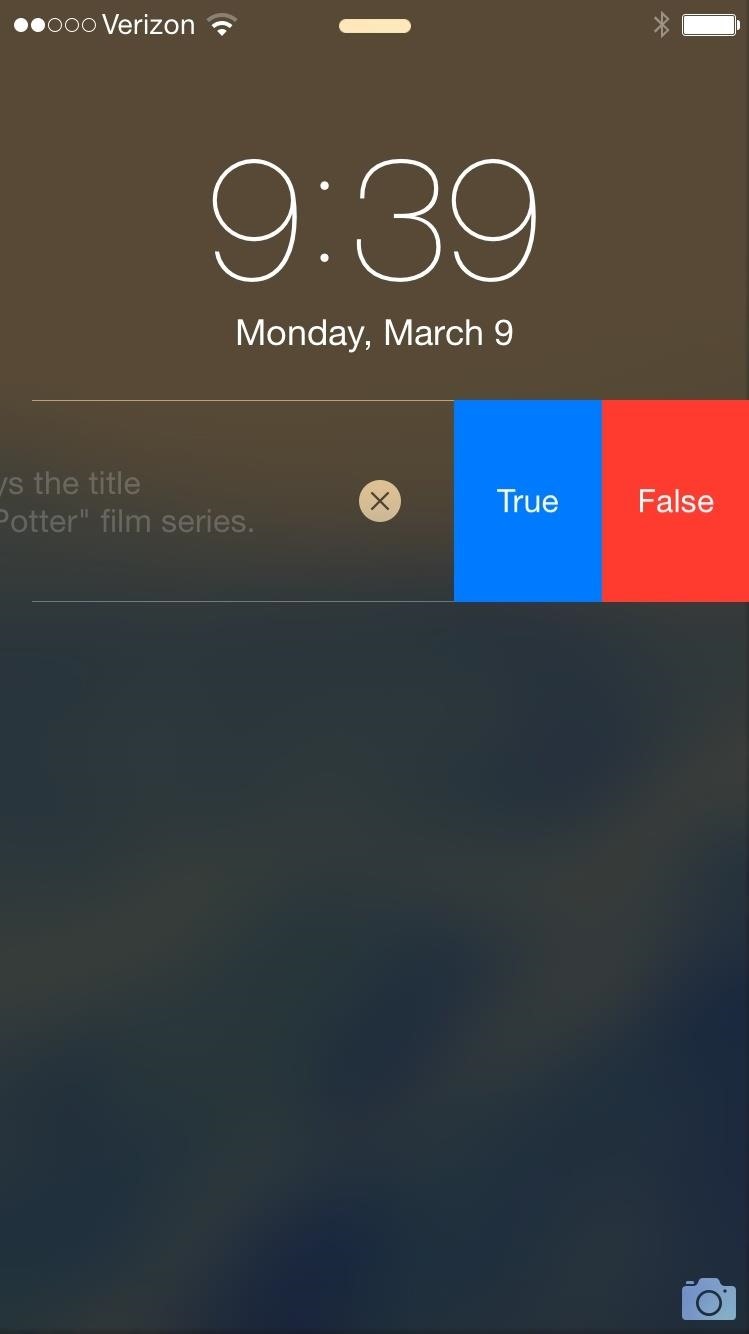
It is possible to play the game and answer questions within the app itself, but using the lock screen seems easier. Also, questions can be answered through other types of notifications, e.g., banner alerts.
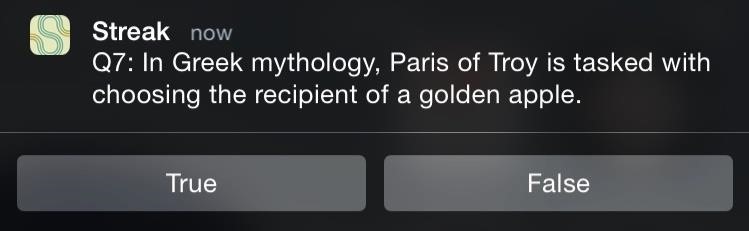
Final Thoughts
What I find most intriguing about Streak is that unlike conventional mobile games, it creates an event; something you can look forward to. The leaderboard isn’t so foreign now as you compete against everyone else at the same time. The idea that you can only play this once a day allows for some longevity with the game, and prevents it from being exhausted too early.
Give it a try and let us know how long you kept your streak going. Comment below, or follow us on Facebook, Google+, and Twitter for more Gadget Hacks news, tips, and information.
Just updated your iPhone? You’ll find new emoji, enhanced security, podcast transcripts, Apple Cash virtual numbers, and other useful features. There are even new additions hidden within Safari. Find out what’s new and changed on your iPhone with the iOS 17.4 update.
“Hey there, just a heads-up: We’re part of the Amazon affiliate program, so when you buy through links on our site, we may earn a small commission. But don’t worry, it doesn’t cost you anything extra and helps us keep the lights on. Thanks for your support!”










