If you’re not planning to upgrade to a new iPhone 13, the new version of the iPhone operating system will breathe some new life into your iOS device.
Last year, the migration of widgets to the home screen stole the show for iOS 14. This time around, Apple has made some big changes to the user interface as well as many of the stock apps that come with your iPhone.
- Don’t Miss: Apple Makes iPhone 13 a Serious Filmmaking Device with Cinematic Mode, ProRes Support for Pro Models
After you upgrade to iOS 15 (in Settings > General > Software Update), here are the top features to try out…
SharePlay: Several streaming video apps, including Disney Plus, Amazon Prime Video, Hulu, and Sling, introduced virtual group viewing features during the COVID-19 pandemic. Apple may have outdone them all with its new SharePlay feature.
Now, during FaceTime video calls, you can listen to tracks from Apple Music or shows and movies from Apple TV Plus in sync with your friends on Mac, iPhone, or iPad, with each participant able to control playback. In addition, developers can integrate SharePlay into their apps, with Disney Plus, ESPN Plus, HBO Max, Hulu, MasterClass, Paramount Plus, Pluto TV, TikTok, and Twitch among the apps expected to adopt the protocol.



FaceTime for Web: You can now invite friends and family who aren’t within Apple’s walled garden to FaceTime video calls. When you open FaceTime, you can create a link to share with others, who can join the session via web browsers on Windows or Android devices.
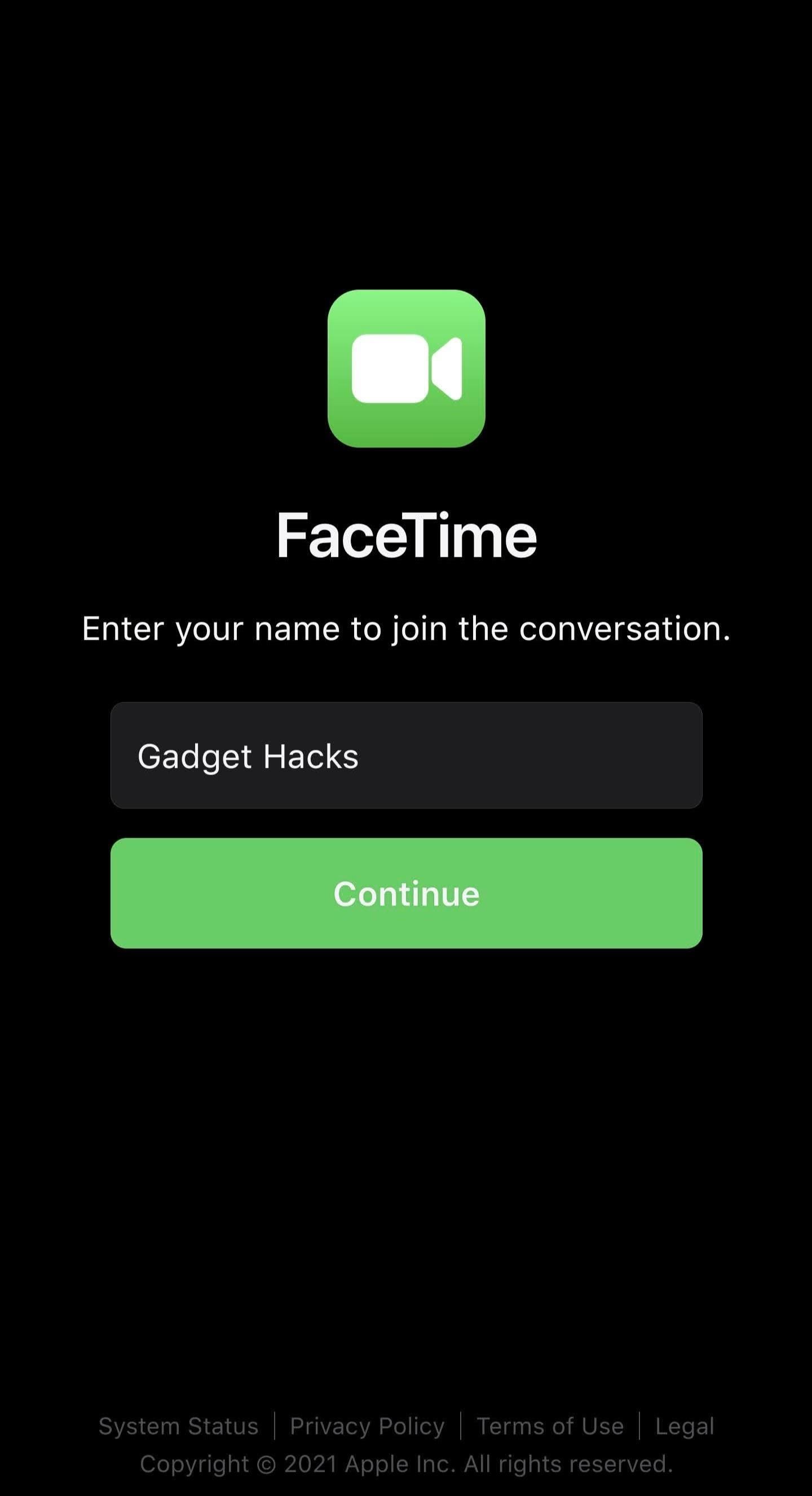
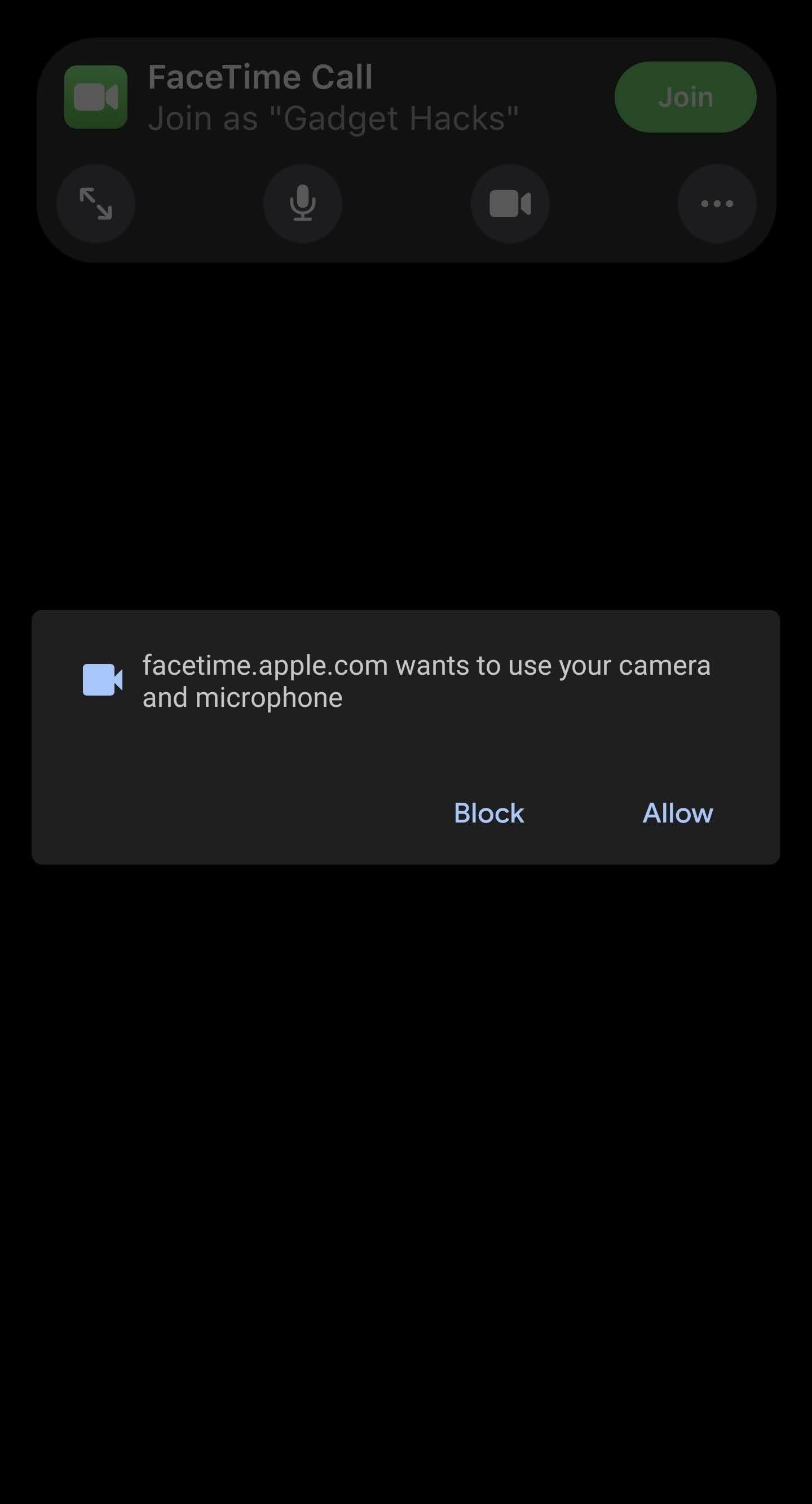
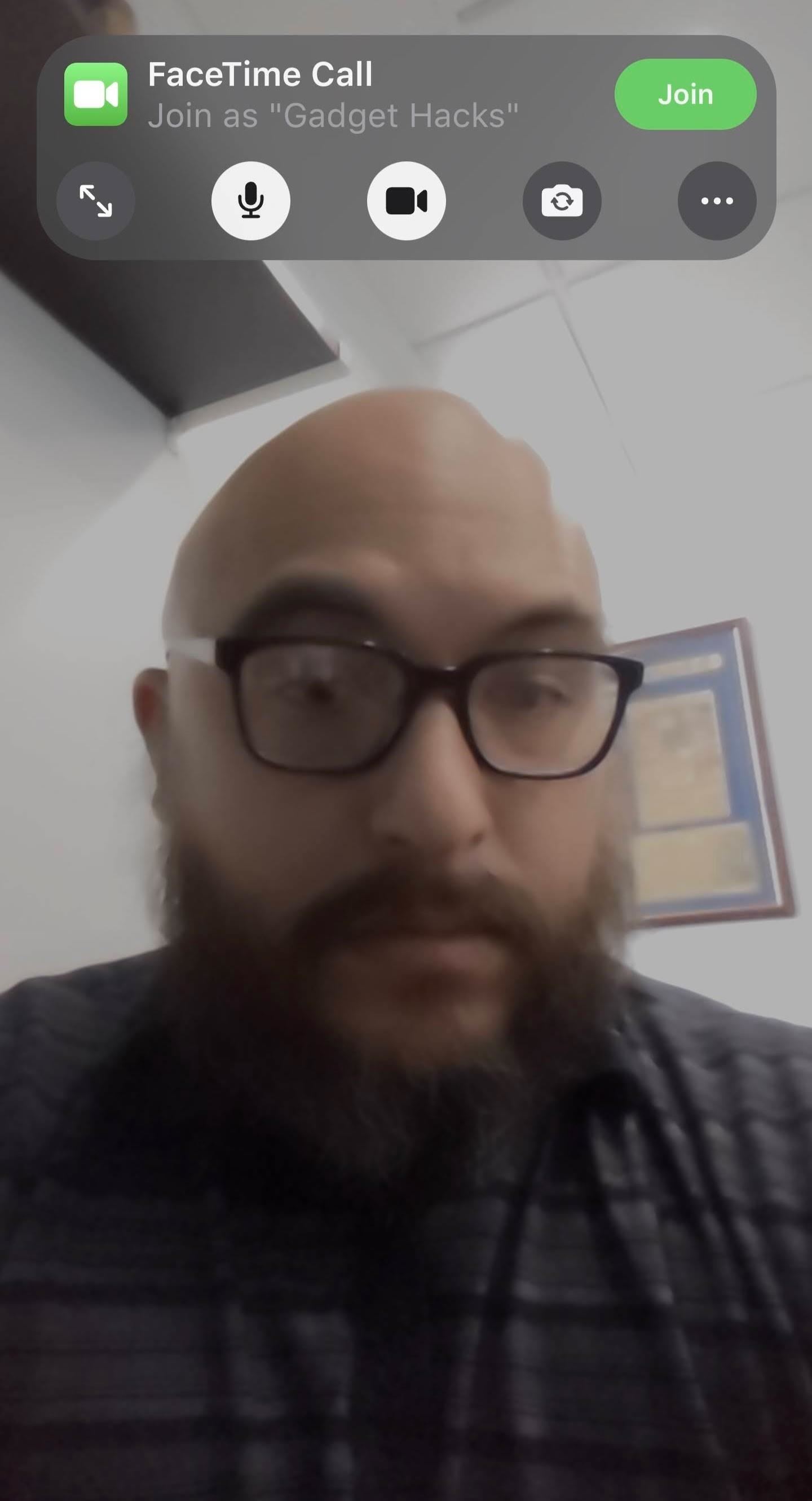
Focus: The Do Not Disturb mode has become more granular with Focus mode. Instead of merely muting notifications, Focus mode limits your access to a selection of apps and communications and messages and calls from certain individuals. For example, if you’re in work mode, you can select Slack, Gmail, Asana, or whatever other apps that are necessary for your workflow as well as your colleagues.
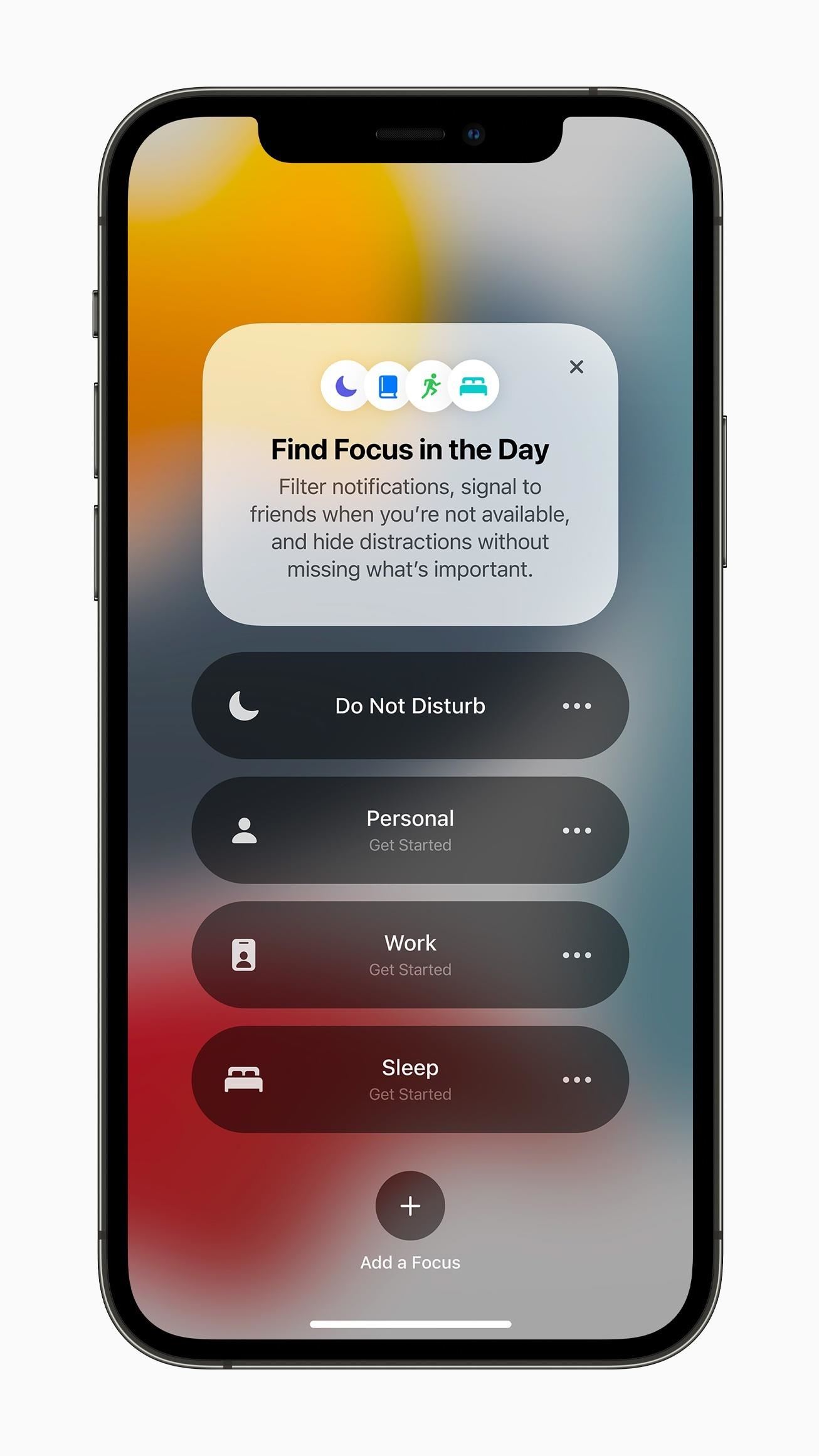
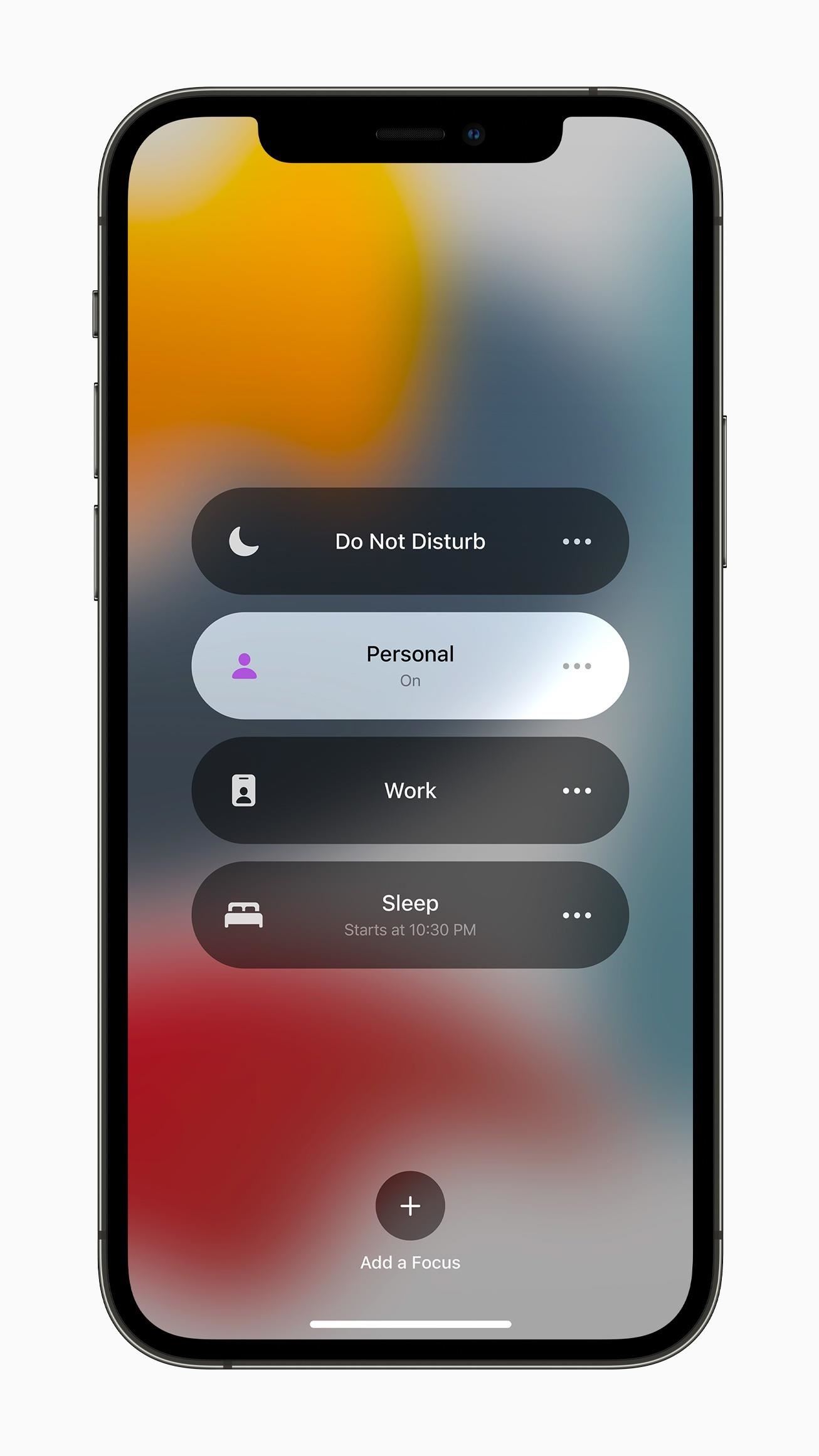
Maps: Apple has borrowed a couple of augmented reality features from Google this time around. Maps now has an AR mode for walking navigation. The AR mode is available in a limited set of cities, namely London, Los Angeles, New York, Philadelphia, San Diego, San Francisco Bay area, and Washington, D.C., with more coverage expanding over time. Also, driving navigation now gets a nifty 3D view.
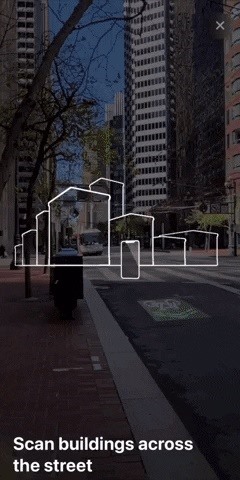

Live Text: The iPhone camera now has its own native AR visual search mode, dubbed Live Text. Like Google Lens, Live Text allows you to copy text to your clipboard from the camera view or within photos in your camera roll. Live Text can also identify pet breeds, plants, products, art, and landmarks.
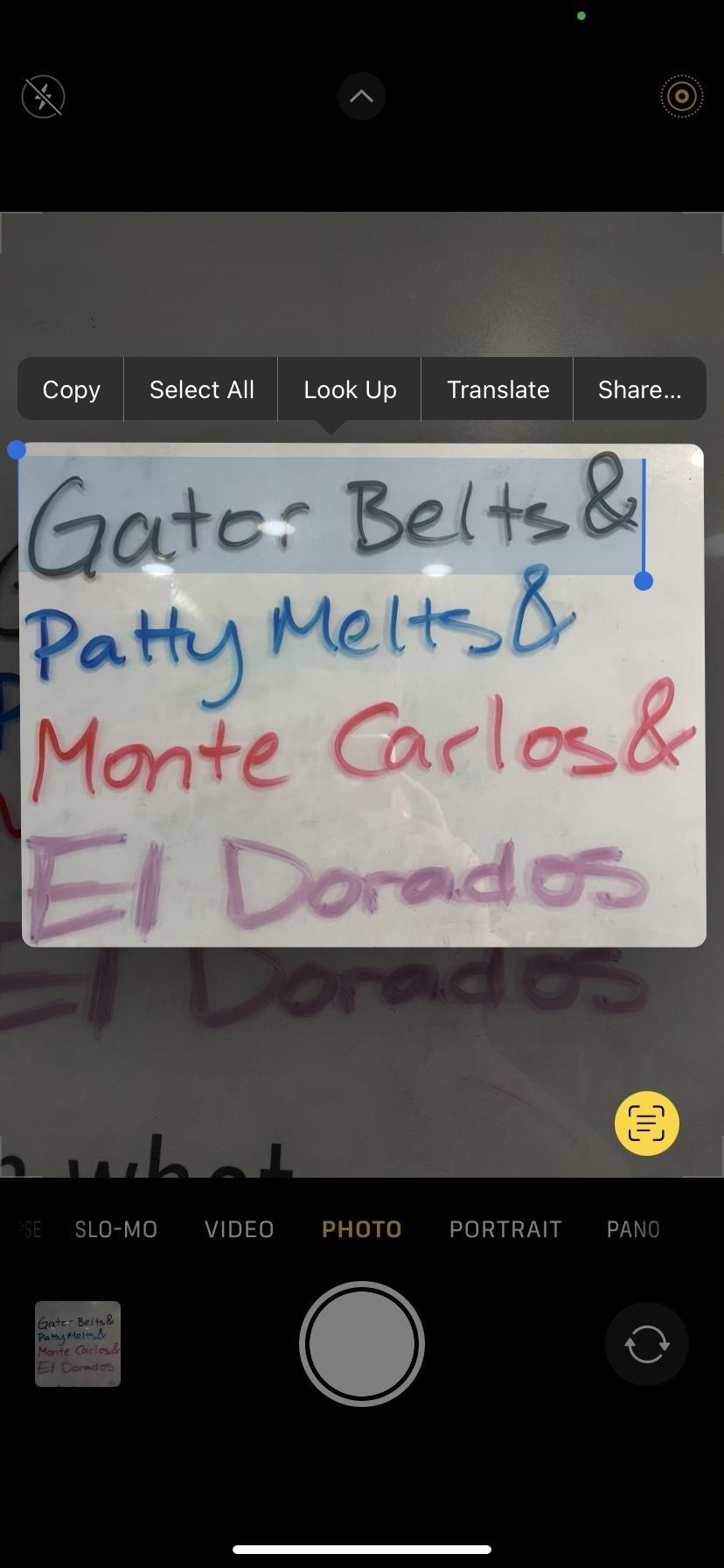
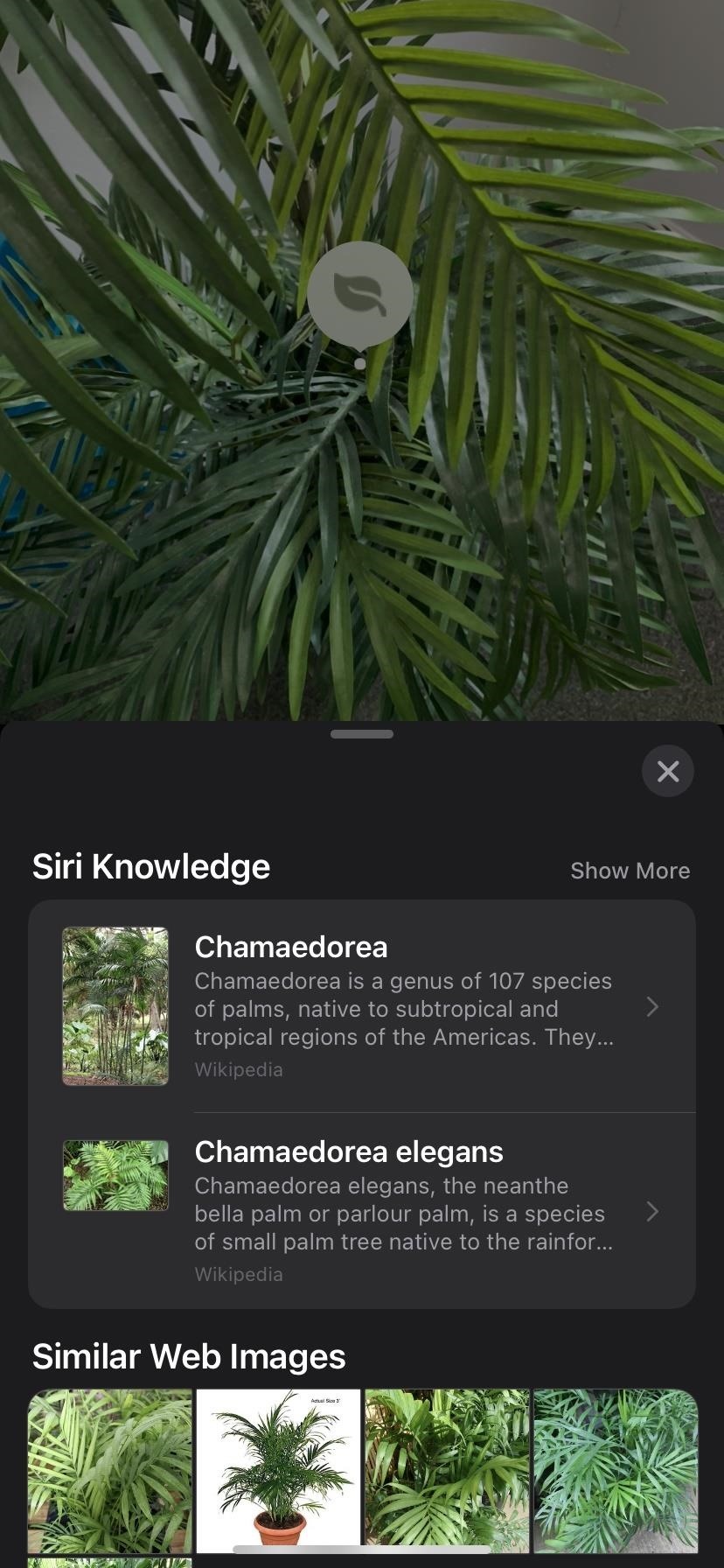
Notifications: The notifications in iOS 15 have a new look, with contact photos or larger app icons integrated into the pane for easier reading. Notifications are also prioritized based on your usage history, with higher priority notifications floating to the top. Also, a new notification summary aggregates non-critical app notifications for delivery at a specified time, such as first thing in the morning or in the afternoon after quitting time.


Safari Redesign: If you’ve opted to make Chrome your default browser, Apple is making a strong case for you to return to Safari. If you’re like me and you tend to hoard tabs for future reference, you can now organize your tabs into groups. Also, the tab bar has moved the bottom of the screen for easier one-hand navigation.

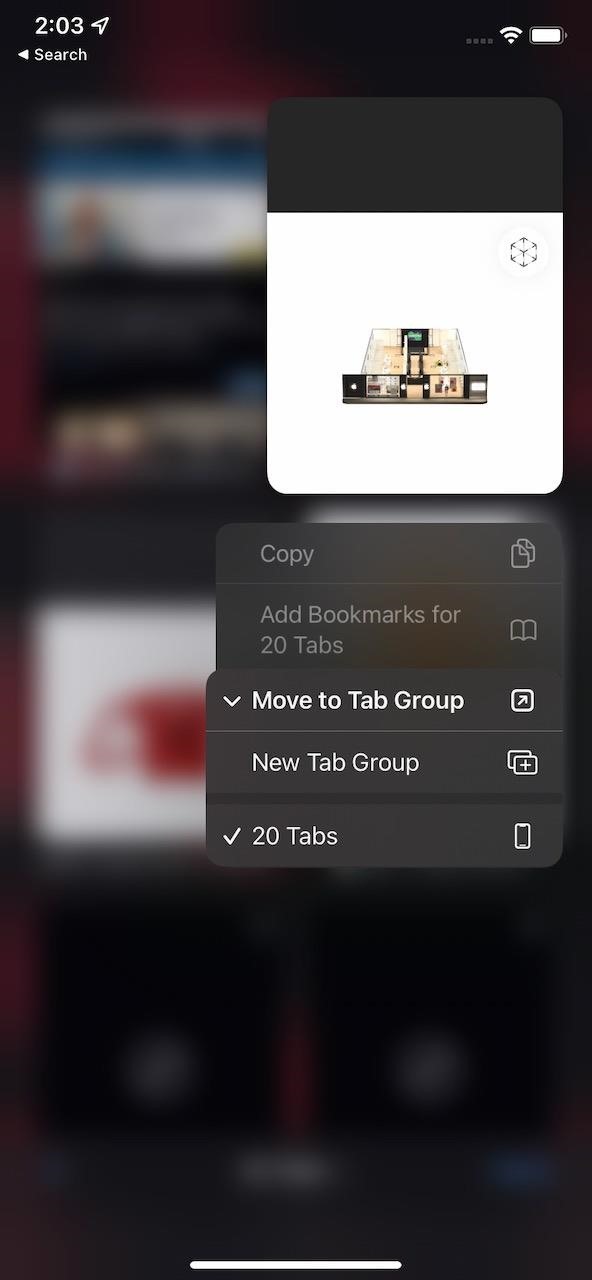
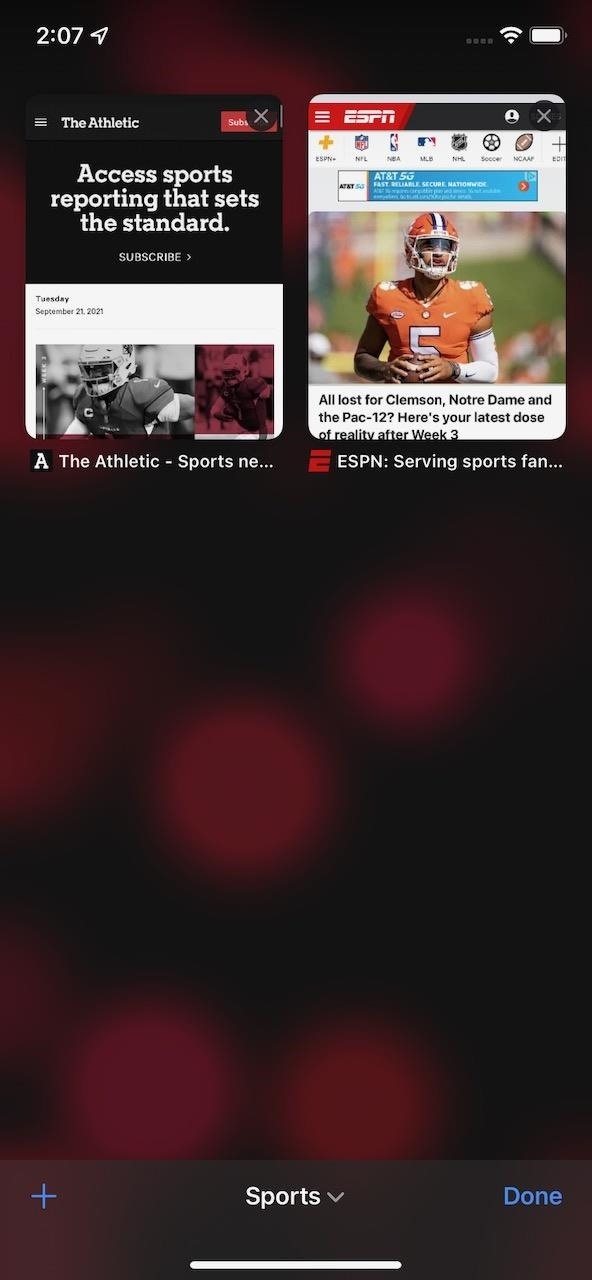
Apple Wallet: If you live in Arizona, Connecticut, Georgia, Iowa, Kentucky, Maryland, Oklahoma, and Utah, you can now add your driver’s license or state-issued identification to Wallet. Apple has also expanded the functionality of digital keys with Ultra Wideband technology. Now, where the technology is supported, you can unlock and start your car remotely or even unlock your home, office, or hotel room.
Weather: Shortly after acquiring the popular weather app Dark Sky, Apple shut down the Android version of the app, though the iOS version is still available in the App Store. Now, the features that made Dark Sky famous have been integrated into the stock Weather app for iOS 15.

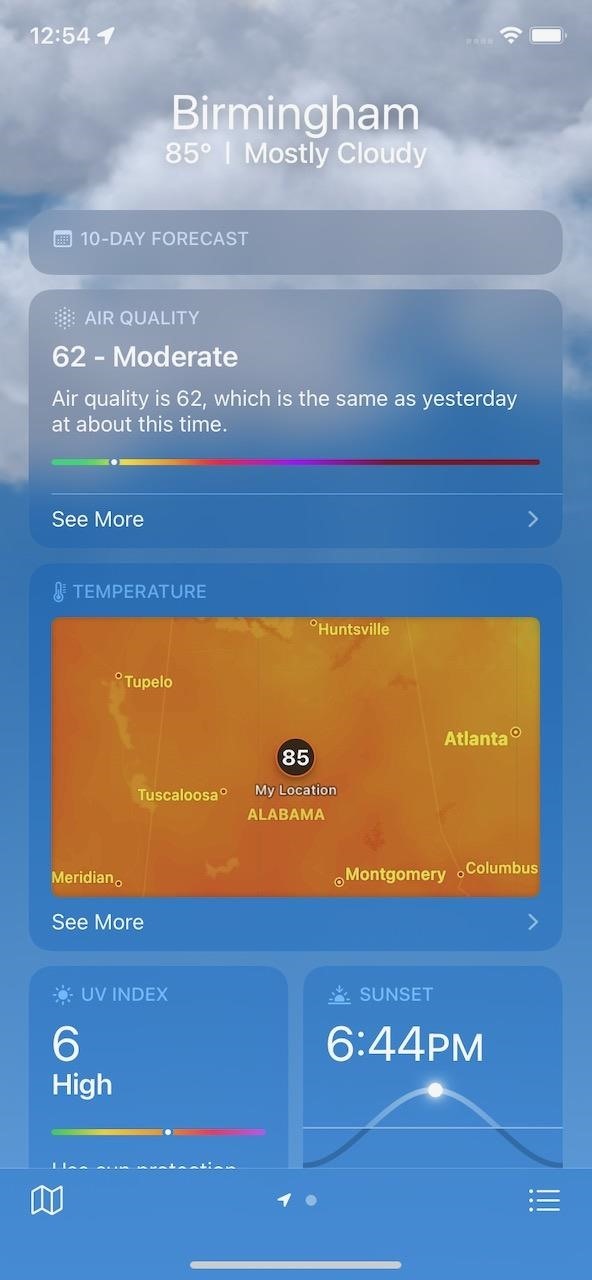

Notes: In the Notes app you can also now use #hashtags to group your notes into searchable categories. Also, you can use the @ symbol to tag collaborators and notify them of changes or assigned actions.
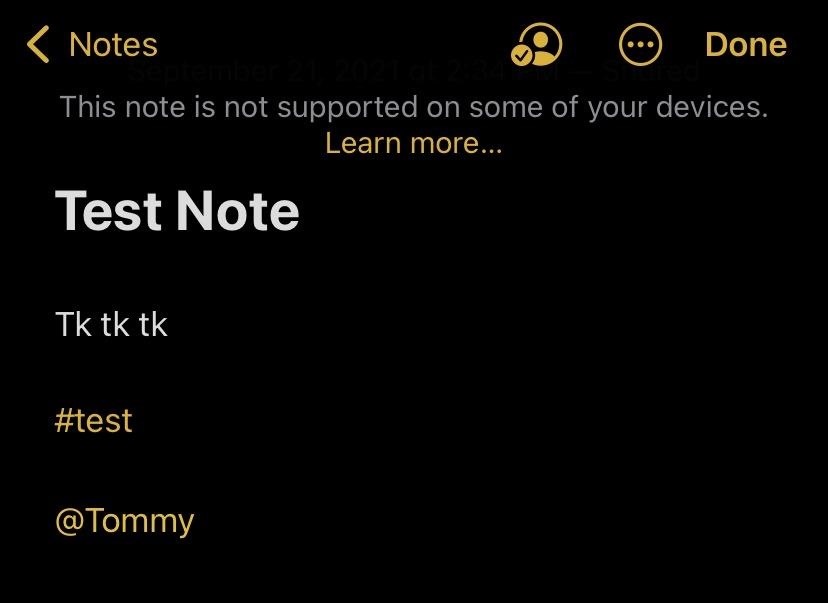
These features are just the tip of the iceberg, but these are definitely the more interesting features that match or surpass Android in terms of utility and user experience.
Just updated your iPhone? You’ll find new emoji, enhanced security, podcast transcripts, Apple Cash virtual numbers, and other useful features. There are even new additions hidden within Safari. Find out what’s new and changed on your iPhone with the iOS 17.4 update.
“Hey there, just a heads-up: We’re part of the Amazon affiliate program, so when you buy through links on our site, we may earn a small commission. But don’t worry, it doesn’t cost you anything extra and helps us keep the lights on. Thanks for your support!”











