At long last, the magical world of Harry Potter has received a mobile game worthy of its name. Harry Potter: Wizards Unite is the game in question, and is set to touch down worldwide on June 21, 2019. For the longest time, however, the game has been available as a soft launched game for testing, and with a little tinkering, you can actually try it out right now before its official release stateside.
Update: The game is officially available on the iOS App Store and Google Play for iPhone and Android devices. So you don’t have to worry about doing any of the hard work below anymore.
In Harry Potter: Wizards Unite, Niantic (of Pokémon GO fame) has applied its AR magic to the famous franchise to let you explore your world as a wizard tasked with retrieving magical items and creatures that were lost after a “Calamity that struck the world of magic. Beyond that, you’ll also cast spells, rescue friends, battle evil wizards, and keep the Muggle world safe from harm.
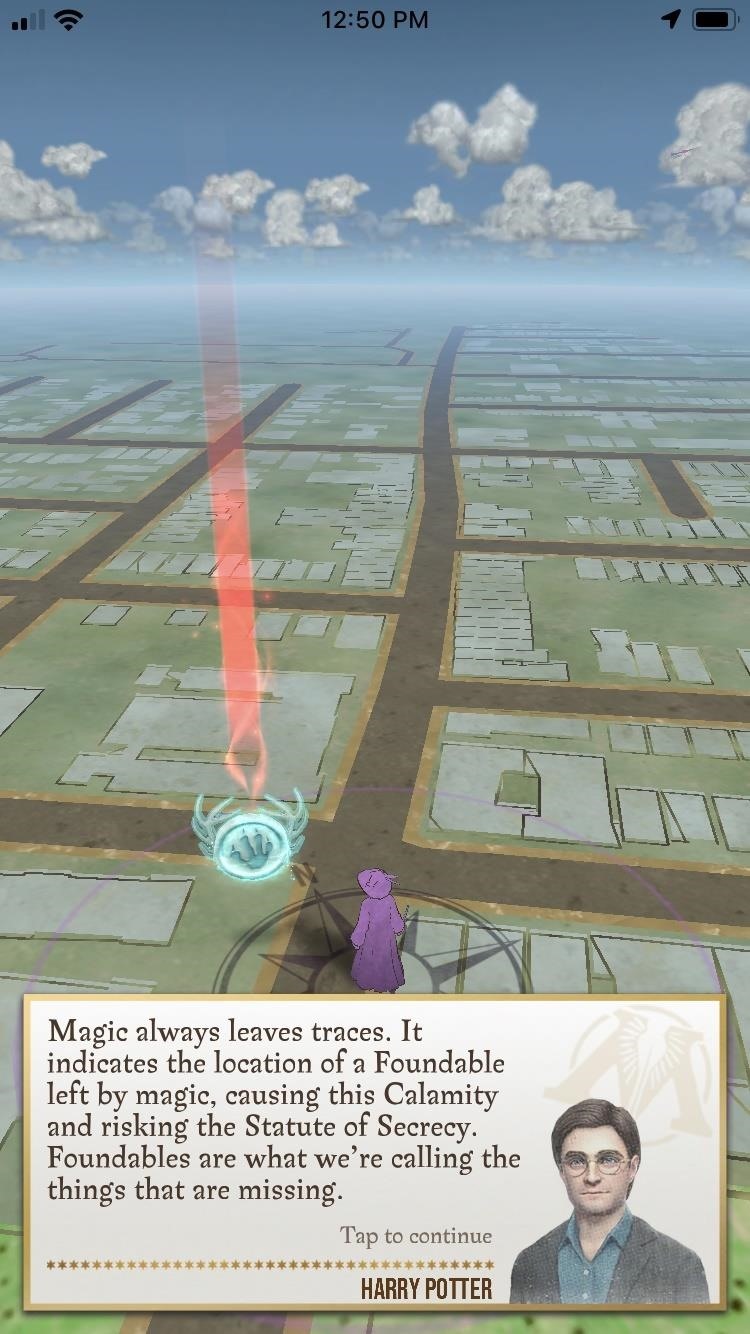
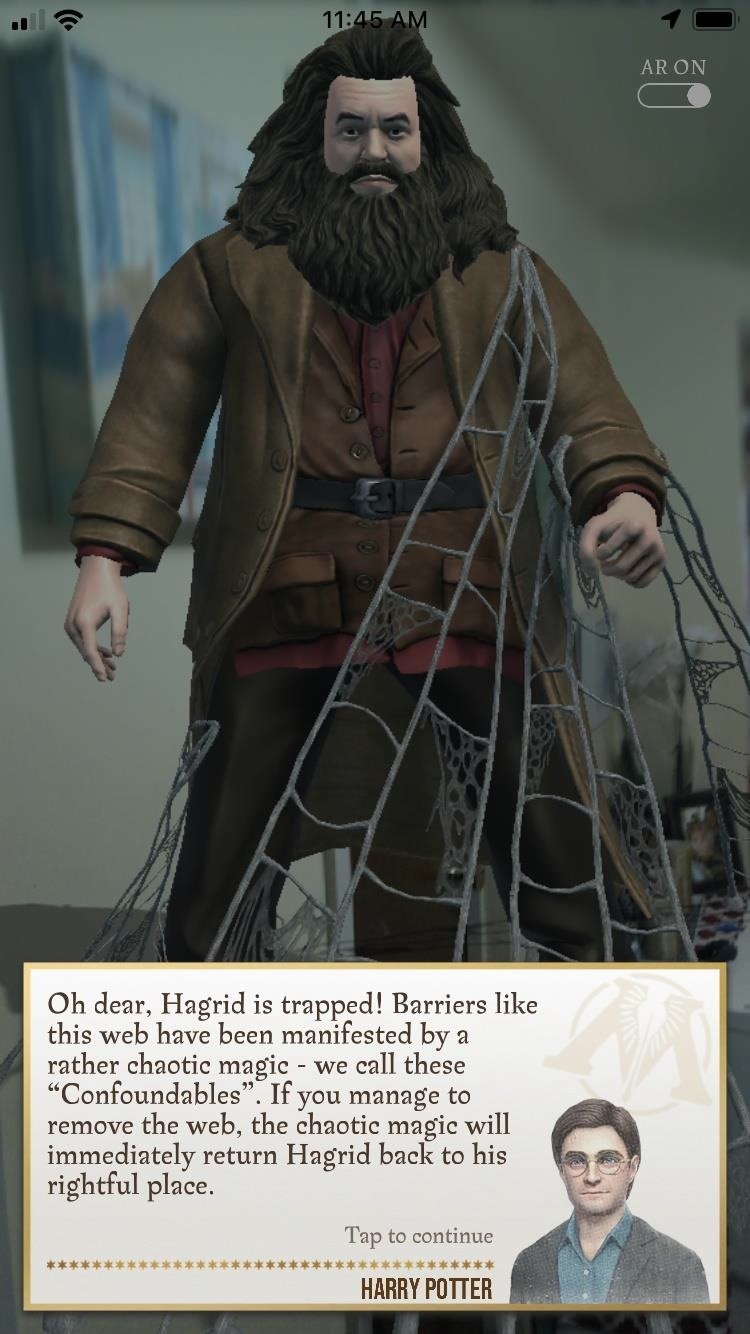

Due to its soft-launched status, Harry Potter: Wizards Unite has been limited to Australia and New Zealand for further development, which meant you couldn’t play the game unless you actually lived there. That being said, these region restrictions can be easily bypassed so you can get your hands on the game right now.
Download & Install Harry Potter: Wizards Unite
To play Harry Potter: Wizards Unite, you’ll first need an iPhone or Ipad that’s running on iOS 10 or later. Beyond that, you’ll also need to create an Apple ID that’s based in either Australia or New Zealand in order to install the game in the US. We’ll use Australia for this example, though New Zealand is also a safe bet as it’s also a hotbed of soft-launched games.
Creating an App Store login for another country is a pretty easy process — start off by signing up for a new Apple ID using a valid email account and a realistic home address based in Australia, then log into the newly-created account on your iPhone or iPad. Of course, we have a more detailed guide covering this process for you to read through, so click on the link below for more information.
- Don’t Miss: Change Your App Store Country to Download Region-Locked Games
Once you’ve successfully set up and logged into your Australian App Store account, you’re free to install the game as you normally would with any US-based games and apps. So open the App Store and do a search for “Harry Potter Wizards Unite,” or simply tap on the link below on your iOS device to get the game now.
- App Store Link: Harry Potter: WIzards Unite (Australia)

Keep in mind that as a location-based, soft launched game, Harry Potter: Wizards Unite is still technically in development, so don’t be surprised if you encounter some bugs while playing. In addition, the game is still a little light with content, which is likely due to servers being offline prior to its official launch.
Despite these limitations, the game ran smoothly with no major issues encountered when we ran the game on an iPhone X and iPad Mini 4 on iOS 12. How’s Harry Potter: Wizards Unite working for you? As always, share your experiences with the game by posting on the comment section below.
Just updated your iPhone? You’ll find new emoji, enhanced security, podcast transcripts, Apple Cash virtual numbers, and other useful features. There are even new additions hidden within Safari. Find out what’s new and changed on your iPhone with the iOS 17.4 update.
“Hey there, just a heads-up: We’re part of the Amazon affiliate program, so when you buy through links on our site, we may earn a small commission. But don’t worry, it doesn’t cost you anything extra and helps us keep the lights on. Thanks for your support!”











