For photographers, the “plus” in the iPhone Plus models used to mean optical image stabilization, but now that the iPhone 7 and iPhone 7 Plus both have OIS on board, that “plus” has moved onto something else—the dual-lens camera.

Actually, the new dual-lens setup on the iPhone 7 Plus is a much bigger deal than OIS ever was. While OIS stabilizes the image before it’s converted to digital information from the sensor, creating a much cleaner photo, two lenses working together in unison unleashes a whole world of possibilities.
Android phones such as the Honor 6 Plus, LG G5, and Huawei P9, among others, already had dual-lens camera systems, but Apple’s focusing on two main aspects to win people over: a zooming feature that you’ll actually want to use, and a portrait mode with a shallow depth of field that will make your subjects pop out like never before.
Dual-Lens Camera Quick Specs:
- 12 MP, 28 mm wide-angle lens with ƒ/1.8 aperture
- 12 MP, 56 mm telephoto lens with ƒ/2.8 aperture
- 2x optical zoom for photos and videos
- Up to 10x software zoom for photos
- Up to 6x software zoom for video

You’ll Have Sharper Photos When Zoomed In
All previous iPhone models only had digital zoom capabilities, which means most people never actually zoomed in when taking photos, unless you wanted a grainy image. But thanks to the second lens on the iPhone 7 Plus, a 56 mm telephoto lens, we can now zoom at 2x without any crappy digital zoom, which means you’ll have an ultra sharp 12 MP image from a distance.
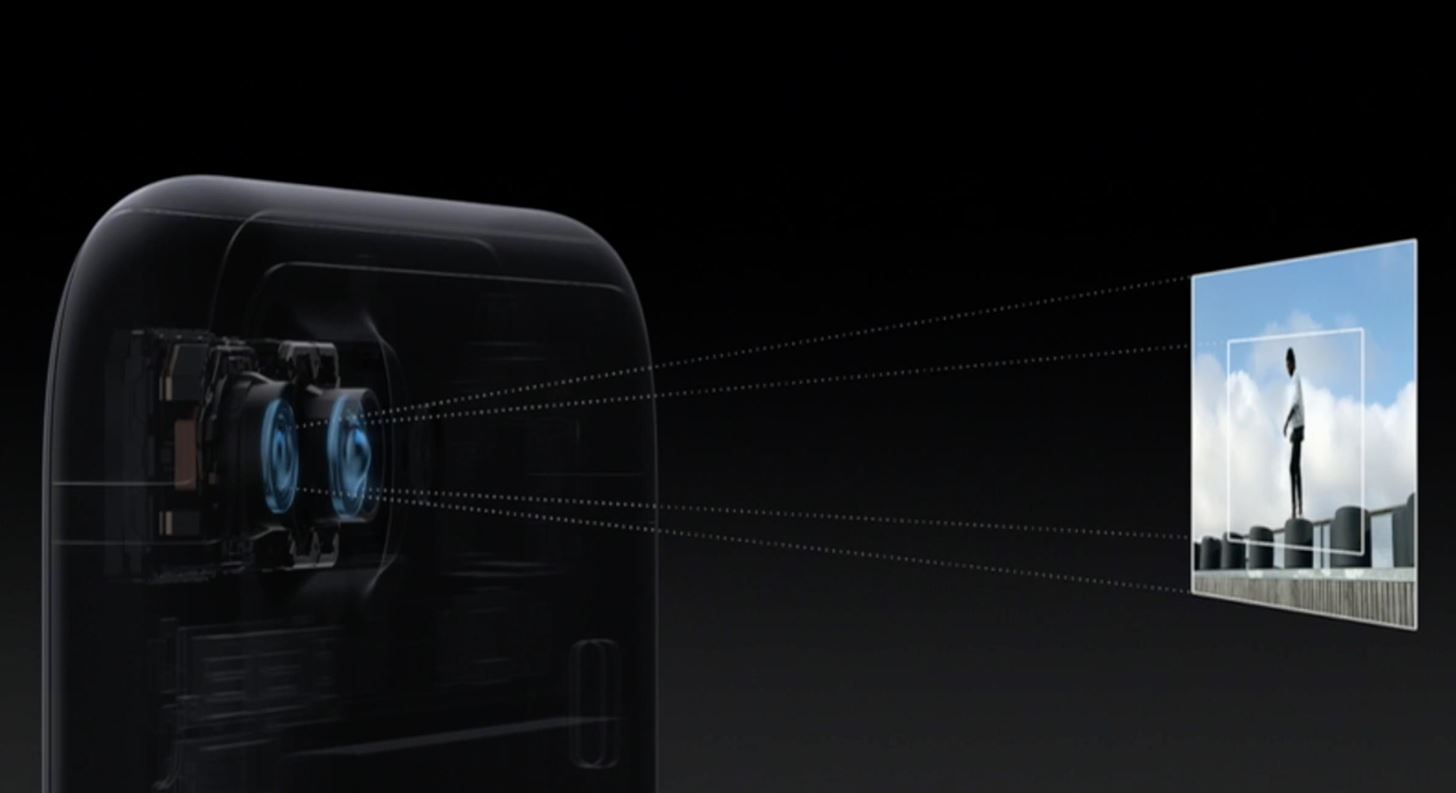
Aside from the new optical zoom option, they’ve pushed the digital zoom up to 10x, which may sound crazy at first, but it’s definitely not. As they explained in their September event, the telephoto lens helps make the digital zoom up to 4 times more clear when using 5x zoom than it was on previous iPhone models, so graininess will be much less of a problem.

To use the new zoom feature, there will be a new 1x icon in the Camera app. Tap it to go to 2x optical zoom, or press and hold to adjust to up to 10x digital zoom. For videos, you can only go up to 6x digital zoom.
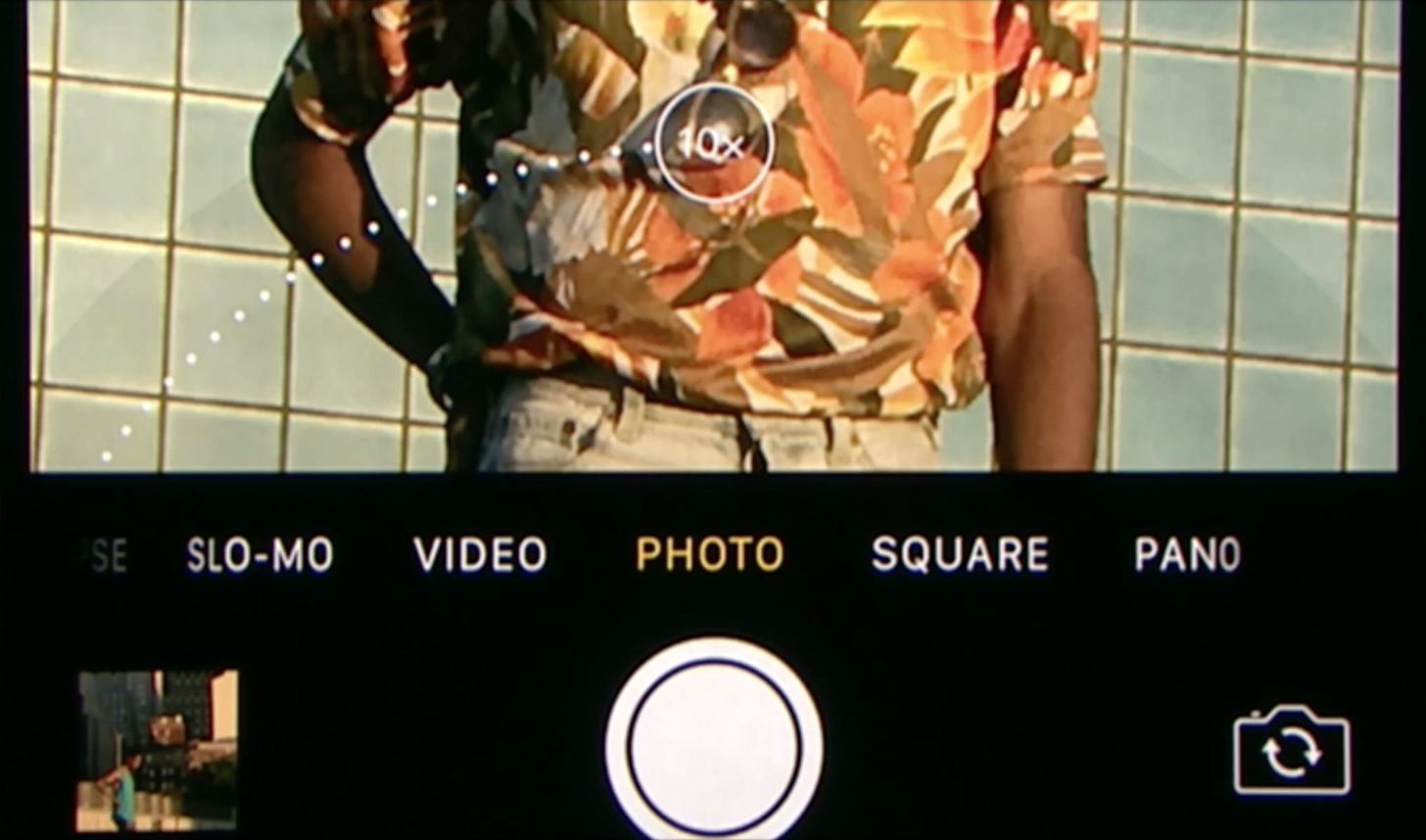
You Can Take Amazing Portraits with Bokeh Backgrounds
With a DSLR, to get a nice portrait where the subject seems to pop out from a blurry background, an effect called “bokeh,” you generally need a large aperture and a decent focal length to get decent results like the one seen below.

Since the iPhone 7 Plus has two lenses at different focal lengths, they can work together to simulate that bokeh look in your photos with a shallow depth of field. That means the subject of your photo will pop out, clear and in focus, while the background will become blurry.

In order to use this feature, you’ll need to select the Portrait mode in the Camera app. This software automatically detects people and faces, then creates a depth map of that image to help determine the blur of the background in real time so you can see it right on the screen before you even take the photo.

Previously, to get a simulated bokeh effect on an iPhone, you had to use software-only apps or add-on lenses, since you couldn’t make physical bokeh filters due to the small lens size. But now bokeh is built right in and does an amazing job, so you can make lights look like glowing orbs in the background without any additional apps or attachments.

Portrait mode won’t be available right away, however, since the lenses work independently right now, but this “bokeh” functionality will be released in a software update on the iPhone 7 Plus later this year.
And This Could Be Just the Start
With two lens at different focal lengths, we could see something by Apple in the future that will let you refocus an image after it was shot, similar to how the Lytro tech works. Google’s own camera app can already do this, but Apple could make theirs work much better since they have more than one lens to work with.
Additionally, Apple is known to be working on augmented and virtual reality headsets (hopefully they won’t end up looking like these things, though), and two lenses can help with spatial mapping, among other things.
Just updated your iPhone? You’ll find new emoji, enhanced security, podcast transcripts, Apple Cash virtual numbers, and other useful features. There are even new additions hidden within Safari. Find out what’s new and changed on your iPhone with the iOS 17.4 update.
“Hey there, just a heads-up: We’re part of the Amazon affiliate program, so when you buy through links on our site, we may earn a small commission. But don’t worry, it doesn’t cost you anything extra and helps us keep the lights on. Thanks for your support!”










