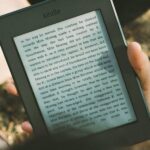Apple announced upcoming changes today to prevent third-party tracking of users and prevent autoplay, on Safari. Safari will prevent the recording (by anyone other than Apple) of users’ browsing behavior, and by doing so prevent advertisers from targeting ads based on individuals’ history.
The announcement was made by Craig Federighi, the Apple Senior VP and head of software, at Apple’s Worldwide Developers’ Conference earlier today. The change will increase Safari users’ privacy and their control over their browsing experience. The autoplay blocking may be at least as appealing as the tracking prevention, despite the manipulative nature of targeted ads. Targeted ads have commonplace enough to make the invasion of privacy sometimes feel less personal and less important when the ads are the only obvious effect.
Google currently allows advertising networks to target ads by users’ history, but there is a way to opt out of targeted advertising. (It is not clear if the tracking still occurs but the resulting ad distribution should be prevented. Chrome also has a downloadable anti-autoplay extension.
The changes will not block ads themselves, but they will prevent advertisers from accessing users’ browsing data. Safari’s blocking of autoplay (which may be even more of a relief to many users. Particularly because autoplaying videos and music are not only frequently obnoxious, but also potentially dangerous for people with some medical conditions such as epilepsy or otherwise make sites inaccessible.
The Safari updates should give users more freedom in how they experience the internet, while still allowing sites to profit from ads. Intrusive ads tend to drive web users to block all ads; while sites often need ad income to keep running, users need some control over what they see and the ability to avoid risky and possibly virus-introducing advertisements. Compromises like this one could mitigate the “arms race” between advertisers and ad blockers.
Just updated your iPhone? You’ll find new emoji, enhanced security, podcast transcripts, Apple Cash virtual numbers, and other useful features. There are even new additions hidden within Safari. Find out what’s new and changed on your iPhone with the iOS 17.4 update.
“Hey there, just a heads-up: We’re part of the Amazon affiliate program, so when you buy through links on our site, we may earn a small commission. But don’t worry, it doesn’t cost you anything extra and helps us keep the lights on. Thanks for your support!”