So, someone on your shopping list has an iPhone. Lucky for you, Apple’s line of smartphones are practically made for accessories. From AirPods to adapters, there’s something for every iPhone user in your life. Are you feeling overwhelmed by the options? You’ve come to the right place.
Know how much you want to spend? Jump to your section here:
- Stocking Stuffers for Less Than $25
- Great Gifts for Friends Between $25 and $99
- Splurges for $100 & Up
Stocking Stuffers for Less Than $25
A Useful Tool for Every iPhone Addict
Whether they need a kickstand for watching a movie, FaceTiming, taking group selfies, or propping the iPhone up for any other reason, PopSockets Grip is a great option.
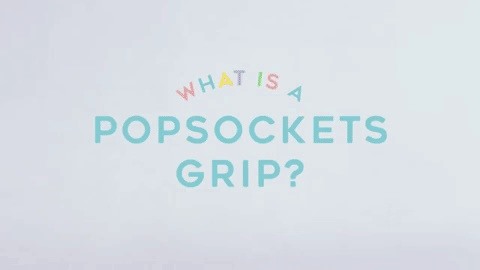
This extra grip comes in dozens of designs, adheres to any flat surface so it will work with most cases, can be repositioned for various uses, and can collapse and fit in a pocket.
An Easy Way to Track Down Lost Items
If the person you’re finding a gift for has a habit of losing things, Tile Mate trackers will help them “remember” where those things are next time.

These tags have replaceable batteries and can attach to all sorts of easily lost items. The tiles can be tracked via the iPhone app using Bluetooth. If the tracker is out of its 200-foot range, then Tile’s community can be put to the task to help locate it. And if the user happens to lose their iPhone, they can use a tracker to help locate it.
If your friend is frequently misplacing multiple things, you can splurge a little and get them the Tile Mate 4-Pack for $69.99 on Amazon.
So They Can Plug in Their Headphones
Modern iPhones don’t come with a headphone jack. For a couple years, Apple remedied this omission by including a headphone jack adapter in the box, but no longer. This inexpensive wire is a great way to ensure your giftee can listen to the iPhone no matter what type of headphones they own.

What About Charging While Listening?
The above adapter is great for listening to music using standard headphones, but won’t allow you to charge the iPhone at the same time (unless you spring for a wireless charger, but more on that below). If you think your friend will appreciate some extra ports, consider a dual adapter, capable of both charging the device and listening to headphones at once.

Reviewers find this particular adapter quite reliable for the price. It can be difficult to find high quality (yet cheap) products on a large venue like Amazon, so having so many positive testimonials bodes well for the Vanteenie adapter here.
Protect the Glass
Most people use a case with their iPhone, but that’s only half the picture. So few of us use a screen protector, leaving the display of our iPhones vulnerable to scratches, dents, and cracks. Give your friend a tempered glass screen protector to prevent this damage from happening in the first place.

JETech makes a reliable model, ranging from $4.97–$5.97 depending on the iPhone in question:
Don’t Worry About the Water
Since the iPhone 7, Apple’s smartphones have shipped with at least some official water-resistance. That said, water-resistant doesn’t mean waterproof, and it’ll still cost a pretty penny at the Apple Store if your iPhone shows up water damaged. To play it safe, consider an inexpensive solution: Mpow’s universal waterproof case.

One reviewer claims this eight dollar case saved an iPhone that spent two weeks trapped in a river. Many others praise the effectiveness of the case for underwater photography. Whatever the case, if you want your giftee’s iPhone to stay safe in any liquid condition, considering this case.
Instant CarPlay for Those Without
Does your friend have a car without CarPlay? Consider getting them a car mount for their iPhone. If their car supports Bluetooth, auxiliary, or USB connectivity, a car mount will replicate much of the modern CarPlay experience.

Amazon’s editors recommend Beam Electronic’s car mount, as do the 17,000+ reviews. You can pick one up for $14.99, much cheaper than buying a brand new car …
Great Gifts for Friends Between $25 & $99
A Flexible Phone Stand to Get the Perfect Shot
While the PopSockets Grip above is good in some situations, an actual tripod will help out in others. Joby’s GripTight ONE GorillaPod Stand is small enough to travel with, has flexible legs to wrap around objects, uses rubber feet to keep it in place, and it’s lightweight. Whether it’s for a group selfie or a steady shot using one of Moment’s lenses, it’s a good option.

For the Friend Whose Phone Is Always Dying
Now, if your giftee has already splurged on a new iPhone 11 Pro and 11 Pro Max, they’ve got an 18-watt USB-C charger. But, literally, any other iPhone since the 8 (including the also brand-new iPhone 11), can fast charge — if you have the right cord. Apple just doesn’t include it in the box.

With a fast-charging USB-C-to-lightning cable and an 18-watt power adapter, they can charge their iPhone from 0% to 50% in roughly 30 minutes. That’s enough juice to get through a workday.
Are you looking for something a little more budget-friendly? Check out these non-Apple fast charging adapters and cables.
A ‘Faster-Than Apple’s’ Wireless Charging Pad
All iPhones since the 8 are compatible with Qi-certified wireless chargers. These charging pads offer great convenience, as all you need to do to power up your iPhone is to place it on the charger. If you want to consider a wireless charger, look for one with 7.5-watt or higher — that’ll end up charging an iPhone faster than the standard 5-watt charger you get with many iPhones.

A quick Amazon search is all you need to see that there are a lot of options when it comes to wireless chargers. Samsung’s a reliable name in this space, though — they’ve proudly shipped smartphones with wireless charging capabilities for years, so they know what they’re doing. Plus, their fast charge wireless charger is 9-watts.
For the Friend with Apple Everything
If your Apple fan-boy or -girl already has a pair of wireless charging AirPods, a great gift idea would be a dual-charging station, that lets them charge both their headphones and their handset at the same time.

While they’re no mythical AirPower, dual wireless chargers exist, and they’re mighty useful. Samsung makes a great one, appropriately named Duo, that can be used to charge two devices (though, sadly not an Apple Watch) at once.
For Those Who Live Off the Grid
As you can tell, we’re on a power kick, but running out of juice is the definitive iPhone problem so it’s a big deal. When someone’s on the go, they won’t necessarily want to carry huge power adapters or a wireless dock, and there’s where a portable power bank comes in. The most portable ones fit in the palm but will only charge for a bit, so a bigger option is the best bet.


Anker’s PowerCore 20100 has a large rechargeable battery with two USB ports, both at 2.4 amps each, which is much faster than the more common 1 amp ports. It takes about 10 hours to recharge via a Micro-USB cable, but a full battery means anywhere from 4 to 7 full charges for the iPhone, depending on the model.
A Pro-Level Controller for the Gamer in Your Life
When it comes to games with multiple on-screen controls, sometimes it’s better to just connect a Bluetooth game controller when you’re playing a game.
While options like the SteelSeries Nimbus have existed for some time, Apple’s latest update, iOS 13, introduced support for popular controllers like the PS4 DualShock 4 and the Xbox One.

We recommend one of these controllers over other options — they’re both tried and true designs, with pressure-sensitive buttons, analog triggers, rechargeable batteries, and are compatible with hundreds of iOS games. Plus, they can be used with a Mac and PC, as well as their respective consoles.
Splurges for $100 & Up
The Headphones for Apple Lovers
Apple’s AirPods are fun, easy, and unbelievably popular. But they’re more than a fashion accessory. AirPods work great with iPhones. They recognize when they’re in your ear, and will even pause audio when you take one out. You can also seamlessly talk to Siri — the assistant will even read incoming texts unprompted, so you’re always up-to-speed.

Apple being Apple, shopping for AirPods can get a bit confusing, as there are two versions of the 2nd generation AirPods — AirPods with Charging Case, and AirPods with Wireless Charging Case.
If you want a better deal, go for the AirPods with the regular charging case.
If your giftee is a kitted-out techie, we recommend splurging the extra $25 for the wireless charging set, which will work great with the wireless charger they already own to power up their phone.
Apple-Lovers Who Want Better Bass
Are you looking for an alternative to AirPods? Consider the Powerbeats Pro. These earbuds offer a similar utility to AirPods with a completely different design. Some might find the cushy pads on these Beats to be more comfortable than AirPods, and, if you’re looking for better bass than AirPods, Beats has you covered.

These earbuds go great with an iPhone for the same reasons AirPods do. They have the same easy-pair tech as Apple’s signature wireless earbuds; they recognize when they’re in your ears, and will stop playback when you remove them; and they come with a sleek charging case (albeit without a wireless charging option).
For the Camera Connoisseur
For both photography and filmmaking enthusiasts, a set of high-quality external camera lenses for iPhone is the Holy Grail.

Moment is well-known for having high-quality, multi-element lenses for iPhone that are hard to match. These awesome lenses come in several different styles, for getting that perfect shot.
One of Moment’s cases is needed to attach a lens, so you’ll need to know what model iPhone your friend or family member has. If it’s a dual-lens iPhone, they’ll be able to choose which camera they use the lens on. The only downsides are that they don’t come in kits, so you have to get them individually, and they’re pretty pricey.
For the Amateur Videographer
If you know someone always running around shooting movies on their iPhone, consider the DJI Osmo Mobile 3.

This gimbal stabilizes an iPhone, meaning video will always look much smoother, whether you’re standing still or moving like crazy. It even features Bluetooth controls on the handle, allowing you to control the iPhone without tapping on the screen.
Just updated your iPhone? You’ll find new emoji, enhanced security, podcast transcripts, Apple Cash virtual numbers, and other useful features. There are even new additions hidden within Safari. Find out what’s new and changed on your iPhone with the iOS 17.4 update.
“Hey there, just a heads-up: We’re part of the Amazon affiliate program, so when you buy through links on our site, we may earn a small commission. But don’t worry, it doesn’t cost you anything extra and helps us keep the lights on. Thanks for your support!”











