Arguably the most impressive aspect of the iPhone 7 Plus is its dual-lens camera, or better yet, the Portrait mode that comes with it. This mode creates a dramatically shallow depth of field behind a subject, and was pretty impressive as is. Now, in iOS 11, Apple is making it even better with support for more camera options.
We’ve had an LED flash and HDR (high dynamic range) photography since the iPhone 4, and OIS (optical image stabilization) since the iPhone 6 Plus, but for some reason or another, these features were not included in previous versions of Portrait mode for the iPhone 7 Plus.
Perhaps they weren’t ready by release time last year, since Portrait mode itself was late to the iPhone 7 Plus, not showing up until weeks after the phone was released.
In any case, Portrait mode can now be used with any of these three features, if you have iOS 11 installed, though you can’t use HDR and flash together. OIS will just always be on, while the HDR or flash symbol with show up in yellow when activated next to the yellow “Depth Effect” sign at the top when taking a Portrait mode pic.
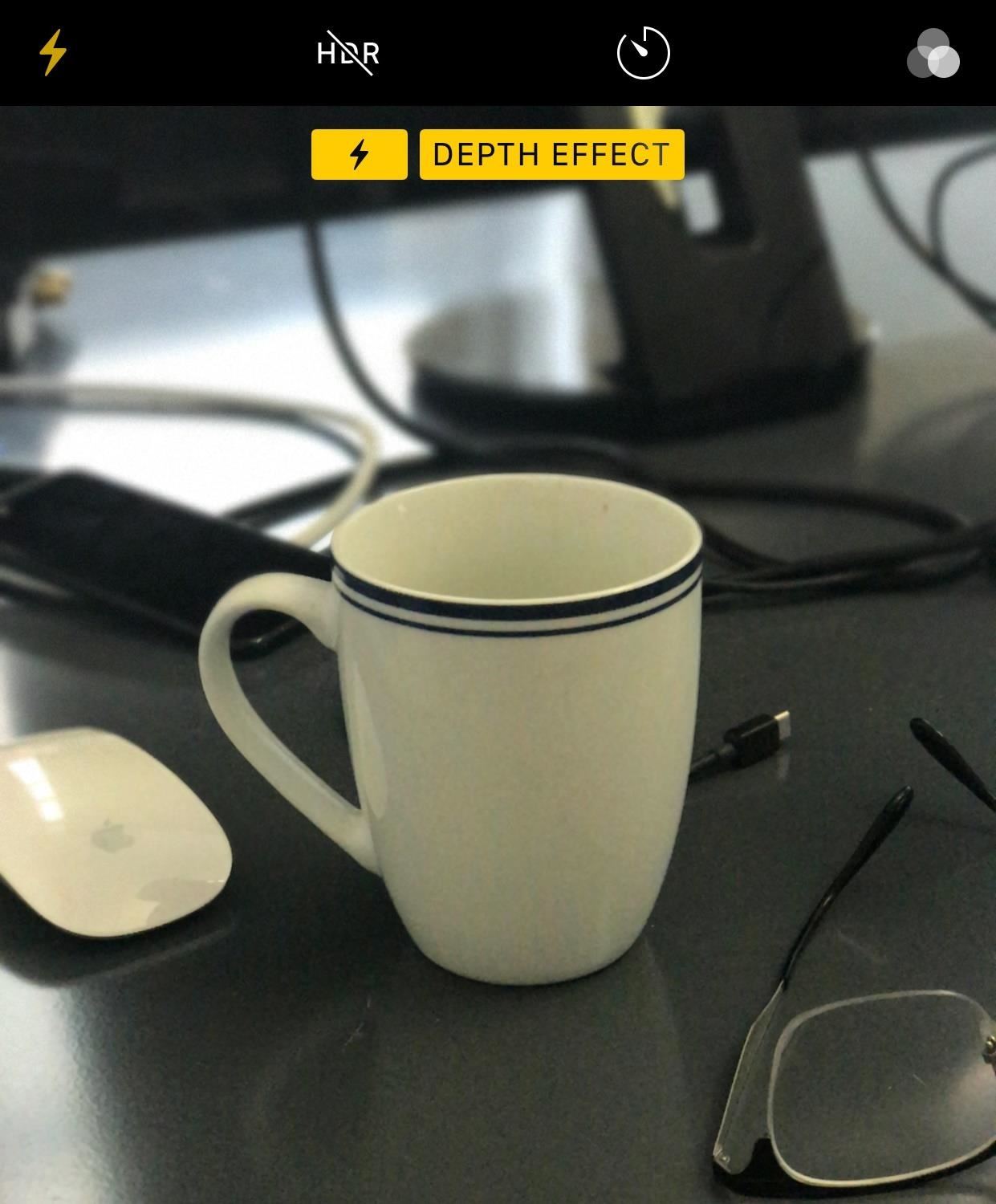
The more improvements the iPhone’s camera receives, the less desire I have to drop rent money on a DSLR. So keep ’em coming, Apple. Even the new Live Photo features in iOS 11 are much appreciated.
Just updated your iPhone? You’ll find new emoji, enhanced security, podcast transcripts, Apple Cash virtual numbers, and other useful features. There are even new additions hidden within Safari. Find out what’s new and changed on your iPhone with the iOS 17.4 update.
“Hey there, just a heads-up: We’re part of the Amazon affiliate program, so when you buy through links on our site, we may earn a small commission. But don’t worry, it doesn’t cost you anything extra and helps us keep the lights on. Thanks for your support!”










