The fifth developer beta for iOS 11.1 was released on Oct. 24, and the official iOS 11.1 update was pushed out to iPhones everywhere on Oct. 31. However, that isn’t stopping Apple from seeding developers with the iOS 11.2 beta already.
The first beta of version 11.2 features iPhone X, 8, and 8 Plus wallpapers for older iPhone models, tweaked emojis, a bug-fix for Calculator, and a feedback app for reporting bugs and user experiences.
MacRumors reports that the beta fixes a big issue in the Calculator app where certain symbols are ignored if the user presses a series of those buttons too rapidly. That’s good news, considering that bug has persisted since the release of iOS 11 to the public.

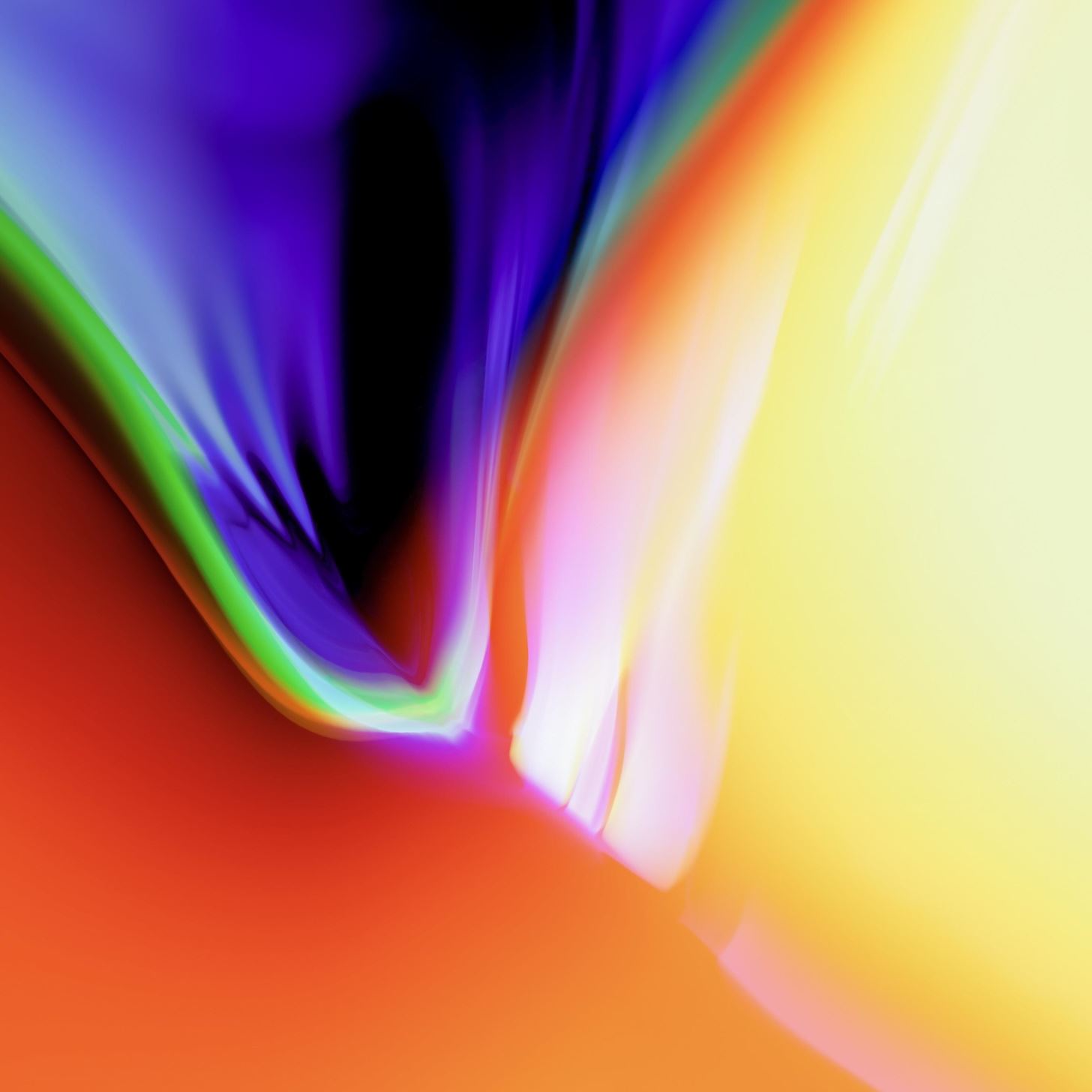
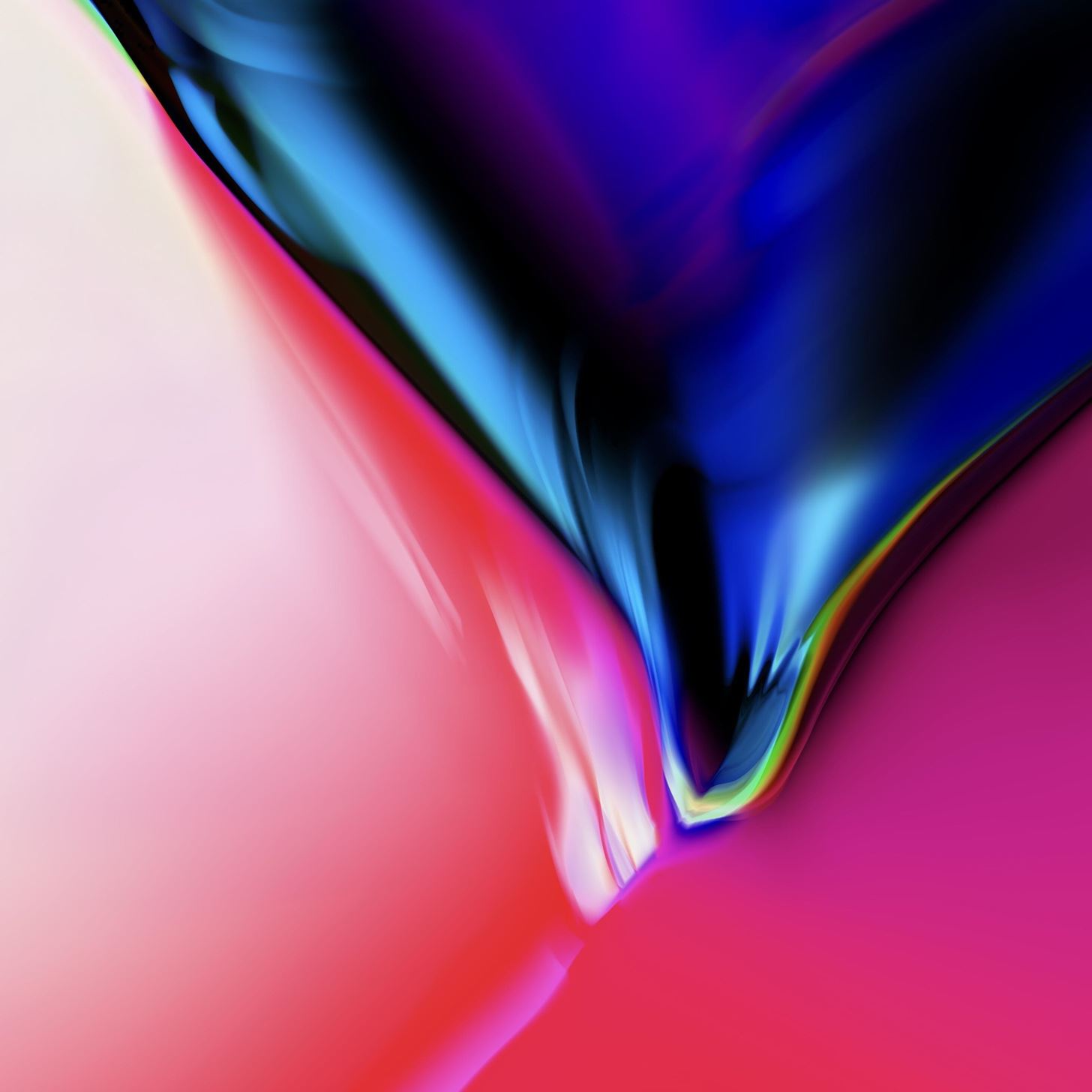
AirPlay 2 finally finds support in 11.2, and with it comes a new interface for switching between audio players. You will need an AirPlay 2 enabled device, such as an Apple TV updated to tvOS 11.2.
Other additions include a notifications option in the TV settings, new preview animations for Live Photo effects, and an updated camera icon in Messages.
Wireless quick charge will be included as a firmware update with 11.2, making the iPhone X, 8, and 8 Plus compatible with up to 7.5W of output. While there are wireless chargers available from Apple that advertise themselves as quick chargers, any wireless charger should work so long as it can reach the proper 7.5W output.
Unfortunately, 11.2 does not feature Messages in iCloud, which was announced during WWDC in June. That’s a huge feature we’ve been highly anticipating ever since the iOS 11 betas started months ago. Apple has promised it will be included in a future iOS 11 update, but it’s not looking like iOS 11.2 right now.
We will continue to update as we discover more about this new developer beta.
Just updated your iPhone? You’ll find new emoji, enhanced security, podcast transcripts, Apple Cash virtual numbers, and other useful features. There are even new additions hidden within Safari. Find out what’s new and changed on your iPhone with the iOS 17.4 update.
“Hey there, just a heads-up: We’re part of the Amazon affiliate program, so when you buy through links on our site, we may earn a small commission. But don’t worry, it doesn’t cost you anything extra and helps us keep the lights on. Thanks for your support!”











