The official release of Apple’s iOS 10 mobile operating system is still a few months away, but starting today, June 7, the public beta version is available to download if you’d like to get a head start on checking out all the cool new features included in Apple’s latest mobile OS.
You’ll need to enroll in the Apple Beta Software Program in order to get the pre-release version of iOS 10 on your iPad, iPhone, or iPod touch. All you have to do is visit beta.apple.com, hit the “Sign Up” button, then sign in using the Apple ID and password that you use on your iOS device.
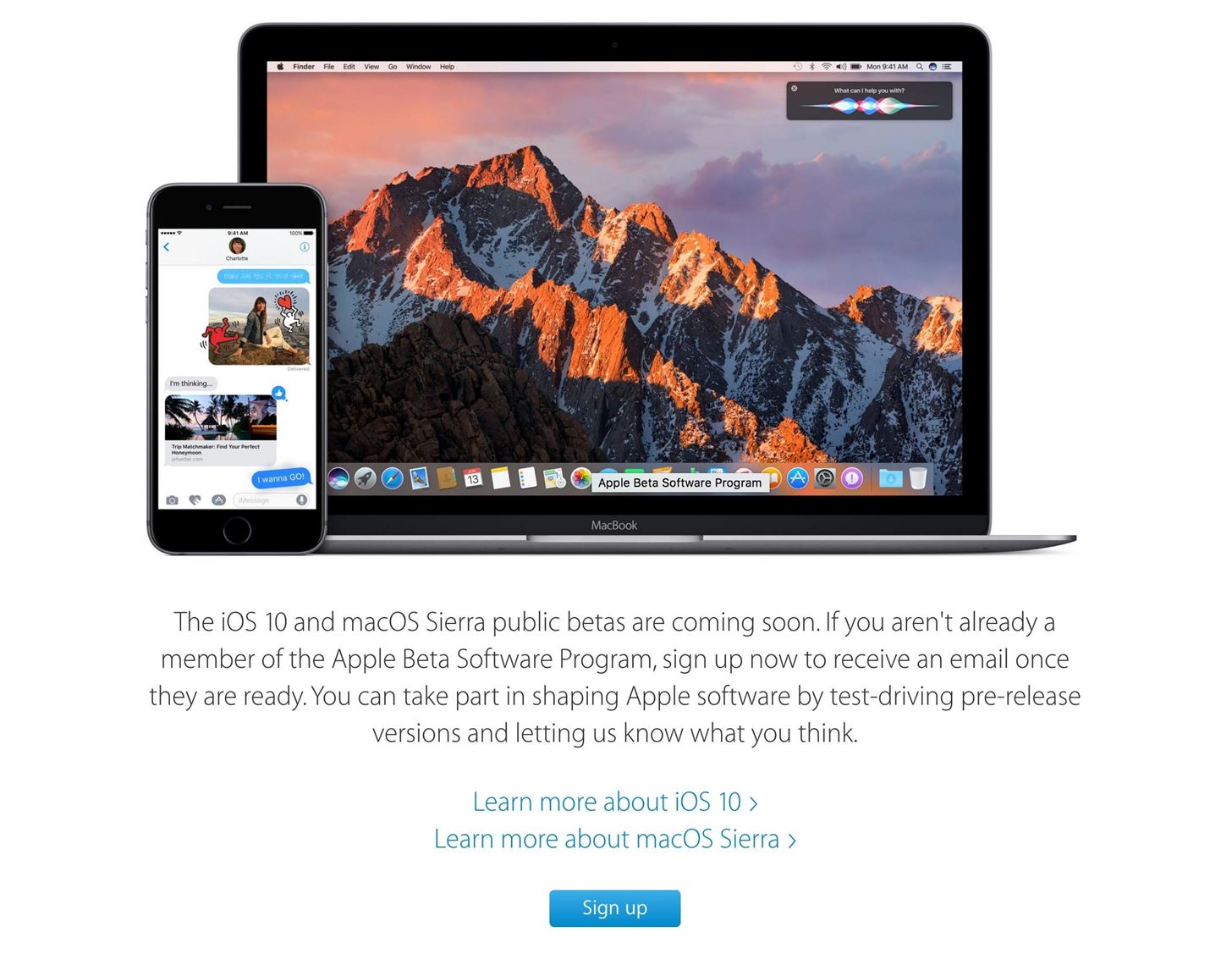
Once you’re registered in the Beta Software Program, you’ll need to enroll your device, which you can do easily from your iOS device by visiting beta.apple.com/profile.
You’ll be instructed to archive an iOS backup of your device using iTunes, which I highly recommend before continuing so that you can restore your device back to iOS 9 if need be. It’s a good idea to have the option to roll the update back if you can’t stand all the bugs, crashes, and other performance errors.
Once that’s done, hit the “Download profile” button, then go to Settings -> General -> Software Update, and you’ll see the iOS 10 beta available for download and installation.
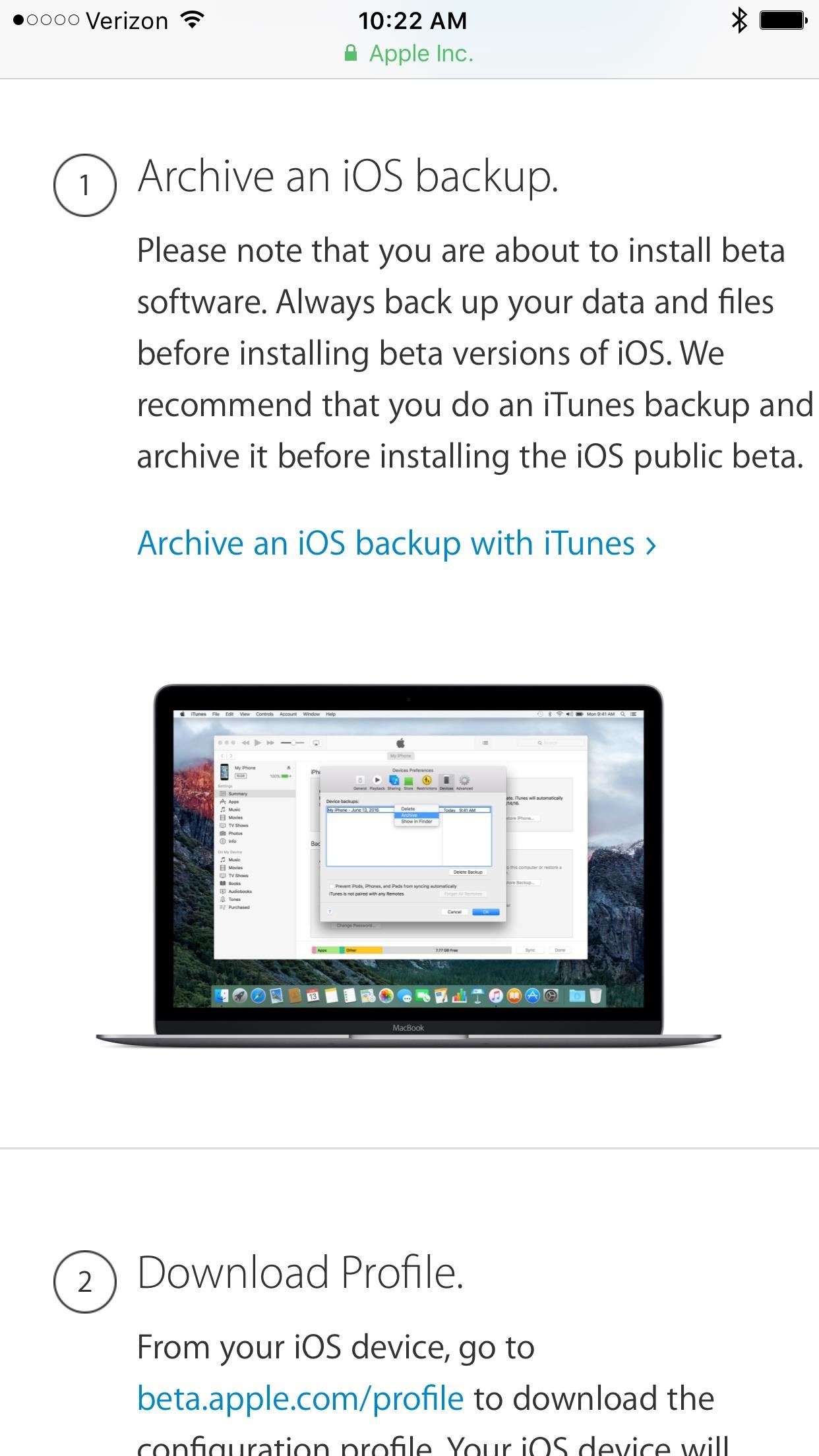
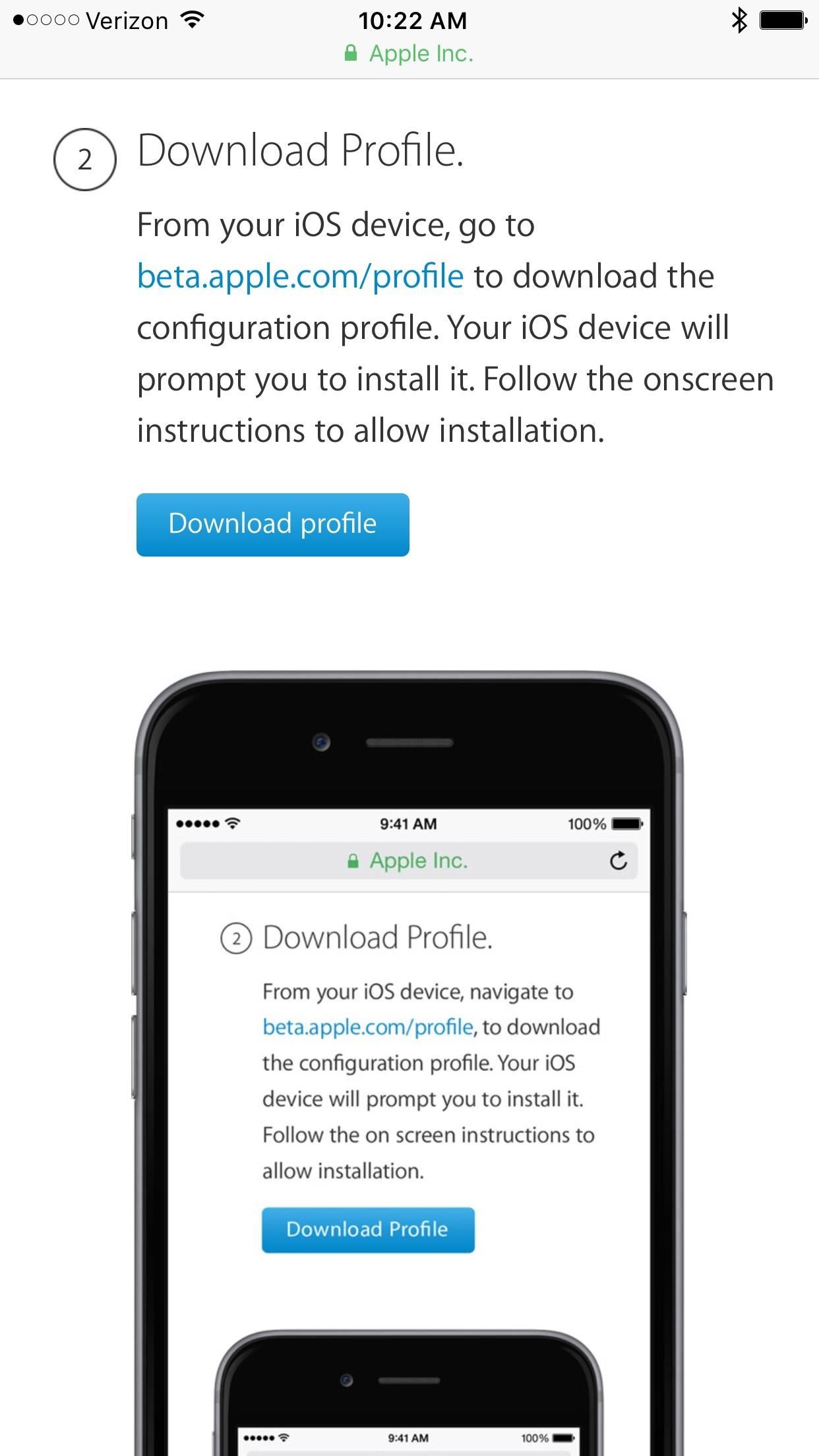
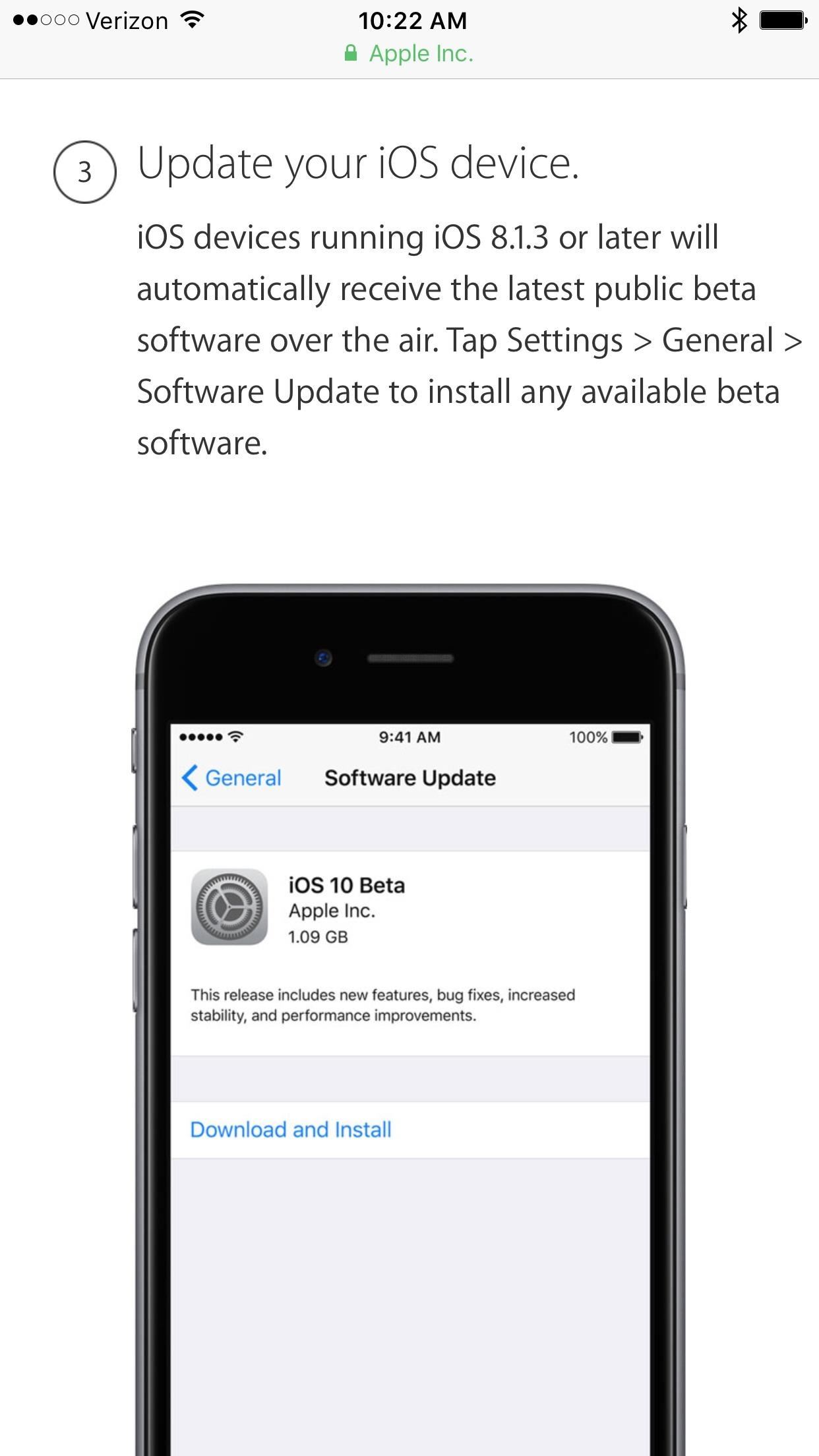
Keep in mind that older iPads, iPhones, and iPod touches won’t be compatible with the new operating system. You’ll need an iPhone 5 or newer, fourth-generation iPad or newer, or sixth-generation iPod touch or newer in order to use the iOS 10 beta.
After you’ve installed the beta and want to know all the cool new things you can do with it, be sure to check out our always-expanding guide to all of the new features of iOS 10.
The macOS Sierra Beta Is Out, Too
For desktop users, the upcoming macOS Sierra is also available in beta. You’ll need to currently be running OS X El Capitan to be eligible to try macOS Sierra, and you’ll first have to download the El Capitan Public Beta Access Utility, then install the beta from the Mac App Store.
Just updated your iPhone? You’ll find new emoji, enhanced security, podcast transcripts, Apple Cash virtual numbers, and other useful features. There are even new additions hidden within Safari. Find out what’s new and changed on your iPhone with the iOS 17.4 update.
“Hey there, just a heads-up: We’re part of the Amazon affiliate program, so when you buy through links on our site, we may earn a small commission. But don’t worry, it doesn’t cost you anything extra and helps us keep the lights on. Thanks for your support!”











