Samsung’s Galaxy S9 has the best smartphone display among any in its class, beating out the likes of the Google Pixel 2 XL and iPhone X. However, Samsung doesn’t unlock the true power of its screen out of the box. To do that, you’ll need to rummage through a few settings on your way to maxing out the resolution of your Galaxy S9 or S9+.
The Galaxy S9 and S9+ are set to a resolution of 1080p (FHD+) by default, which is less sharp than the advertised 1440p. Samsung most likely does this so the Snapdragon 845 has an easier time by pushing around less pixels than if the phone were operating at 1440p. Also, with the Snapdragon 845 not working as hard, battery life goes up too. Seems like a win-win, right?
Well, not really. With a processor as powerful as the Snapdragon 845, you really shouldn’t need to worry about dropped frames — even at resolutions as high as 1440p. Additionally, the Galaxy S9’s 3,000 mAh battery should provide you with all-day battery life even at 1440p — so you shouldn’t feel guilty about increasing your phone’s resolution.
Step 1: Go to ‘Display’ Inside ‘Settings’
First, navigate to your Settings app by swiping down from your notification shade. From here, tap the gear icon to get to Settings. Once you’re inside your system settings, tap on “Display.”
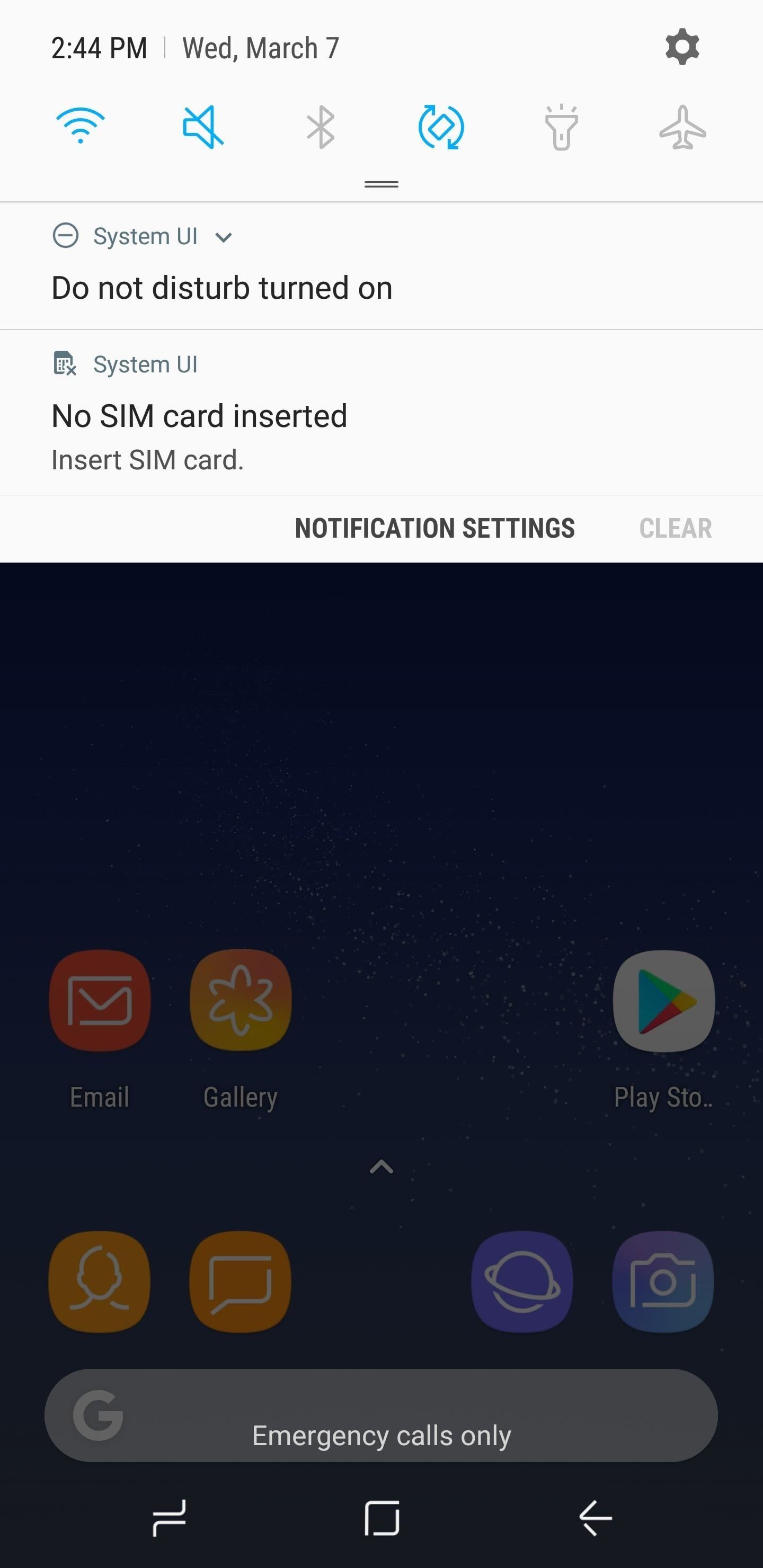
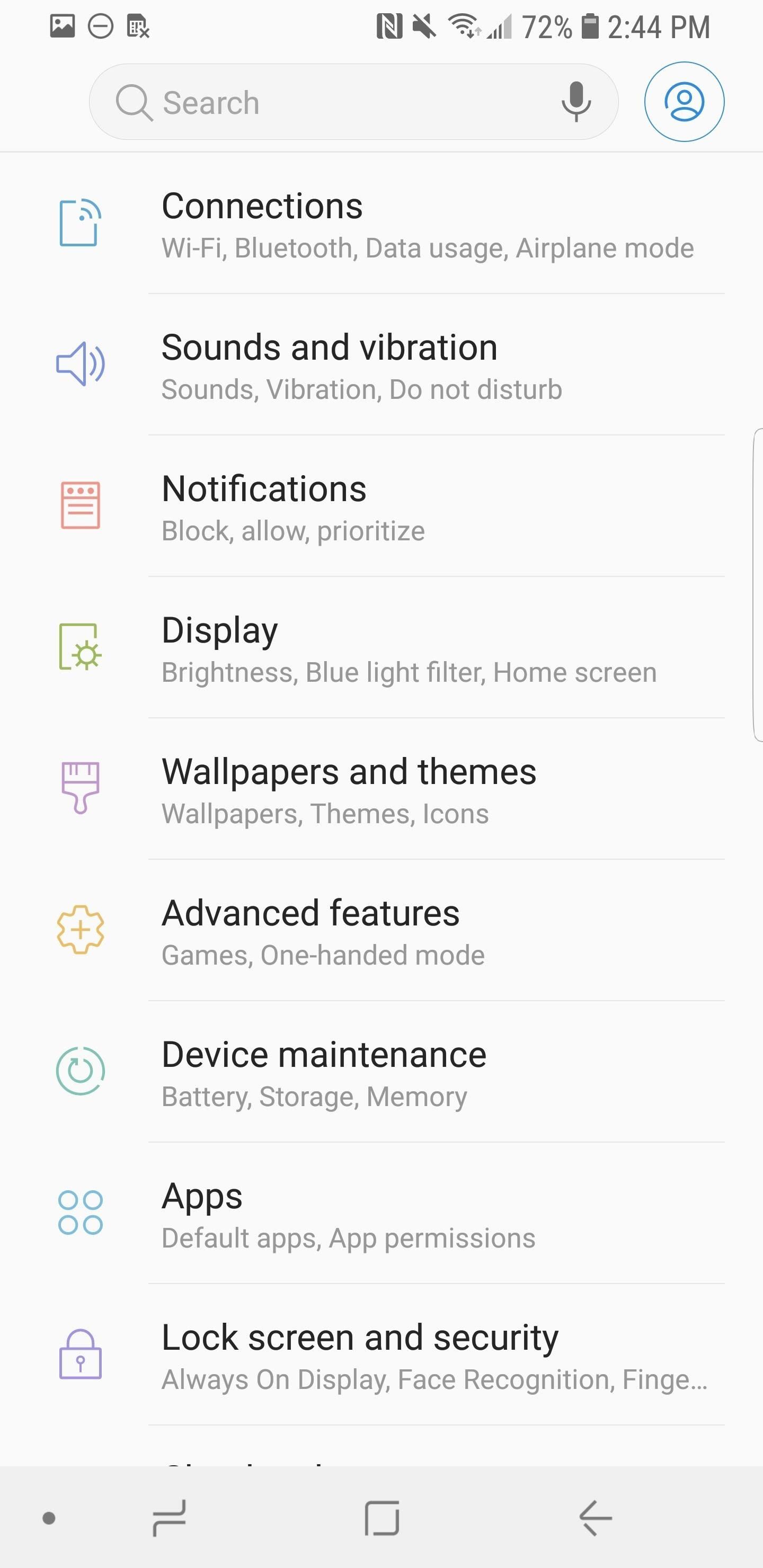
Step 2: Set Your Resolution to 1440p
Next, tap “Screen Resolution.” You should be presented with a scale that goes from 720p to 1440p. By default, the middle option (1080p) is selected. The leftmost option (720p) is — in my opinion — unfit for human consumption, as the screen ends up looking like a blurry mess. Slide the slider all the way to the rightmost option (1440p) and tap “Apply” in the top-right corner to save your changes. Alternatively, hit “Cancel” to undo any changes.
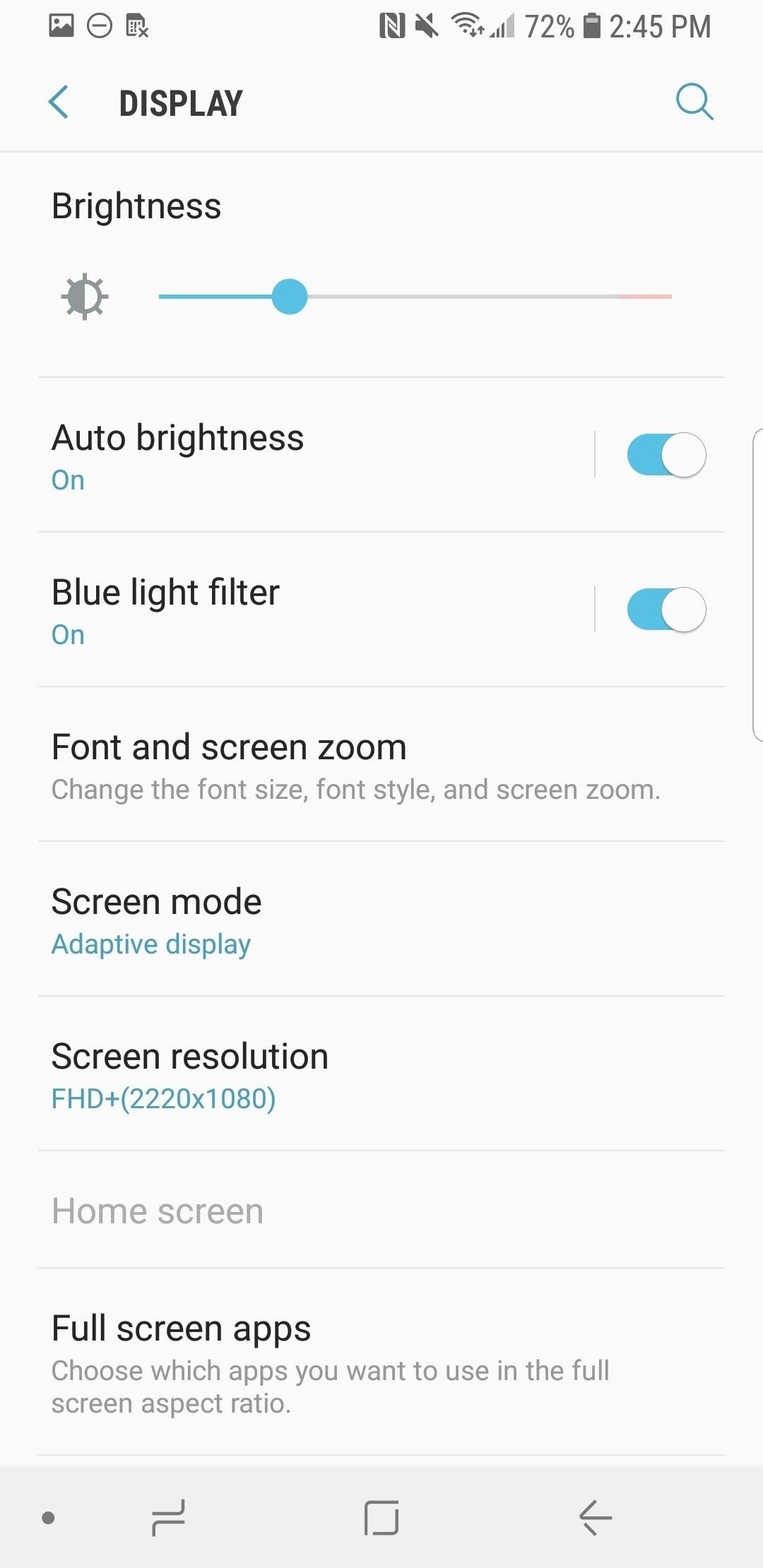
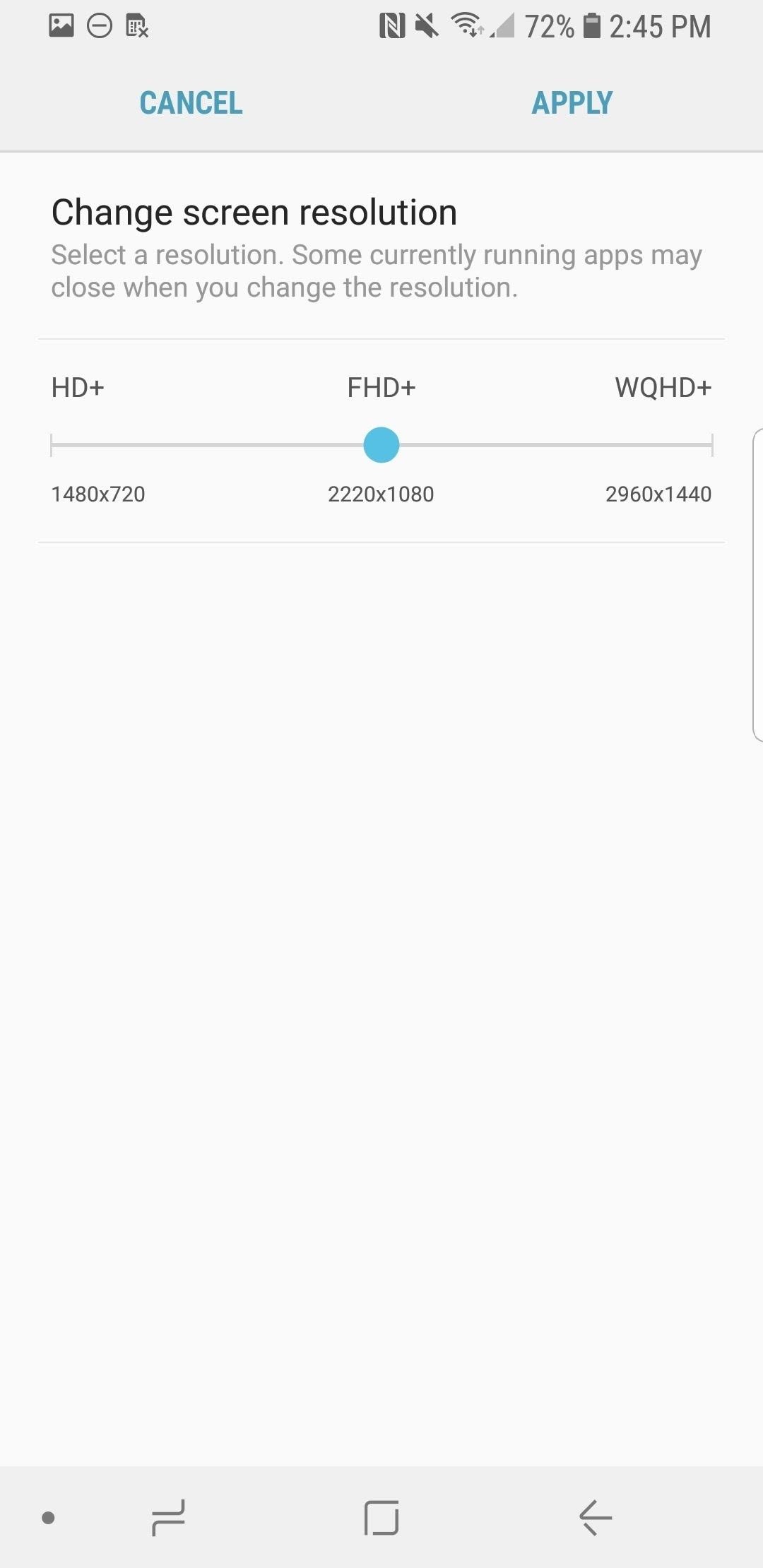

Now, you should be able to enjoy the full power of your Galaxy S9’s 1440p screen. What do you plan on watching on it? Let us know in the comments below.
Hot Deal: Set up a secure second phone number and keep your real contact details hidden with a yearly subscription to Hushed Private Phone Line for Android/iOS, 83%–91% off. It’s a perfect second-line solution for making calls and sending texts related to work, dating, Craigslist sales, and other scenarios where you wouldn’t want to give out your primary phone number.
“Hey there, just a heads-up: We’re part of the Amazon affiliate program, so when you buy through links on our site, we may earn a small commission. But don’t worry, it doesn’t cost you anything extra and helps us keep the lights on. Thanks for your support!”










