When you think of high quality music, your phone isn’t the first thing to pop into your mind, even though 68% of US smartphone owners stream music on a daily basis. Most of us tolerate the audio quality from our devices simply because music is something we can’t live without — but we shouldn’t have to put up with poor quality, and as it turns out, we don’t.
A phone’s audio quality is determined by two factors: software and hardware. For the most part, you’re stuck with the hardware that the OEM decides to include in your phone. But when it comes to software, there’s more than a dozen ways to improve your audio quality, such as using equalizers like ViPER4Android, codecs like aptX for Bluetooth, and modified audio libraries.
This is where developer UltraM8’s Ainur NERO audio mod comes into play. UltraM8 has skipped past hijacking the audio signal with equalizers and gone straight to removing the entire standard Android audio API, the part of your phone’s software which dictates how audio processing is handled. This means that after flashing NERO, sound will be pushed directly to your phone’s digital-to-analog converter (DAC), which will greatly amplify audio quality and even the output volume.
Requirements
Step 1: Download the ZIP
We’ll be using the universal mod as it’s simple and is designed to work with all Android devices. It’s even easy to revert if you feel the mod isn’t for you, as all you’ll have to do is restore a NANDroid backup. So to begin, tap the following link to download the Ainur NERO ZIP on your phone or tablet.
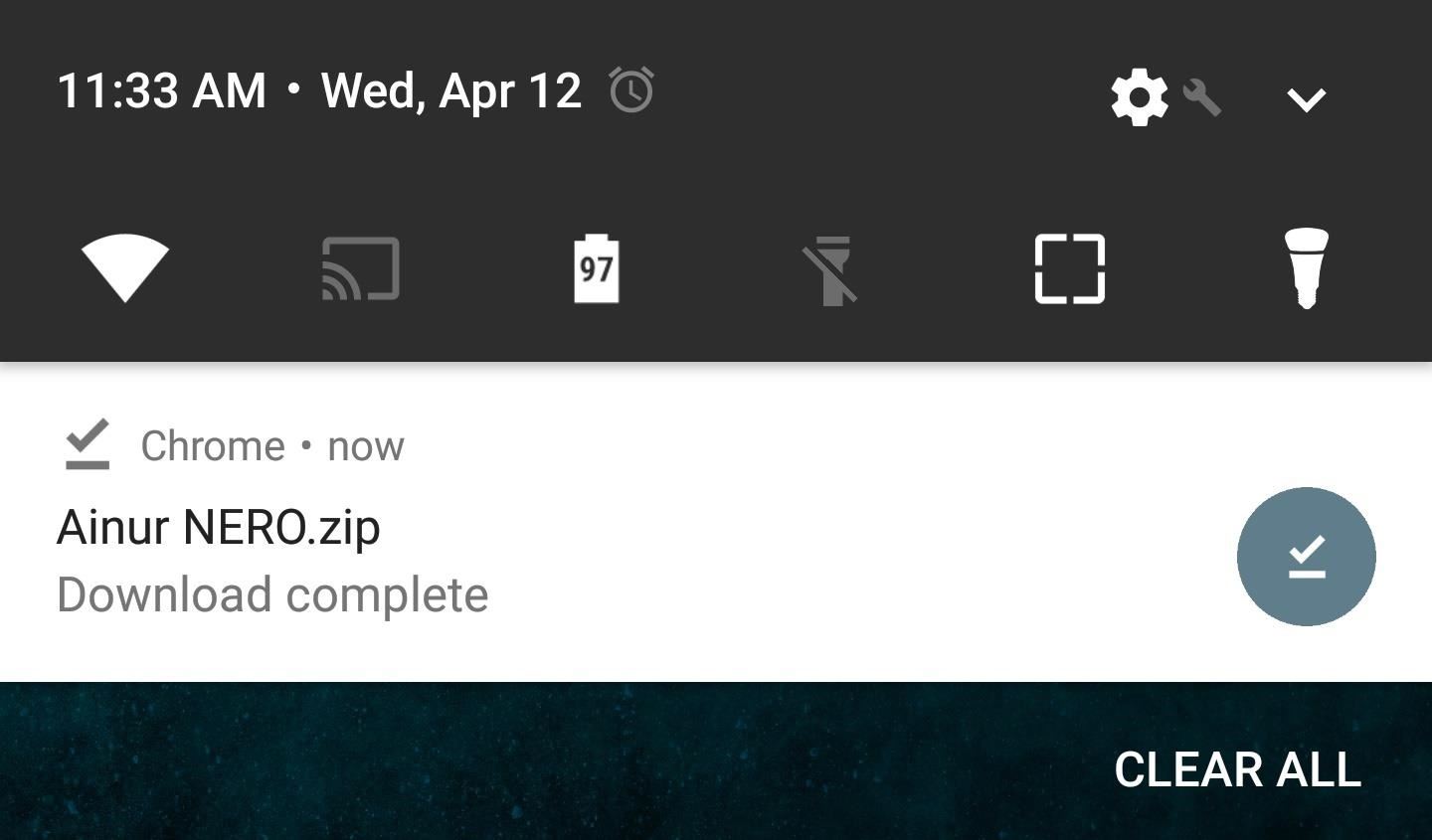
Step 2: Flash the ZIP in TWRP
Once you’ve downloaded the file, reboot to TWRP and tap the “Install” button, then navigate to the Download folder and select Ainur NERO.zip. From there, simply swipe the slider at the bottom of your screen to confirm the flash, then your phone will automatically reboot when it’s finished installing.
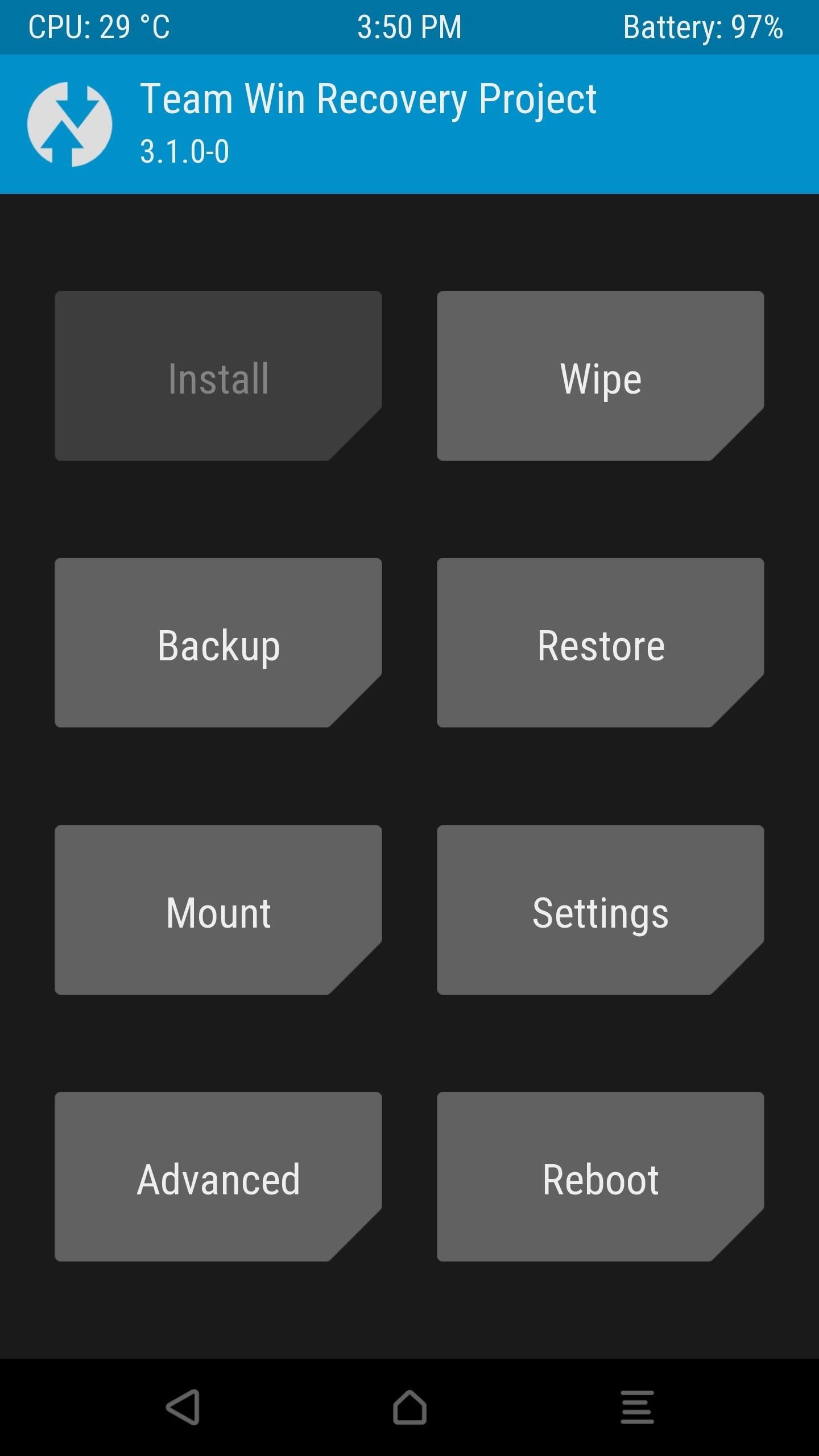
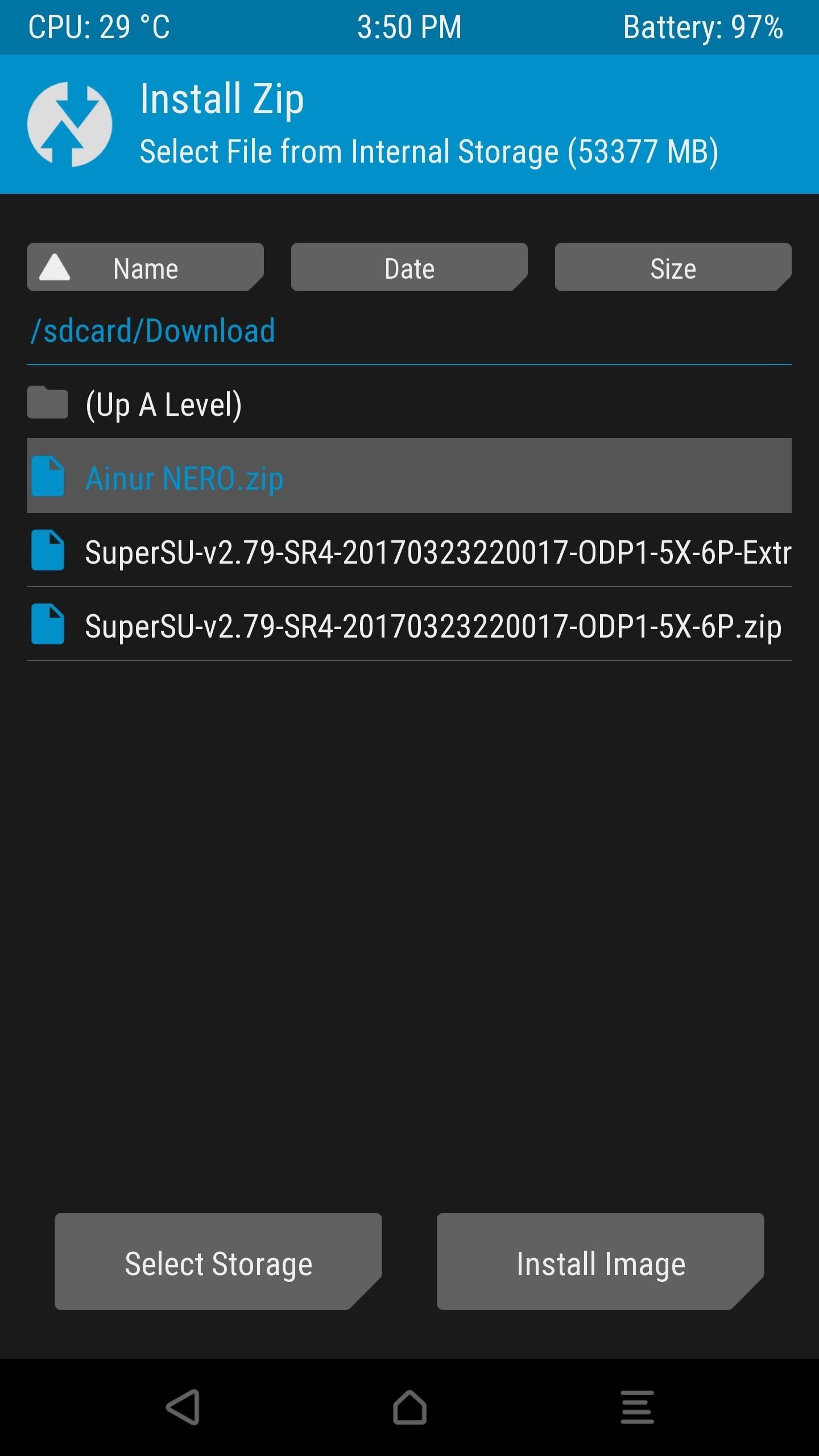
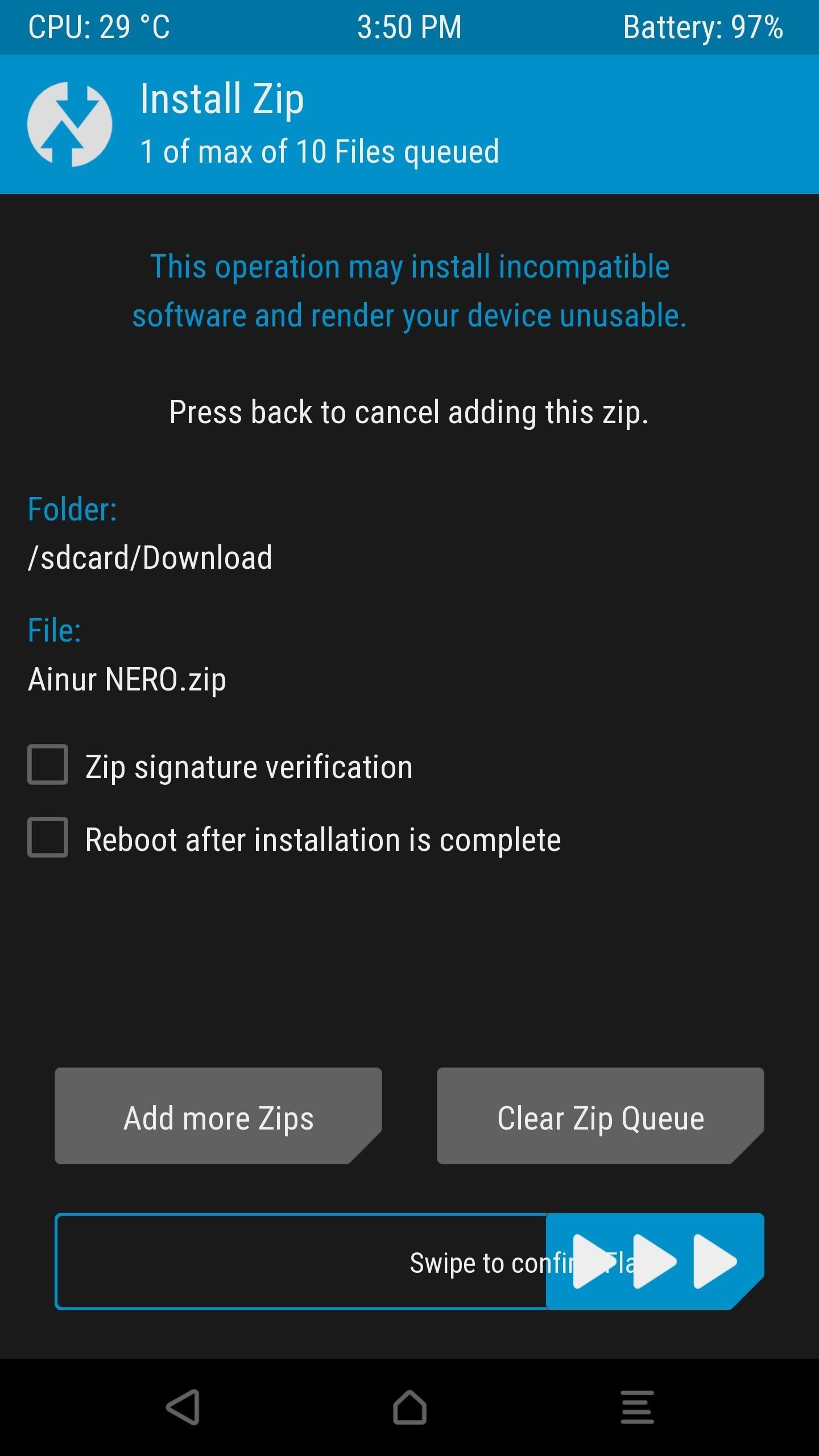
When you get back up, you should immediately notice a significant bump in audio quality, and this applies to all apps. Perhaps the best part about this mod is the fact that it can be used alongside equalizers such as ViPER4Android and Dolby Atmos, which will allow you fine-tune the audio signal being sent to your headphones from the DAC.
Hot Deal: Set up a secure second phone number and keep your real contact details hidden with a yearly subscription to Hushed Private Phone Line for Android/iOS, 83%–91% off. It’s a perfect second-line solution for making calls and sending texts related to work, dating, Craigslist sales, and other scenarios where you wouldn’t want to give out your primary phone number.
Screenshots by Kevin M./Gadget Hacks
“Hey there, just a heads-up: We’re part of the Amazon affiliate program, so when you buy through links on our site, we may earn a small commission. But don’t worry, it doesn’t cost you anything extra and helps us keep the lights on. Thanks for your support!”











