The official release of iOS 8 was highly anticipated, but the truth is it may have been a little premature on Apple’s part. Since its debut only a week ago, plenty of bugs and issues have been reported across the various compatible iPhone models.
Just seven days after iOS 8 came out to the public, Apple released an 8.0.1 update in order to address certain bugs and improve iOS 8 for consumers—unfortunately, it only made it worse.

What the Update Was Supposed to Fix
The issues Apple addressed with the update were made to improve known bugs with third-party keyboards, compatibility with HealthKit app, and problems with apps having access to the Photo Library. The full list of improvement can be seen below.
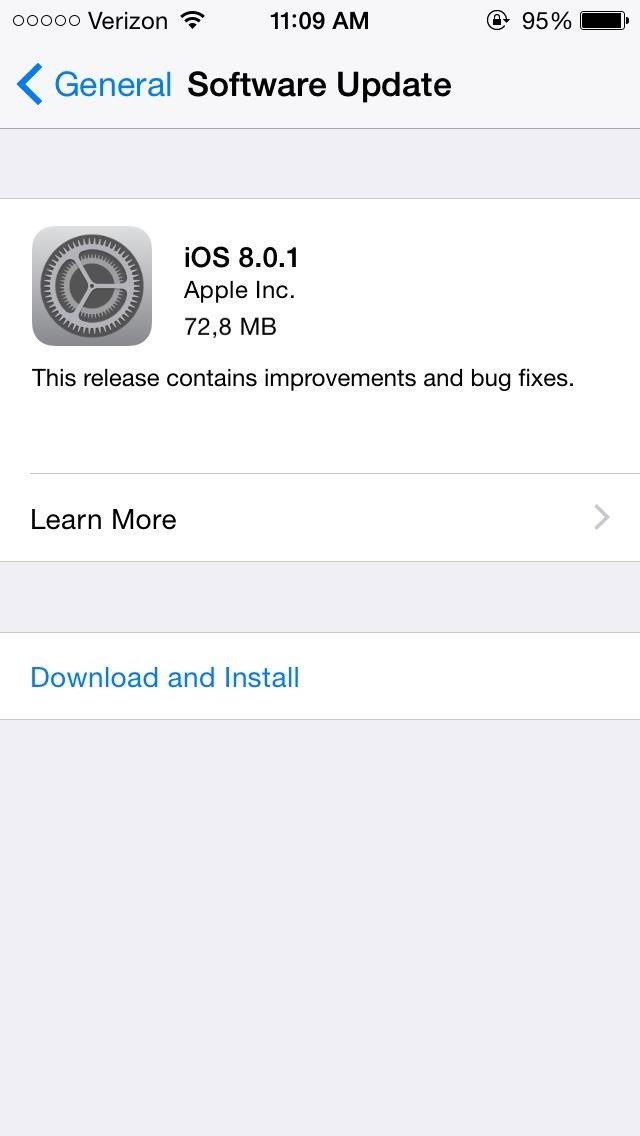
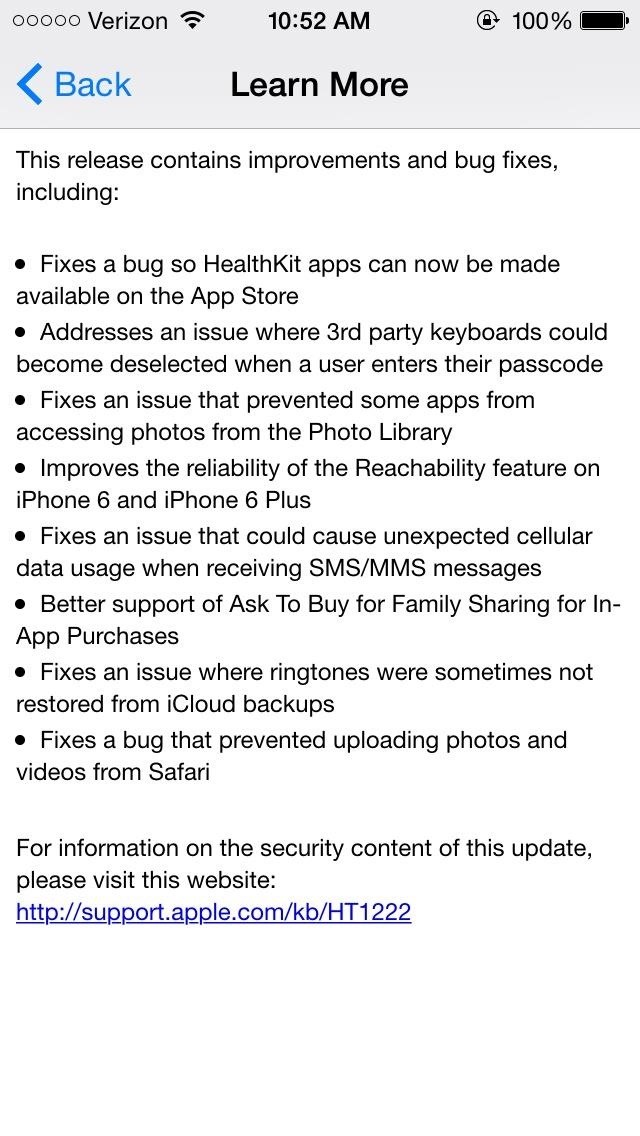
How 8.0.1 May Have Screwed Up Your iPhone
The bugs associated with the 8.0.1 update are exclusive to the iPhone 6 and 6 Plus, and according to their owners, it killed cellular data and rendered Touch ID useless. It seems that Apple took one step forward, while taking two gigantic leaps back. We’ve also noticed increase response time when opening apps or navigating the Settings menu.

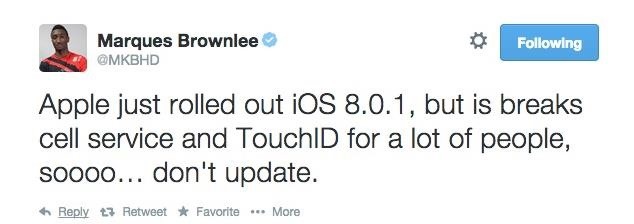
How to Revert Back
The process to downgrade is simple, just follow our recent guide on reverting back to iOS 7.1.2, only following Steps #1, #3, and #4—after downloading the proper IPSW file below.
Grab the Proper IPSW File for Your Device
In order to revert back, make sure to download the proper build for your device. Since the issues only affect the iPhone 6 and 6 Plus, we’ll be providing those files below, but all other models can refer IPSW Downloader for iOS 8.0 downloads.
If You Haven’t Installed the Update Yet
If downloaded the iOS 8.0.1 update, but can’t or haven’t installed it yet, there’s now roughly 1 GB of useless information stored on your device. To delete the update, go to Settings -> General -> Usage -> Manage Storage -> iOS 8.0.1 and tap Delete Update.

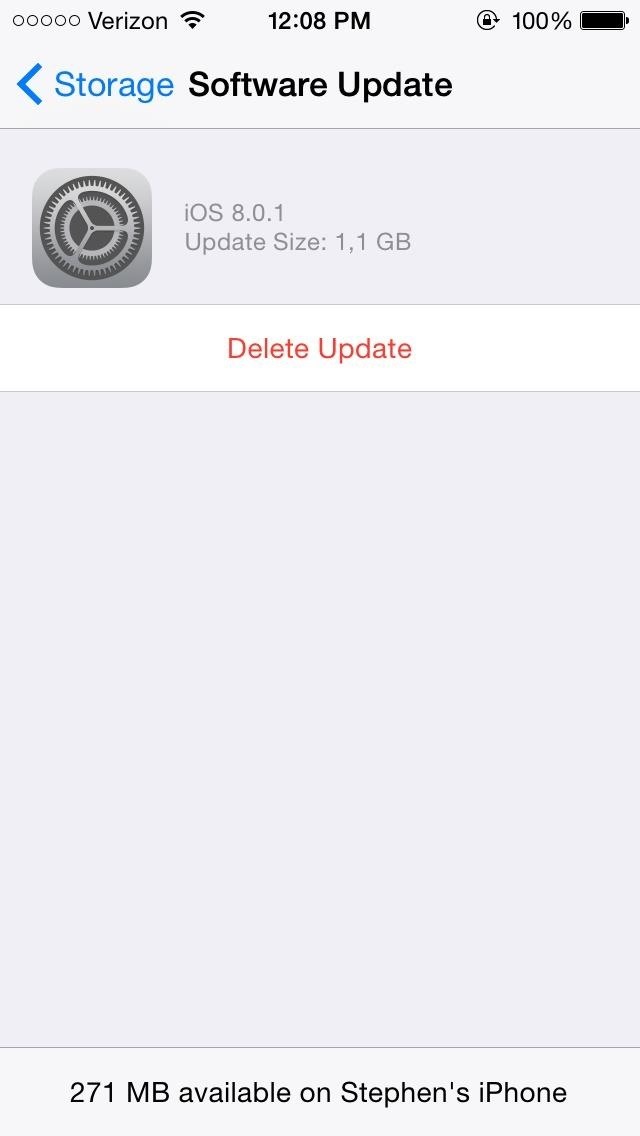
If you didn’t have a trigger finger regarding the new update, just wait a little bit. The iOS 8.0.1 update that rolled out this morning has been pulled, and you can bet a hot-fix is in the works.
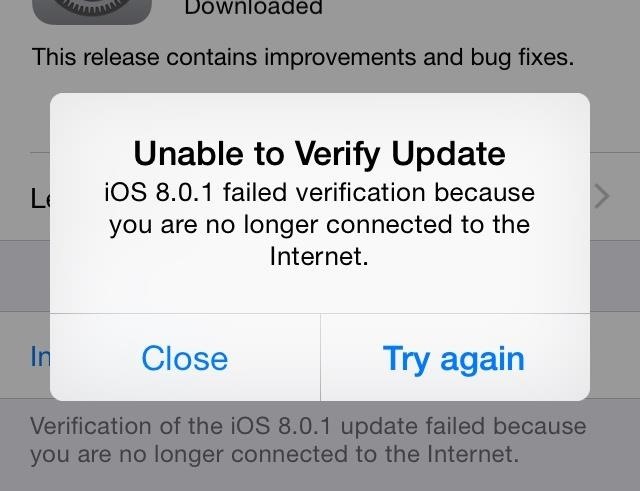
Seems that Apple’s QA department is getting some terrible attention lately—first with Bendgate, and now with unusable phones that can’t make calls.
Sound off about Apple’s too-quick, faulty update in the comments below, as well as on Facebook and Twitter.
Just updated your iPhone? You’ll find new emoji, enhanced security, podcast transcripts, Apple Cash virtual numbers, and other useful features. There are even new additions hidden within Safari. Find out what’s new and changed on your iPhone with the iOS 17.4 update.
“Hey there, just a heads-up: We’re part of the Amazon affiliate program, so when you buy through links on our site, we may earn a small commission. But don’t worry, it doesn’t cost you anything extra and helps us keep the lights on. Thanks for your support!”











