Apple’s on a roll with once-every-week releases for the iOS 11.4.1 beta. Exactly seven days after beta 3 came out, beta 4 has been pushed out to developers and public beta testers on Monday, June 25. Just like before, there are no new features or any known enhancements or bug fixes. Apple confirmed that iOS 11.4.1 is for under-the-hood improvements only, since iOS 12 beta is already out.
There is zero information in the iOS 11.4.1 beta 4 release notes for developers. The only thing Apple has noted about this is that there are “bug fixes and improvements,” according to the install screen, and that’s been the case for the entire iOS 11.4.1 beta so far. From what we’ve heard from Apple reps, it’s stability and security enhancements that everyone will get when iOS 11.4.1 stable is released.
- UPDATE: iOS 11.4.1 Beta 5 Is Out for Devs & Public Beta Testers
To install the latest iOS 11.4.1 beta, you’ll need to be a developer or public beta tester with a valid configuration profile. Once that’s squared away, open up the Settings app, tap “General,” then select “Software Update.” After that, just follow the on-screen instructions to download and install iOS 11.4.1 beta 4 onto your iPhone.
- More Info: How to Download the Latest iOS 11 Beta on Your iPhone Right Now
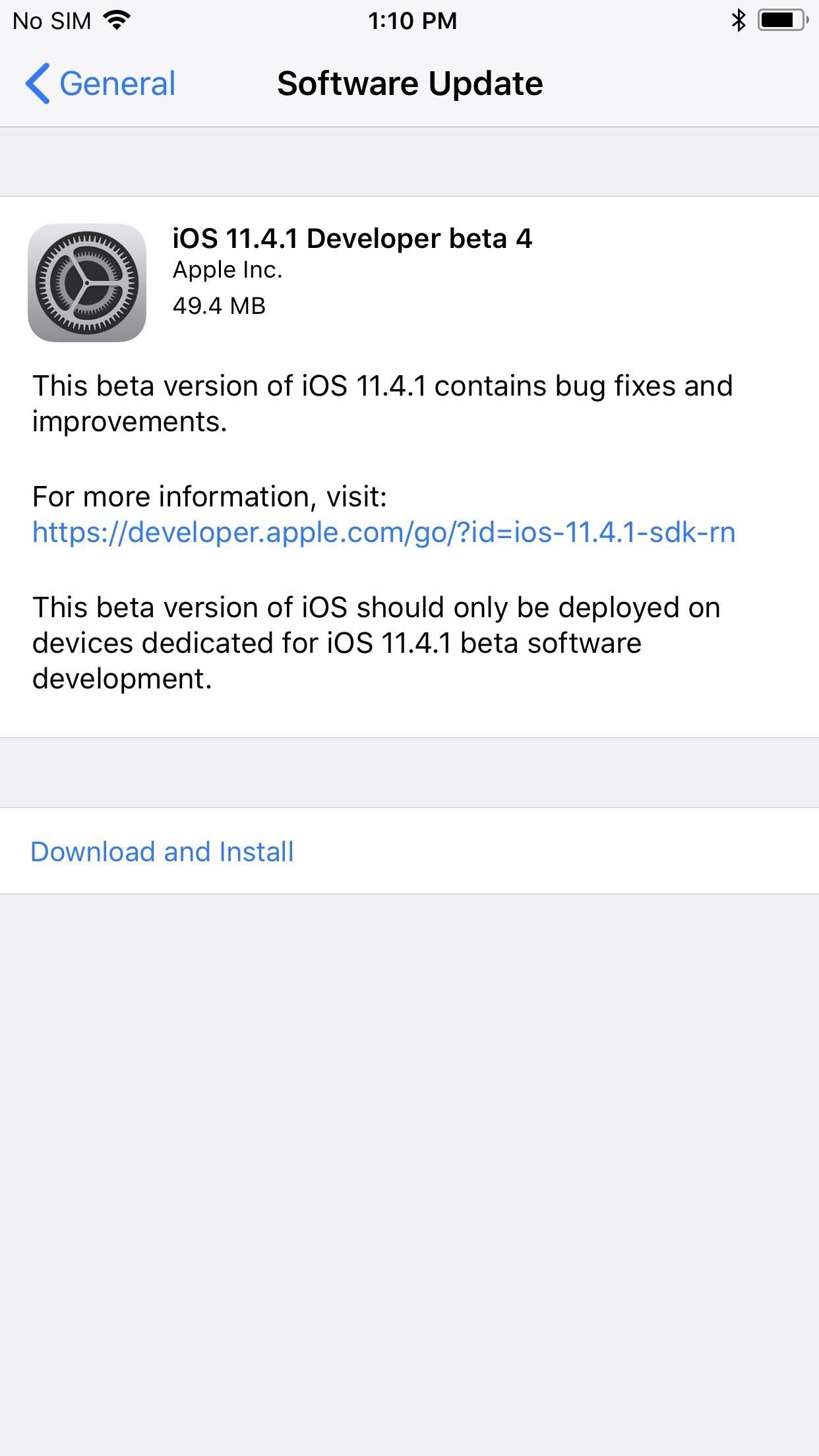
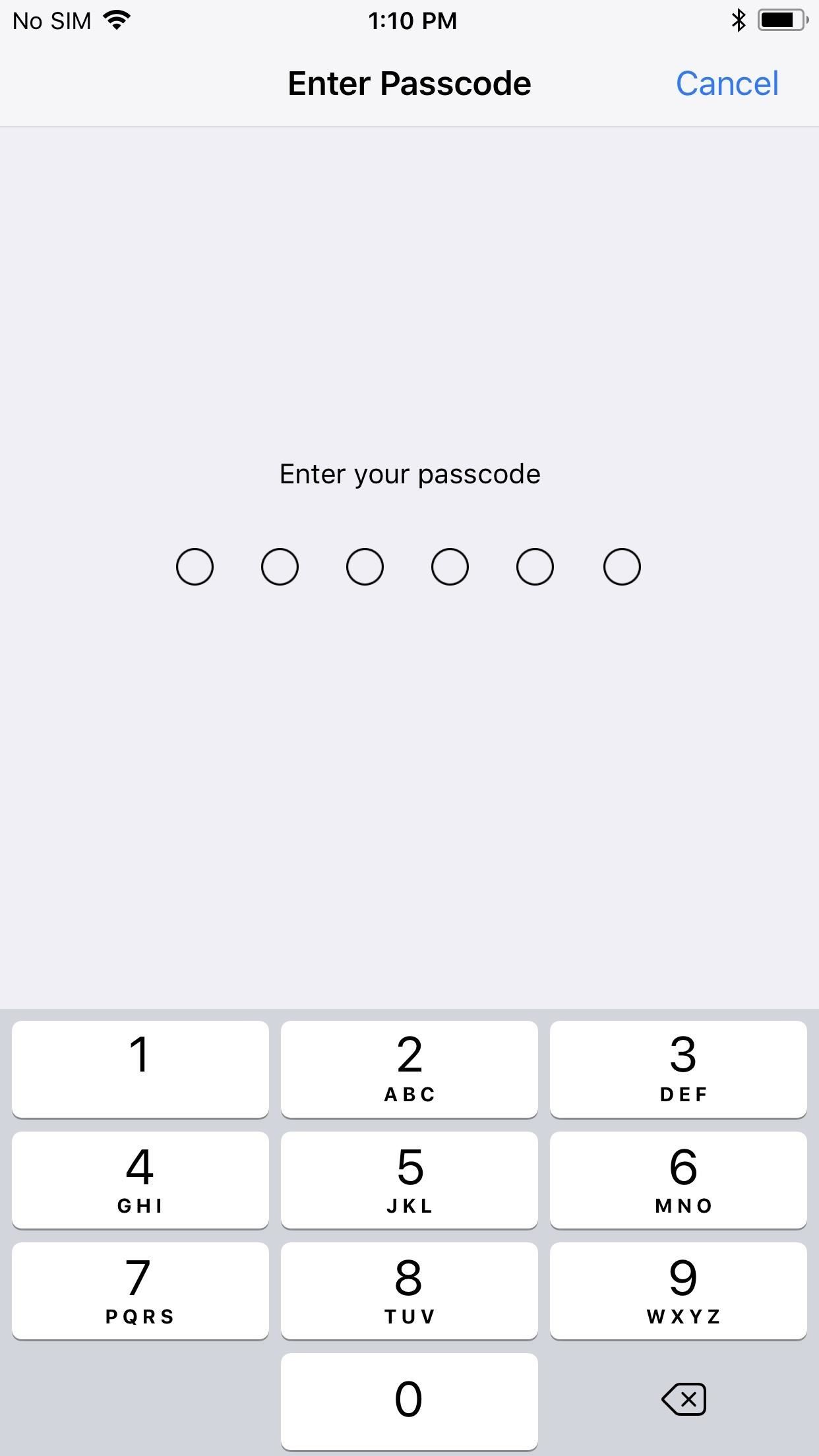
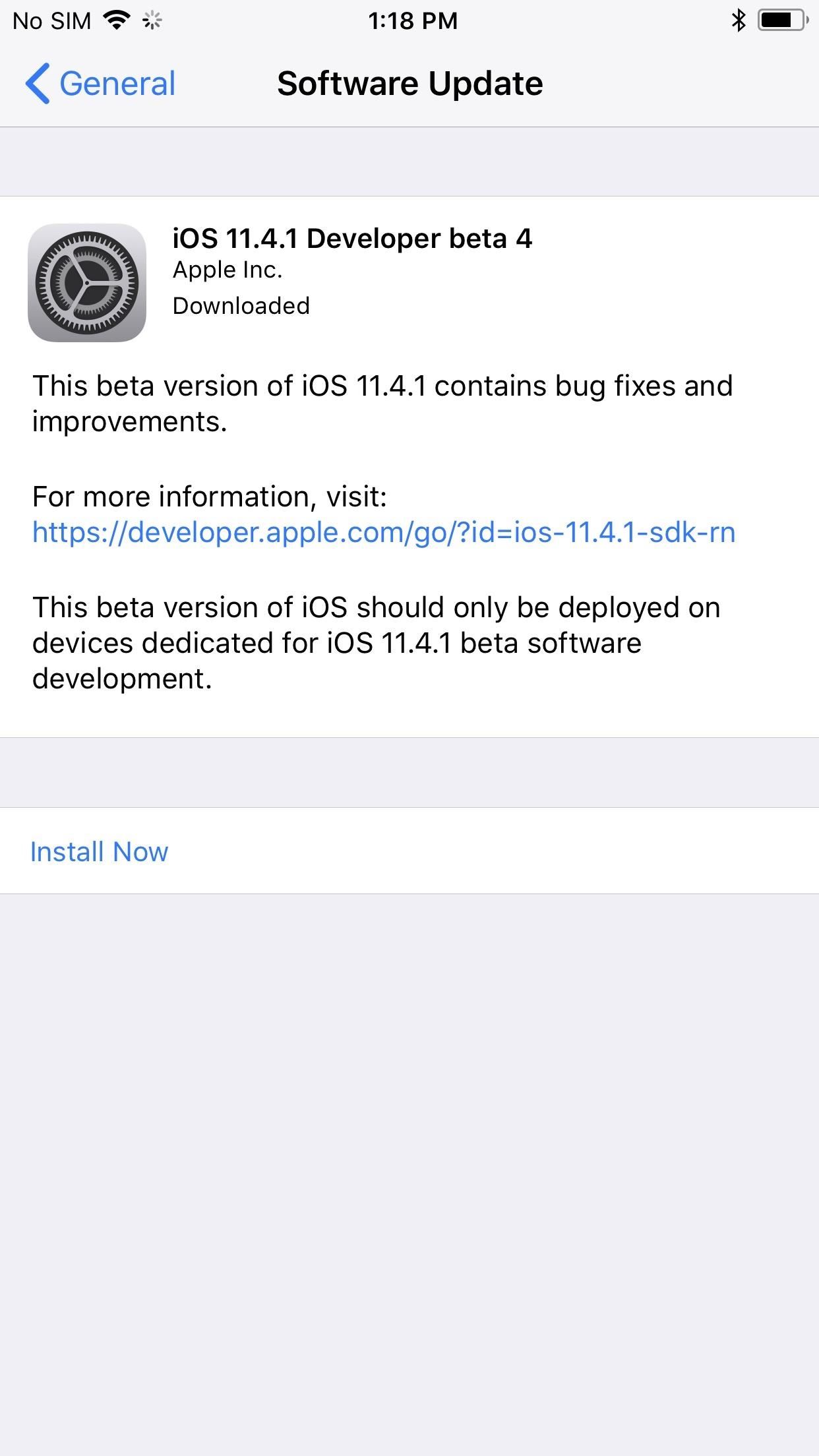
As a whole, iOS 11.4.1 has been very dull from a user-facing direction. And that’s likely because iOS 12 will be released to public beta testers very soon (update: the public beta was released hours later on June 28), and there are a lot of new features to play around with there.
Just updated your iPhone? You’ll find new emoji, enhanced security, podcast transcripts, Apple Cash virtual numbers, and other useful features. There are even new additions hidden within Safari. Find out what’s new and changed on your iPhone with the iOS 17.4 update.
“Hey there, just a heads-up: We’re part of the Amazon affiliate program, so when you buy through links on our site, we may earn a small commission. But don’t worry, it doesn’t cost you anything extra and helps us keep the lights on. Thanks for your support!”










