You’re only as smart as your communication skills allow you to be, as other people will simply never know your inner genius if you can’t effectively express yourself. Regardless of the medium—be it a Facebook post or even a simple text message—this fact remains true.
When it comes to communicating with your iPhone, iPad, or iPod touch, most keyboards only offer 26 letters, a handful of characters, and some auto-correct capabilities. Sure, it gets things done, but there’s nothing to help expand your vocabulary, and thus, nothing to help you communicate more effectively.
So the development team at Puppy Ventures set out to change this fact. The end result of their work is a keyboard that suggests synonyms, provides puns, and offers a rhyming dictionary while you type, allowing you to express yourself like never before. Even better, we’re offering 20 free promotion codes for this inventive keyboard, with details at the end of this article—so who knows, maybe you’ll even sound a bit smarter in the end.
Step 1: Install Hemingboard
The keyboard that will improve your communication skills with synonyms, puns, and rhyming words is called Hemingboard, and it’s normally available for $3.99 on the iOS App Store. But for today only (April 19th), the developer is lowering the price to 99 cents, so even if you don’t win a promotion code below, it’s still a great deal.
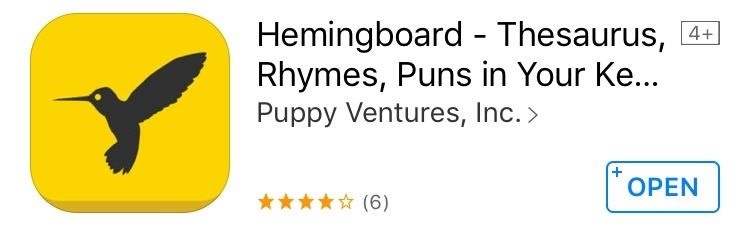
Step 2: Add Hemingboard as a Keyboard
With Hemingboard installed, the next thing you’ll need to do is enable the keyboard. So head to the “Keyboard” menu in your phone’s Settings under General, then select the “Keyboards” option to begin. From here, tap “Add New Keyboard,” then choose Hemingboard from the list to activate it.
- Don’t Miss: How to Add, Reorder, & Switch Keyboards in iOS
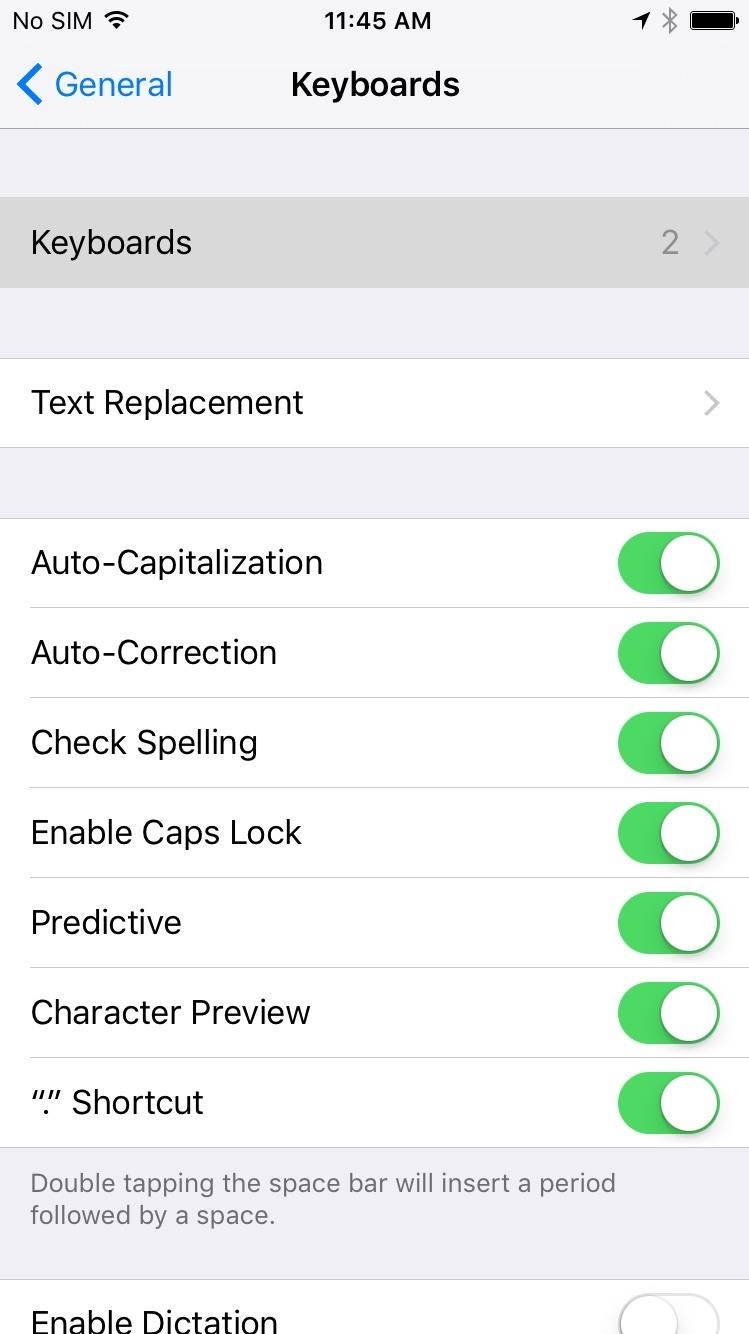
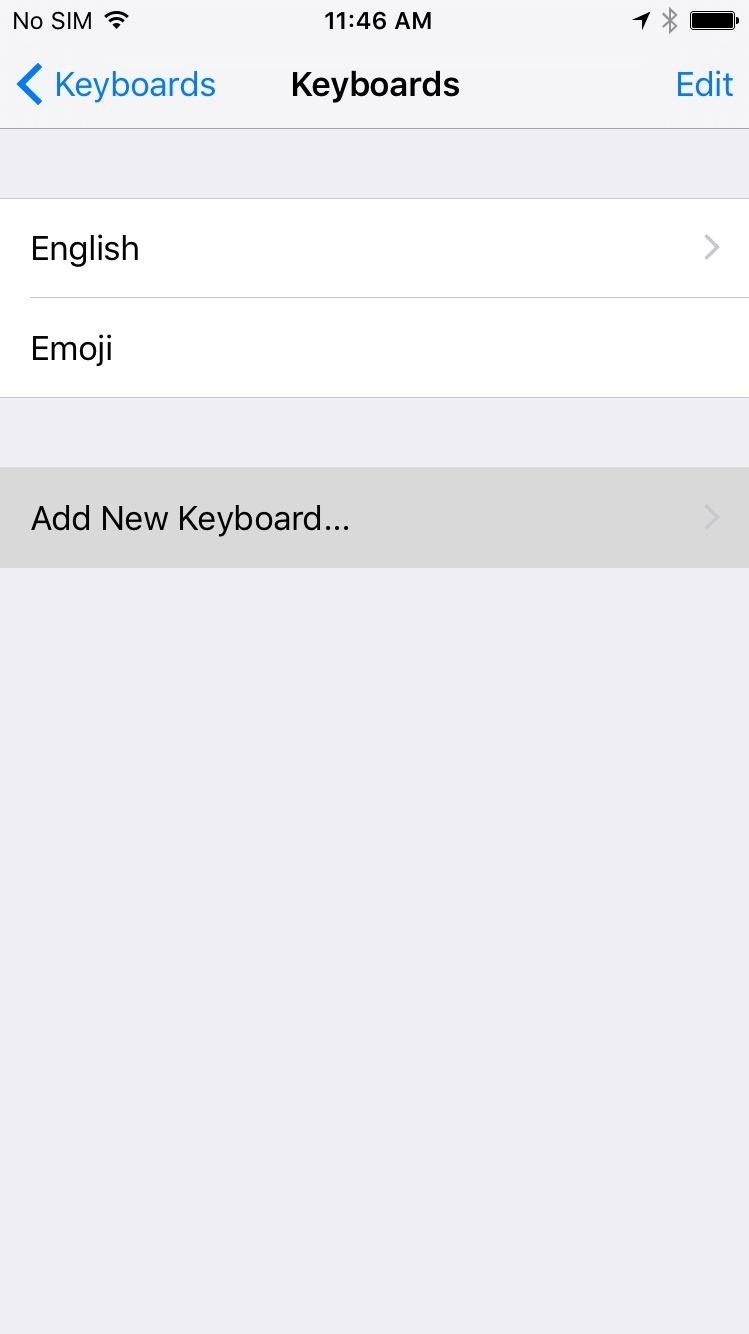

Step 3: Find Synonyms, Puns, & Rhymes While You Type
When you’re ready to use Hemingboard, simply select any text input field. From here, press and hold the globe icon next to the space bar and switch to the “Hemingboard” keyboard.
From here, when you’d like to see synonyms, rhyming words, or puns related to any word you’ve typed, just select the word with your cursor, then press the Hemingboard icon next to the space bar.
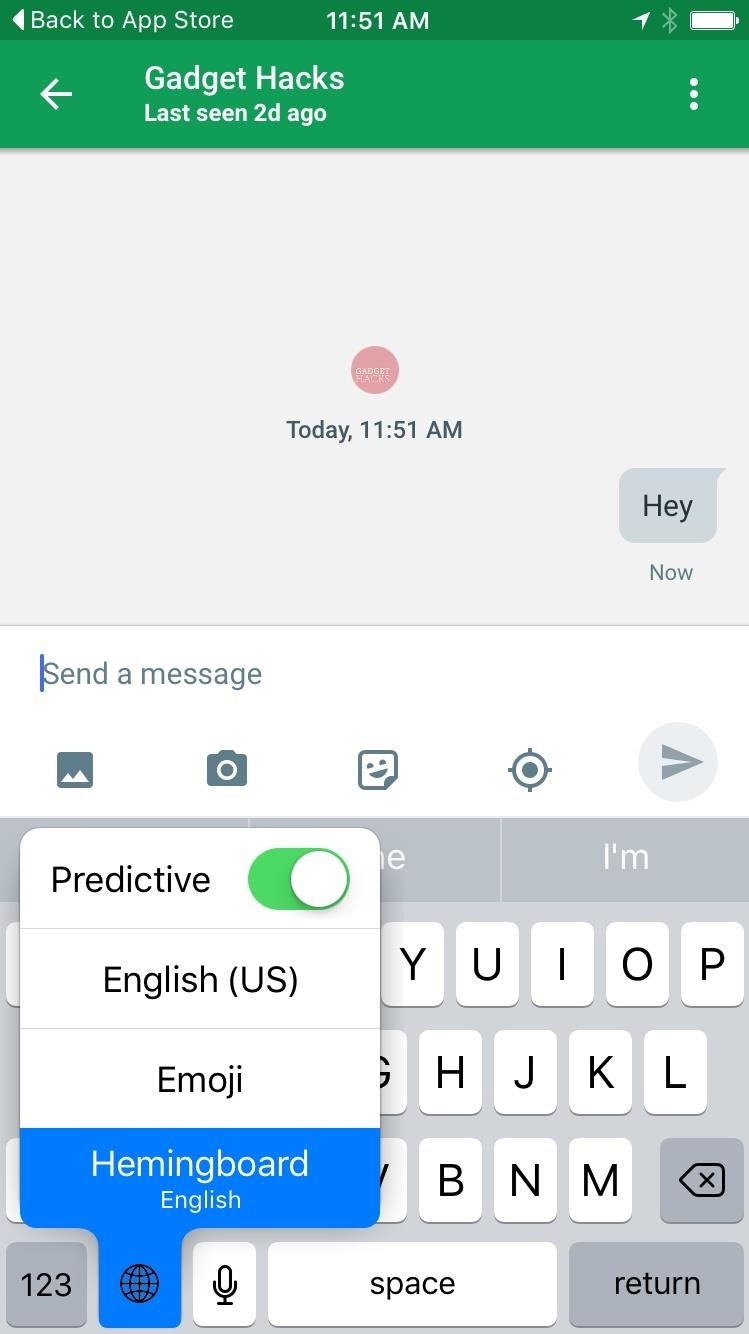
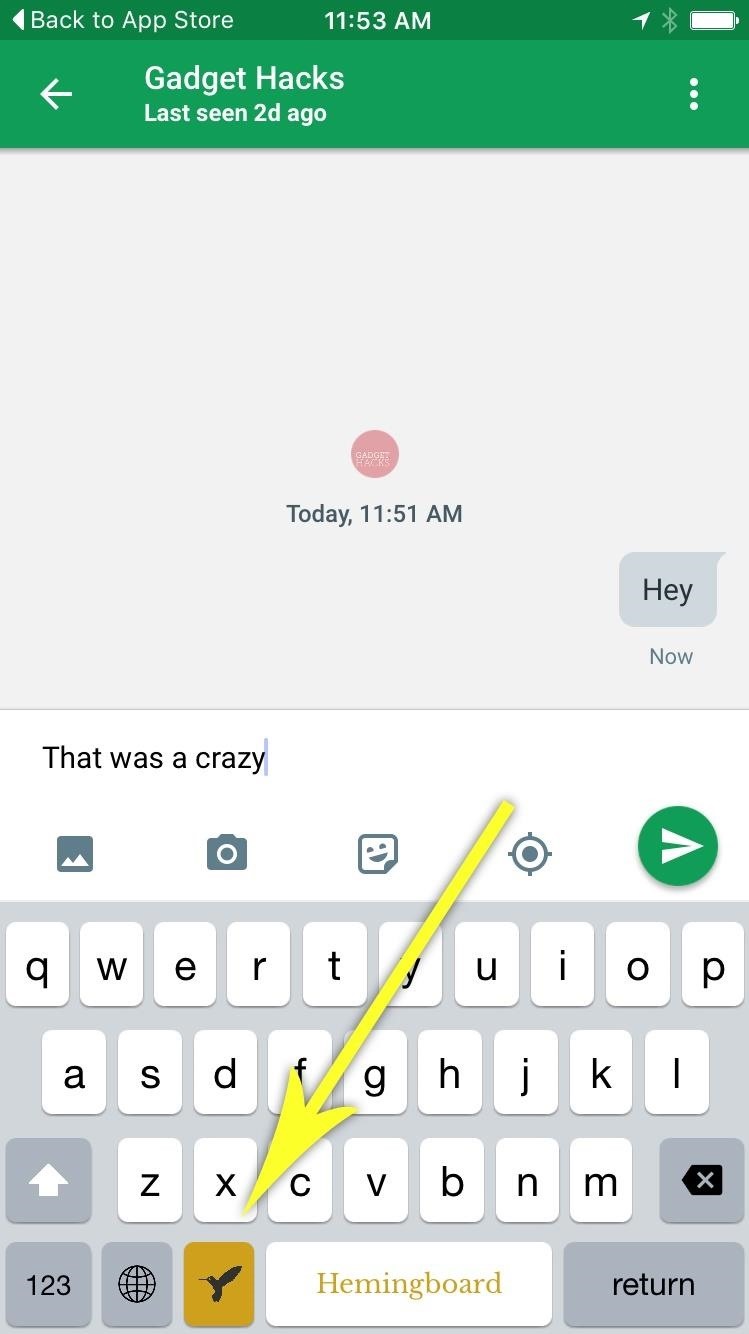
At this point, you’ll see synonyms for every form of this particular word—and if you scroll down a bit, you’ll see puns that relate to this word, and a list of many rhyming words. When you select any entry from this list, it will replace the word you’ve typed, effectively turning your keyboard into a thesaurus.
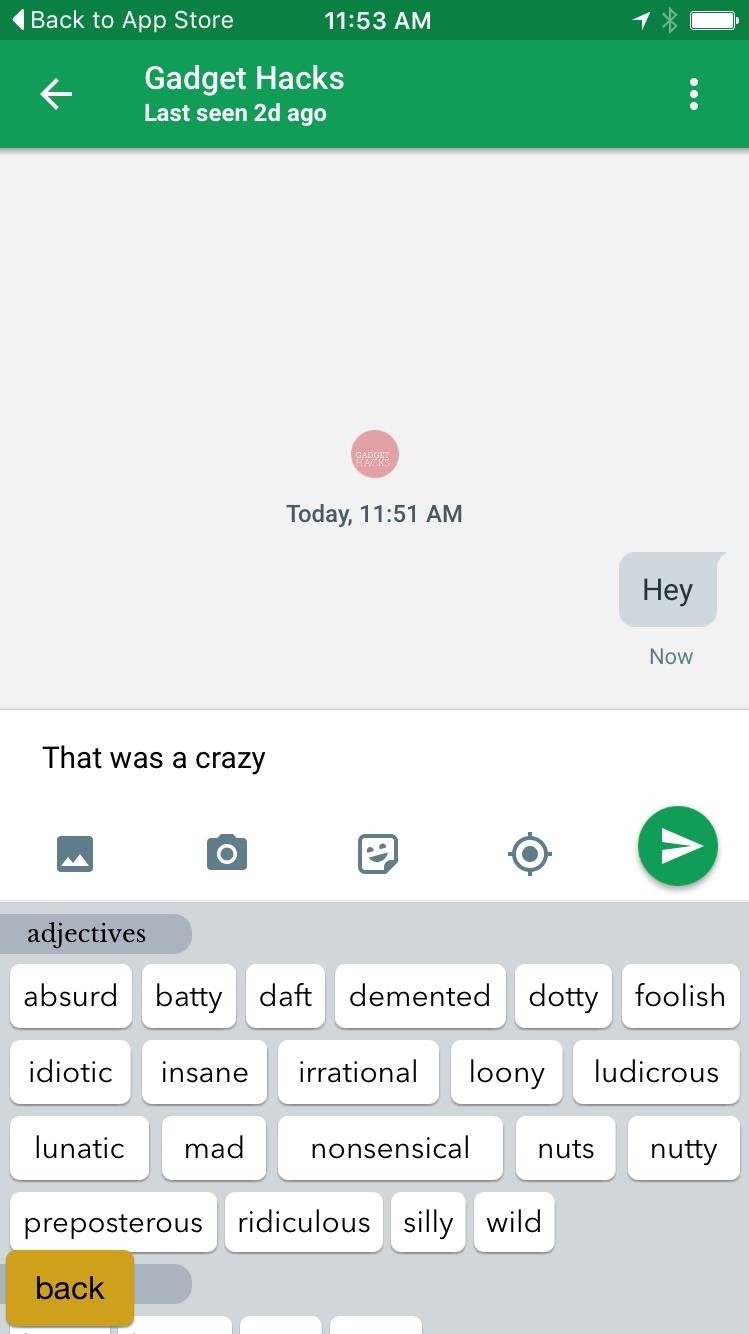
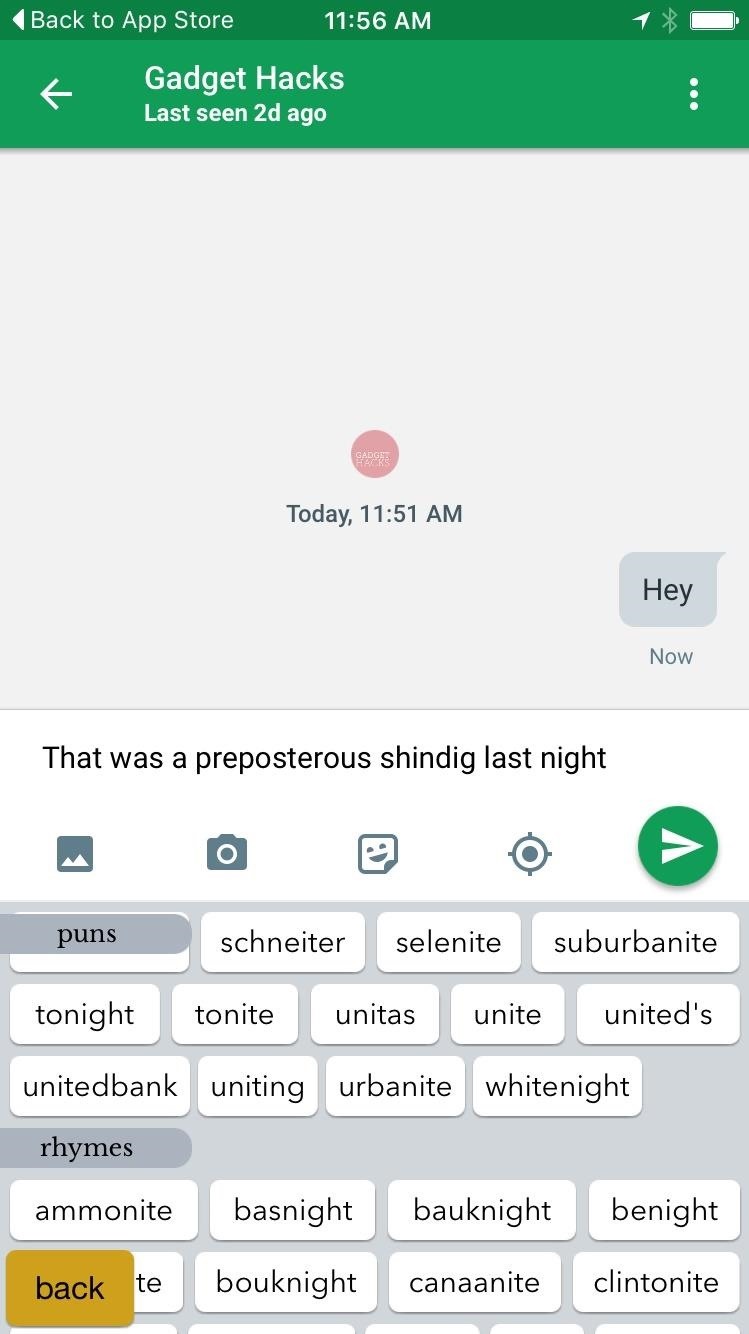
As awesome as Hemingboard is right now, this unique keyboard is poised to get even better—an Android version is in the works, as well as a right-click Mac shortcut, so sign up at the developer’s website for news on those in the future.
Win a Free Promo Code!
The developers are offering 20 promotional codes to Gadget Hacks’ members, and winning one is incredibly easy—just follow Gadget Hacks on Twitter or Facebook, then make a comment below after doing so.
The first 20 people to follow and comment will receive a private message with their promo code. When you receive one, just redeem the code from Apple and install Hemingboard for free!
Update: Giveaway Closed
We’ve now given away all codes for this giveaway. Congrats to all those who snagged one or got Hemingboard at the one-day only low price.
Follow Apple Hacks over on Facebook and Twitter, or Gadget Hacks over on Facebook, Google+, and Twitter, for more Apple fun.
Just updated your iPhone? You’ll find new emoji, enhanced security, podcast transcripts, Apple Cash virtual numbers, and other useful features. There are even new additions hidden within Safari. Find out what’s new and changed on your iPhone with the iOS 17.4 update.
“Hey there, just a heads-up: We’re part of the Amazon affiliate program, so when you buy through links on our site, we may earn a small commission. But don’t worry, it doesn’t cost you anything extra and helps us keep the lights on. Thanks for your support!”










