KeePass, the free, open-source password manager, has an excellent Android client in Keepass2Android. Its UI is slicker than many of the other ports, it’s packing most of the features you’d find in the official Windows version, and it’s completely free. Now, it’s even adding native biometrics support.
For a long time, fingerprints were the only biometric authentication method built into Android itself. But that changed in Android 10 when Google created a centralized biometrics API system that encompasses all types of authentication methods, including 3D facial recognition and iris scanning.
But new features take some time to catch on with Android. Apps have to add support for new APIs like this, and that’s not always a priority. However, as of v1.08b-r0 (also available on Google Play), developer PhillippC has finally switched Keepass2Android to the BiometricPrompt API to add official support for face unlock.
Enabling Facial Unlock
To enable the new feature, open the app, unlock your database, select the three vertical dots in the upper right corner, then choose “Settings.” Select “Database,” then select the new “Biometric unlock.” Select either “Enable Biometric Unlock for QuickUnlock or “Enable full Biometric Unlock” to activate facial recognition and fingerprint scanner support.
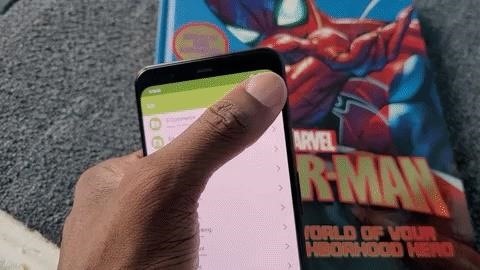
Now when you try to unlock the manager, a small prompt will appear with a blue face. Look directly at your phone, and when it detects your face, the icon will change to a blue checkmark.

Hot Deal: Set up a secure second phone number and keep your real contact details hidden with a yearly subscription to Hushed Private Phone Line for Android/iOS, 83%–91% off. It’s a perfect second-line solution for making calls and sending texts related to work, dating, Craigslist sales, and other scenarios where you wouldn’t want to give out your primary phone number.
“Hey there, just a heads-up: We’re part of the Amazon affiliate program, so when you buy through links on our site, we may earn a small commission. But don’t worry, it doesn’t cost you anything extra and helps us keep the lights on. Thanks for your support!”










