Emoji, emojis, smilies, or smileys—whatever you want to call them, those little yellow icons have firmly implanted themselves in the human lexicon. However, just like with localized languages and dialects, emoji can be very different from one another depending on the device or operating system you’re using.
If you’re not a fan of Google’s blob-like emoji, there are a pair of root and custom recovery mods that can give you the iPhone’s round smileys in just a few simple steps. Once you’ve installed one of these mods, every single emoji in almost all of your apps will be replaced with its iOS 10 counterpart, so it’s definitely worth a look.
Requirements
- Pixel or Pixel XL with TWRP recovery installed (Method 1)
- rooted Pixel or Pixel XL (Method 2)
Method 1: Flashable ZIP
This first method comes courtesy of WETA ROM developer Mentalmuso, and it will work with or without root—as long as you have a custom recovery like TWRP installed. To try it out, start by downloading the following ZIP file from your Pixel or Pixel XL:
Next, boot your phone into TWRP, then make a quick NANDroid backup. Once you’ve done that, tap the “Install” button from TWRP’s main menu and navigate to your device’s Download folder. From here, select the WETA_Emoji-installer.zip file, then swipe the slider at the bottom of the screen.
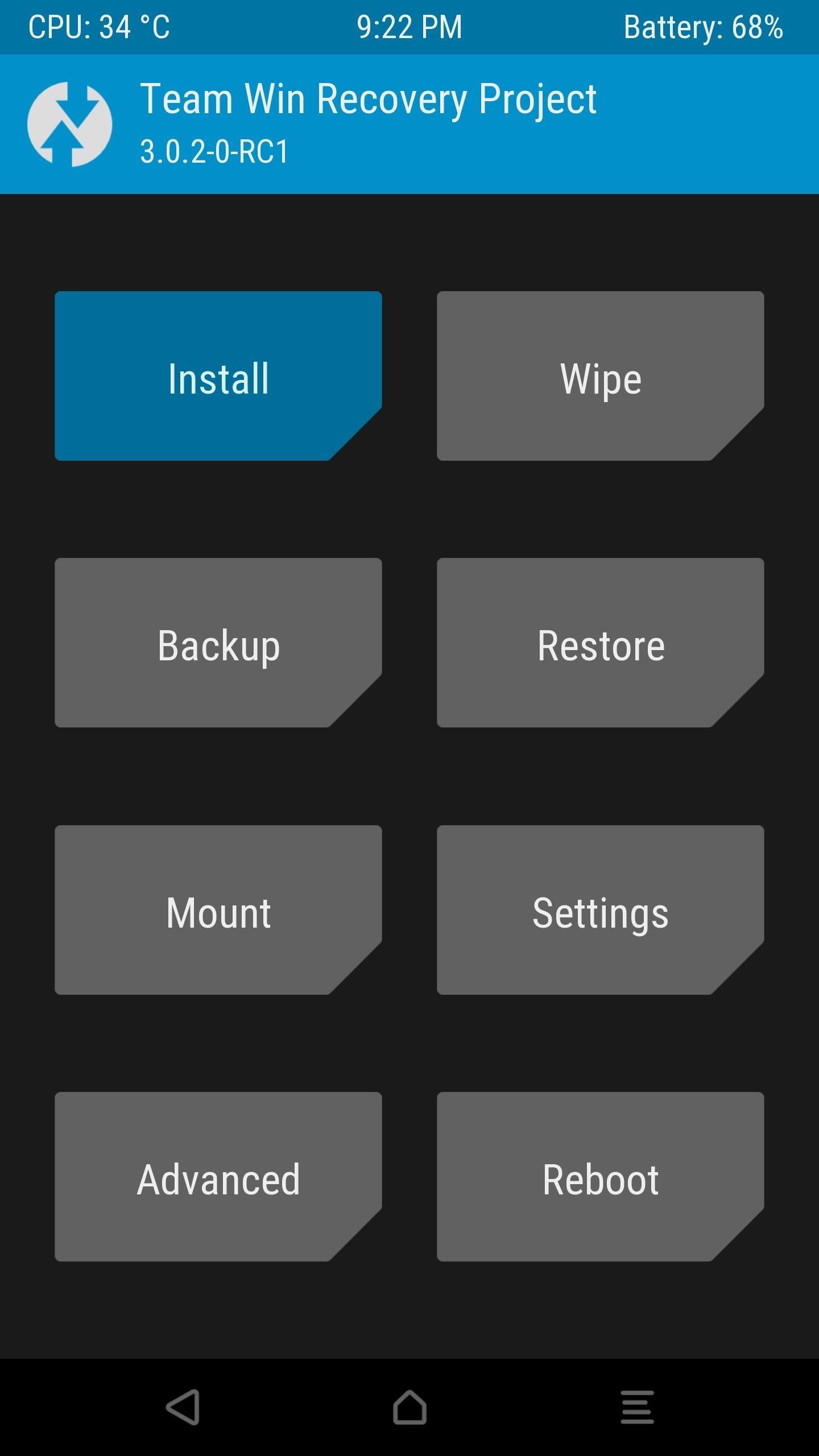
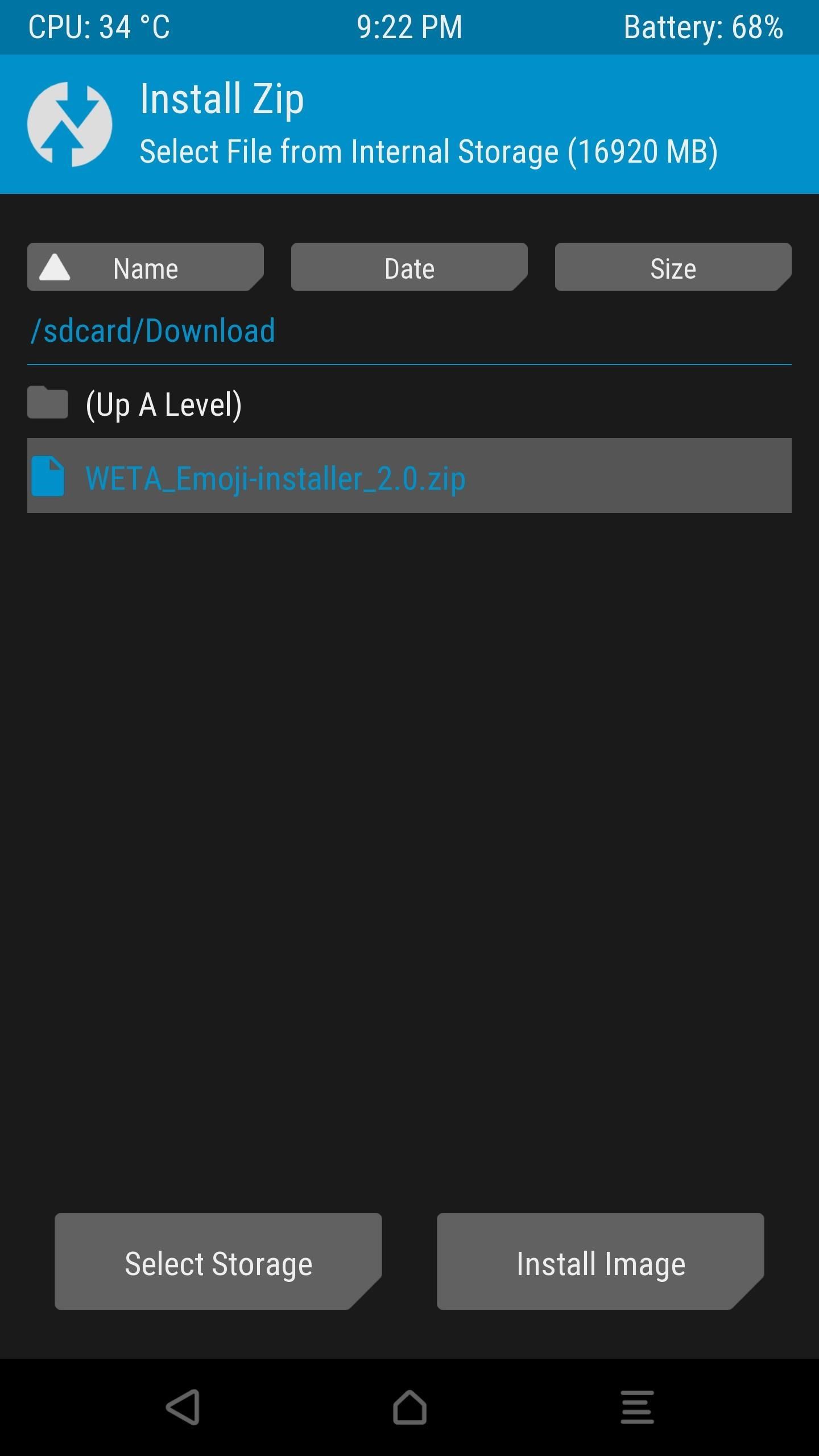
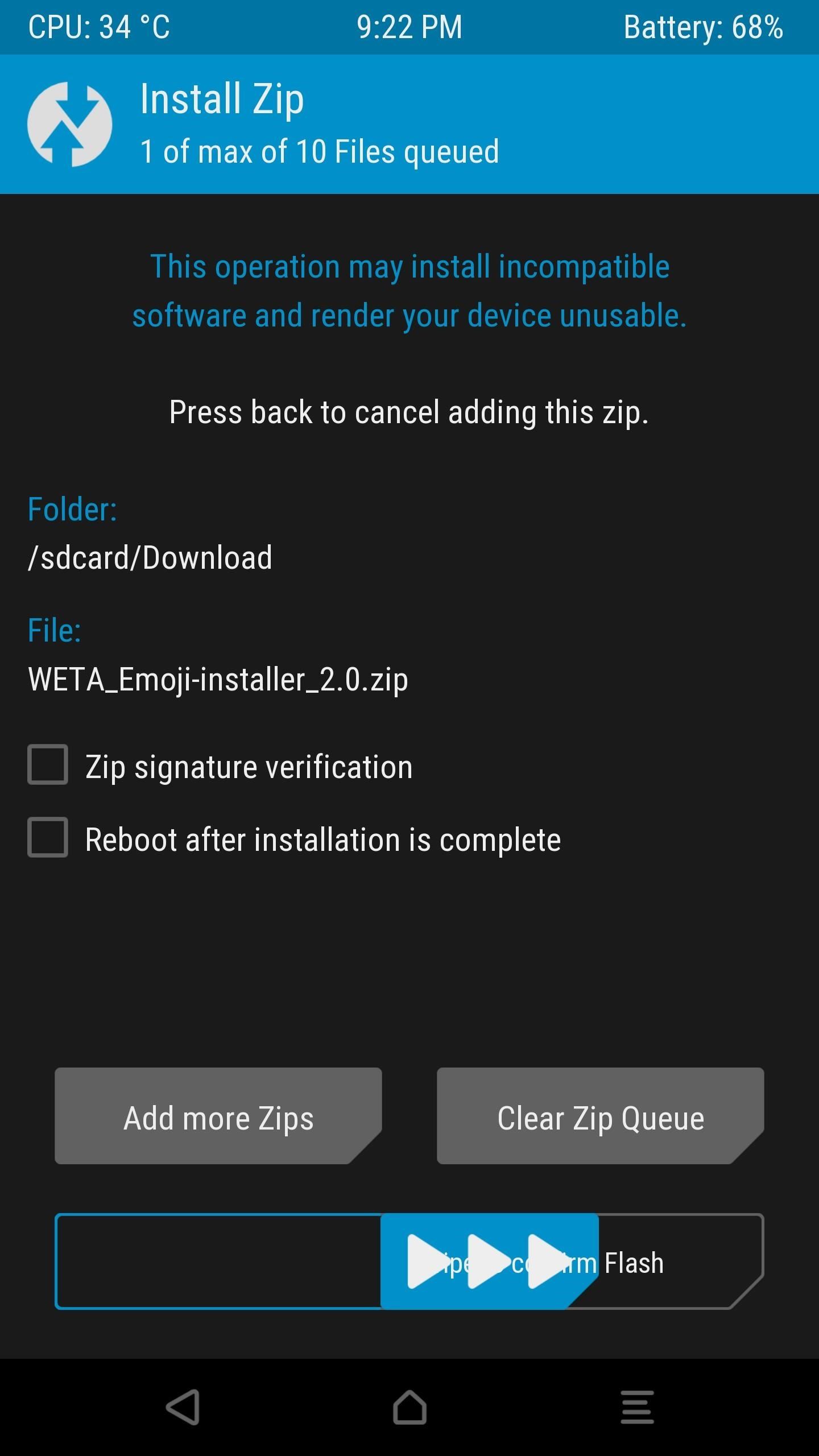
At this point, you’ll see the AROMA Installer interface, which is a touch-based UI for customizing flashable ZIPs in recovery. So from here, tap the “Next” button at the bottom of the screen, then select the “IOS 10.2” option and tap “Next” again. From there, press “Install WETA,” then tap “Finish” when prompted and hit “Reboot System” after you’re sent back to TWRP recovery.
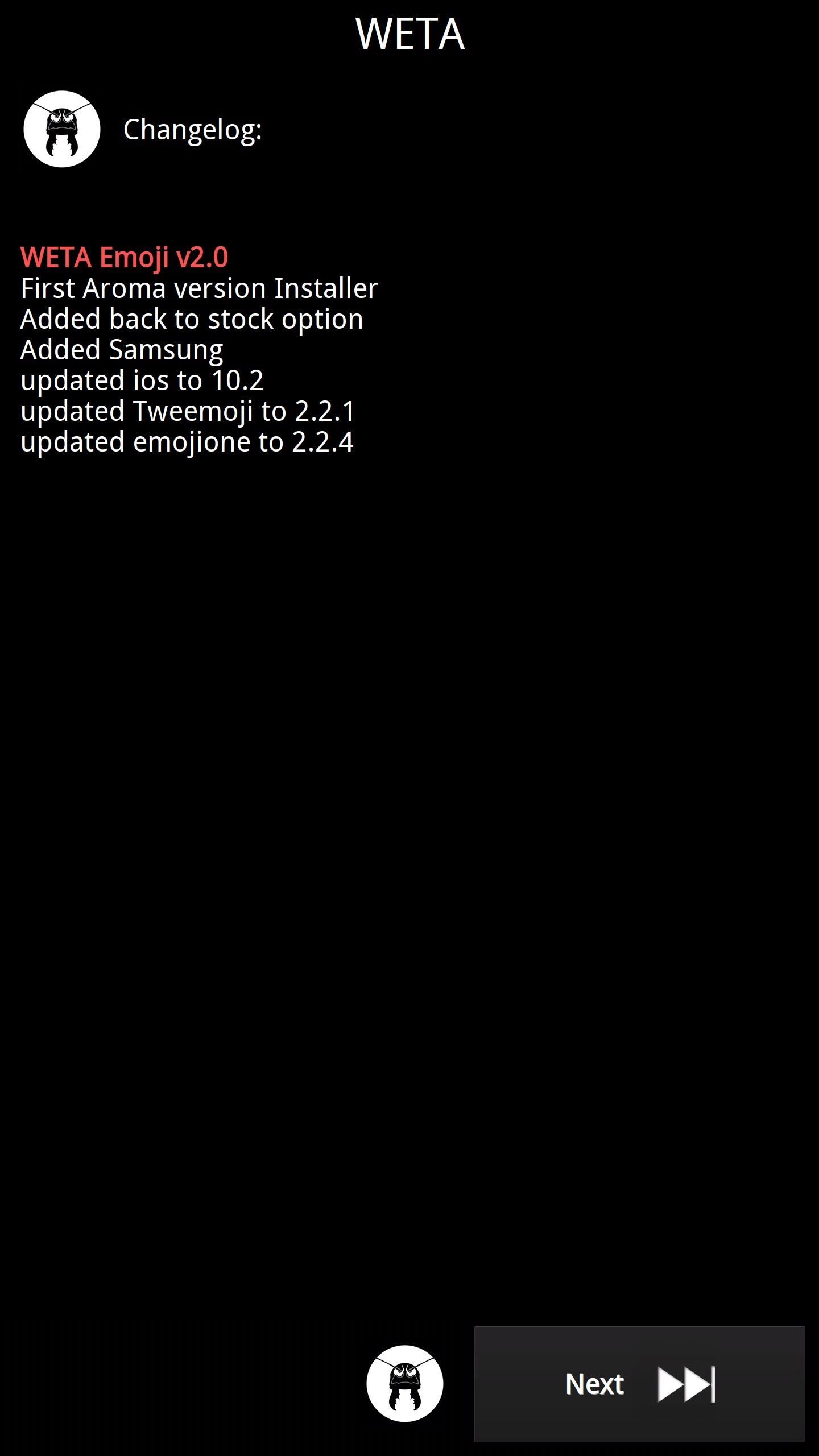
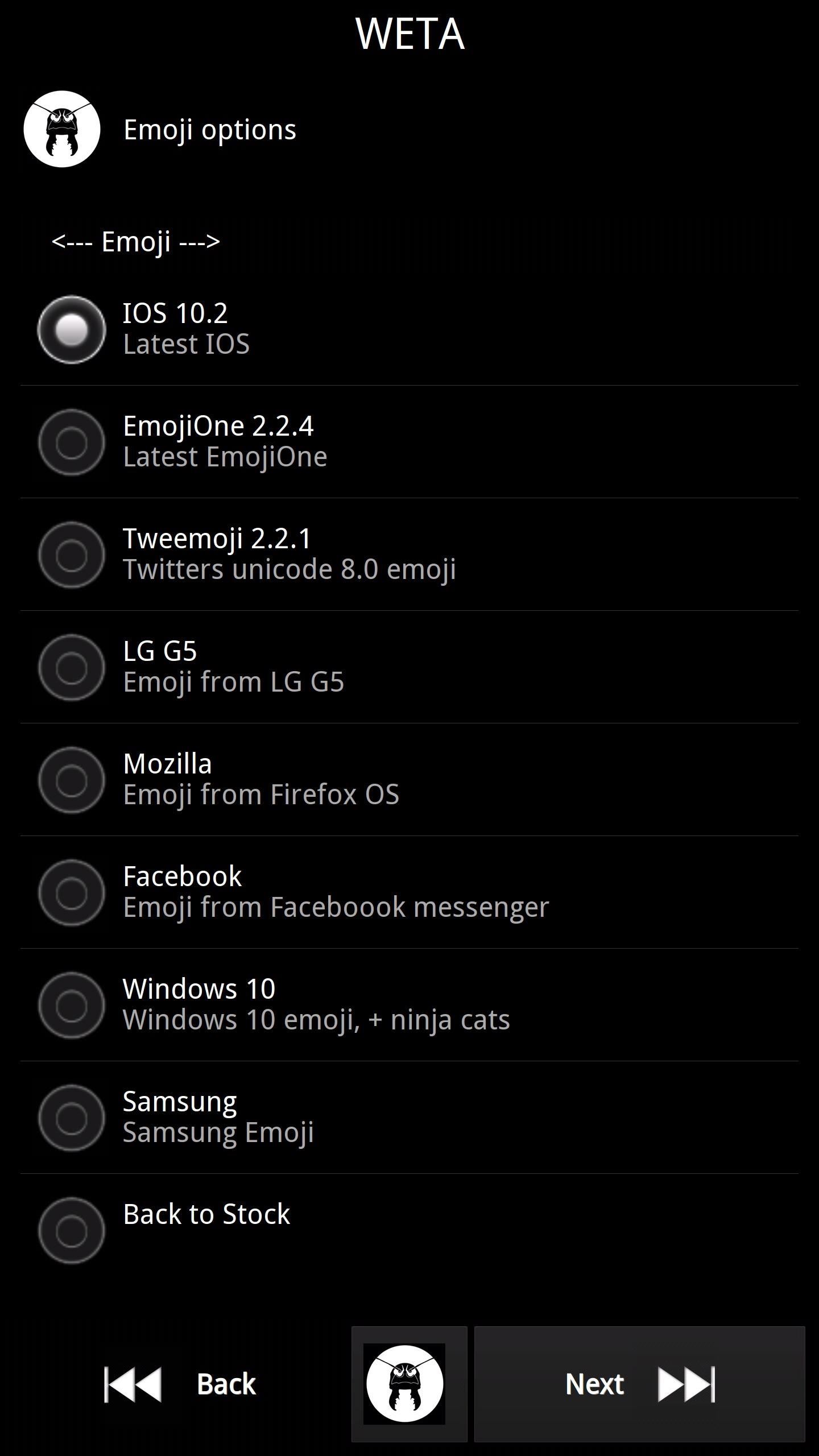
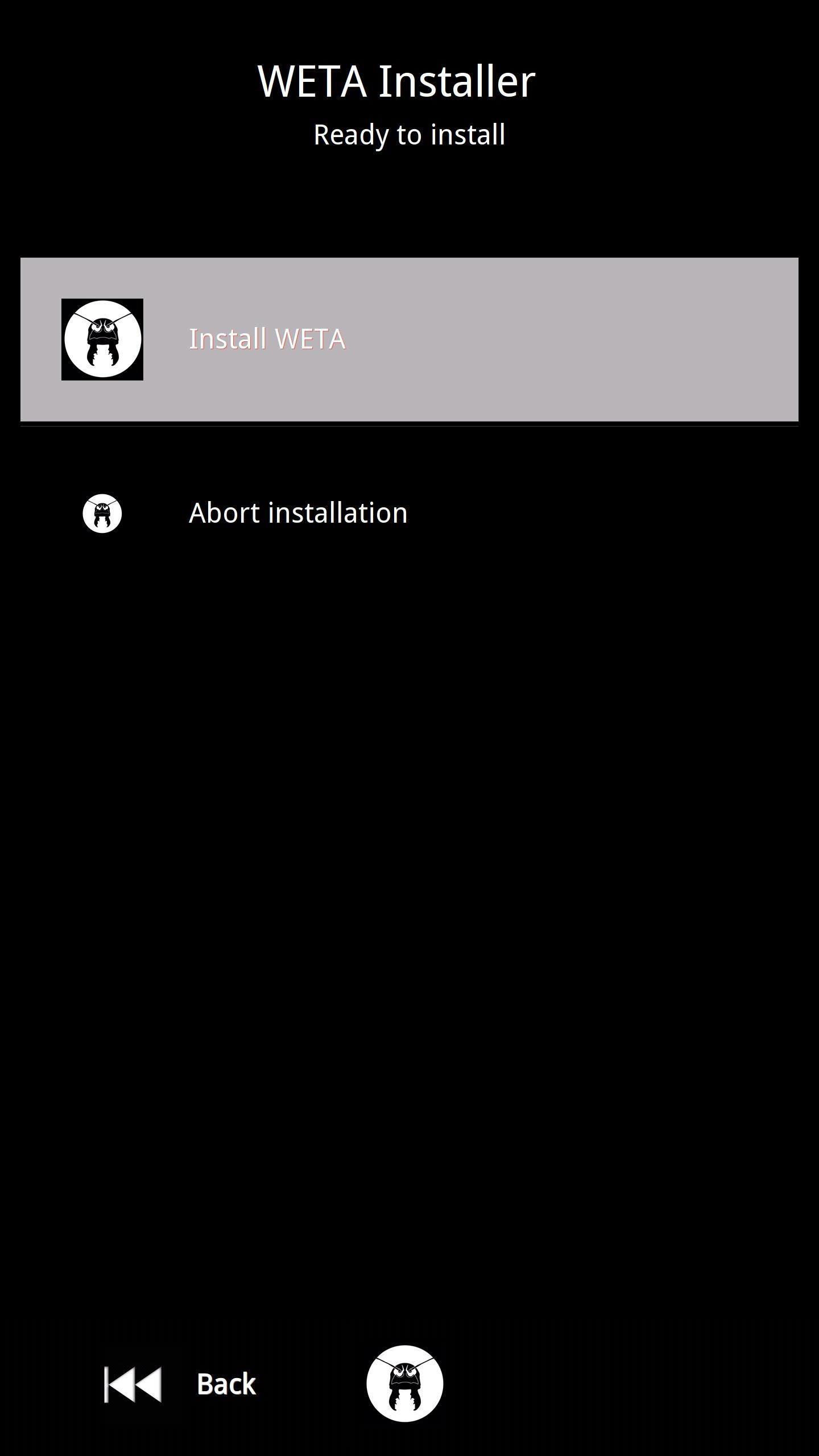
Method 2: Emoji Switcher
We recognize that some people aren’t very comfortable with TWRP and would rather use a simple app when it’s possible. So for a second option, start by installing an app called Emoji Switcher (root)—but note that this method will only work if your Pixel or Pixel XL is rooted.
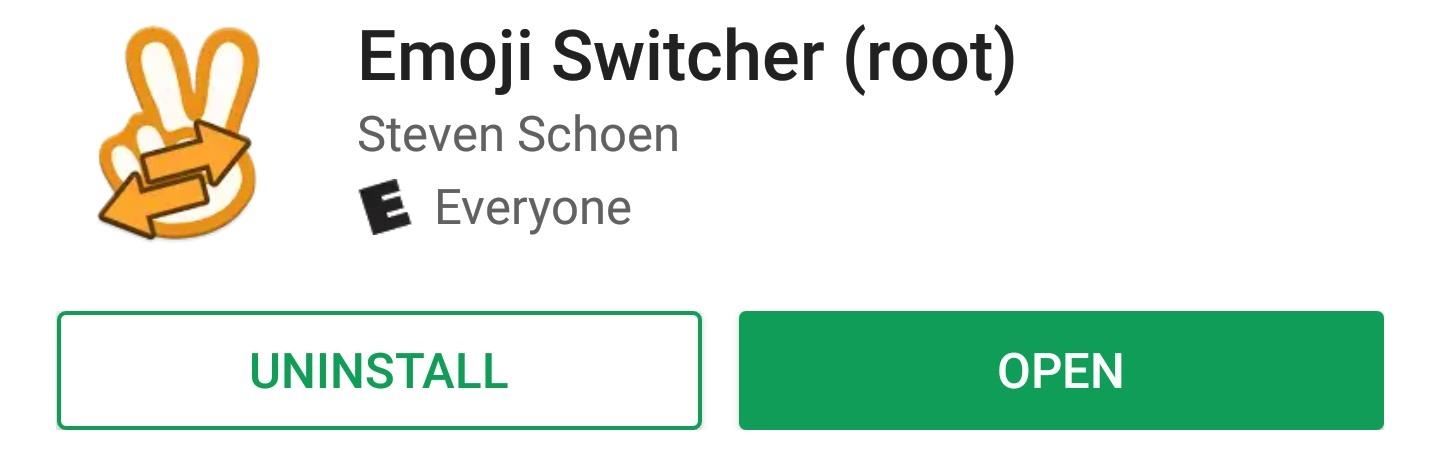
Next, open Emoji Switcher, then tap “Grant” on the Superuser access request. From here, select “iOS 10.2” from the drop-down menu, or whatever the newest iOS version is, then press the “Set” button. Within a few seconds, the iOS 10 emojis will be installed on your phone, so tap “Reboot” when prompted to wrap things up.
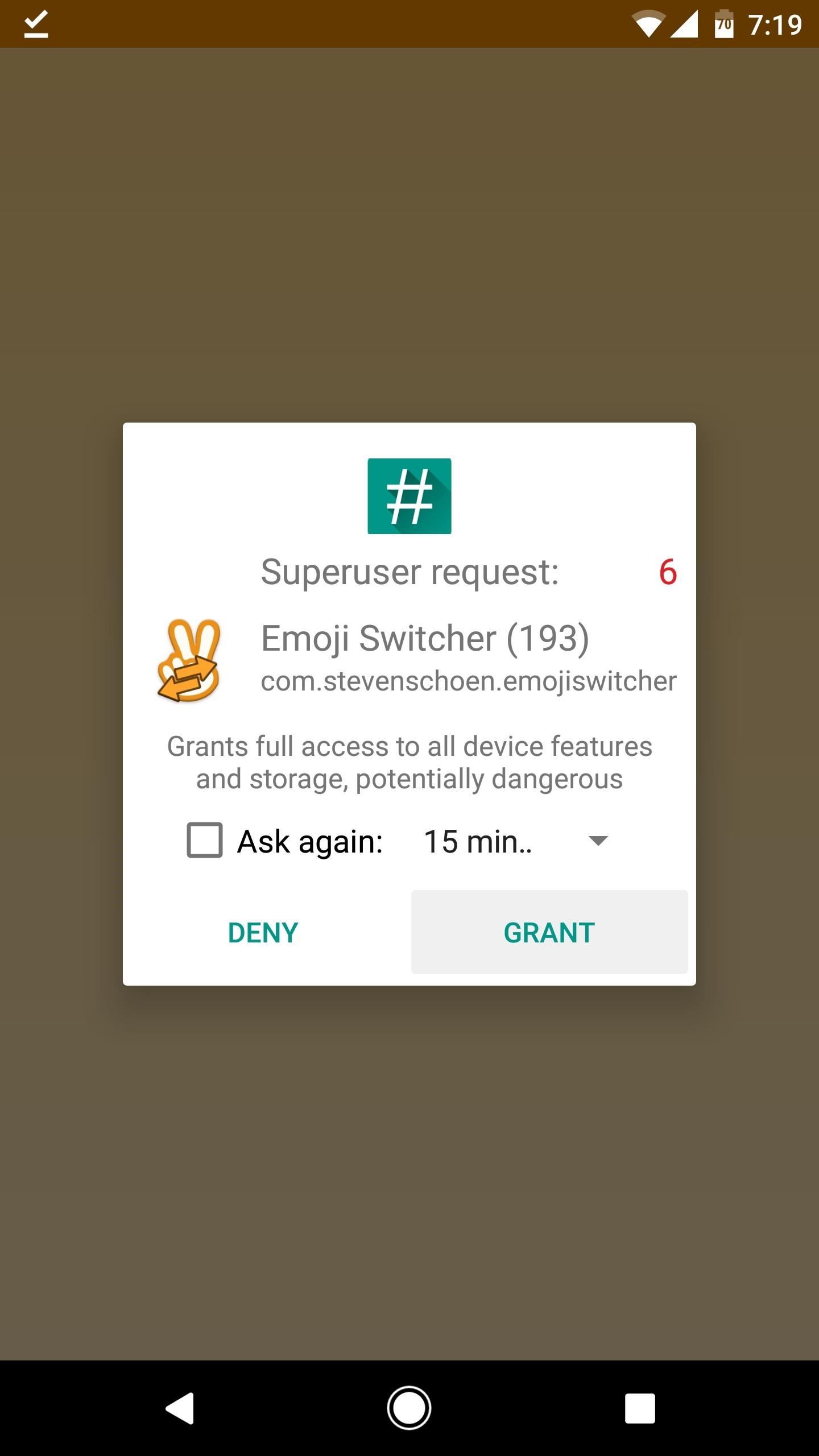
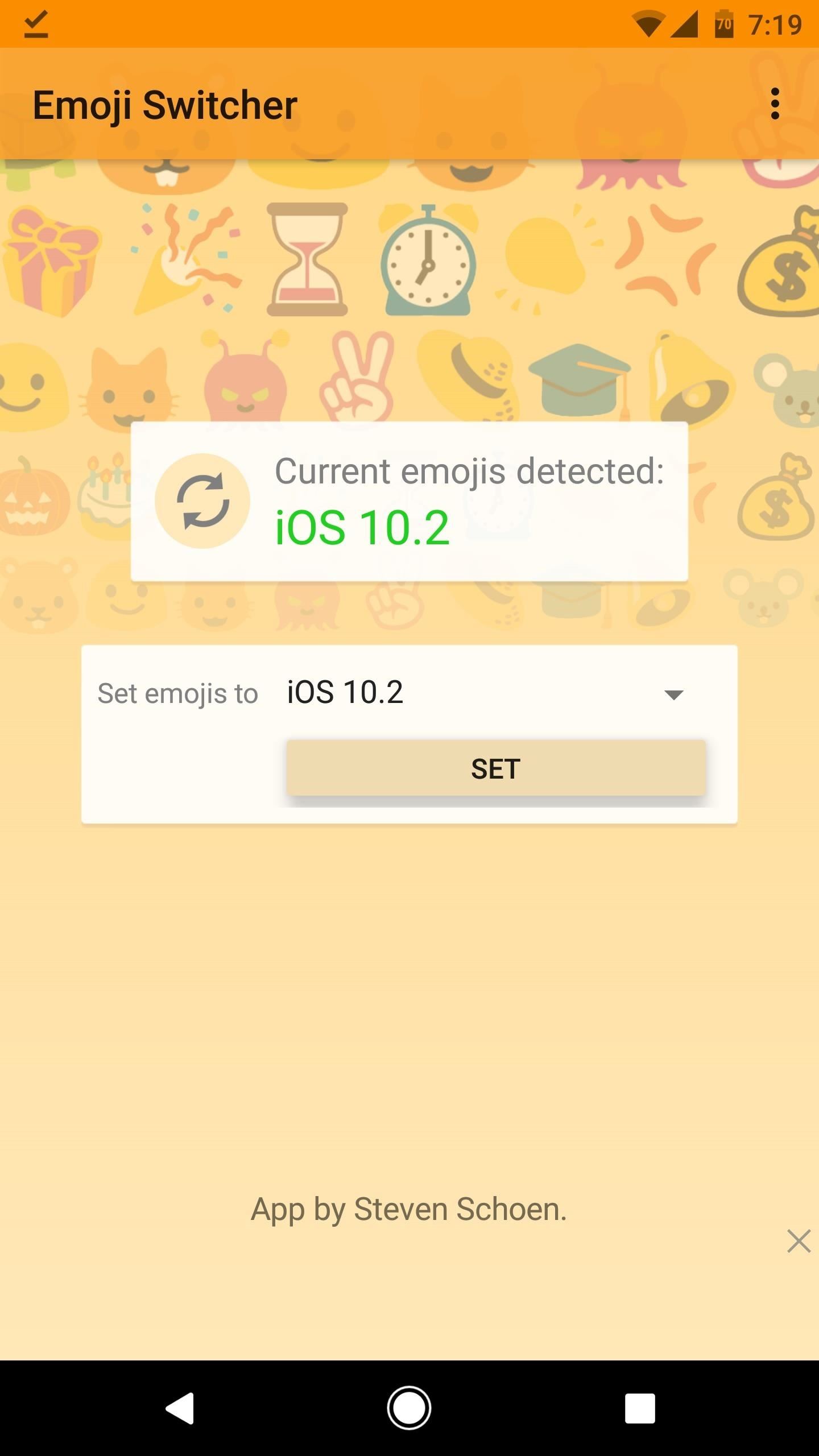
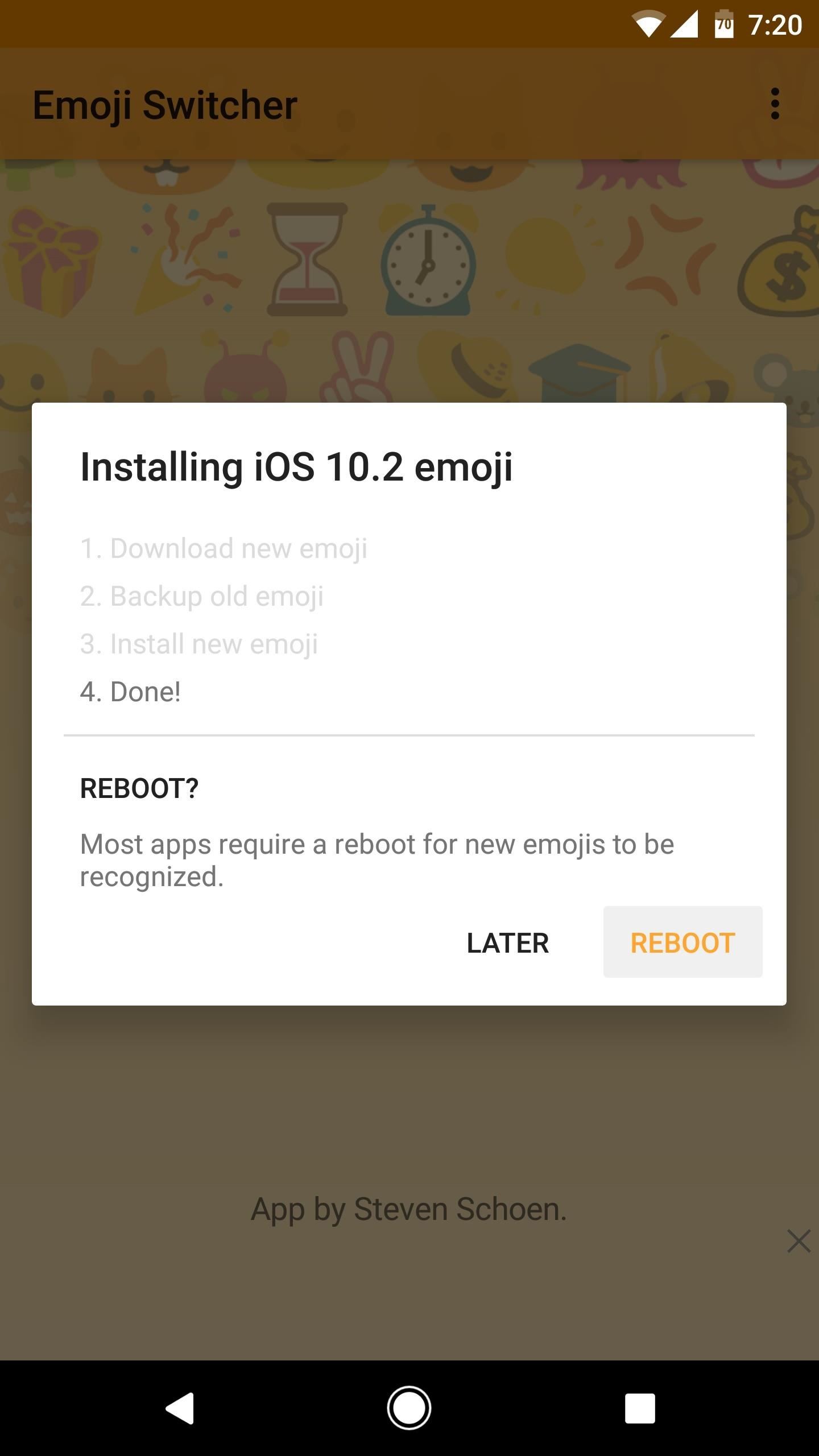
Enjoy Your New iOS 10 Emoji
Either way you went about it, you should now have iPhone emoji on your Pixel. Both mods change the emoji at a system level, so the new look should be visible on almost every app on your phone. Some apps, like WhatsApp, use their own emoji—but other than that, you should now have iOS 10 emoji everywhere!

Hot Deal: Set up a secure second phone number and keep your real contact details hidden with a yearly subscription to Hushed Private Phone Line for Android/iOS, 83%–91% off. It’s a perfect second-line solution for making calls and sending texts related to work, dating, Craigslist sales, and other scenarios where you wouldn’t want to give out your primary phone number.
“Hey there, just a heads-up: We’re part of the Amazon affiliate program, so when you buy through links on our site, we may earn a small commission. But don’t worry, it doesn’t cost you anything extra and helps us keep the lights on. Thanks for your support!”










