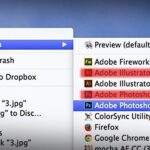Geekom Mini IT13 review – a tiny but mighty PC that can fit anywhere
Who says a computer has to take up a lot of space? Not Geekom. It’s new Mini IT13 has a footprint that’s smaller than a CD case yet still offers remarkable power and performance.
The Geekom Mini IT13 is running Windows 11 Pro and measures just 11.7cm x 11.2cm x 4.92cm and can be used at home or in your office.
Being so small it could be used anywhere.
This style of PC is almost a specialty product that, because of its small size, means it can be used in a variety of ways and in a variety of places including inside vehicles, in caravans, in stores as point of sale (POS) computers, in boardrooms and meeting rooms and as a media centre connected to a TV.
Geekom is a Taiwanese company that’s been operating for more than 20 years building mini PCs which have sold around the world including the US and Europe. It has now entered the Australian market.
Under the hood of the device we were sent for review is the 13th Gen Intel Core i9-13900H along with the Intel Iris Xe graphics with 32GB RAM and 2TB of SSD storage.
So just looking at those specs should tell you that despite the Geekom’s small size it can certainly still deliver stunning performance and punch well and truly above its weight.

The latest CPU of the i9-13th is paired with a 4×4 ultra-fine mini motherboard, and the ultra-high turbo frequency reaches up to 5.4 Hz.
You also can’t hear it while it’s running thanks to the quiet fan keeping things cool.
While the Intel Iris Xe Graphics onboard the Geekom’s Mini IT13’s CPU performs well to meet your general needs and for casual games, users should look at an external discrete graphics card to meet production needs like high-end video editing and to play the latest cutting edge games.

With the Geekom Mini IT13 you can really spread out your work. It can simultaneously power two 8K displays and two 4K displays – so up to four monitors in total via its two HDMI 2.0 and two USB-C 4.0 port.
On the connectivity side there are also three USB 3.2 Gen 2 ports, one USB 2.0 port, an SD card reader and a 2.5GbE LAN port.

It also has Wi-Fi 6E which supports dual-stream Wi-Fi in the 2.4GHz, 5GHz, and 6GHz bands along with Bluetooth 5.3.
Another plus about the device which some customers will appreciate is that it offers easy internal access so it’s possible to expand the memory and make other tweaks.

Also includes in the box is a VESA mounting plate.
This means you take advantage of the spot on the back of your monitor if it’s sitting on your desk and place it on the rear of the screen and completely out of the way.

Now the computer is really small right? One reason for that is that it doesn’t include the power supply which is separate and connect to the power cord.
And this power supply brick has almost the same volume as the Geekom Mini IT13 itself. This is not even close to a deal breaker, but you need to find room for the power supply and the power cord.

But on the plus side it does come with a HDMI cable.
The Geekom Mini IT13 i9 with 32GB RAM and 2TB SSD storage is available now and is priced at $1,299 – that’s down from $1,999.
The i5 version with 16GB RAM and 512GB SSD is $849 (down from $999) and i7 with 32GB RAM and 1TB SSD is $1,199 (down from $1,499).

Geekom Mini IT13 review – a tiny but mighty PC that can fit anywhere