Whether you’re wielding an iPhone, iPad, Mac, Android phone or tablet, or even a Windows PC, this little-known secret holds the key to effortless assistance and unwavering obedience. Intrigued? I thought so.
Let’s say a friend or family member needs the email address of somebody they must contact. You’d usually give them just the email address or phone number, right? To show off your tech-savvy prowess and have a little fun in the process, go one step further by giving them a link to tap or click on that will open a new email draft for them in their default email client — with the contact’s information already filled in.
You can do the same thing if they need the phone number or email address of someone they want to text or iMessage: create a link for them to tap or click on that will open a new draft for them in an iMessage conversation or text message, contact information included.
To work this magic, you’ll just need to know the basics of the right URL schemes.
- Don’t Miss: iOS 17 Includes 50 New URL Schemes You Can Use in Shortcuts on Your iPhone
For the email trick, you’ve probably encountered the basic URL scheme plenty of times on the web: an email address listed on a website, which, when tapped or clicked on, opens up your email client with the email address already in the “To” field. To do the same thing, all you need to do is add “mailto:” before the email address you’re giving someone.
mailto:person1@gadgethacks.com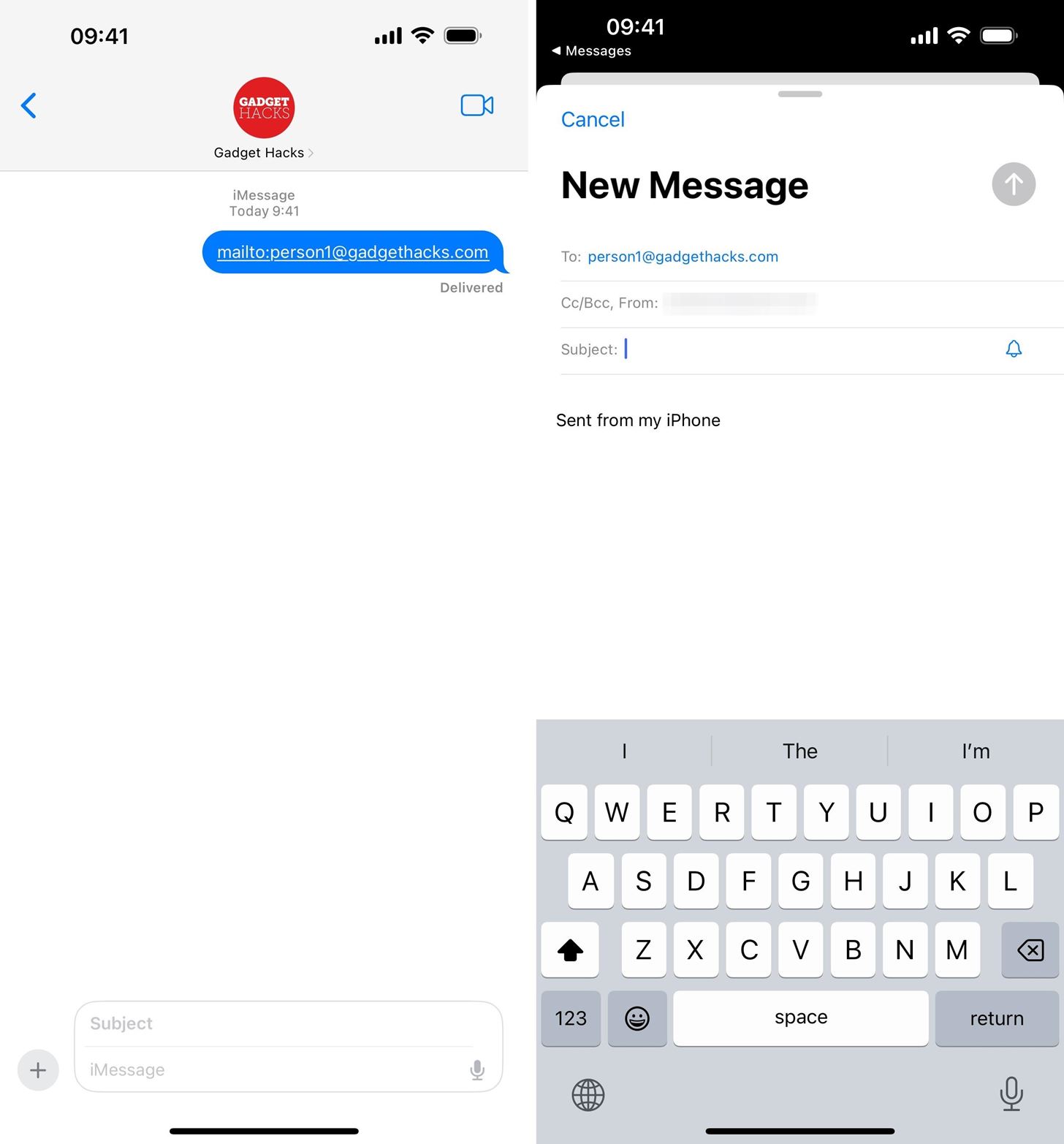
To send a link that opens a new text or iMessage, use “sms:” instead.
sms:person1@gadgethacks.com
sms:1-408-555-1212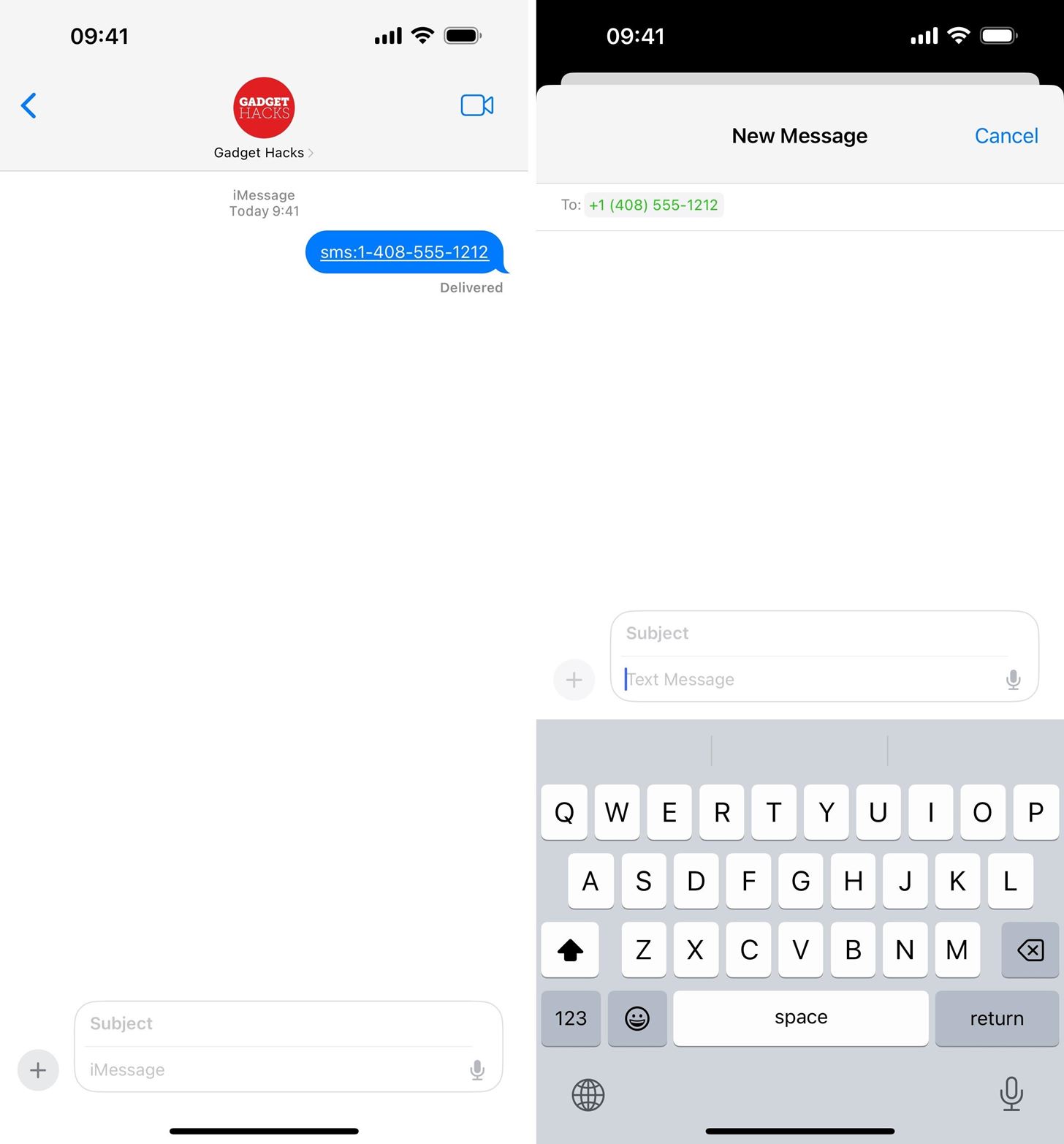
With a phone number and the sms: scheme, you have a little freedom with the basic formatting, so however you write phone numbers out, it’ll likely work.
- Related: The Secret iPhone Dialer Trick That Dials Extensions Automatically & Navigates Automated Call Menus for You
sms:1-408-555-1212
sms:14085551212
sms:408-555-1212
sms:4085551212If the person needs to email multiple contacts, that’s easy enough to do:
Two "to" contacts:
mailto:person1@gadgethacks.com?to=person2@gadgethacks.com
Three "to" contacts:
mailto:person1@gadgethacks.com?to=person2@gadgethacks.com,person3@gadgethacks.com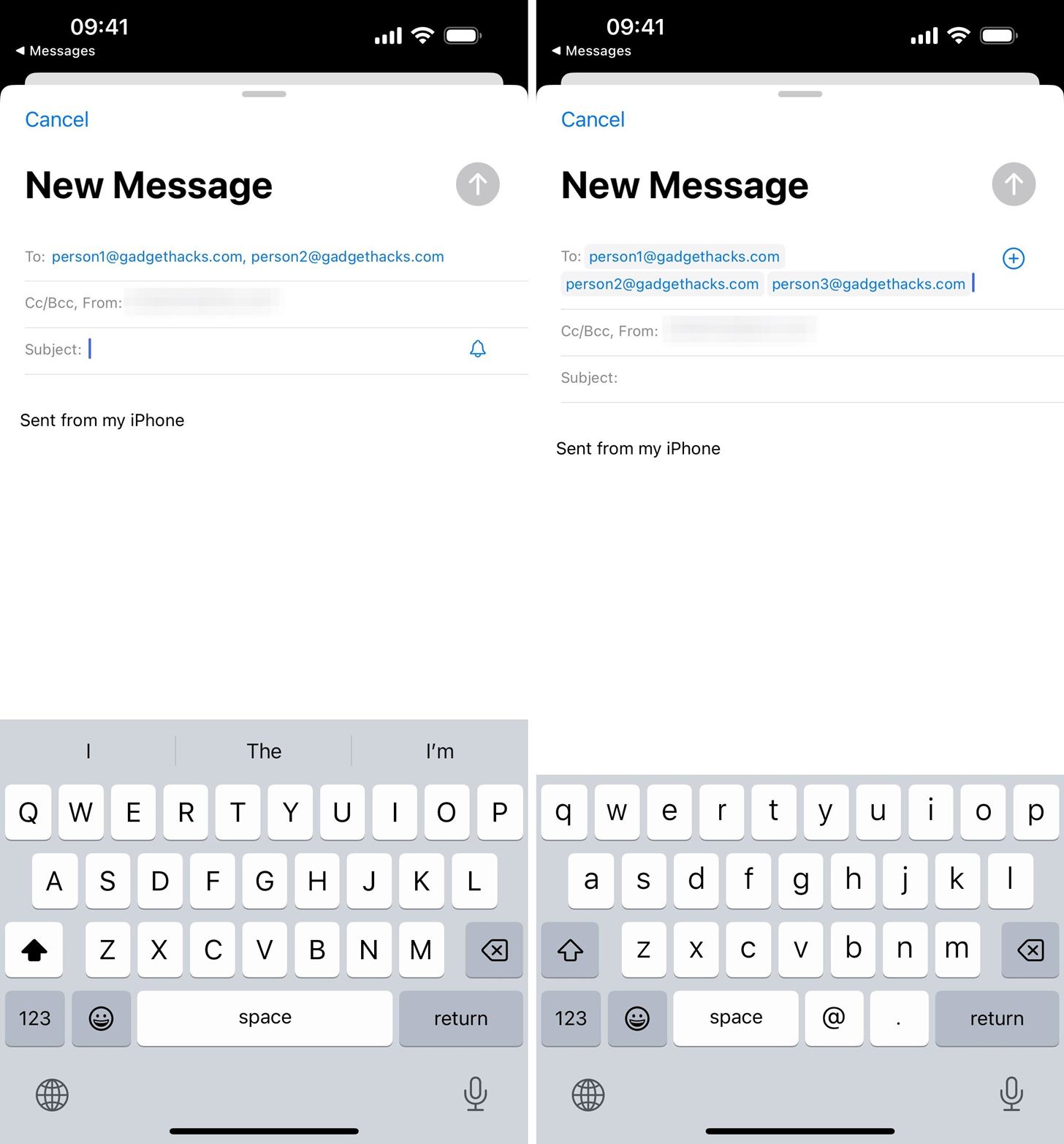
If they also need to CC some people, you could use:
One "to" contact + one "cc" contact:
mailto:person1@gadgethacks.com?cc=person4@gadgethacks.com
One "to" contact + two "cc" contacts:
mailto:person1@gadgethacks.com?cc=person4@gadgethacks.com,person5@gadgethacks.com
Two "to" contacts + one "cc" contact:
mailto:person1@gadgethacks.com?to=person2@gadgethacks.com&cc=person4@gadgethacks.com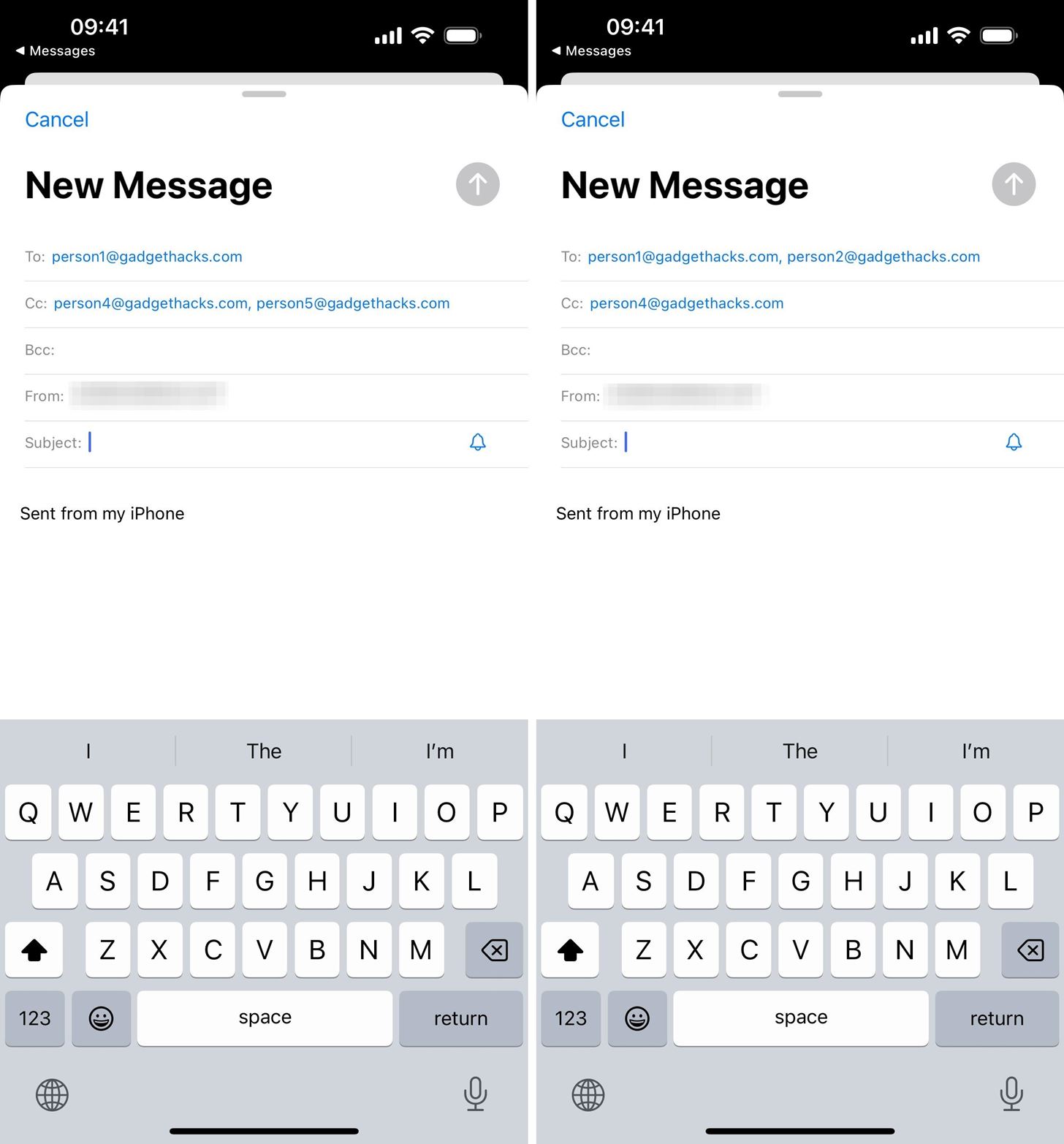
And BCC works too:
One "to" contact + one "bcc" contact:
mailto:person1@gadgethacks.com?bcc=person6@gadgethacks.com
One "to" contact + two "bcc" contacts:
mailto:person1@gadgethacks.com?bcc=person6@gadgethacks.com,person7@gadgethacks.com
One "to" contact + one "cc" contact + one "bcc" contact:
mailto:person1@gadgethacks.com?cc=person4@gadgethacks.com&bcc=person6@gadgethacks.com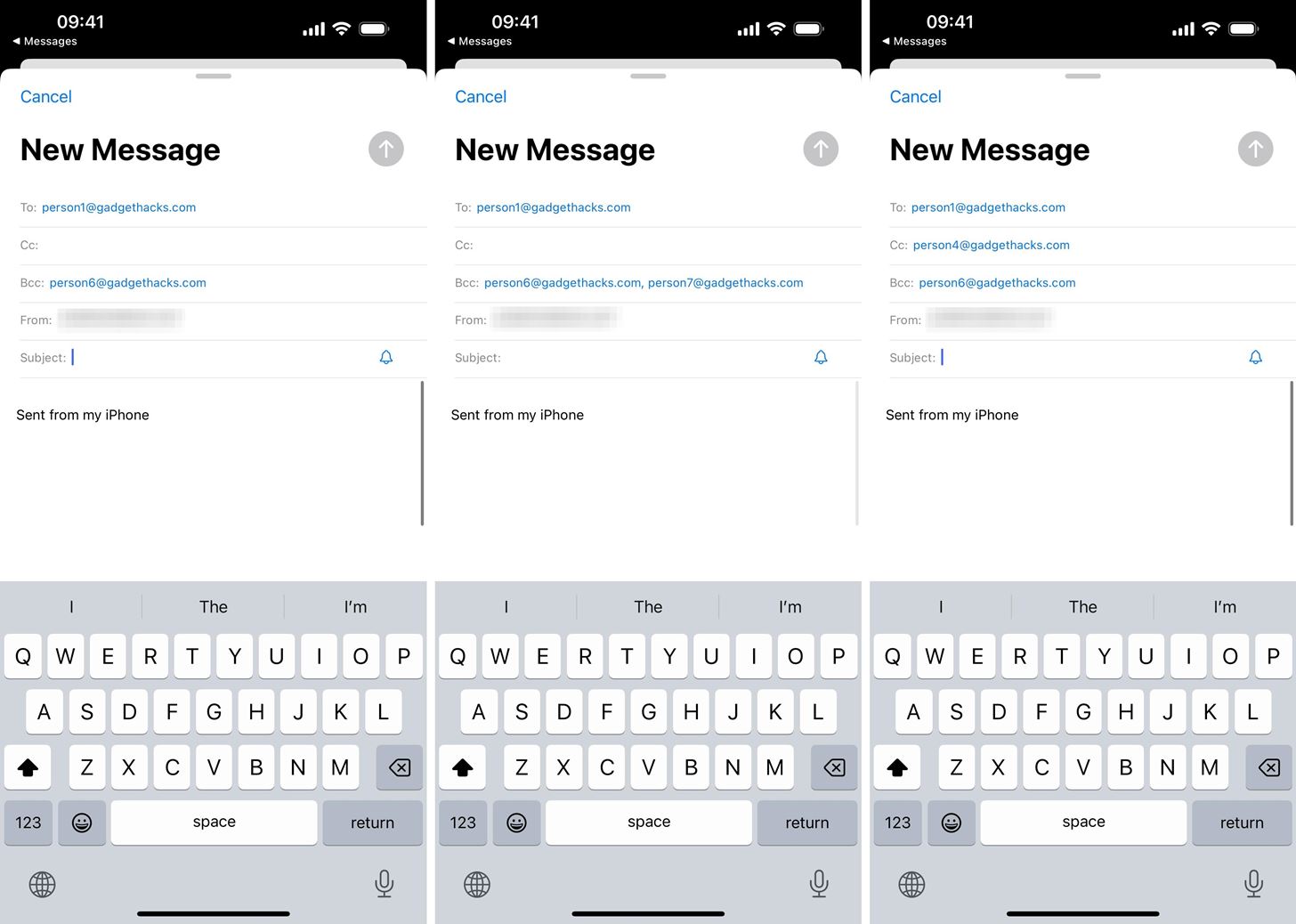
To add a subject line to the email address, use the following scheme. Use %20 in place of spaces.
mailto:person1@gadgethacks.com?subject=The%20Subject%20Text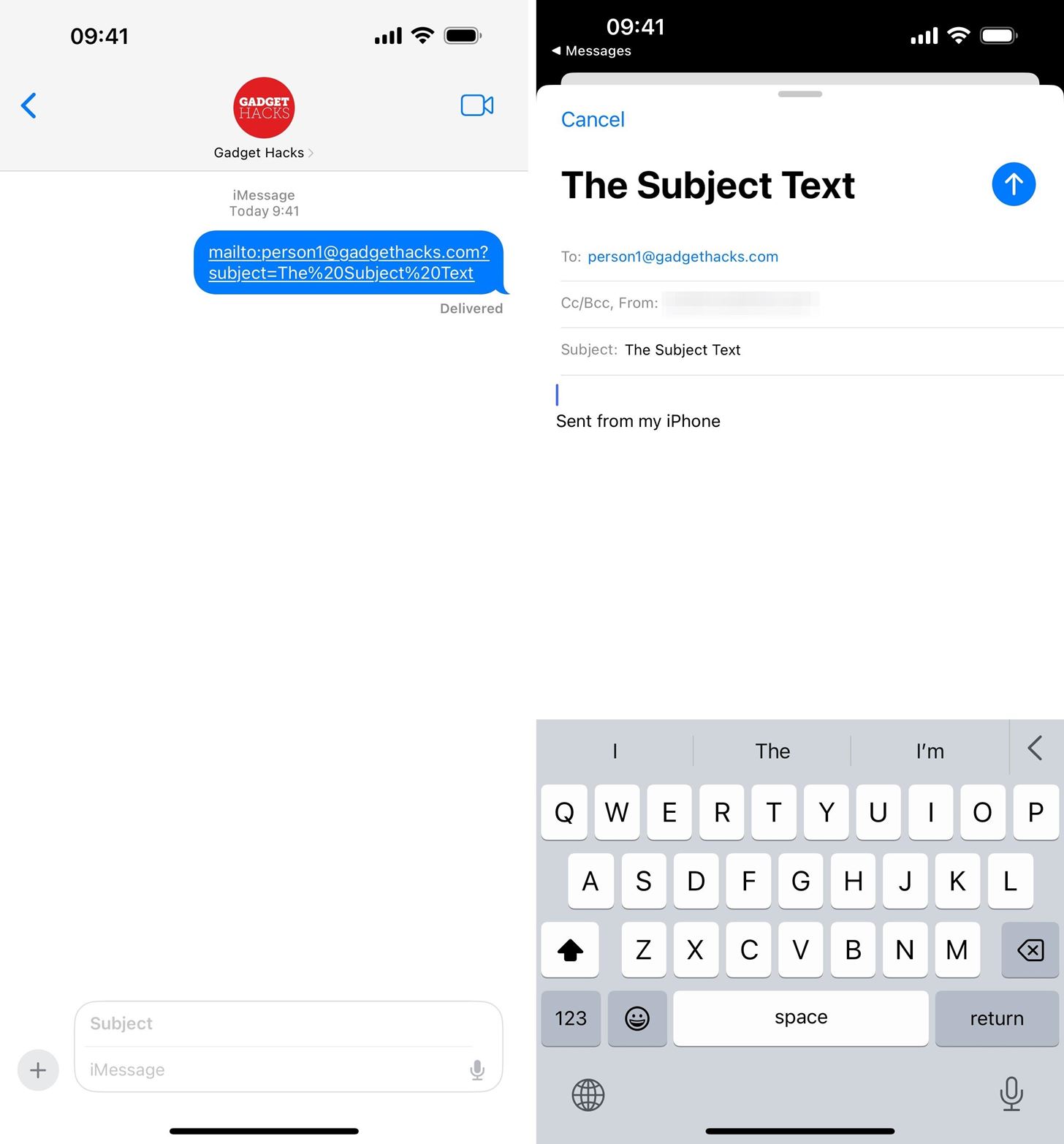
You can also use body text instead or in addition to the subject line.
With body only:
mailto:person1@gadgethacks.com?body=The%20body%20text
With subject and body:
mailto:person1@gadgethacks.com?subject=The%20Subject%20Text&body=The%20body%20text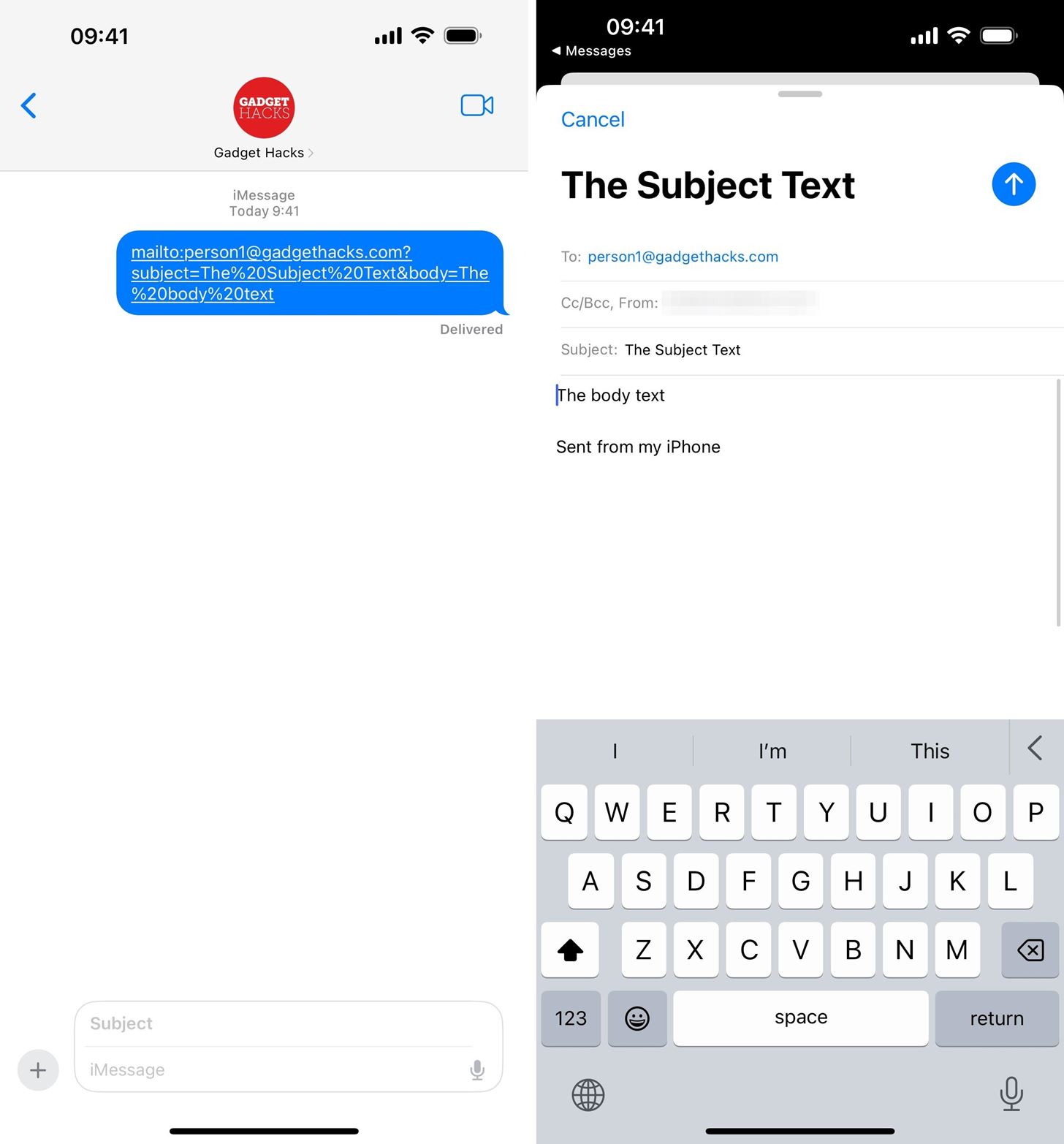
Body text also works for iMessage and text messages:
sms:4085551212?body=The%20body%20text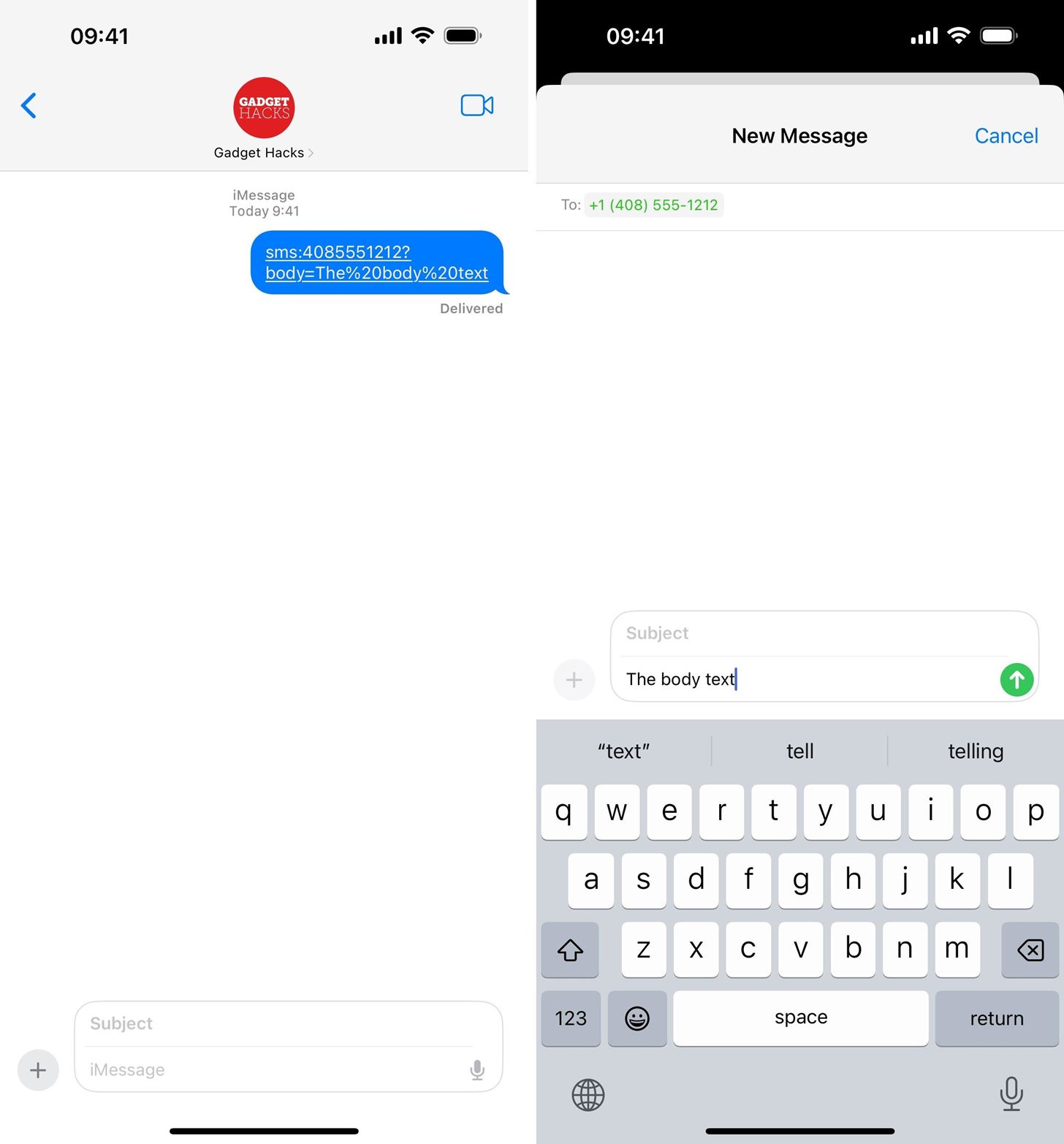
If you’re going this far, you’ll likely be using punctuation and other special characters. Some common URL encodings include period (%2), though you can also use an actual period like you normally would, line break (%0A), new paragraph (%0A%0A), exclamation mark (%21), double quotation mark (%22), and question mark (%3F).
Copy/paste these to see them in action using the encoded characters above:
Email link with formatting examples:
mailto:person1@gadgethacks.com?subject=The%20Subject%20Text%21&body=The%20body%20text.%0A%0AThis%20is%20a%20new%20paragraph.%0AAnd%20this%20is%20a%20new%20line.%0A%0A%22Quoted%22%0AQuestion%3F
Texting link with formatting examples:
sms:4085551212?body=The%20body%20text.%0A%0AThis%20is%20a%20new%20paragraph.%0AAnd%20this%20is%20a%20new%20line.%0A%0A%22Quoted%22%0AQuestion%3F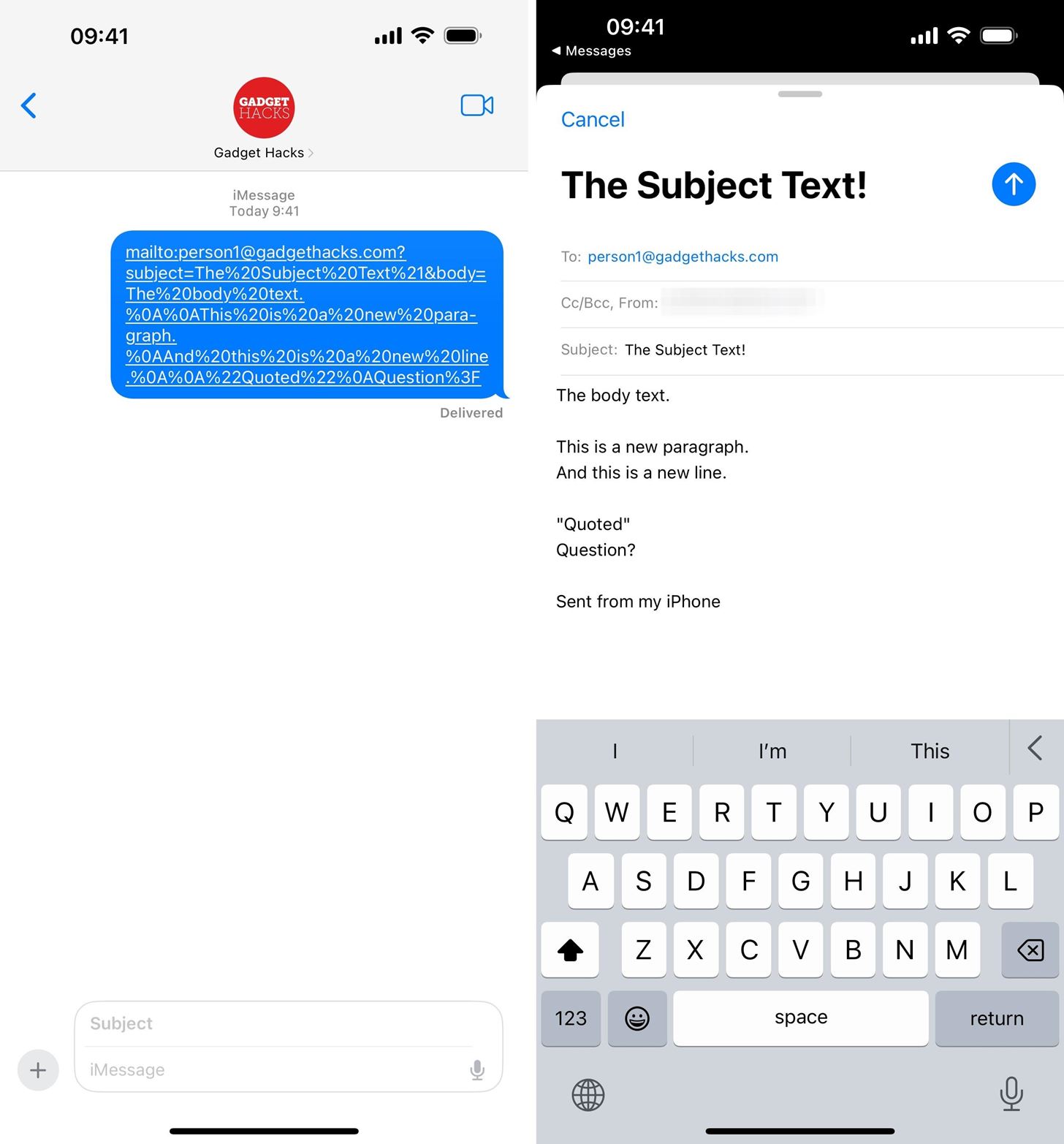
Below is a list of some common URL-encoded characters. For more URL encoding of special characters, visit w3schools.
space %20
line %0A
! %21
" %22
# %23
$ %24
% %25
& %26
' %27
( %28
) %29
* %2A
+ %2B
, %2C
- %2D
. %2E
/ %2F
0 %30
1 %31
2 %32
3 %33
4 %34
5 %35
6 %36
7 %37
8 %38
9 %39
: %3A
; %3B
< %3C
= %3D
> %3E
? %3F
@ %40You may also be able to set these up without an email address or phone number attached. This is useful when you’re trying to help compose the message but don’t have the contact’s information yourself. However, it doesn’t always result in a tappable or clickable link. If it’s not working, use something like “replace@notanemail.com.” For texts, “replace” should be good enough.
Email link with address left out:
mailto:?subject=The%20Subject%20Text%21&body=The%20body%20text.%0A%0AThis%20is%20a%20new%20paragraph.%0AAnd%20this%20is%20a%20new%20line.%0A%0A%22Quoted%22%0AQuestion%3F
Texting link with number or address left out:
sms:4085551212?body=The%20body%20text.%0A%0AThis%20is%20a%20new%20paragraph.%0AAnd%20this%20is%20a%20new%20line.%0A%0A%22Quoted%22%0AQuestion%3F
Email link with fake address:
mailto:replace@notanemail.com?subject=The%20Subject%20Text%21&body=The%20body%20text.%0A%0AThis%20is%20a%20new%20paragraph.%0AAnd%20this%20is%20a%20new%20line.%0A%0A%22Quoted%22%0AQuestion%3F
Texting link with fake number or address:
sms:replace?body=The%20body%20text.%0A%0AThis%20is%20a%20new%20paragraph.%0AAnd%20this%20is%20a%20new%20line.%0A%0A%22Quoted%22%0AQuestion%3FUsing URL schemes for emails and messages comes in handy when someone you know doesn’t know English well enough but needs to send an email or text message in English. Or when your grandma needs to email a company but doesn’t want to do all the work. Or when a colleague needs to send an email with technical jargon or legal concerns, and you don’t want them messing it up.
So, it can definitely be helpful in assisting others with emailing and texting. But what about that whole “unwavering obedience” part?
- Don’t Miss: Every Hidden Special Character on Your iPhone’s Keyboard That You Can Unlock Right Now
Well, you can use it as a device to help motivate someone to email or text somebody else about something you need to know about. For example:
- If you and your partner are buying a new vehicle but your partner is the only one who met and talked to the car salesperson, you may want to prepare an email or text for your partner to send them to find out the vehicle’s status if they keep forgetting.
- You want your mother-in-law to watch your kid, but your spouse doesn’t want to ask her, and you definitely don’t want to ask her. Sending your spouse a link could get them to finally do the asking.
- You need a prior boss or coworker to write a recommendation for you in an email to send directly to the potential new job, but they’re super busy and keep pushing it off. Write it yourself and send a link they can open, review, and send in seconds.
It can be as simple as helping someone to get something done faster or as pushy as sending them tappable and clickable links every day until they send the email or text you want them to send.
What will you use email and texting URL schemes for?
Just updated your iPhone? You’ll find new emoji, enhanced security, podcast transcripts, Apple Cash virtual numbers, and other useful features. There are even new additions hidden within Safari. Find out what’s new and changed on your iPhone with the iOS 17.4 update.
“Hey there, just a heads-up: We’re part of the Amazon affiliate program, so when you buy through links on our site, we may earn a small commission. But don’t worry, it doesn’t cost you anything extra and helps us keep the lights on. Thanks for your support!”











