
Listening to your favorite podcast in bed can be a very relaxing way to unwind after a long, busy day. However, there’s a good chance you’ll fall asleep with the show still playing. That means episode after episode will play, causing you to forget where you left off. Even worse, a loud noise in an episode may jolt you awake during your night’s rest. But you can prevent both issues if using Apple Podcasts.
Actually, you can prevent both problems in any podcast app, not just Apple Podcasts, by using the built-in sleep timer in iOS, which also works for music, movie, and other media-playing apps. But if Apple Podcasts is what you’re using, you don’t need to jump through hoops to set a sleep timer for iOS as a whole — you can do it right from your Podcasts app.
- More Info: Set a Sleep Timer for Any Media Your Playing on Your iPhone
Neither iOS or Apple Podcast’s sleep timers will stop a podcast exactly at the point where you doze off. We’re just not there yet as far as smart devices go. What you can do is set the series or show’s episode to stop after a set amount of time, up to an hour or however long the rest of the episode is. This feature has been around since iOS 6 when Podcasts first became a standalone service, and it works the same even in iOS 13.
How to Set the Sleep Timer for Apple Podcasts
With the current series or show selected, whether playing or paused, tap on the player at the bottom to view the Now Playing screen. Next, swipe up (as in scroll down) to reveal more options, the first of which will be “Sleep Timer.” Tap that to bring up the action sheet, then select how long from now you want the podcast to stop playing automatically.
You can set the timer to end in either 5, 10, 15, 30, 45 minutes, an hour, or when the current episode ends. Regardless of which time frame you pick, the “Sleep Button” will turn into a countdown clock to when Apple Podcasts will stop playing automatically. However, if you the episode is paused or you pause it during playback, the countdown pauses too, so it only works when content is playing.
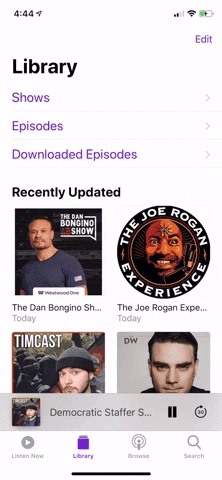
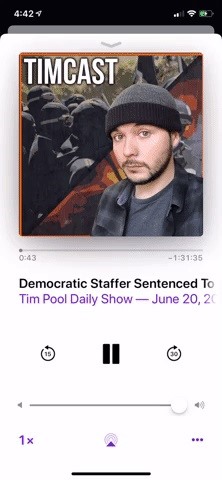

The sleep-timer function will continue its countdown even with the Podcasts app running in the background. So you’re free to multitask on your iPhone or put it to sleep while your show is playing, and it will automatically end playback once the clock runs out.
This article was produced during Gadget Hacks’ special coverage on streaming, listening to, and creating music on your smartphone. Check out the whole Music series.
Just updated your iPhone? You’ll find new emoji, enhanced security, podcast transcripts, Apple Cash virtual numbers, and other useful features. There are even new additions hidden within Safari. Find out what’s new and changed on your iPhone with the iOS 17.4 update.
“Hey there, just a heads-up: We’re part of the Amazon affiliate program, so when you buy through links on our site, we may earn a small commission. But don’t worry, it doesn’t cost you anything extra and helps us keep the lights on. Thanks for your support!”










