You use your iPhone’s Reminders app to keep track of everything from grocery lists to the day’s most important tasks. Over recent iOS updates, Apple has added tools to Reminders to make it even more powerful, like assigning tasks to other people and setting location-based reminders. Now there’s another great update, and it gives you the ability to sort your lists.
It might be a bit surprising to hear that it took until 2021 for Apple to include a list-sorting feature in Reminders, but late is always better than never. It’s one of the many new features in iOS 14.5 for iPhone, so you’ll need to update to iOS 14.5 if you want to start sorting your Reminders lists.
- Don’t Miss: All the New iOS 14.5 Features for iPhone
To start sorting Reminders lists, just open a single Reminders list, tap the ellipsis (•••) in the top right, then choose “Sort By.” Here, you’ll see five options to choose from:
- Manual allows you to rearrange by hand, as usual.
- Due Date lets you choose from “Earliest First” (default) or “Latest First.”
- Creation Date lets you choose from “Oldest First” (default) or “Newest First.”
- Priority lets you choose from “Lowest First” (default) or “Highest First.”
- Title lets you choose from “Ascending” (default) or “Descending.”
Just tap any options, and Reminders will sort the list accordingly. However, it will default to the first sub-sorting option available. For example, if you choose “Title,” Reminders will always choose “Ascending” for you. If you want to sort by “Descending” titles, you’ll need to head back to “Sort By ” and choose from the sub-sorting options that appear.
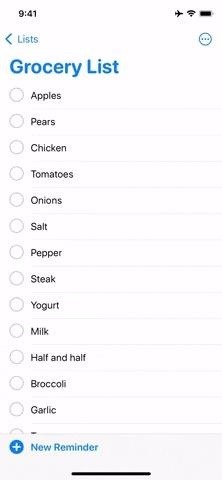
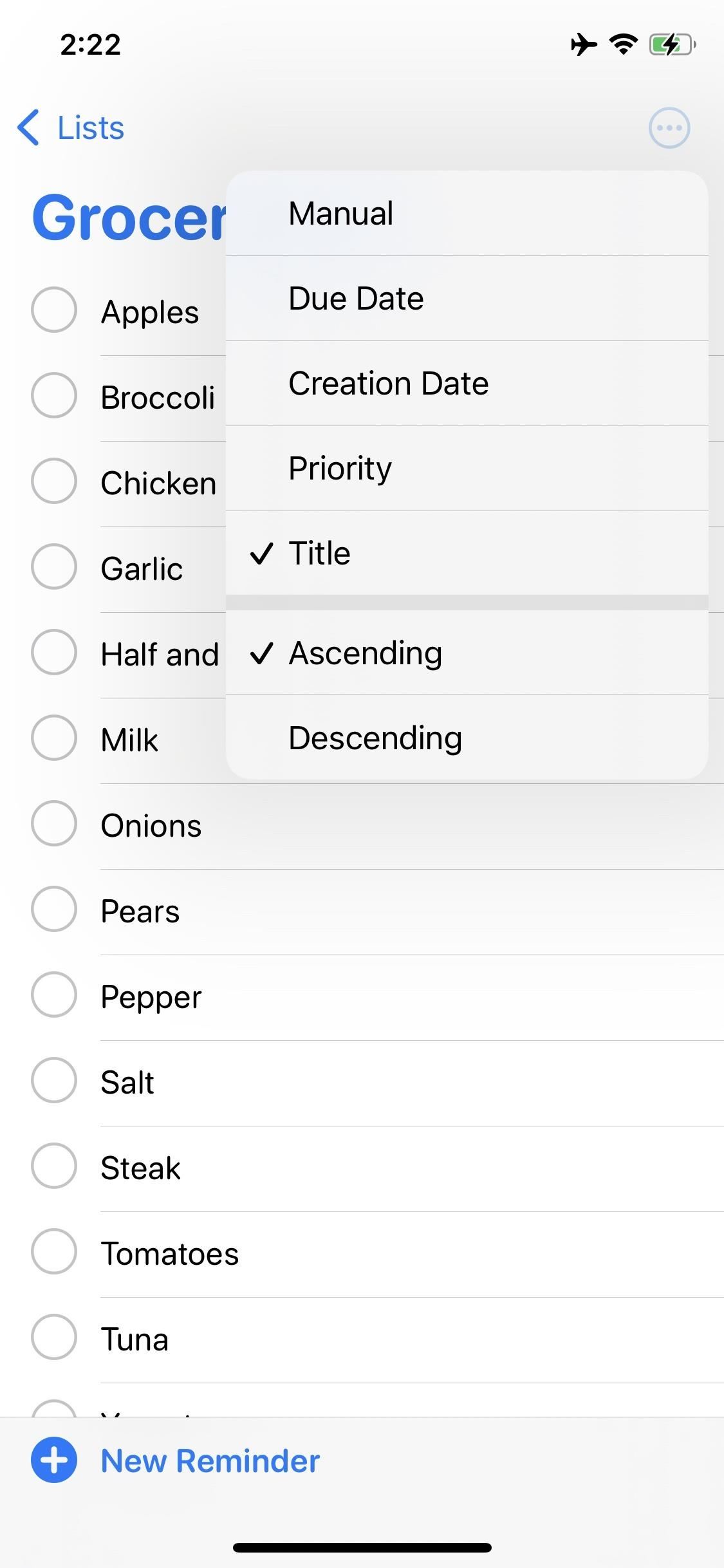
If Apple is taking suggestions on this feature, we’d like to see these sub-sorting options appear with a long-press. It’s a bit of a pain to have to go back to “Sort By” just to sort Due Dates by Latest First, Creation Dates from Newest First, Priority by Highest First, or Titles by Descending.
Just updated your iPhone? You’ll find new emoji, enhanced security, podcast transcripts, Apple Cash virtual numbers, and other useful features. There are even new additions hidden within Safari. Find out what’s new and changed on your iPhone with the iOS 17.4 update.
“Hey there, just a heads-up: We’re part of the Amazon affiliate program, so when you buy through links on our site, we may earn a small commission. But don’t worry, it doesn’t cost you anything extra and helps us keep the lights on. Thanks for your support!”











