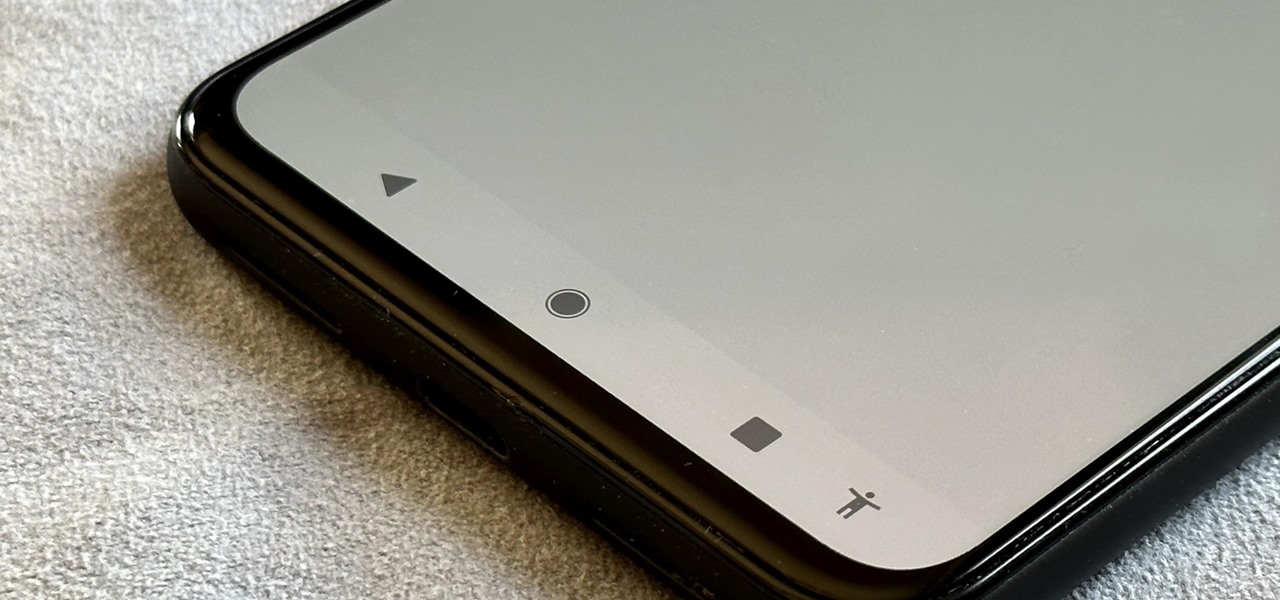Being able to customize the look and feel of your device is the main reason a lot of folks choose Android over iOS. And perhaps the single biggest way to visually overhaul your phone or tablet’s UI is to apply an icon pack, which can liven up your home screen with bright colors or make things look a bit more classy with a sleek, minimalist style, for instance.
Icon packs can be installed from the Google Play Store and applied through the settings menu of a custom launcher like Nova or Apex, but the vast majority of icon packs are paid apps. So below, we’ll go over 10 of the most highly-recommended free icon packs, and hopefully, you’ll find a way to spruce up your home screen without paying a dime.
- Don’t Miss: 10 Awesome Apps You Won’t Find on Google Play
1: Belle UI
For a beautiful set of squircle-shaped icons, give Belle UI a try. This icon pack sports over 1,440 unique icons, and tosses in a handful of Material Design wallpapers to boot, so it’s a great option for folks who prefer that their icons have matching shapes.
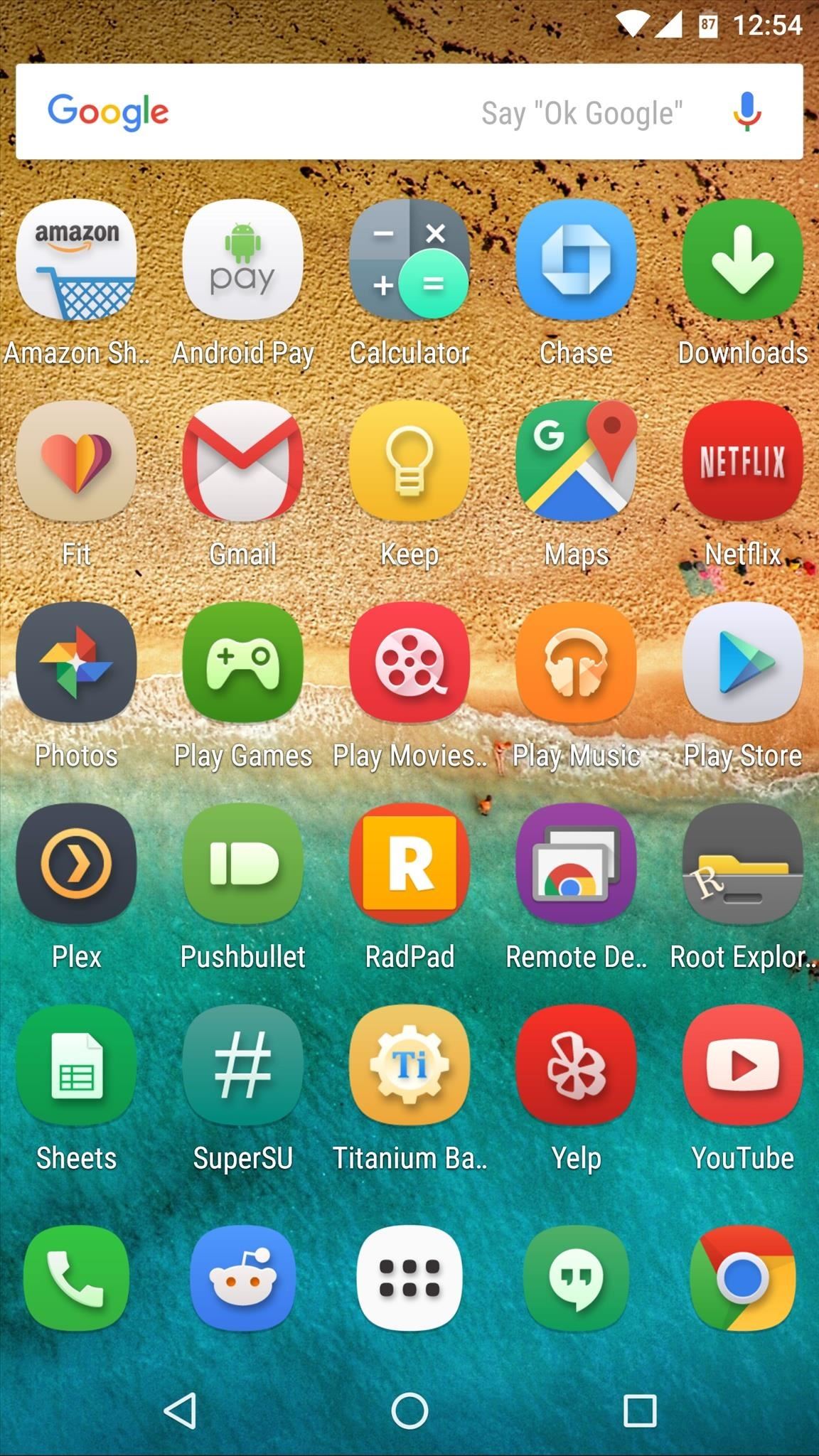
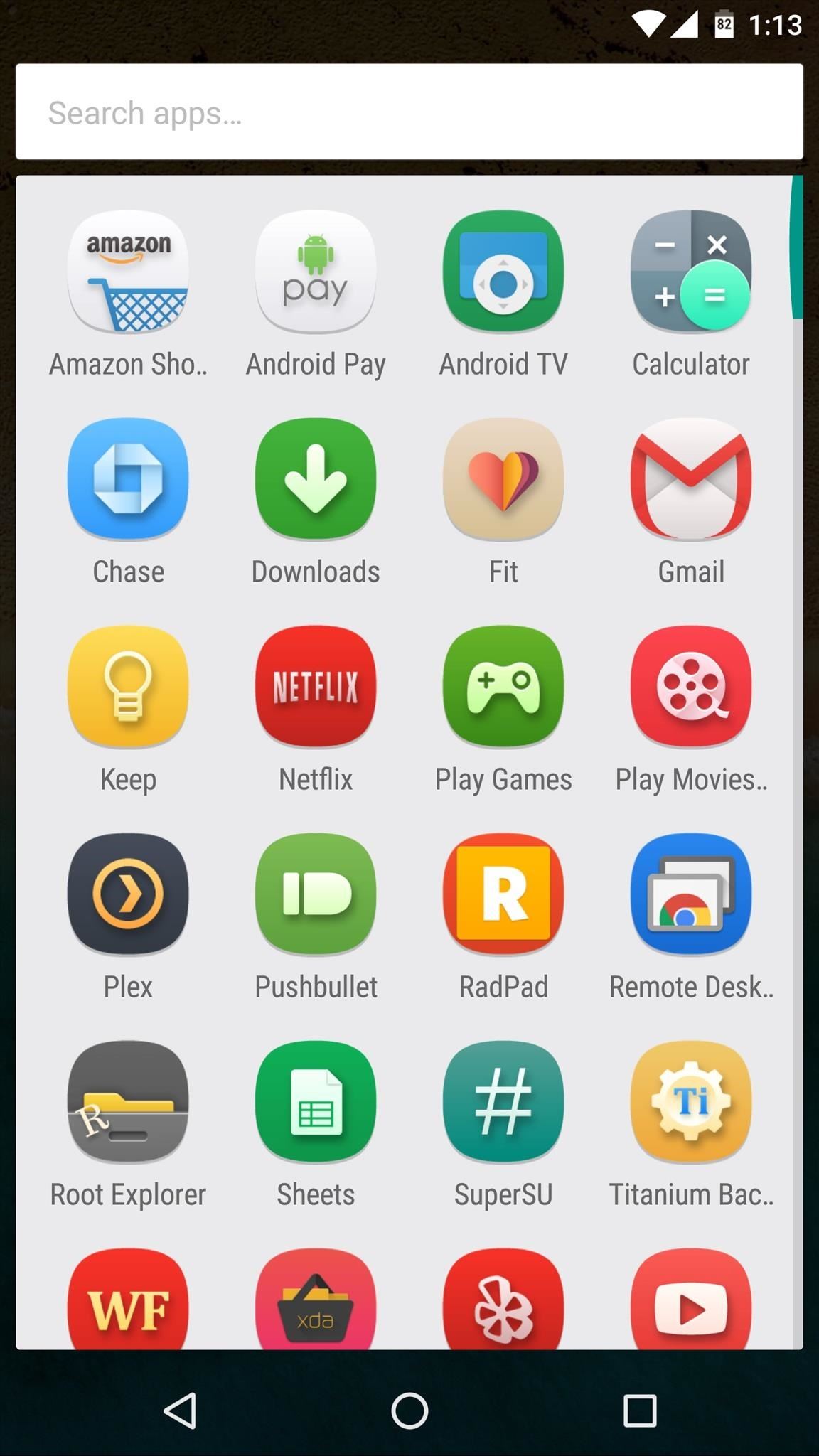
2: CandyCons
CandyCons offers a unique take on traditional Android icons, with different silhouettes for each app, and a slightly modified look compared to the default styling. Over 950 icons are included in this pack, and the 20 free wallpapers it offers ensure that you’ll be able to find a matching background.
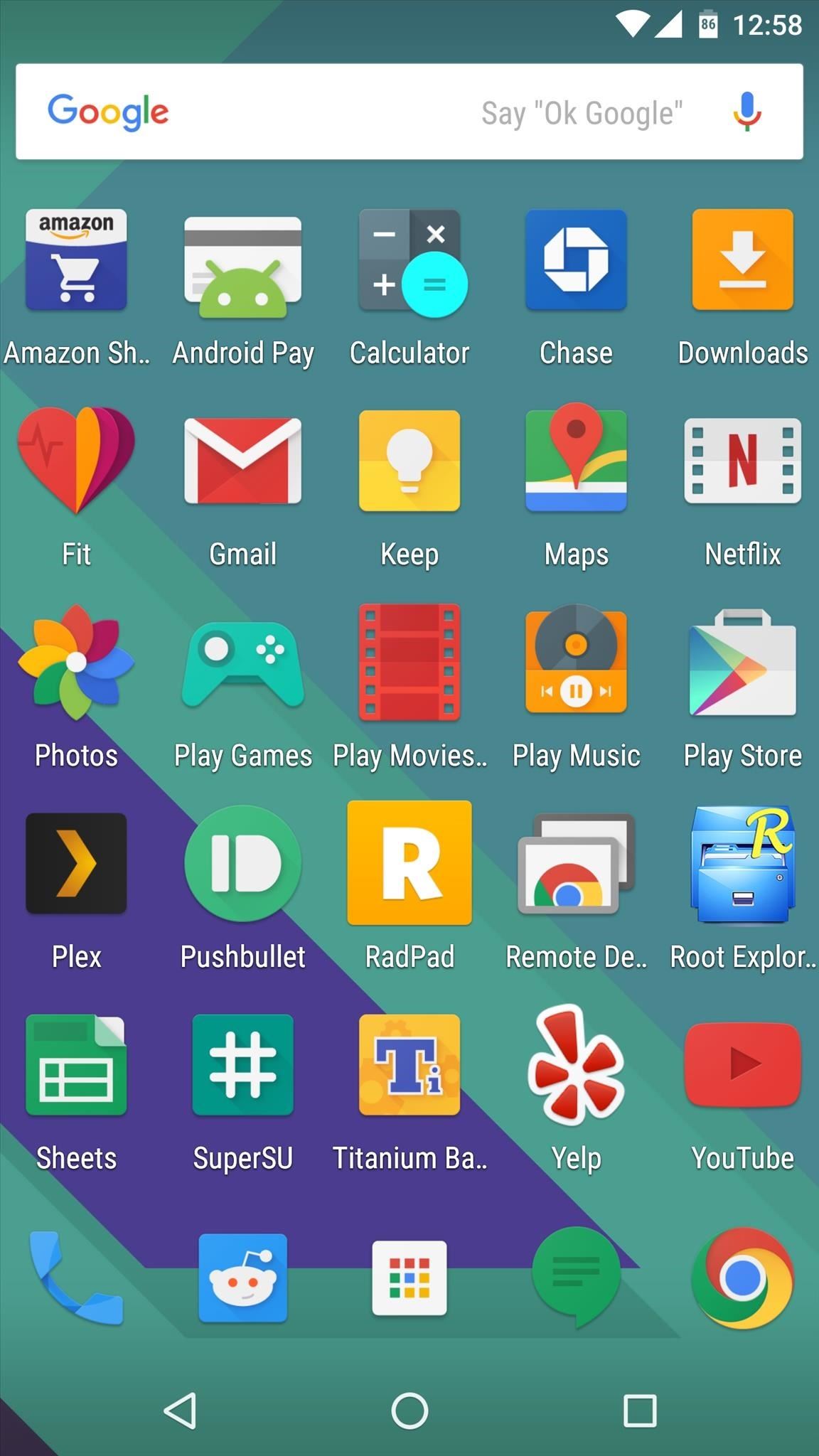
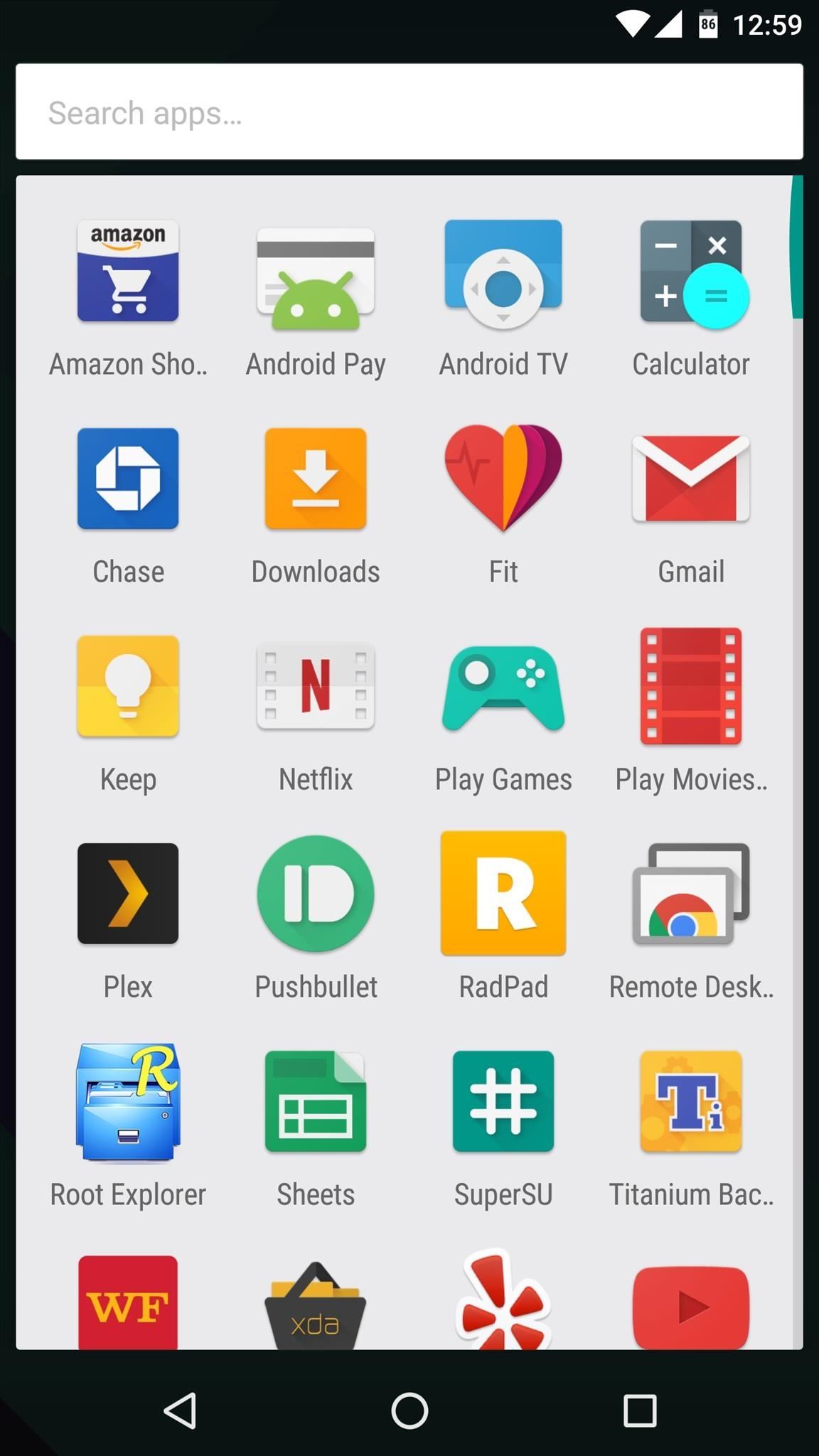
3: Elta
If you like the square-with-rounded-corners look, Elta might be the icon pack for you. Over 2,300 icons are included, each sporting a solid-colored background overlaid with a white logo that casts a long drop shadow. To top it all off, Elta even includes 19 free wallpapers.
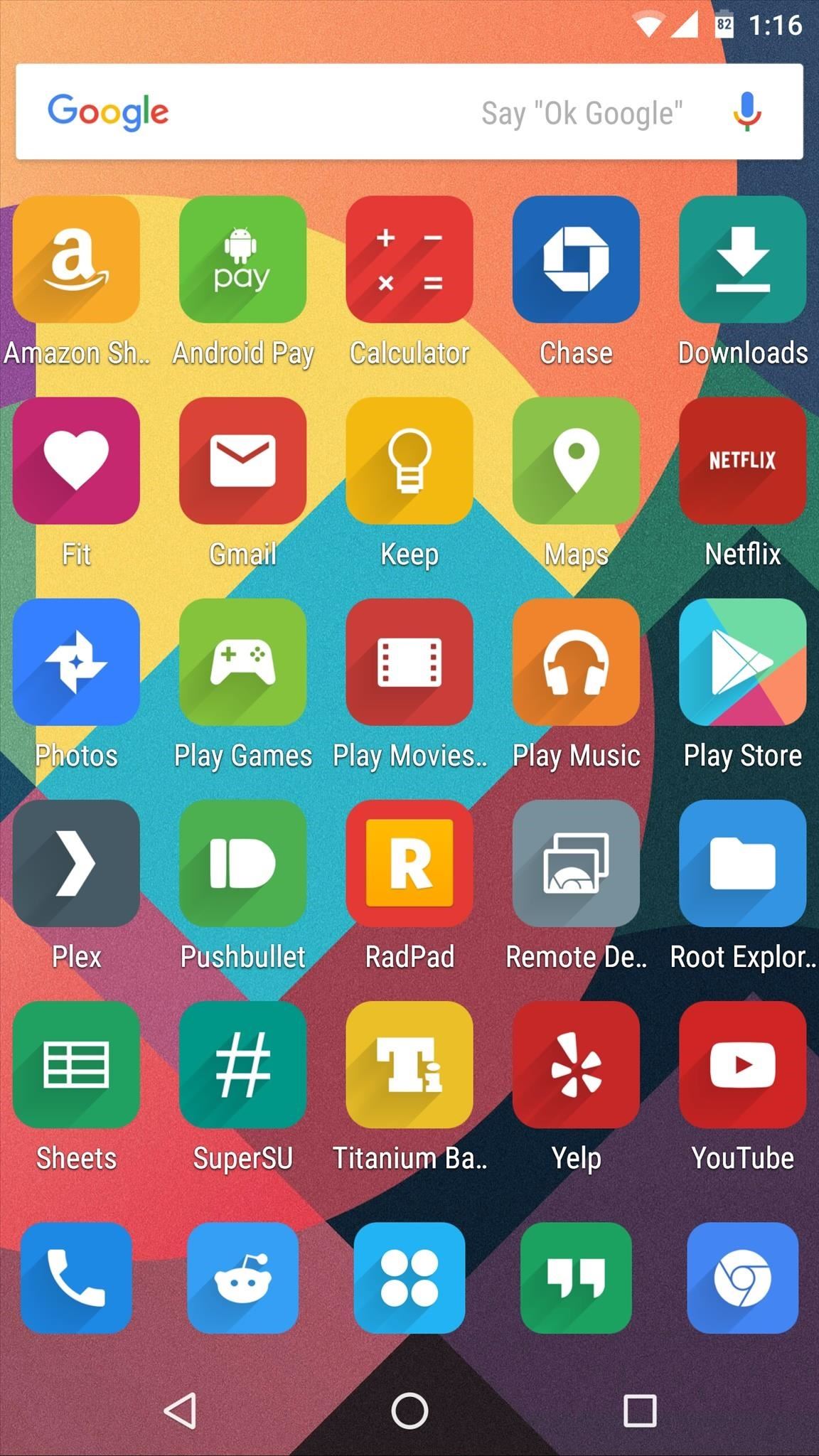
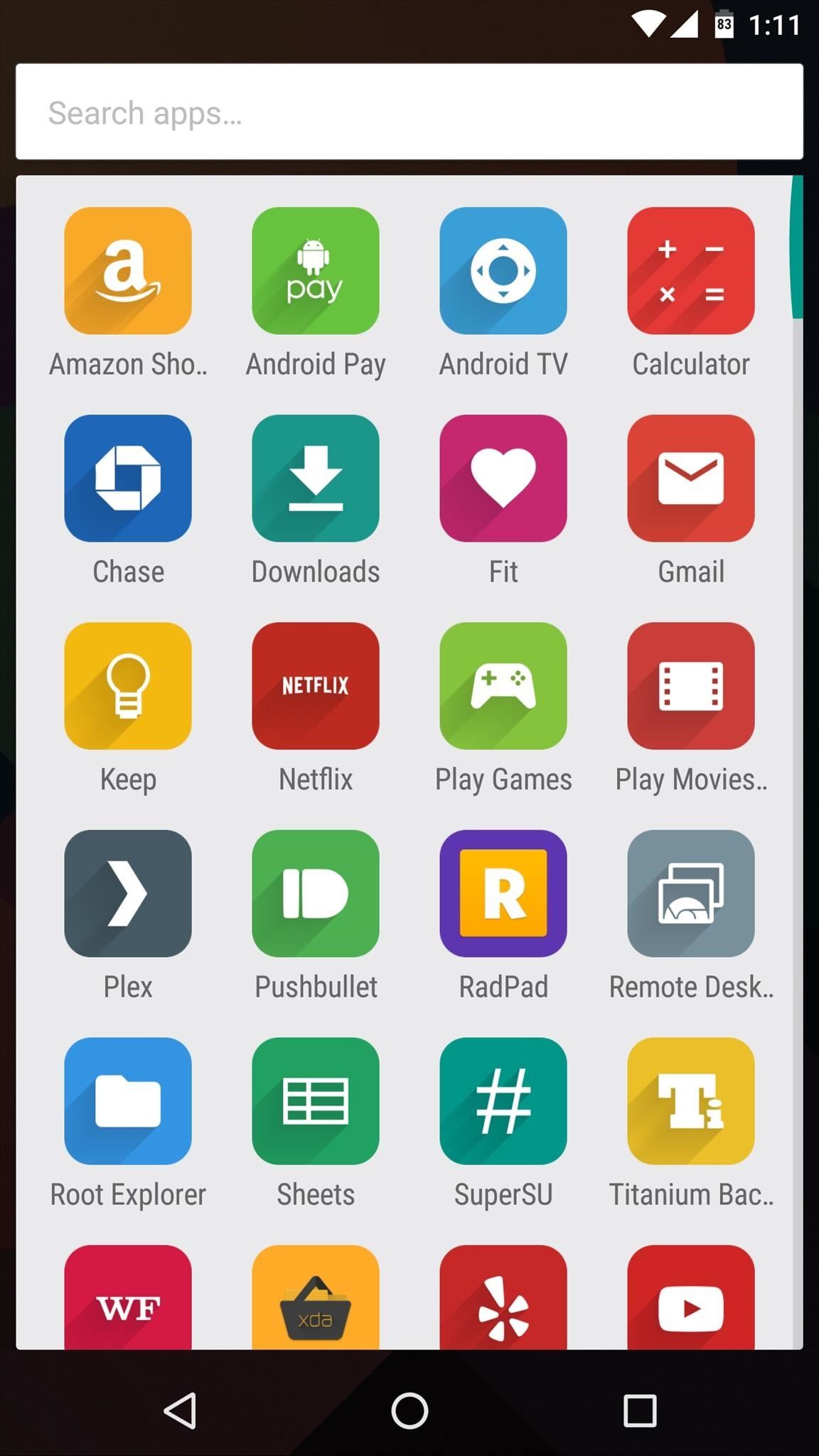
4: Glim
For another set of free-form icons, Glim offers a look that is just slightly different than Android’s default icon set. There are more than 1,500 app icons, and over 1,000 of them have alternate-colored variants to choose from, so you’ll surely find the right look.
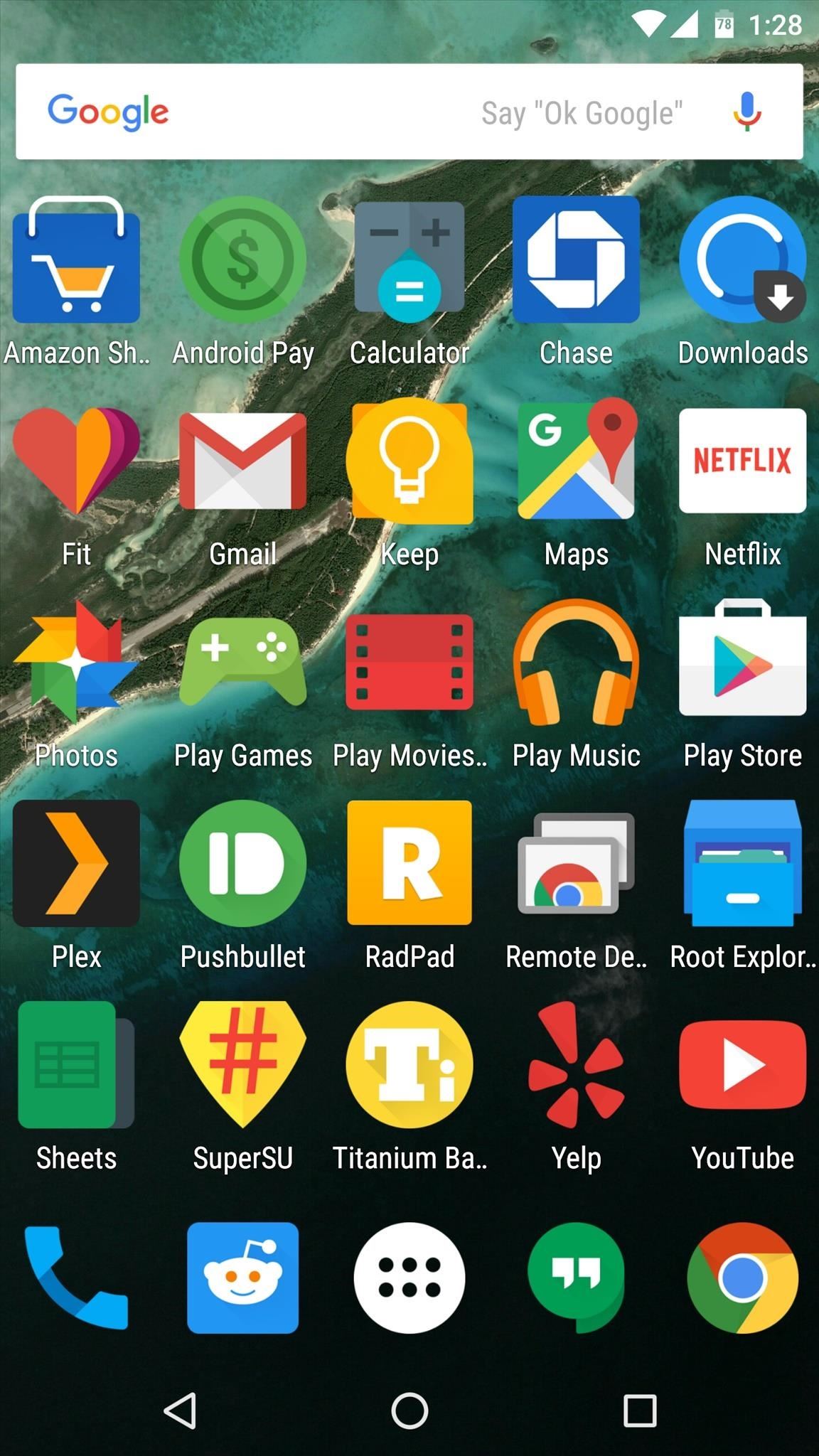
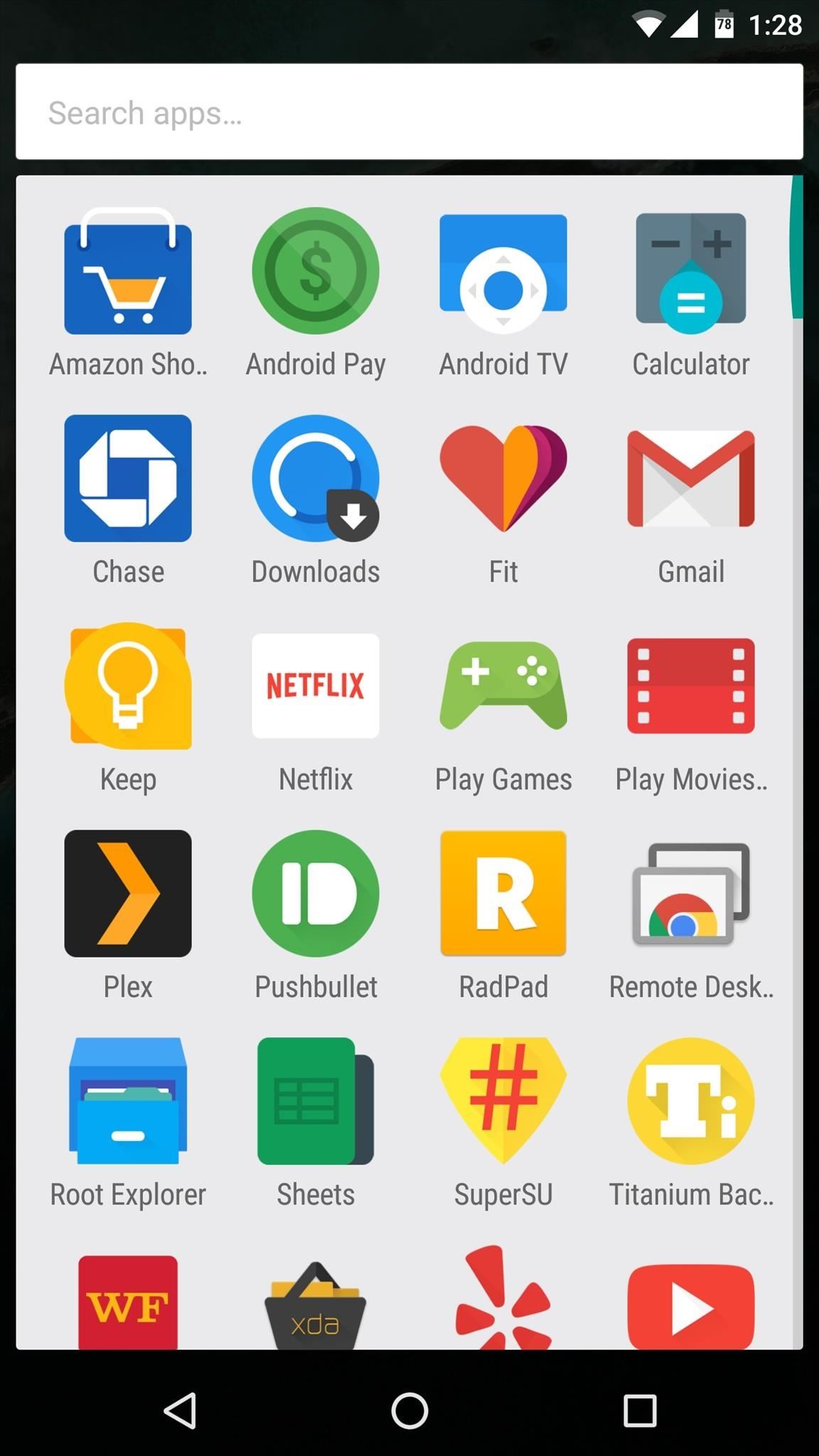
5: Min
For a clean, understated style, give Min a try. This minimalist icon pack contains more than 1,400 small, white icons that will slim down the appearance of any launcher, leaving more room for widgets and cleaning up the overall look of your home screen.
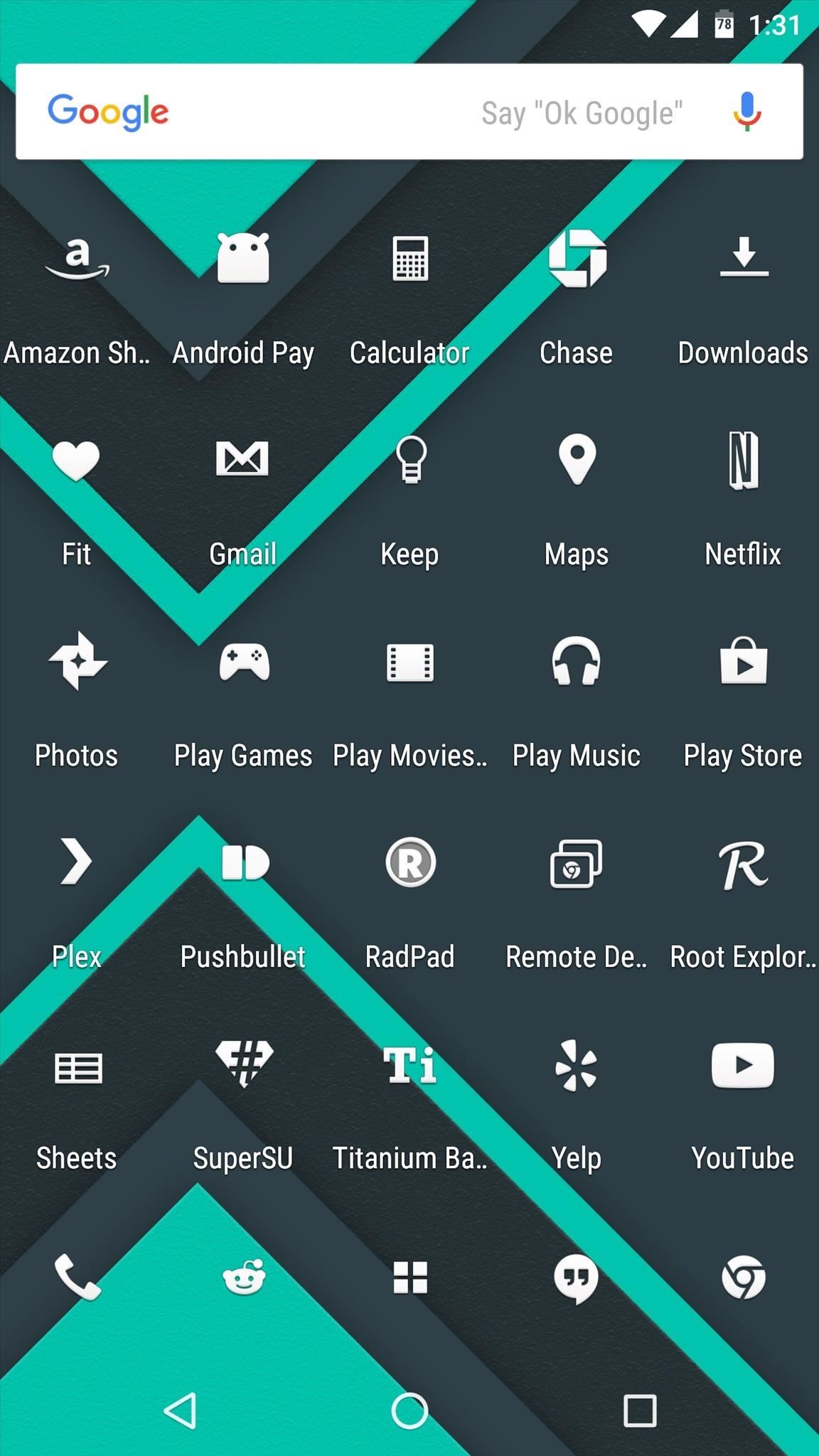

6: Moonshine
If you’re using a Samsung or LG phone and you’re tired of the cartoony stock icons, Moonshine will get you closer to vanilla Android in no time. This one has more than 925 icons, all created to mimic Google’s Material Design app icons, along with 28 wallpapers included for free, and they’re all unique to Moonshine and crafted by the developer.
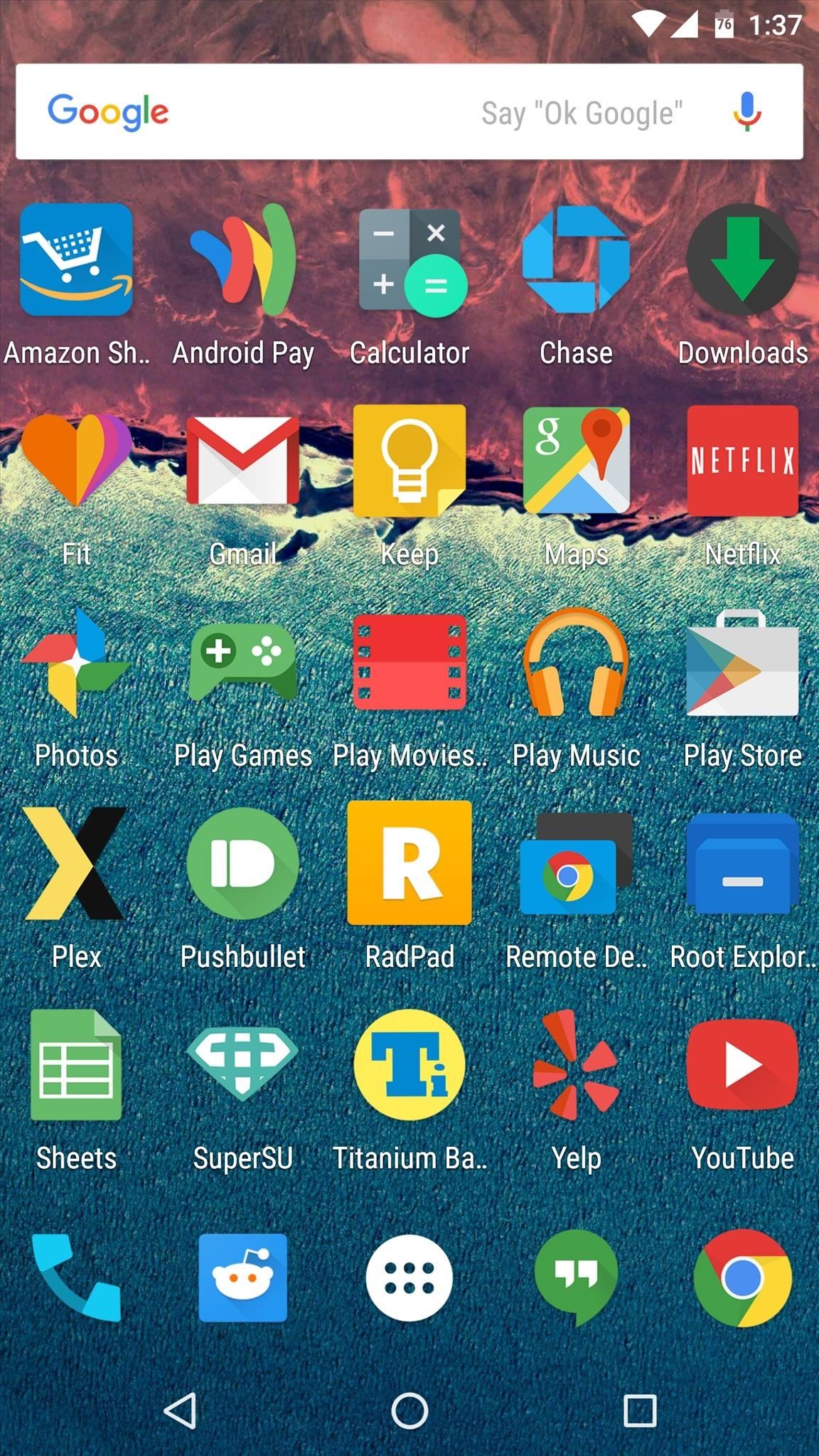
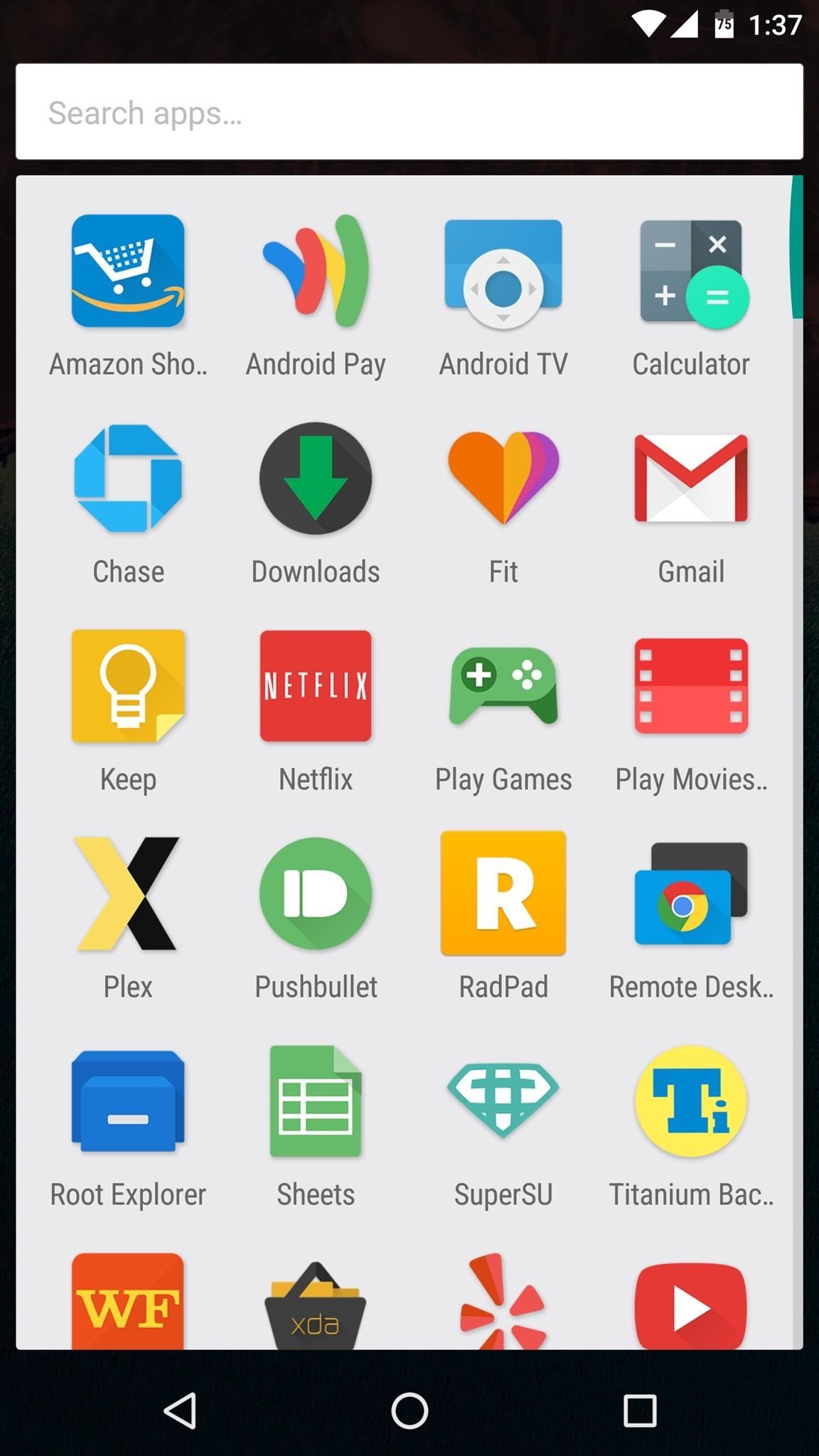
7: Polycon
Polycon is what would happen if you took Android’s stock icons and flattened them out a bit, replacing the heavier drop shadows with a more subtle look. Over 520 free-form icons are included in this pack, and it even comes with a selection of cloud-based wallpapers to choose from.
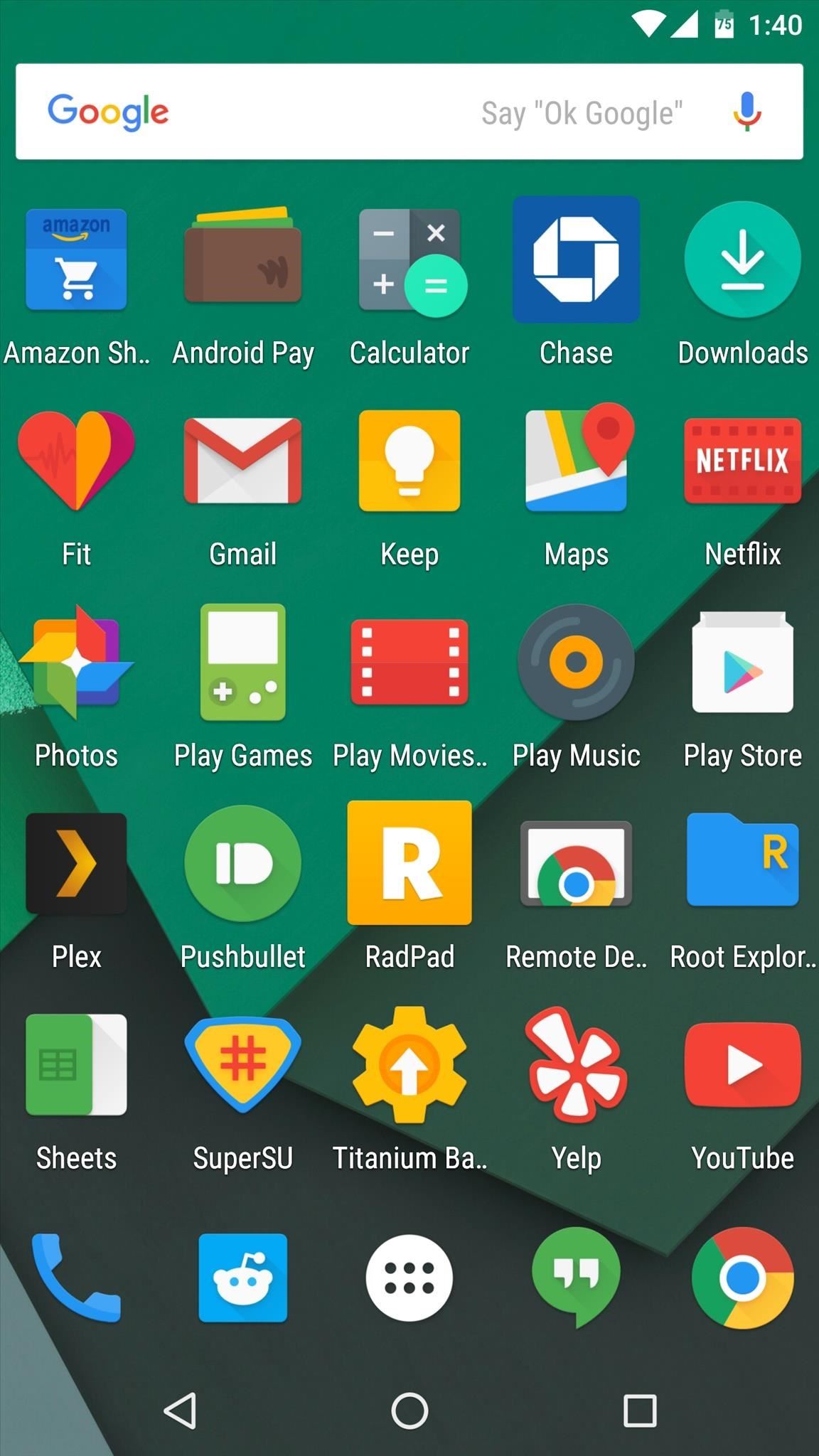
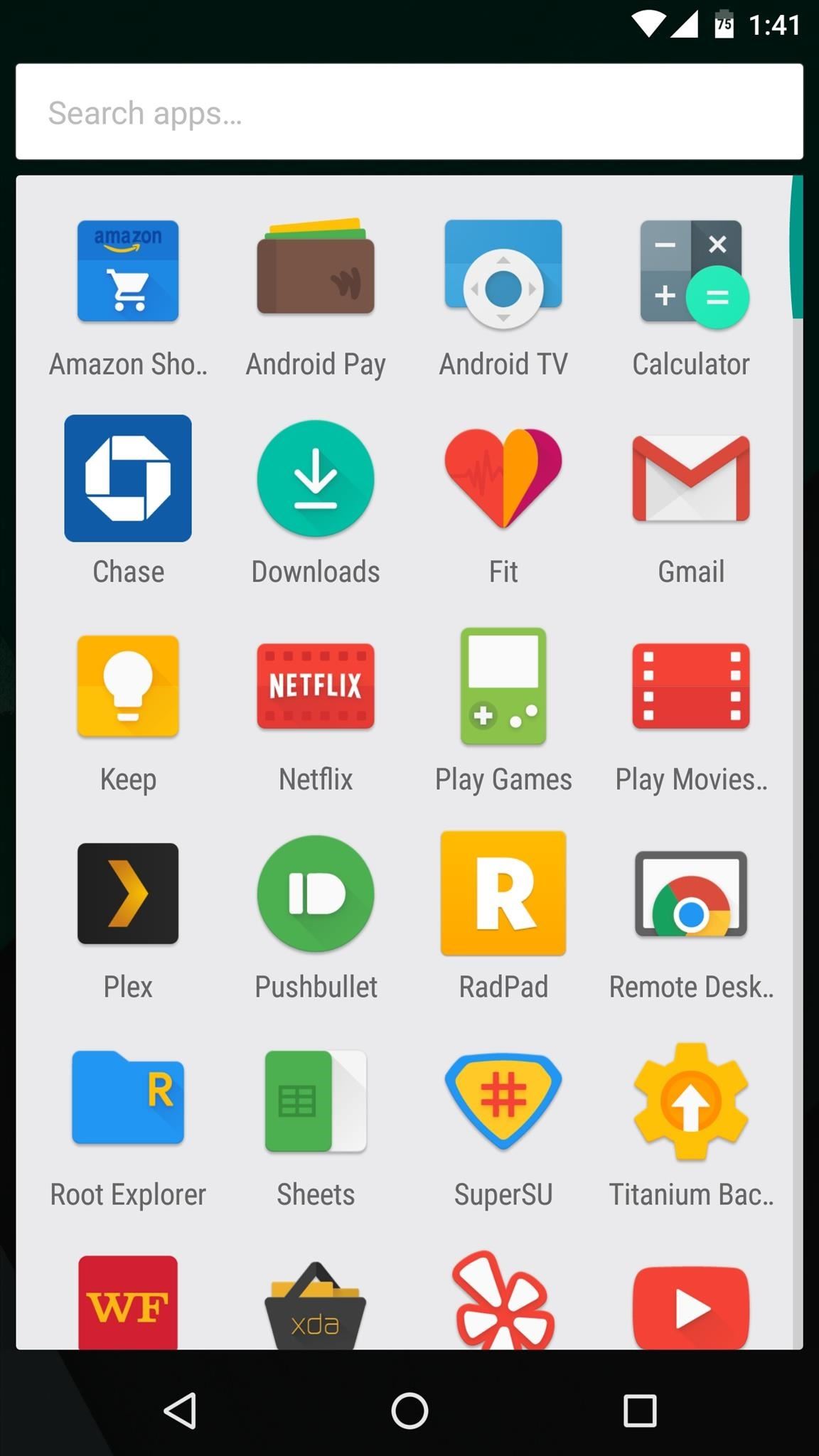
8: Rondo
For those of you that prefer your icons to be circular, Rondo is the only pack in this list that will meet your standards. Solid-colored backgrounds are overlaid with white logos that cast a long drop shadow on 2,300+ icons, and 19 matching wallpapers are included for free.


9: Sunshine
Sunshine offers a different take on your basic Android icon—free-form shapes are still there, but the colors have been muted a bit and the icons themselves have more of a minimalist look. Over 1,600 icons are included, plus a selection of cloud-based wallpapers that can be downloaded for free.
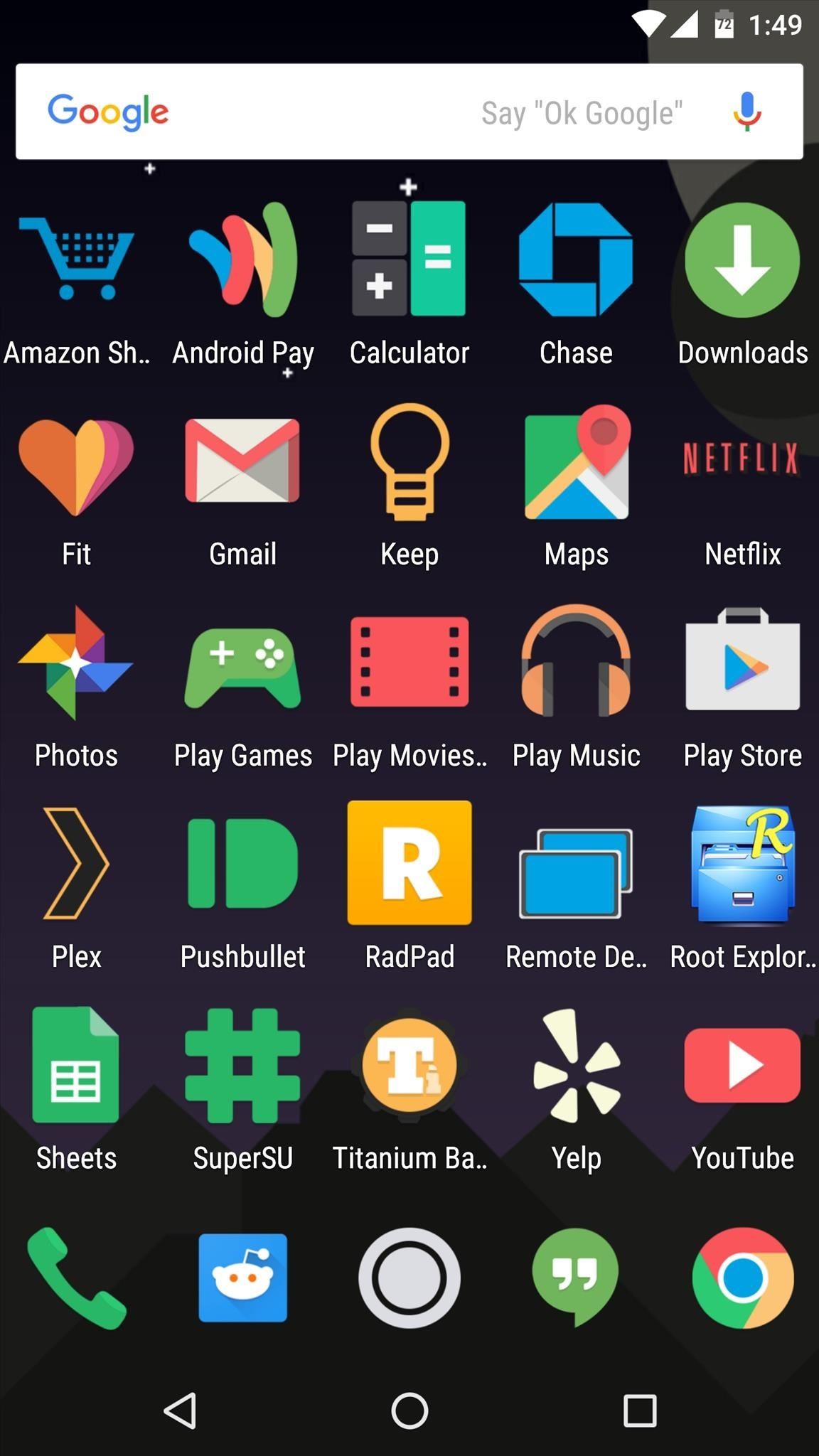
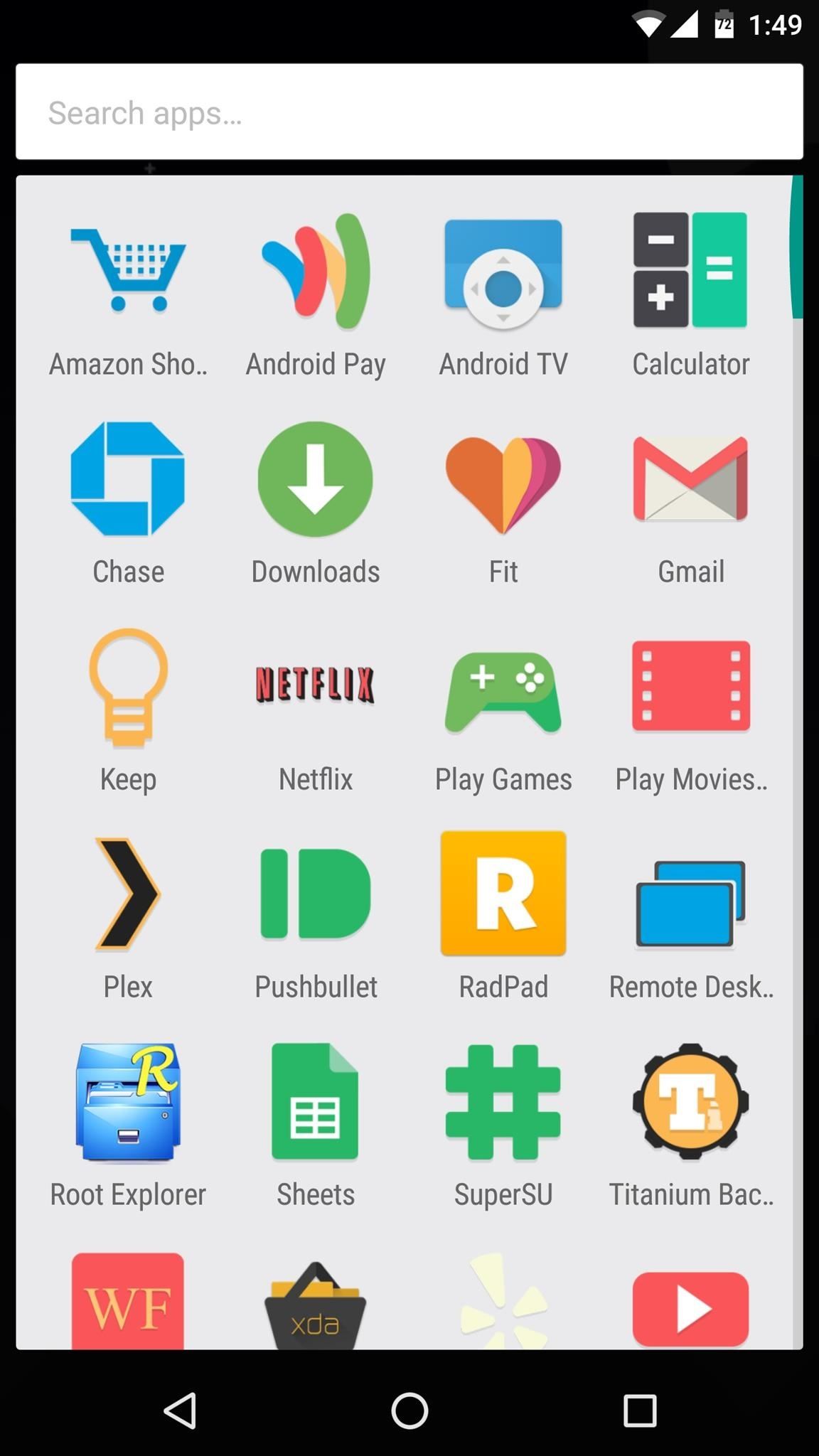
10: Voxel
When it comes to a perfectly square set of icons, Voxel is one of the best. White logos cast long drop shadows on top of solid-colored background, and over 2,300 icons are included, as well as 19 free wallpapers.
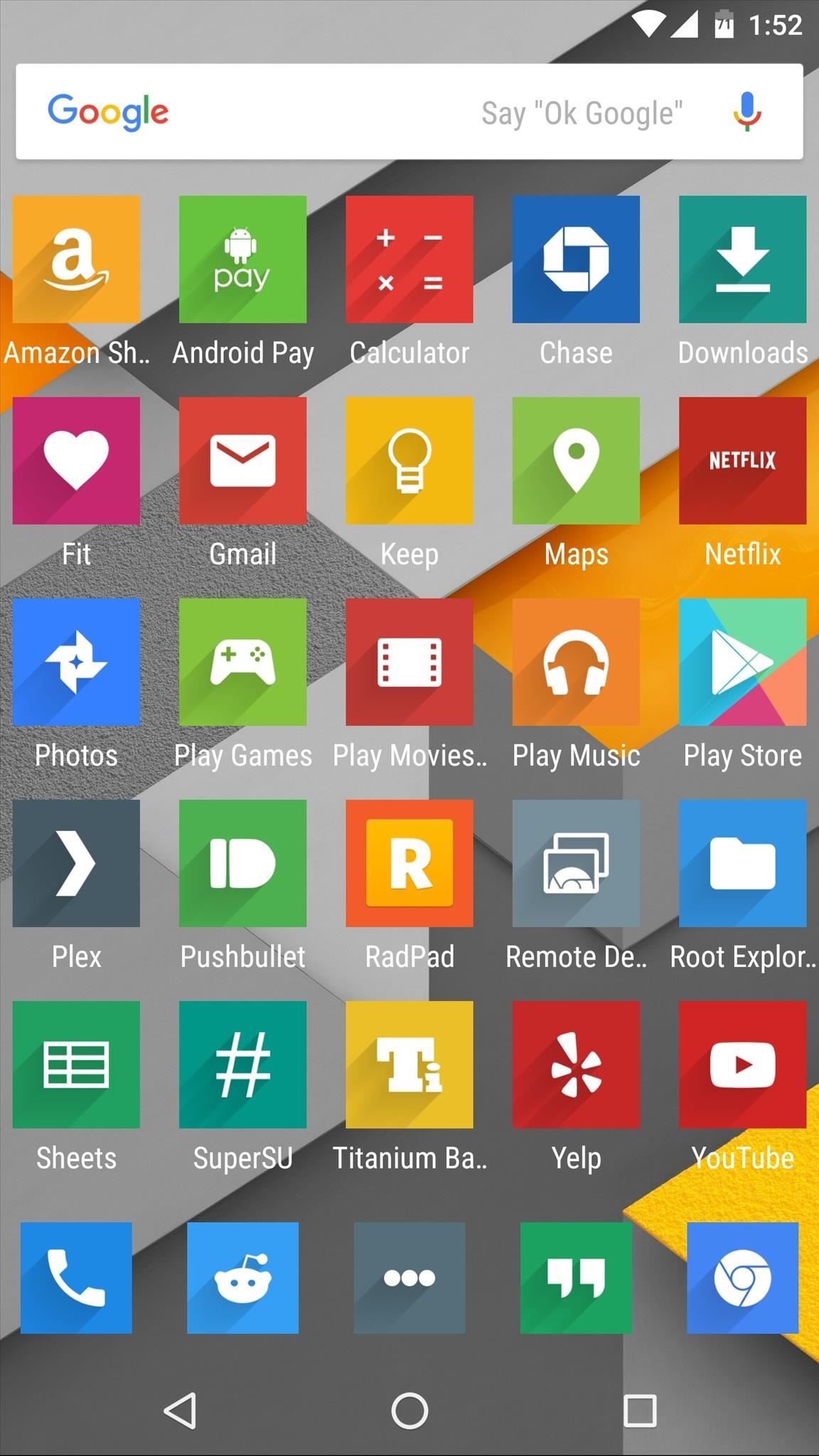
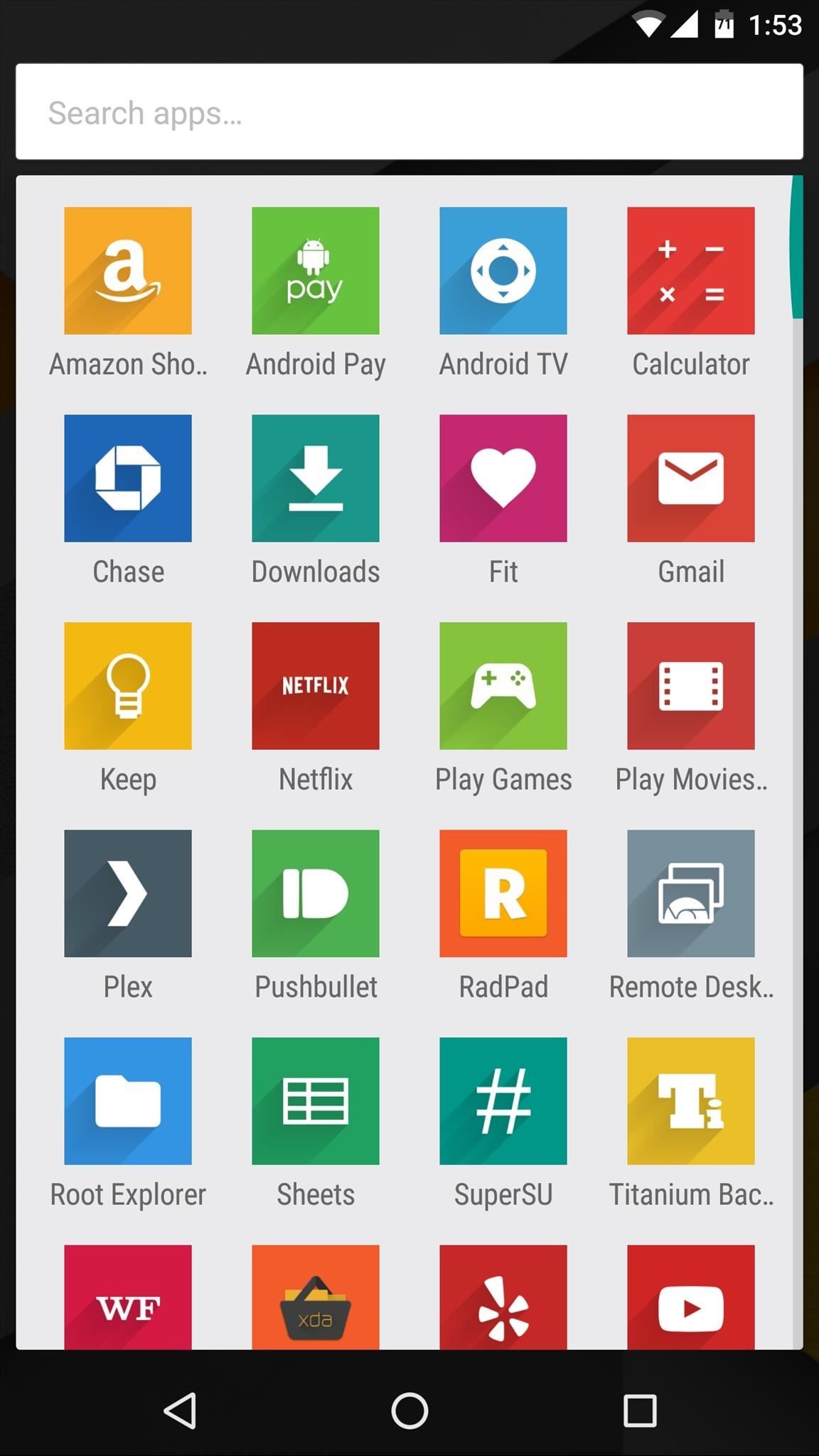
- Follow Gadget Hacks on YouTube, Facebook, Google+, and Twitter
- Follow Apple Hacks on Facebook and Twitter
- Follow Android Hacks on Facebook and Twitter
Hot Deal: Set up a secure second phone number and keep your real contact details hidden with a yearly subscription to Hushed Private Phone Line for Android/iOS, 83%–91% off. It’s a perfect second-line solution for making calls and sending texts related to work, dating, Craigslist sales, and other scenarios where you wouldn’t want to give out your primary phone number.
“Hey there, just a heads-up: We’re part of the Amazon affiliate program, so when you buy through links on our site, we may earn a small commission. But don’t worry, it doesn’t cost you anything extra and helps us keep the lights on. Thanks for your support!”