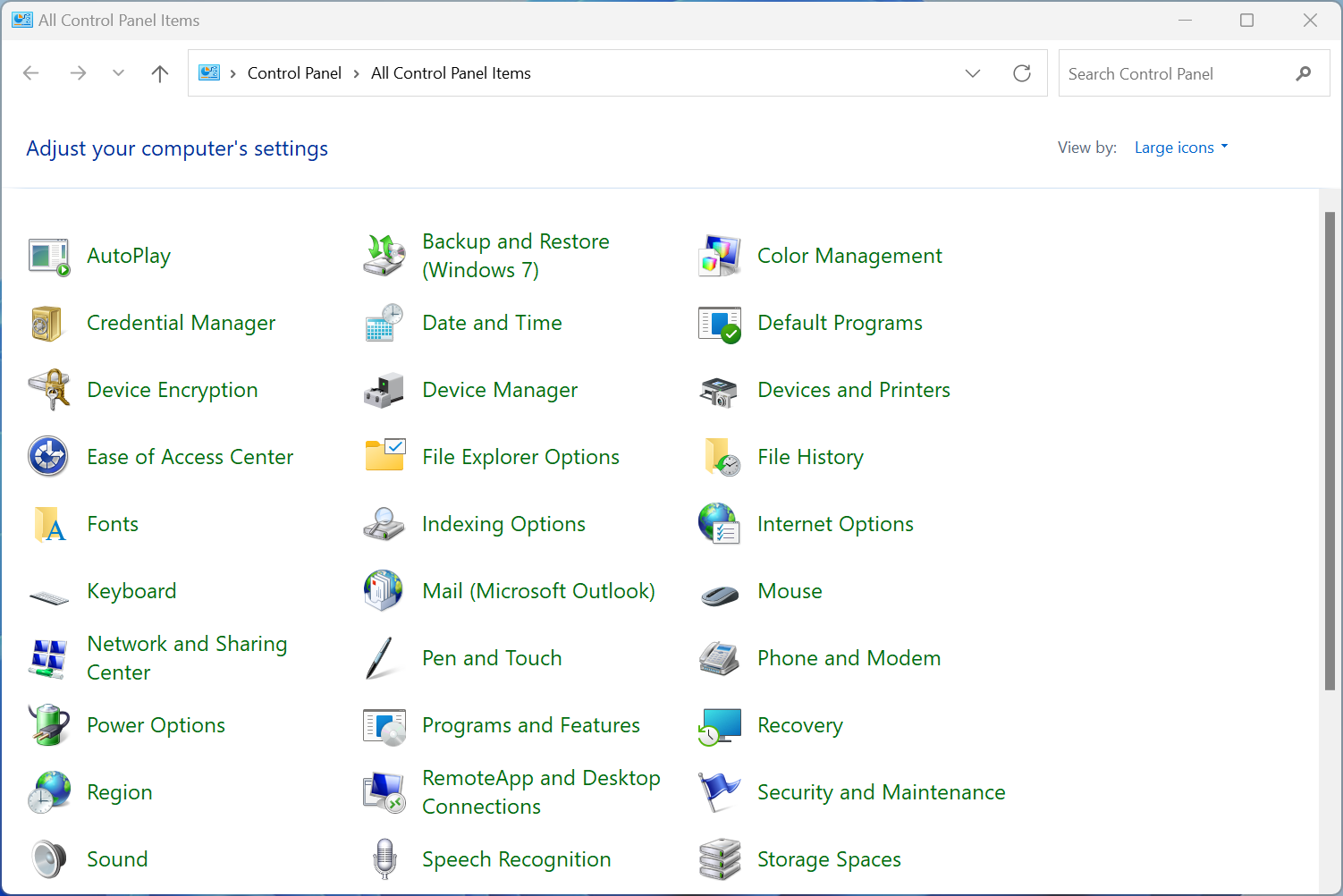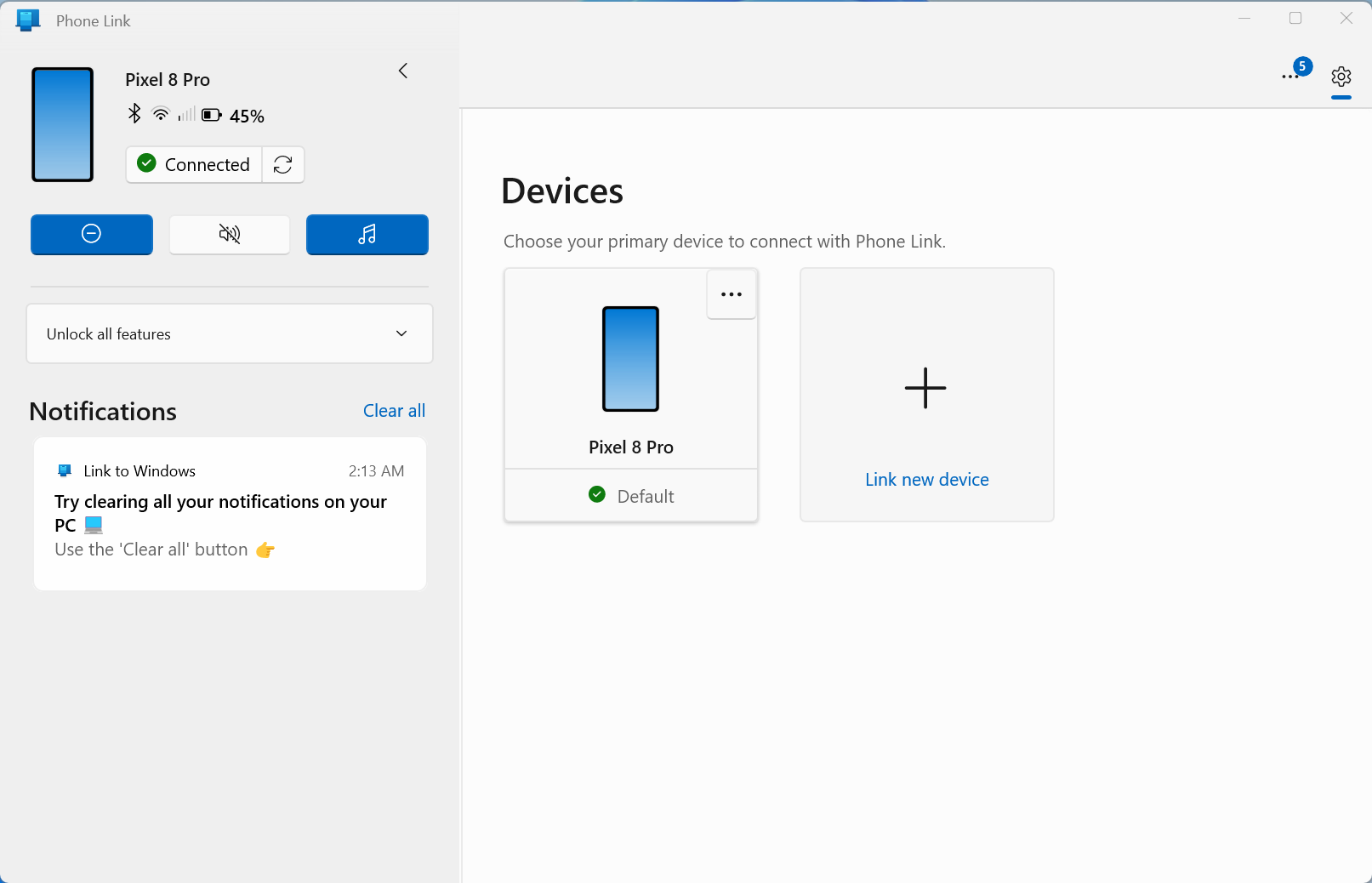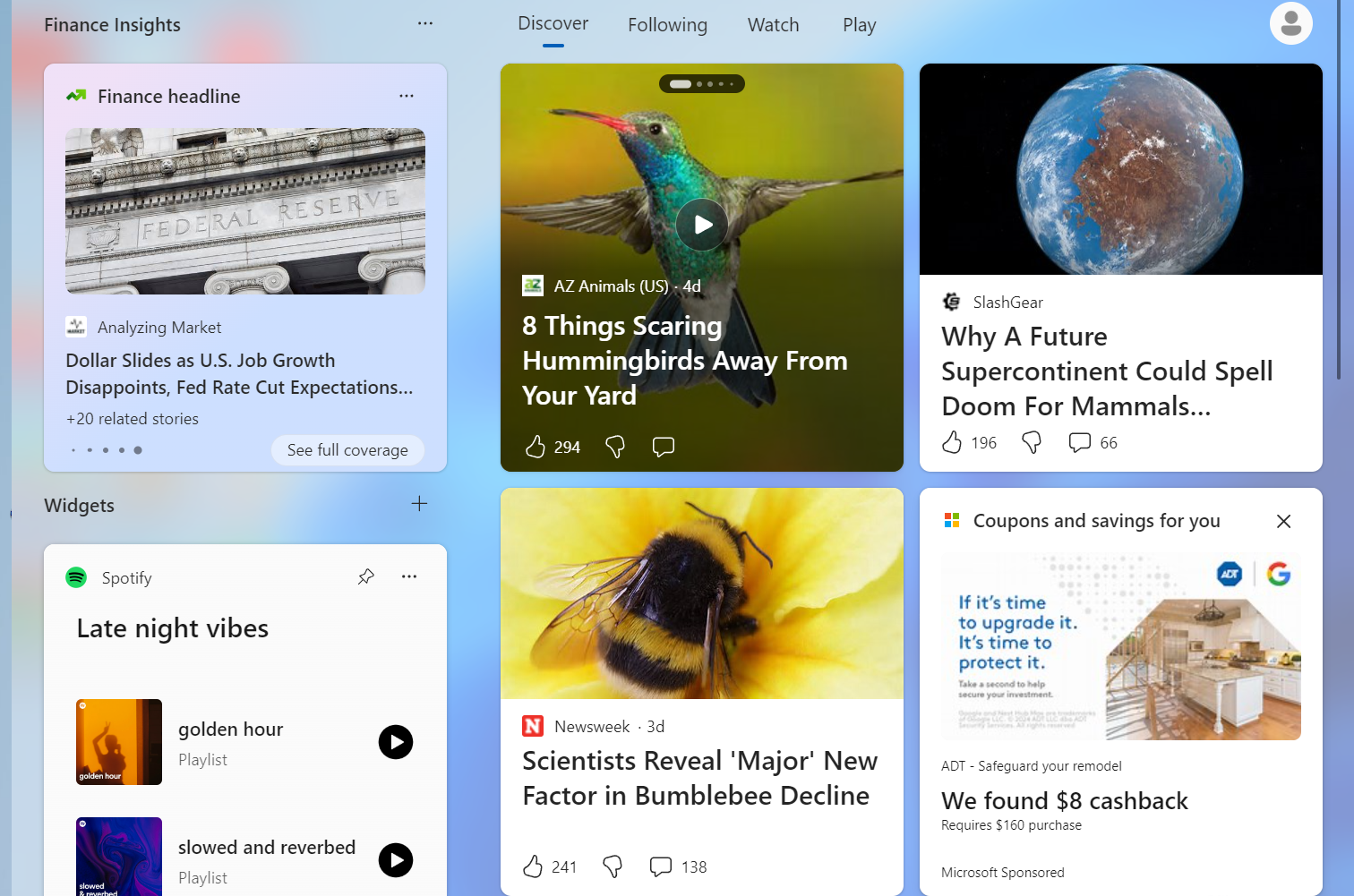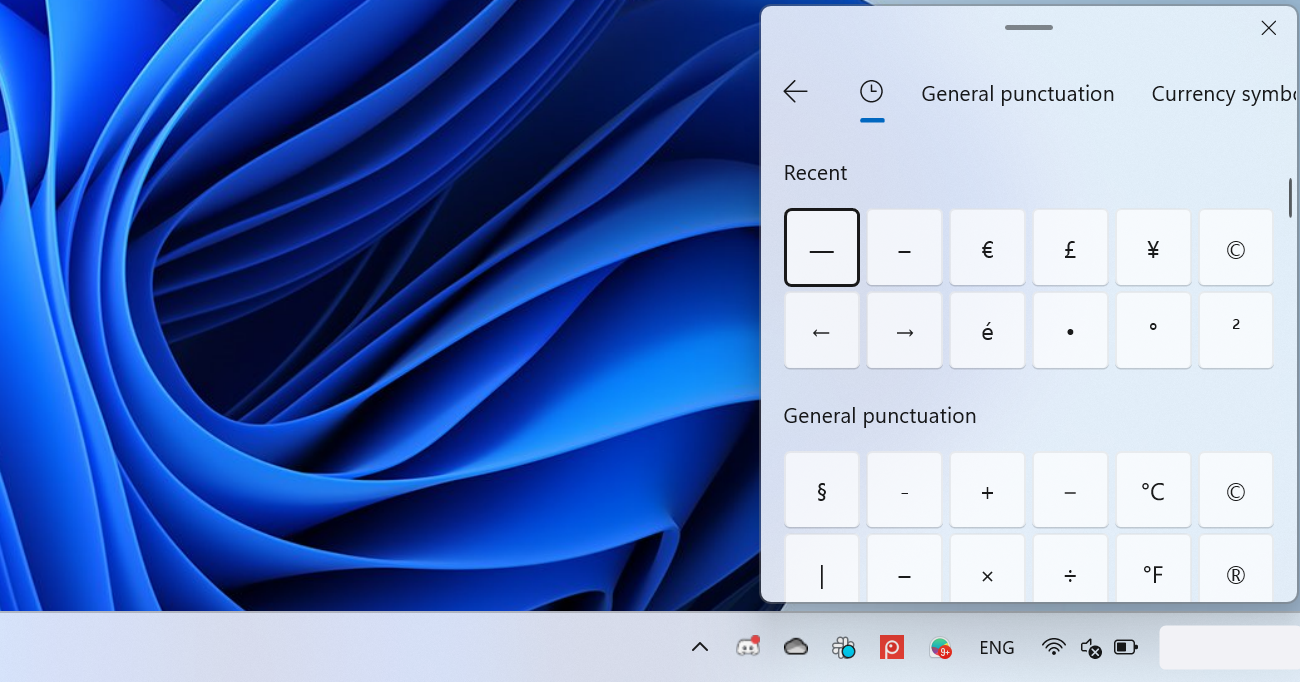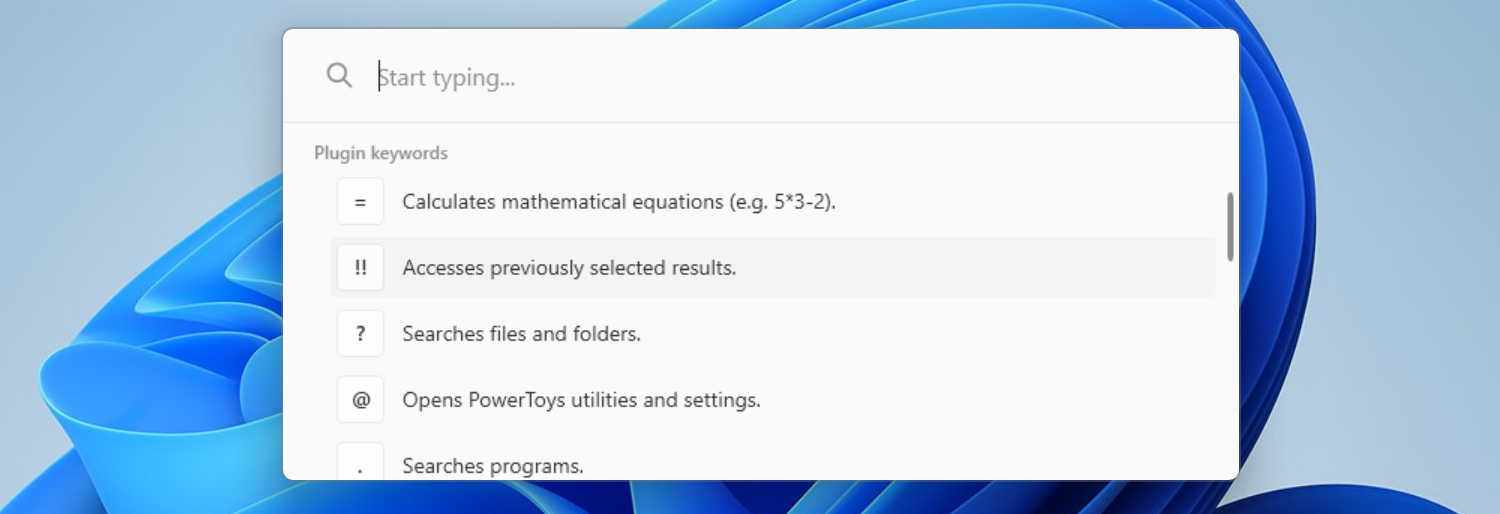12 New Features We Want From Windows 12
What does the future of Windows hold?
Quick Links
- Finish the Settings App and Remove Control Panel
- Expand Phone Link’s Usefulness
- Universal Noise Cancellation Built-in
- Live and Dynamic Backgrounds
- More Useful Widgets
- Control Over the Right-Click Menu
- A Favorites List on the Emoji Picker
- Better Control Over the Start Menu
- The Xbox App Needs a Rework
- Better Device Backup Options in Windows Backup
- Improve Windows Start Search
- Helpful Local AI Tools
It feels like Windows 11 was just released yesterday, but there is good reason to believe Windows 12 will be released in 2024 or 2025. Here are some things we’d love to see included in Windows 12.
Finish the Settings App and Remove Control Panel
The modern Settings app has been present in Windows since the days of Windows 8, but it still doesn’t contain everything that Control Panel does.
It is long past time for Microsoft to achieve feature parity between the Settings app and Control Panel. Once that is done, we can finally get rid of the Control Panel completely.
Expand Phone Link’s Usefulness
Phone Link, formerly Your Phone, has steadily improved over the years, but it is still a far cry from the sort of seamless integration Apple users have access to if they combine a Mac and an iPhone.
We’re not likely to ever see that ease of use and depth of integration. However, while we’re wishing, we’d like to see all the features Phone Link supports (like screen mirroring) available on all Android devices, not just a select few Samsung phones.
Universal Noise Cancellation Built-in
Many applications now have noise cancelation built in, but the quality is widely variable. Discord, which uses Krisp, has excellent noise cancelation. NVIDIA also offers NVIDIA Broadcast, which includes a noise cancellation feature. NVIDIA Broadcast allows users with an NVIDIA GPU to filter out echoes or troublesome background noise. It works really well, but it requires an RTX GPU to run.
Microsoft even has its own noise cancelation software called Voice Clarity, but it is still only supported on a very limited number of devices.
It would be nice to see Voice Clarity supported on a wider range of devices in Windows 12, even if it never makes it to Windows 11.
Live and Dynamic Backgrounds
Linux, macOS, iOS, and Samsung Android devices all allow you to use live or dynamic backgrounds. There are plenty of great tools out there that let you set a live wallpaper on Windows, but we’d like to see it included natively in Windows 12.
In the interim, Wallpaper Engine or Lively are great, low-cost ways to get your animated background fix.
More Useful Widgets
Microsoft has made several attempts at implementing widgets in Windows over the years, and none of them have been particularly successful. One—Gadgets in Windows Vista and 7—quite famously introduced security vulnerabilities.
Windows 11 has taken another try at them, but the implementation has serious problems.
Widgets cannot be pinned to the desktop, where you might be able to get information from them in a glance; you must click the icon on the taskbar. Once you do, only 1/3 of the available space is dedicated to your actual widgets—the rest is a truckload of content that Microsoft thinks you might find interesting. You can sort of curate what is displayed, but it is still incredibly cluttered and visually way too busy.
It would be nice to see Windows 12 offer more granular control over what is displayed in the Widgets menu, how the widgets themselves are displayed, and where you can place them.
Personally, I’d love a little weather widget in the upper right corner of my right monitor.
Control Over the Right-Click Menu
The right-click context menu is an essential part of using a Windows computer, and yet, we have no meaningful built-in tools to customize how it looks and operates. Why not?
Windows 12 should include tools to customize how menu items are displayed, like the ability to switch between the legacy menu and the icons introduced in Windows 11, and how big those menu items are. At a minimum, it should definitely include tools to clean up extra menu items that get added by apps you install without digging through the registry or using a third-party tool.
We’ve been living with cluttered right-click menus for decades. A native tool would be a small but fantastic addition to Windows 12.
A Favorites List on the Emoji Picker
The emoji picker is one of my favorite additions in the recent versions of Windows, but it is lacking one critical feature: a favorites list!
As it stands now, the Emoji picker displays several tabs that lets you pick between emojis, emoticons, GIFs, symbols, and a recents tab.
It would be great to have the option to build a favorites tab that opens by default. It would be even better if the favorites tab let you assign a key to each favorited item for faster access, much like how the Power User Menu works.
The ability to press Win+. and then just tap a single key to enter an emdash? Yes, please.
Better Control Over the Start Menu
The Windows 11 Start menu has proven to be as divisive as it is different. We don’t expect a complete reversal in Windows 12, but more control would be a very welcome change.
Live tiles were a bit of a bust, but allowing users to integrate their favorite widgets into the Start Menu would be a nice start. The ability to toggle between a list display and an icon grid array would also be really nice.
The Xbox App Needs a Rework
The Xbox app is notoriously buggy and has been for years. Sometimes it works, sometimes, inexplicably, it doesn’t.
It also lacks basic functionality that other game distribution platforms support, like the ability to limit your bandwidth within the actual app, among others. You shouldn’t need to fiddle around in the Windows Settings app to achieve something basic like that.
The Xbox app needs some TLC from Microsoft to reach its maximum potential. Hopefully we’ll see that with Windows 12 (or sooner!)
Better Device Backup Options in Windows Backup
Windows has a few different backup features these days, the most prominent of which is Windows Backup. There is also File History and the legacy Backup and Restore Tool, which you may remember from older versions of Windows.
Windows Backup went a long way to improving things, and can even be used to transfer your files and settings to a new PC, but there is still plenty of room to make it into a more robust tool. Here are some changes we’d like to see added to it for Windows 12:
- It needs to have a local backup option, with support for local “Restore from Backup” functionality. Currently, you’re limited by how much OneDrive storage you have.
- Users need more control over which files and folders are included in the backup.
Improve Windows Start Search
You can press the Windows key and start typing to search your PC (and Bing, if you don’t disable Bing search), but it is still slower, clunkier, and less fully-featured than Spotlight Search on Macs.
Microsoft’s PowerToys utility also contains a feature called Run that can launch apps, open files, and do math, but it isn’t quite up to par with what you get from Spotlight Search.
We’d love to see something that combines the best of Windows Search (live results, like weather) with PowerToys’ Run integrated into Windows 12.
Helpful Local AI Tools
Copilot is neat, and can be useful, but we’d like to see Microsoft also lean into local AI tools and applications, too.
Based on everything we’ve seen and heard from Microsoft, there is every reason to believe that will be the case. Microsoft has been steadily releasing updates to DirectML, an API dedicated to machine learning tasks. It is compatible with ARM and x86 processors, modern GPUs, and will support Neural Processing Units (NPUs) soon. They’ve also announced new Surface devices with specialized hardware for AI applications.
All of this bodes well for the AI lovers out there. Not only is Microsoft developing its own AI applications, like AI Explorer (which will allegedly allow you to use natural language to interact with your PC), it is opening the door for developers to integrate AI more easily into their own applications.
Above and beyond speculation and wishes, we actually have some concrete ideas about what Windows 12 will include, if you don’t want to wait until the operating system’s official release to get a peak.