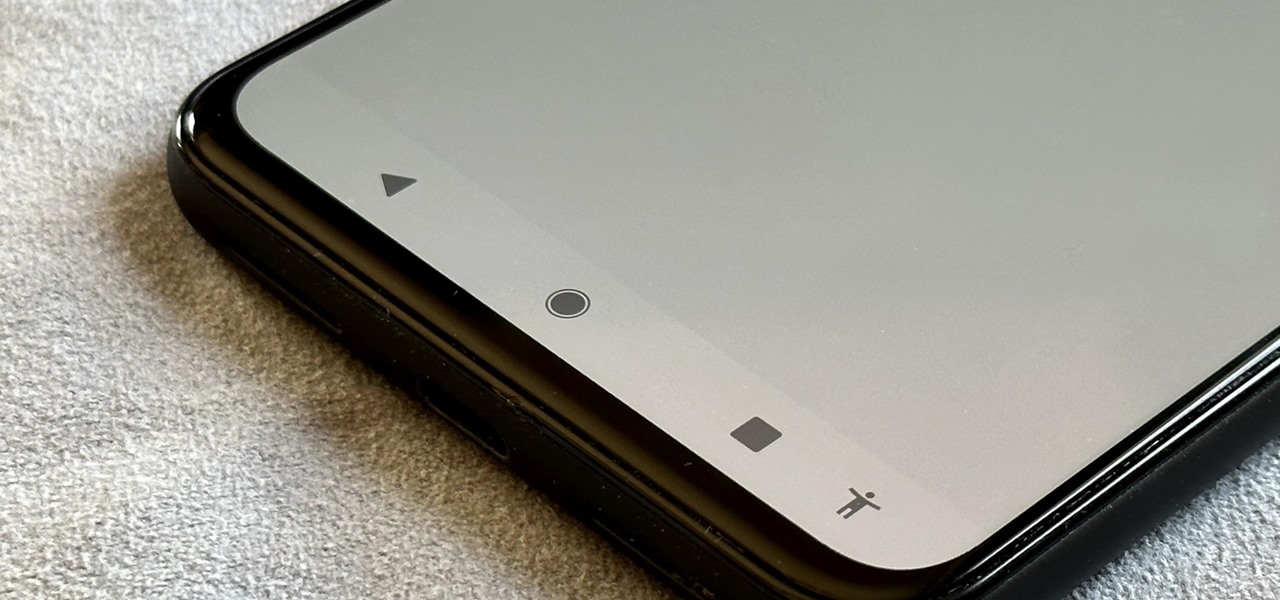According to a study done by Kaspersky, 7.6% of Android users root their phones. That may not sound like a lot, but with over 2 billion Android devices out there, the math works out to over 150 million rooted phones — more than the total population of Russia, Mexico, or Japan — so root nation is an important demographic that deserves being catered to.
Superuser status isn’t always easy to achieve, though. Many manufacturers lock their device bootloaders and add extra layers of security to prevent users from rooting and installing a custom recovery. Yet people still find ways around these hurdles, because rooting allows them to uninstall bloatware, block ads, and apply cool system-level mods and tweaks, among other things. For many folks, this level of customization is why they chose an Android device in the first place.
If you’re a modder, or if you just want the option of tinkering with your device, it’s important that your next phone is easily rootable and has an active development community. So we sorted through some of the most popular devices on the market today and created this list of the four best phones for rooting.
- Don’t Miss: All the Reasons You Should Root Your Phone
Table of Contents
- Comparison Chart
- Chart Key
- Methodology
- Phone 1: OnePlus 7 Pro
- Phone 2: Google Pixel 4
- Phone 3: ASUS ZenFone 6
- Phone 4: Moto G7
Comparison Chart
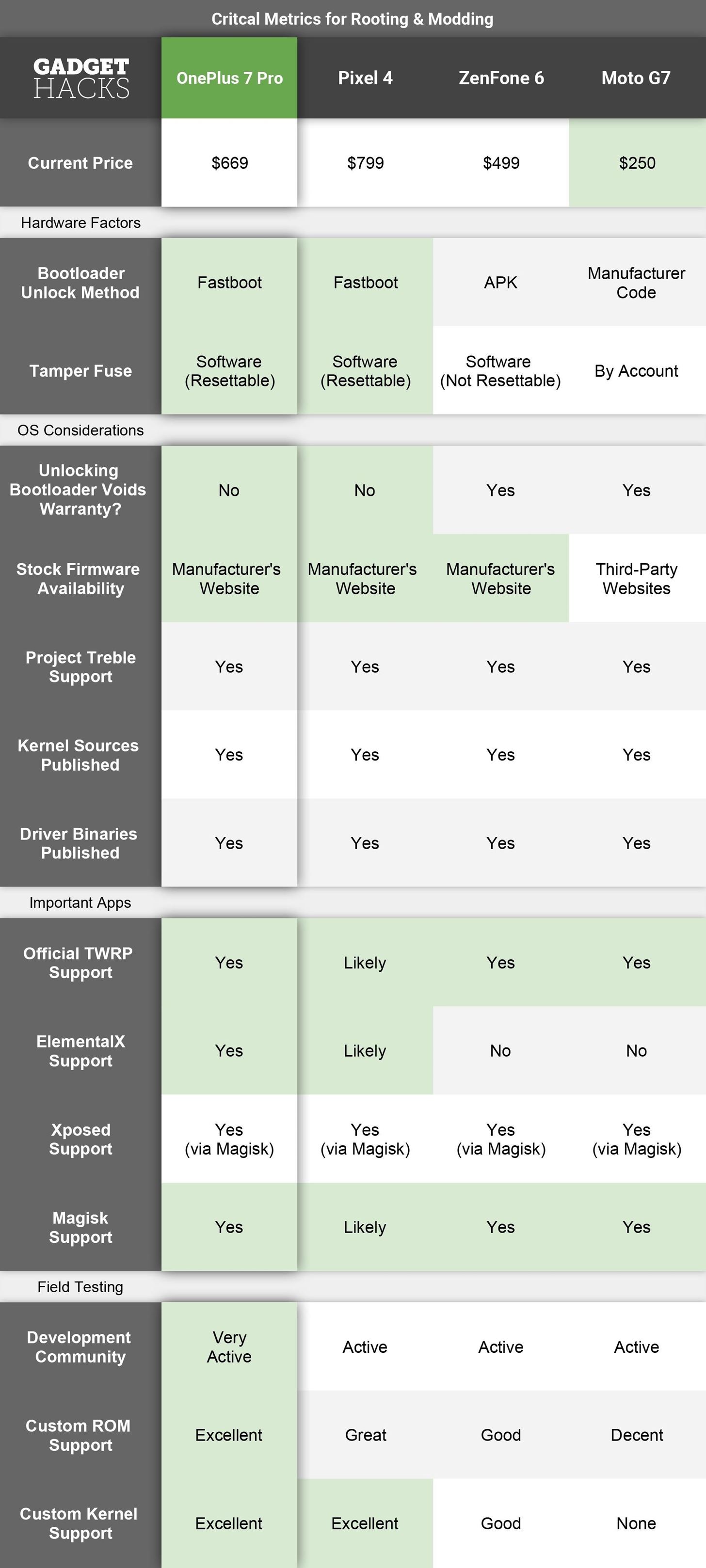
Key Comparison Points
- Bootloader Unlock Method: Traditional root methods rely on an unlocked bootloader, and you can’t use TWRP custom recovery without one. Some phones allow you to unlock the bootloader with a single Fastboot command, while others may require you to get a code from the manufacturer’s website beforehand. The manufacturer code method is fairly simple, but it has one major downside — your OEM will know when you’ve unlocked your bootloader, so you’ll probably lose warranty coverage.
- Tamper Fuse: Most phones these days have a tamper fuse or flag that gets tripped when you modify the stock firmware in any way. If you ever need to send your phone in for faulty hardware, the manufacturer will read the state of this fuse, and likely deny warranty coverage if it’s been tripped. Some phone makers allow you to reset this fuse and restore full warranty coverage, while other manufacturers keep track of its status by recording whether or not your account registered for a bootloader-unlock code.
- Stock Firmware: When you’re rooting and modding a phone, there’s always a risk that things could go awry, leaving you with a soft-bricked device. This is why it’s important that you can easily download the stock firmware for your model, which would allow you to restore things to working order.
- Project Treble: Google’s new system for making updates easier on manufacturers has a neat side-effect for modders: Because Project Treble separates the vendor implementation from the underlying system framework, developers can make custom ROMs that simply replace the system partition. This means there can be one custom ROM that works the same on all Treble-supported devices (called a GSI, or Generic System Image), which translates to faster update times for custom ROMs.
- Kernel Sources and Binaries: When a device’s kernel sources are published, third-party developers have the bare minimum they need to create custom kernels. All Android manufacturers are required to publish kernel sources, though some can drag their feet. On the other hand, manufacturers are not required to publish driver binaries, so if they do, there will generally be a bigger selection of stable custom ROMs and custom kernels for the device.
- TWRP:TWRP recovery is perhaps the single most important tool when it comes to modifying an Android device. While some phones are officially supported, others may only have ported versions of TWRP available to them, which generally work well, but may have some bugs.
- ElementalX and Xposed: Two of the most popular mods out there are the ElementalX custom kernel by Aaron Segaert, and the Xposed Framework. ElementalX gives you great features like double-tap to wake, while Xposed allows you to install modules that change core functionality and modify the behavior of apps. Xposed is now available directly though Magisk (more on that next), which means you can have all your favorite mods without tripping SafetyNet.
- Magisk: If you want to root without tripping SafetyNet, your best option is Magisk. Not only does the popular mod give you systemless root, but it also provides a framework that lets you install modules and perform system-level mods. Considering how important this is, all phones in this list support Magisk.
- Development Community: When great developers own a particular device, that phone will usually get some of the best mods. In general, if a device has an active XDA forum dedicated to it, the variety of available mods will also increase.
- Custom ROMs and Kernels:Custom ROMs can give you extra software features, change your phone’s UI, and even speed up performance. Custom kernels, on the other hand, allow you to change CPU frequencies and governors to find the right mix of battery life and performance, and they’ll occasionally add features like color control and double-tap to wake. As these are two of the biggest types of mods for Android devices, it’s important that the phones listed here have a good selection of kernels and ROMs.
How We Picked These Phones
To come up with this list, we established a set of ground rules. First, every phone had to be rootable, so that ruled out several devices. The biggest phone model that was excluded by this rule was the iPhone. The problem with Apple’s flagship is that modding requires jailbreaking, which is currently unavailable in iOS 13. Unlike rooting, jailbreaking is usually achieved by an exploit that Apple continues to remove, even for older versions of iOS. So while modding your iPhone is possible (in the right circumstances), the inconsistency of its rootability removes it from our list.
Secondly, we disqualified devices that were only rootable via kernel exploits such as Dirty COW or Towelroot, as the manufacturers usually block these methods shortly after their discovery. There are phones that use root techniques which will always work, so you shouldn’t have to rely on sketchy hacks.
Traditional root methods center around unlocking the device’s bootloader and flashing custom images like TWRP Recovery. For this reason, we only included smartphones with unlocked or unlockable bootloaders, and we excluded phones that did not have a Fastboot interface for flashing said images.
We also included only one model per OEM. Two models, in particular, the OnePlus 7T and Google Pixel 3a, share all of the same advantages as other models on the list but were excluded because of this rule. In those two cases, we chose the phone with the better hardware.
Aside from that, we limited our testing to current-generation phones that were available for sale in the United States. Since carriers-branded phones usually have locked bootloaders, all the phones on our list are the GSM-unlocked variants of the phone, which the manufacturers sell directly or through an online e-commerce website such as Amazon. Finally, we compared how active the community was on websites such as XDA to see if there were plenty of ROMs, kernels, and custom recoveries for the device, and simply chose the phone with the more active community when we needed a tiebreaker.
Phone 1: OnePlus 7 Pro
OnePlus has been releasing phones that embody the Nexus lineup since the OnePlus One. You can expect every new phone they release to get full support from the rooting community, thanks to their timely release of kernel sources and driver binaries. They’re also one of the only phones to not void your warranty for unlocking the bootloader, which makes experimentation that much easier.
Because of OnePlus’ support, modifying their phone is as easy as it gets. Their official forums are a haven of information specific to each model and will usually answer almost any problem that might arise when trying to root your phone or add modified software. Also, like every phone on our list, there is an active XDA community where you’ll find all the software you need to root your phone, install a custom recovery, and much more.
- Don’t Miss: How To Root Your OnePlus 7 Pro with Magisk
Strictly from a rooting perspective, there isn’t much difference between OnePlus and Google. Both have an active community and are supported for years after their phones are released (the original Google Pixel still gets official custom ROM support from Lineage OS). The biggest advantage OnePlus has is that, pound for pound, the 7 Pro is a better phone than the Pixel 4, so it’s in the hands of more developers.

The OnePlus 7 Pro was in some ways an answer to every compliant OnePlus users have had the last few years. Want a higher resolution? Check. Want a massive battery? Check. Want all of this plus top tier specs at a price $100+ cheaper than the competition? Check again. The OnePlus 7 Pro is the best overall phone they’ve ever released, and that includes the recently launched OnePlus 7T.
At a starting price of $669, the OnePlus 7 Pro is a great option, even if you don’t want to root. But what rooting enables is the ability to keep your phone longer. Whether you don’t have the money to upgrade each year, don’t want to upgrade to avoid e-waste, or really just love the phone, rooting makes it easier to keep your phone three or more years. You can still get monthly security updates through custom ROMs long after OnePlus abandons support.
As with the previous version of OnePlus smartphones, the 7 Pro has a software-based tamper flag that lets OnePlus know you modified the software. However, by flashing the factory images for the 7 Pro, you can restore your phone to its stock state, resetting the flag.
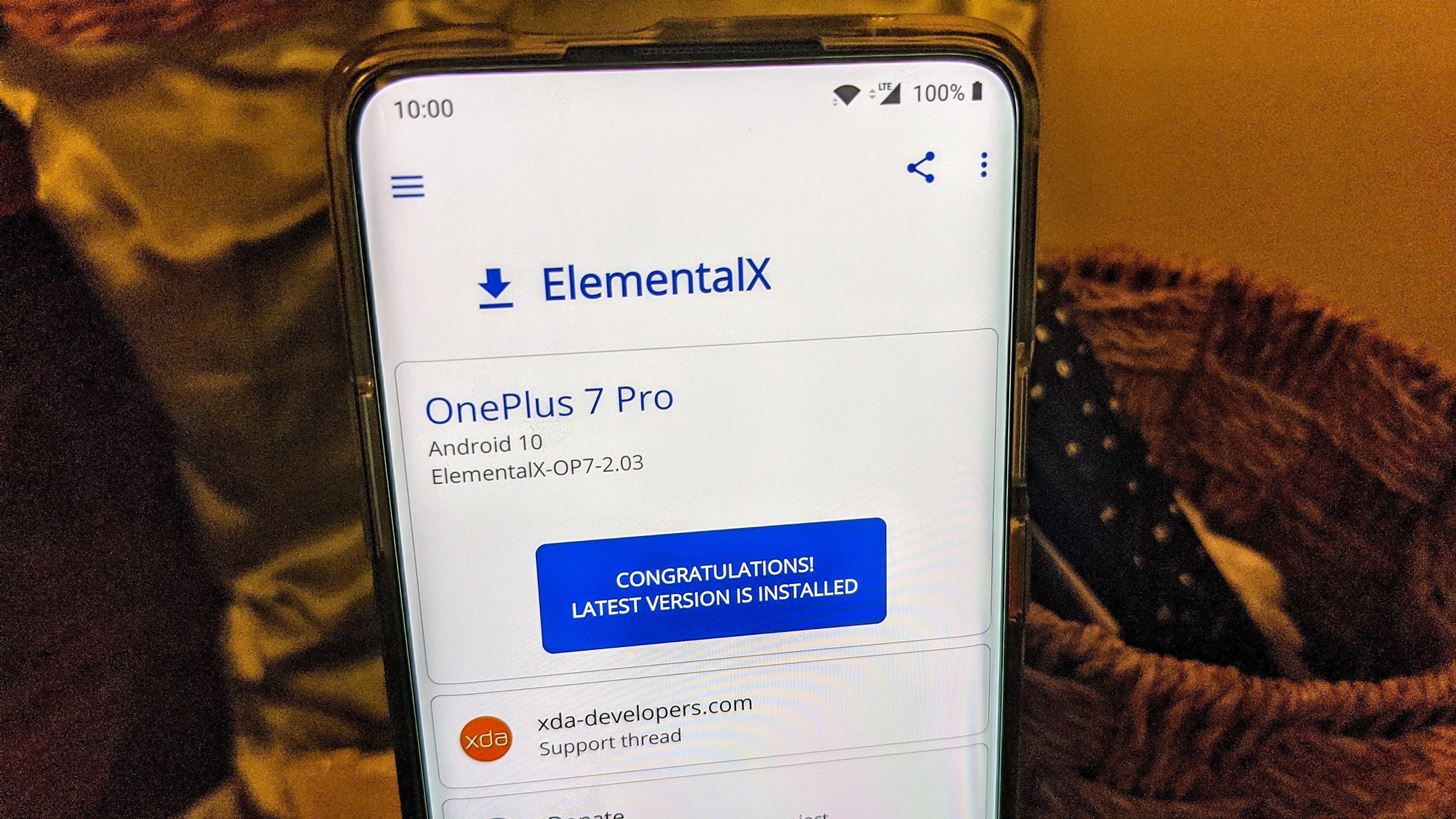
While some of its predecessors have a more active community, there are few phones released in the past year which offer more options than the OnePlus 7 Pro. There’s a large number of ROMs and kernels to install to change how your phone functions. There is official Team Win Recovery Project (TWRP) support for the 7 Pro, so flashing modified software is easier. It has official Magisk support, the rooting tool of choice, and works with most of its modules.
If you want one of the best options available for rooting and you live in the US, look no further than the OnePlus 7 Pro. If you live in a market that didn’t get the 7 Pro, you likely got the 7T Pro, which is essentially the same phone but with a slightly better SoC and a faster wired charging. And if you want to save a bit of money which still using the latest components, get the OnePlus 7T. You honestly won’t be disappointed.

Phone 2: Google Pixel 4
When switching from the beloved Nexus lineup to the Pixel, Google tried to bridge two worlds. They wanted to create a phone that appeals to the everyday user while also having a modder’s heart at its core. In the process, it embodied the essence of its biggest competitor, the iPhone, offering good but not great performance, a fantastic camera, and a premium price tag. It became a phone that better suited the need of the many while still giving modders the flexibility to make it more.
Let me start by saying, unlike other phones on our list, it doesn’t matter at all which of the Pixel 4 models you choose. If you want a better battery life and bigger screen, go with the Pixel 4 XL. However, if you want the same experience at a lower price tag, go with the Pixel 4. The phones are interchangeable with only battery size, screen size, screen resolution, and overall dimensions being the difference.

Despite Google’s focus on security with the Titan M security chip, rooting still isn’t hindered. Google has done a great job of allowing this chip to protect against outside threats while keeping users’ tampering unaffected.
Besides OnePlus, no other OEMs have been as friendly to the modding community as Google. They are one of the only companies to release the kernel sources day one, a requirement of all OEMs. While most abide this, they take their sweet time doing so, whereas Google releases them day one. This helps the community get working earlier on mods, for instance, TopJohnWu getting Magisk working on the Pixel 3 within days of its release.
At the time of this writing, the Pixel 4 is very new, so currently, very little exists in regards to mods and ROMs. However, with no major changes being reported, we expect the same level of active development from the community as with each of its predecessors. And based on the Pixel 1, 2, and 3, we can expect a very active root development scene.

The major reason why we recommend the Pixel 4 is its easy-to-unlock bootloader. Every model, except for Pixels sold by Verizon, can have its bootloader unlocked via a single Fastboot command. Unlocking the bootloader also doesn’t void your warranty, and can be undone easily using the factory images Google’s publishes as soon as any software update is released.
The Pixel 4 supports Project Treble, which makes custom ROMs even easier to build. Combine that with the release of kernel sources and driver binaries, and developers have all the tools they need to create ROMs just for you, that give you a custom look you want for your Pixel 4 (and 4 XL).

Ultimately, the reason we couldn’t rank the Google Pixel 4 higher is that as a phone, it isn’t better (overall) than the OnePlus 7 Pro. Yes, it has a top tier display (as does OnePlus 7 Pro) and industry-leading camera, but that where the advantages stop. OnePlus 7 Pro is cheaper, has better cooling, faster charging, more RAM, all while providing the same level of support from the rooting community.
If cost is your primary concern, there’s always the Pixel 3a and 3a XL. These phones make some small sacrifices in terms of performance, have a headphone jack, a similar performing camera, and come in at around half the price. And these phones abide by the same commitment to rooters as their higher-specs comrades.
Phone 3: ASUS ZenFone 6
The biggest surprise on our list is the ASUS ZenFone 6. This phone came seemingly out of nowhere with its flagship specs at a true midrange price. It even has a headphone jack, unlike the previous two options. But what was a bigger surprise was ASUS’s support for rooters and modders.
In a big win for modders, ASUS released both the kernel sources and a dedicated tool to unlock the bootloader for the ZenFone 6 days after announcing the phone. The specialized tool came in the form of an APK (known as Unlock Device), which you sideload onto your ZenFone 6. Once installed, you follow the app’s directions and your bootloader will be unlocked, opening your device to the world of modding.
ASUS was also aware that having an unlockable bootloader and published kernel sources wasn’t enough without support. The company decided to try out a development program by sending out units to major developers in the modding community, including developers at LineageOS, OminiROM, Proton kernel, TWRP, and more. With the kernel sources, the dedicated unlock tool, and their phone in the hands of developers, the ZenFone 6 managed to get quite an active modding community with plenty of ROMs to choose from.

All this work paid off. Proton Kernel managed to add a 75 Hz refresh rate option for the phone (the phone comes with 60 Hz out of the box). There’s official LineageOS 16 support (based on Android 9 Pie) and unofficial LineageOS 17 support (based on Android 10). OmniROM created an official ROM for the phone as well, and there’s a working Gcam mod for even better photography. While its community is nowhere near as active as OnePlus and Google, ASUS has laid the foundation for establishing the trust of the modding community, which will only grow if they continue to provide the modding community this level of support.
Besides its active community, the ASUS ZenFone 6 is the best value of any phone on our list. It has a Qualcomm Snapdragon 855, 6 GB (or more) RAM, and a 6.4-inch 1080p display. It has one of the highest screen-to-body ratios thanks to motorized cameras, which allow you to use the rear camera as the front camera, a 5,000 mAh battery, fast charging, stereo speakers, and much more. And this is all for $499, $170 cheaper than the OnePlus 7 Pro. It is only $20 more than Google Pixel 3a XL (another great option for modders), but with much higher performance.

However, the ZenFone 6 doesn’t come without compromise. The first is that ASUS does void your warranty when you unlock the bootloader. This means if you run into any issues that aren’t you fault with your phone (such as faulty hardware), you can no longer mail it back to ASUS for free repairs. Another issue is that, unlike the first two phones on our list, once you unlock your bootloader, you will not be able to return your phone to its original locked condition. You will no longer receive OTA software updates. You can manually update your phone by flashing the firmware which ASUS provides on their website.
The second issue with the ZenFone 6 is, despite its best efforts, the community isn’t as large the first two options on our list. ASUS never showed this level of commitment before, so modders aren’t giving it the attention it deserves quite yet. However, as the months pass, support will continue to grow, giving you more tools to enhance your ZenFone 6.

Despite a few setbacks, the ASUS ZenFone 6 is still a very worthy member of our list. Their commitment to the modding community has been commendable, especially at a time when OEM support is dwindling. As far as value, there is no better phone on our list. Unless you desire a specific ROM, kernel, or mod that is currently unavailable with the ZenFone 6, this is probably your best option when you take into account cost.
Phone 4: Moto G7
Although Motorola has been struggling in its flagship series of phones, when it comes to budget devices, there are really few phones better. At a price under $300, the Moto G7 series give you good to great midrange performance at an affordable price. And for the past few years, Lenovo (Motorola’s parent company) has added to the phone’s value by allowing it to be rooted and modded.
At an MSRP of $299, it by far the most inexpensive on our list. While it lacks the performance, it isn’t far off from the other options. The Moto G7 uses a Qualcomm Snapdragon 632, a solid midrange option that offers enough CPU and GPU performance for most people. It is paired with 4 GB of RAM, so Android 9 Pie will run well. It also has a 6.2-inch 1080p display, a 15W fast charger, and dual cameras.

With rooting, you can take this phone to another level. To unlock the bootloader, you need to visit Motorola’s official website to generate an unlock code, which you then send via Fastboot to unlock your bootloader. Generating this code requires you to input some information about your phone, which allows Motorola to track whether or not you modified the device. Motorola also specifies that
Unless you have a Developer Edition device, once you get the unlock code, your device is no longer covered by the Motorola warranty.
Since you have to request for the code, Motorola can track that you unlocked the bootloader and void the warranty long before they even worry about you tripping a tamper fuse.
Driver binaries and kernel sources are published on Motorola’s Github page. As with all phones running Android 9 Pie (or newer) out of the box, Project Treble is supported, ensuring minimal issues when it comes to developing custom ROMs for this device.
- Don’t Miss: The Ultimate Guide to Using TWRP Recovery
The result is a phone with good but not great modding support. There is official custom recovery from TWRP. Root is possible with Magisk, and there is even an unofficial port of LineageOS 16 (based on Android 9 Pie). The problem is that’s about it. There aren’t any additional custom ROMs or kernels. There is a CPU & VM tweak which improves battery life and performance, but that is it.

The biggest downside to rooting the Moto G7 is the lack of stock firmware provided by Lenovo officially. While it is possible to find stock firmware images from a third-party website, it will take more work to find, and due diligence on your part to ensure you download the right firmware. However, all things considered, if you are looking to get into rooting, the Moto G7 is a great choice, especially considering its cost.
This article was produced during Gadget Hacks’ annual Tweaks & Hacks Celebration week. Read all of the Tweaks & Hacks Celebration stories.
Who needs a wand? Unlock your magical powers and transform yourself from a Muggle into a Wizard or Witch just by using your Android phone. See how:
“Hey there, just a heads-up: We’re part of the Amazon affiliate program, so when you buy through links on our site, we may earn a small commission. But don’t worry, it doesn’t cost you anything extra and helps us keep the lights on. Thanks for your support!”