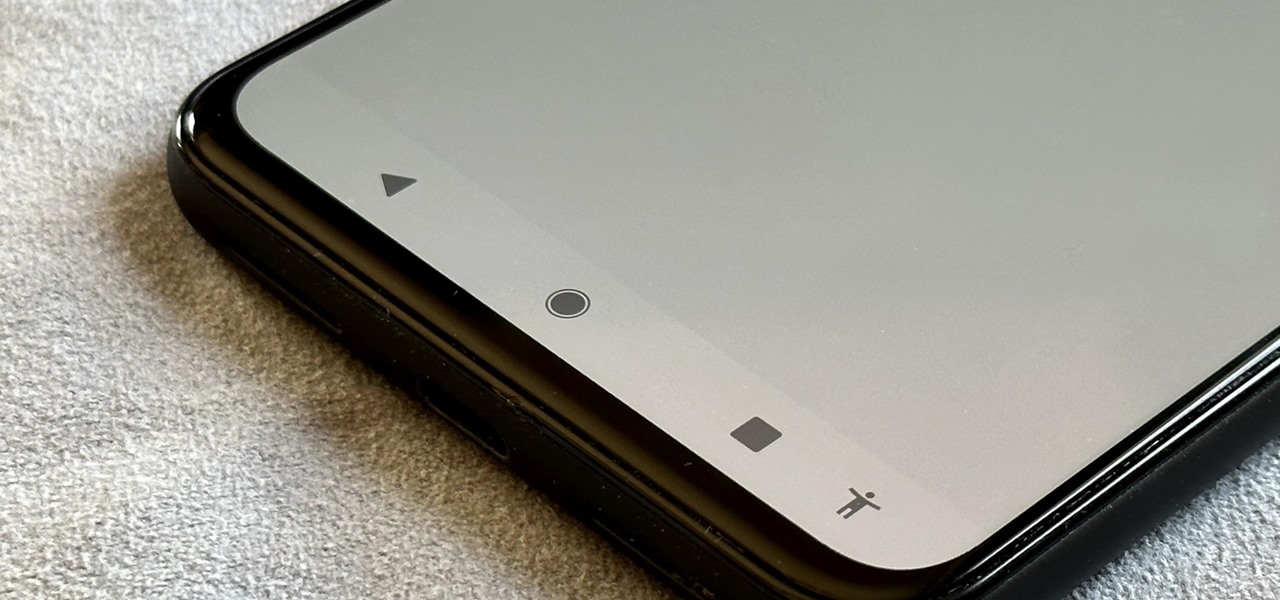Having your iPhone’s display orientation go from portrait to landscape while lying down in bed can get pretty annoying, especially while chatting with others within Messages. If you have a jailbroken device, however, you can easily remedy this headache by way of a free tweak.
Granted, you can easily toggle auto-rotation on or off within the Control Center to prevent it from kicking in at inopportune times. But this disables the feature across the board, which can be a hassle when you’re multi-tasking on your iPhone and want to view other apps like YouTube in landscape mode. This is where the NoMessagesRotate by CydiaGeek tweak comes in very handy. As the name implies, it disables auto-rotation for just the Messages app itself.
- Don’t Miss: Jailbreak iOS 12 to iOS 12.4 on Your iPhone
Installing NoMessagesRotate
Installing NoMessagesRotate couldn’t be any easier: simply open either Cydia or Sileo and do a search for “NoMessagesRotate.” Tap on the tweak once it appears in the search results, then hit either “Install” (Cydia) or “Get” (Sileo), and follow the prompts to complete installation.
- Cydia Geek Link: NoMessagesRotate (free)
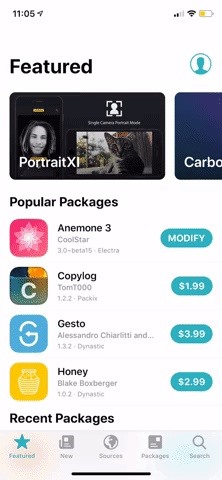
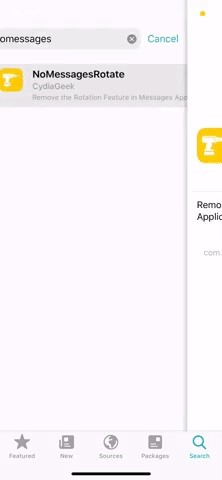
Upon respringing, NoMessagesRotate will automatically bake itself into iOS and run in the background to disable auto-rotation for Messages moving forward, with no extra settings or options to play around with. As such, you won’t find a page for the tweak inside Settings, though you can locate it easily within the “Installed” or “Packages” in Cydia or Sileo, respectively.

Just updated your iPhone? You’ll find new emoji, enhanced security, podcast transcripts, Apple Cash virtual numbers, and other useful features. There are even new additions hidden within Safari. Find out what’s new and changed on your iPhone with the iOS 17.4 update.
“Hey there, just a heads-up: We’re part of the Amazon affiliate program, so when you buy through links on our site, we may earn a small commission. But don’t worry, it doesn’t cost you anything extra and helps us keep the lights on. Thanks for your support!”